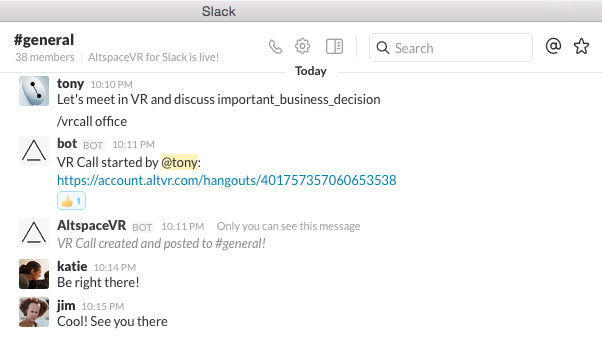How To Set Up A VR Slack Meeting With AltspaceVR
If your organization uses Slack to communicate, now you can use it to hold virtual meetings, too. AltspaceVR announced that the VR social platform has been integrated into Slack, allowing you to make VR calls to other members of your Slack group.
AltspaceVR and Slack worked together to make the experience as simple as possible. To initiate a VR meeting through AltspaceVR, simply type /vrcall into the Slack chat box. AltspaceVR will automatically generate a link that members of the Slack group can use to enter the virtual meeting room.
To participate in the VR meeting, each member will require their own VR HMD. AltspaceVR supports the three leading headsets, Rift, Vive and GearVR, for VR use. Members can also join the meeting from a Mac or PC with 2D mode if they don't own a VR headset.
To enable the VR meeting features in Slack, you'll have to add AltspaceVR to to the app and grant the it permission to confirm your identity, and add commands to your Slack group. It also asks for permission to make changes to your public channels, including changing its name and purpose, giving it the ability to archive channels and create new ones, send messages as AltspaceVR, and add a bot with the username @altspacevr.
If those requests aren't too much for you, you can find the AltspaceVR Slack add-in here.
Follow Kevin Carbotte @pumcypuhoy. Follow us on Facebook, Google+, RSS, Twitter and YouTube.
Get Tom's Hardware's best news and in-depth reviews, straight to your inbox.
Kevin Carbotte is a contributing writer for Tom's Hardware who primarily covers VR and AR hardware. He has been writing for us for more than four years.