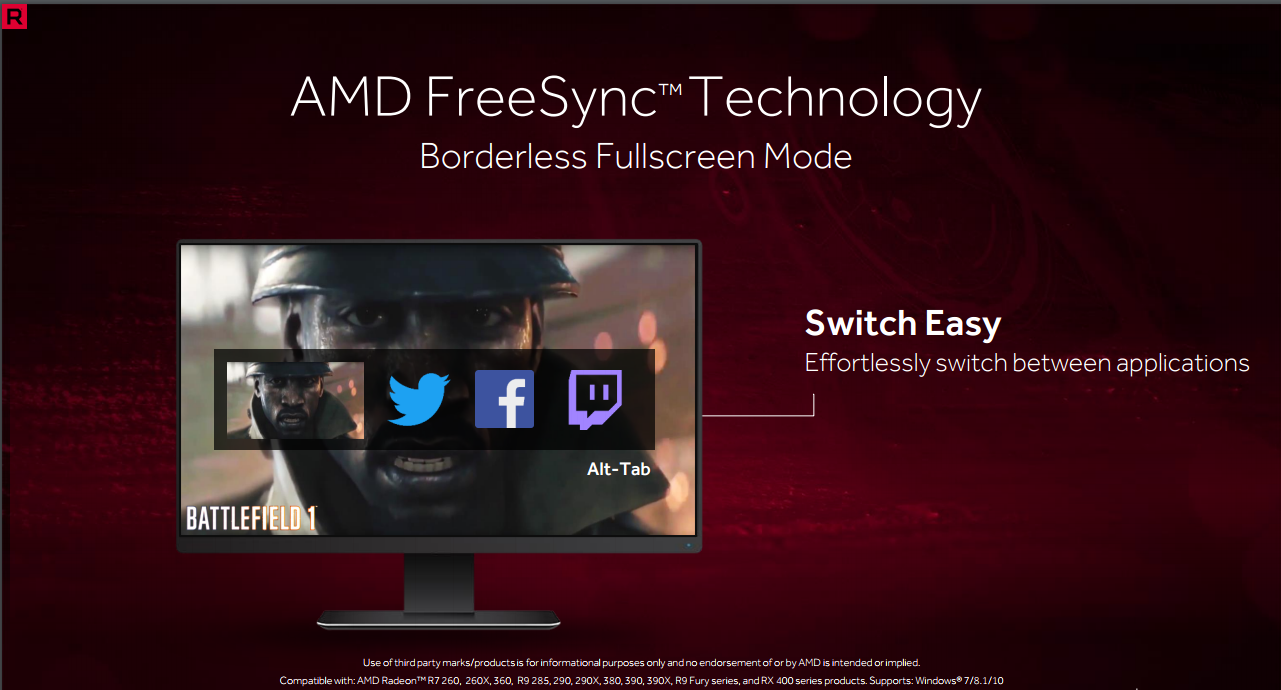AMD Prepares For ‘Resident Evil 7’ With Radeon Crimson ReLive Update
AMD released a new version of Radeon Software Crimson ReLive with support for Capcom’s next survival horror game, Resident Evil 7: Biohazard, which is set to launch on January 23.
Radeon Software Crimson ReLive 17.1.1 doesn’t include support for any other new games, but AMD slipped in several fixes for previously known issues. If you have an R9 380 and experienced crashes in Dishonored 2, the new driver should address that problem for you, and Paragon players with multi-GPU configurations should no longer experience flickering screen problems.
The new driver also addresses an improper warning message that occurred when running Windows 7 with basic themes, a blue screen error that occurred when audio drivers load on some AMD XConnect configurations, and a problem that caused some gamer’s displays to go black after installing Radeon Software Crimson ReLive 16.12.1 and newer.
AMD also corrected an issue that caused Solidworks to “terminate on unplug” when using AMD XConnect. Radeon Software Crimson ReLive 17.1.1 should no longer have that problem.
As usual, AMD is not shy about pointing out the issues it knows about but hasn’t corrected yet. The list of driver-related problems is relatively short, and almost all of them are related to FreeSync or multi-GPU configurations. Some applications don’t work well with Borderless Fullscreen with FreeSync enabled, which is disappointing because Borderless Freesync is one of the new features of Crimson ReLive, but it’s hardly a necessity. Similarly, multiple GPUs are nice to have, but in most cases, they aren't strictly necessary. It’s easy to work around the problem by disabling extra GPUs until AMD releases a proper solution.
AMD is also aware of several issues with the Radeon ReLive capture software, but again, these issues are minor and will affect few people. For a full list of known issues, see the driver release notes.
AMD Radeon Software Crimson ReLive 17.1.1 is available now from AMD’s website. The new driver supports AMD’s RX series, R9 Fury, R9 Nano, R9 and R7 200-series and 300-series, and HD 7700 through HD 8900 GPUs.
Get Tom's Hardware's best news and in-depth reviews, straight to your inbox.
Kevin Carbotte is a contributing writer for Tom's Hardware who primarily covers VR and AR hardware. He has been writing for us for more than four years.
-
RomeoReject I know it's not strictly necessary for mGPU updates, but boy, the performance difference from me cutting power to one card to overclock the hell out of the primary doesn't do too much, whereas being able to use two cards makes a ton of difference.Reply -
none12345 Wish they would fix the 300mhz memory bug with multimonitors on 300(and i think 200) series cards. Cant use any of the relive drivers till they fix it which is a shame.Reply
Suposidly you dont get that bug if you dont touch wattman after installing the newer drivers, but then i cant +20% the power cap, and overclock the memory, so screw that! Putting a 2nd monitor on a different graphics card or integrated graphics card also suposidly fixes it, but i havent tried that(i should ive juse been too lazy to turn it on in bios and try the new driver again).
No problems on 16.11.5(which is the last one before relive) tho, so ill keep using that till its fixed. That driver is flawless for me(as well as the last 10 or 20 before that), so its not a huge deal. I just would like to try out the new ones, but dont want to sacrafice overclocking to do it.