Asus' ROG Zephyrus G14, G15 Deliver AMD Ryzen 4000 In a Thin Package With a Light-up Lid
Asus brings Ryzen to Gaming Flagships

AMD’s Ryzen 4000-series processors are here, and with it new flagship designs with the new Asus ROG Zephyrus. Here at CES 2020, Asus is pulling the wraps off the 14-inch Zephyrus G14 and the 15-inch G15 GA502I, each with the new Renoir processors. They will ship between Q1 and Q2 of this year. We don’t have final pricing, but were told to expect the G14 would start around $1,299 and increase depending on CPU and storage options.
Specs
| Asus ROG Zephyrus G14 | Asus ROG Zephyrus G15 GA502I | |
|---|---|---|
| CPU | Up to AMD Ryzen 7 4800HS | AMD Ryzen 7 4800HS |
| GPU | Up to Nvidia GeForce RTX 2060 (6GB) | Up to Nvidia GeForce RTX 2060 (6GB) |
| RAM | Up to 32GB DDR4 3200 MHz | Up to 32GB DDR4 3200 MHz |
| Display | 14-inch, FHD 120Hz or 2560x1440 60 Hz, Adaptive Sync, Pantone validated | 15.6-inch, FHD, IPS-level, 240 Hz Pantone validated or 144Hz, Adaptive Sync |
| Storage | Up to 1TB M.2 PCIe NVMe storage | Up to 1TB M.2 PCIe NVMe storage |
| Connectivity | 802.11ax (Wi-Fi 6), Bluetooth 5.0 | 802.11ax (Wi-Fi 6), Bluetooth 5.0 |
| Battery | 76 Wh | 76 Wh |
Besides size, they are largely the same internally. The two both go up to the 8 core / 16 thread AMD Ryzen 7 4800HS CPU with up to an Nvidia GeForce RTX 2060 GPU. Interestingly, Asus is using a 35-watt processor here, which sips less power than the standard 45-watt Ryzen 4000 CPUs, and Asus told us they have a six-month exclusive on the 35-watt variants. You can get up to 32GB of RAM and up to 1TB of NVMe storage in these laptops.
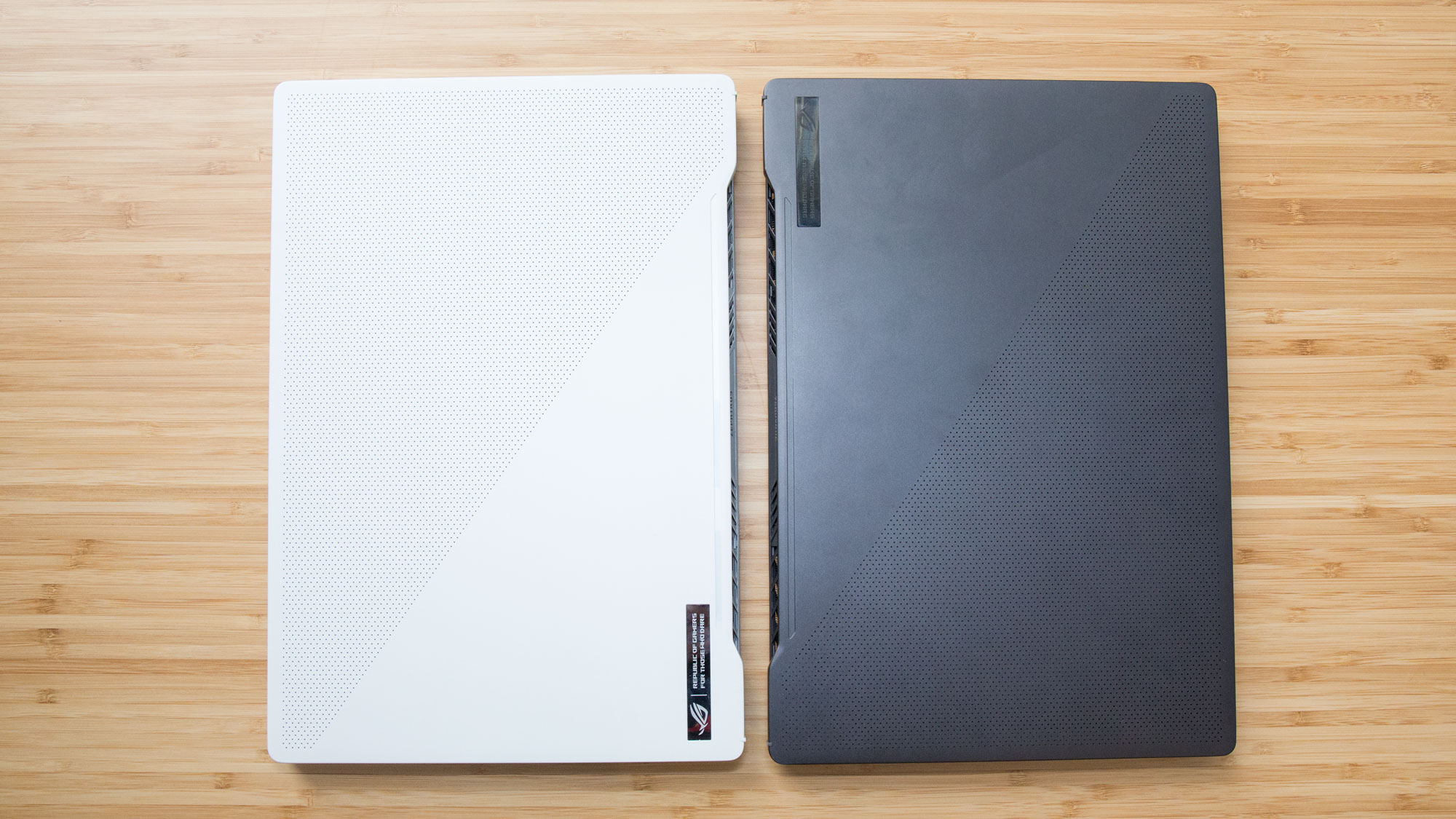


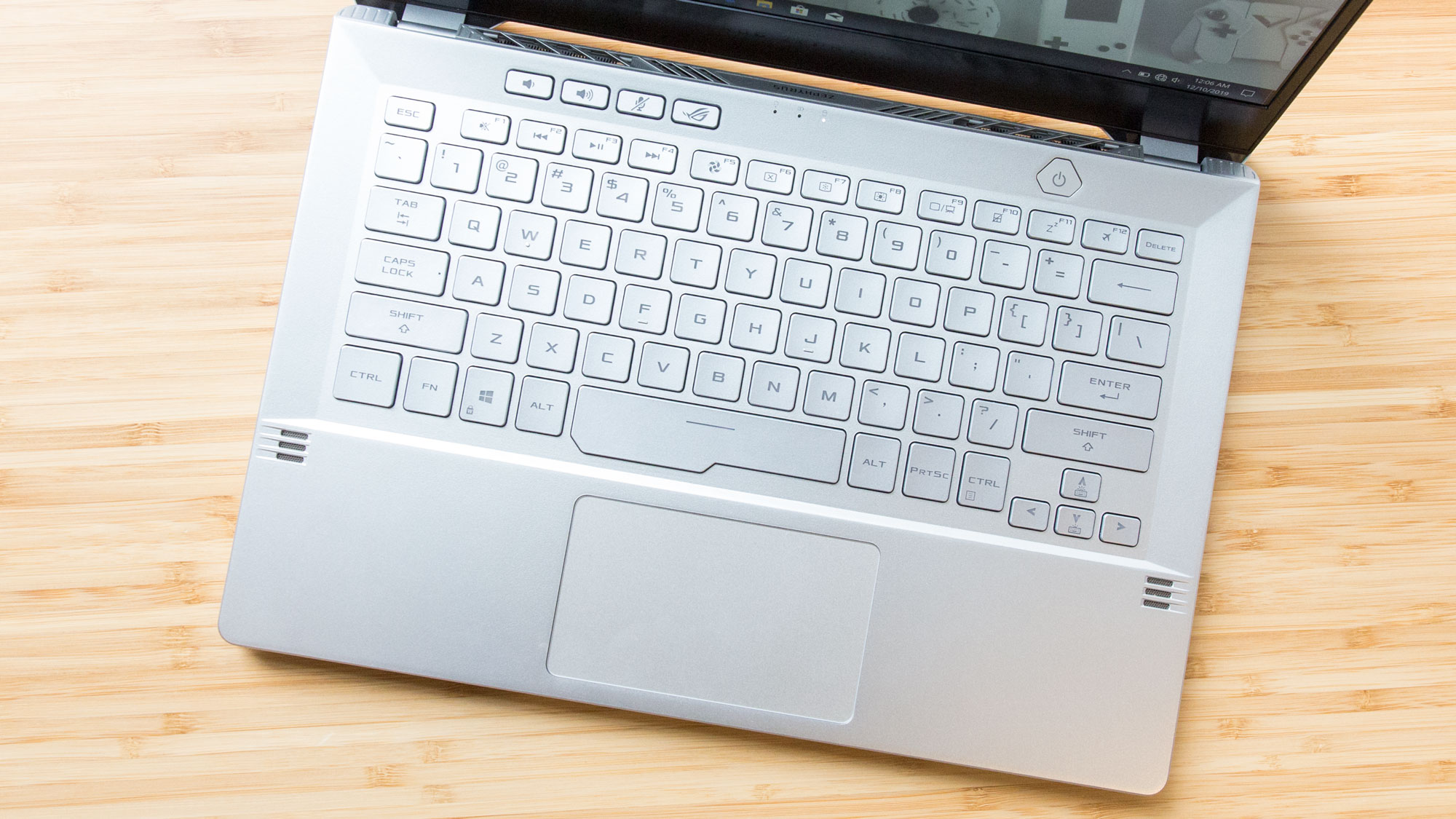


The laptops are a bit more subtle than past Zephyruses (Zephyri?) with an ergonomic hinge borrowed from Asus’ ZenBook line. The G14 will come in both black and white color options. The G14’s magnesium and aluminum chassis is 17.9mm thin and 3.5 pounds, while the 15-incher is 19.9mm thin and 4.6 pounds. To reduce the weight, Asus managed to shave just under 0.4 pounds from the C-panel of the chassis, which is the part with the holes for the keys of the keyboard.
The bigger model won’t have any RGB lighting, using only white backlighting on the keyboard. The G14 and G15 are both using what Asus calls ROG Overstroke, which registers key presses earlier when you press down on a key for more instant reactions -- which essentially just sounds like switches with lesser actuation points. That’s alongside N-key rollover to ensure all keys are registered.
Both sizes will include Pantone-calibrated FreeSync displays, with the G14’s 1920 x 1080 120Hz and WQHD 60Hz options. The 15-inch will go up to 240Hz.
Also new to both models is USB Type-C charging. Most gaming laptops don’t offer this, largely because it doesn’t offer enough power for gaming. But it is convenient just to top off with a 65W Type-C charger, though you’ll still need the full-sized barrel adapter for the best performance and fastest charging. Additionally, the G14 is the first ROG laptop to feature a fingerprint reader integrated into the power button. Asus says it should allow for login simply by pressing it when you first turn it on.
Optional Lightshow

A slightly thicker version of the G14 will come with Asus’ new AniMe Matrix display. That’s a group of 1,215 mini LED’s on the lid of the device, letting you personalize the top of the laptop with images or GIFs. There’s no color -- all the LEDs are white.
Get Tom's Hardware's best news and in-depth reviews, straight to your inbox.
But it can be used to cool effects, like typing out messages or reacting to music. But at the end of the day, these are decorations facing outward, rather than something you’re going to see. But at just 4 or 5W according to Asus, it’s not consuming a ton of power.
This will also add to the cost, we’re told, but we don’t have an exact number.

Andrew E. Freedman is a senior editor at Tom's Hardware focusing on laptops, desktops and gaming. He also keeps up with the latest news. A lover of all things gaming and tech, his previous work has shown up in Tom's Guide, Laptop Mag, Kotaku, PCMag and Complex, among others. Follow him on Threads @FreedmanAE and BlueSky @andrewfreedman.net. You can send him tips on Signal: andrewfreedman.01