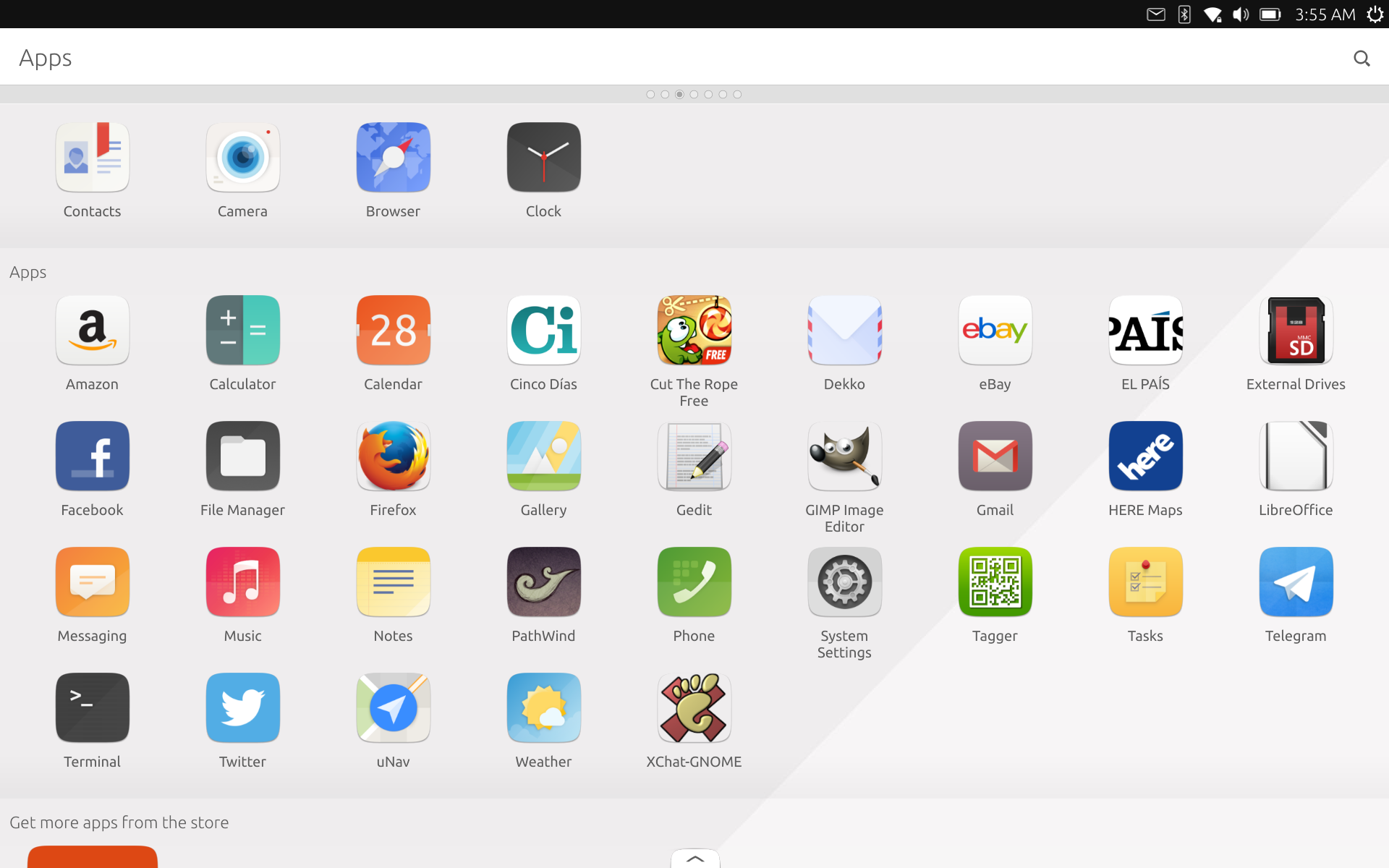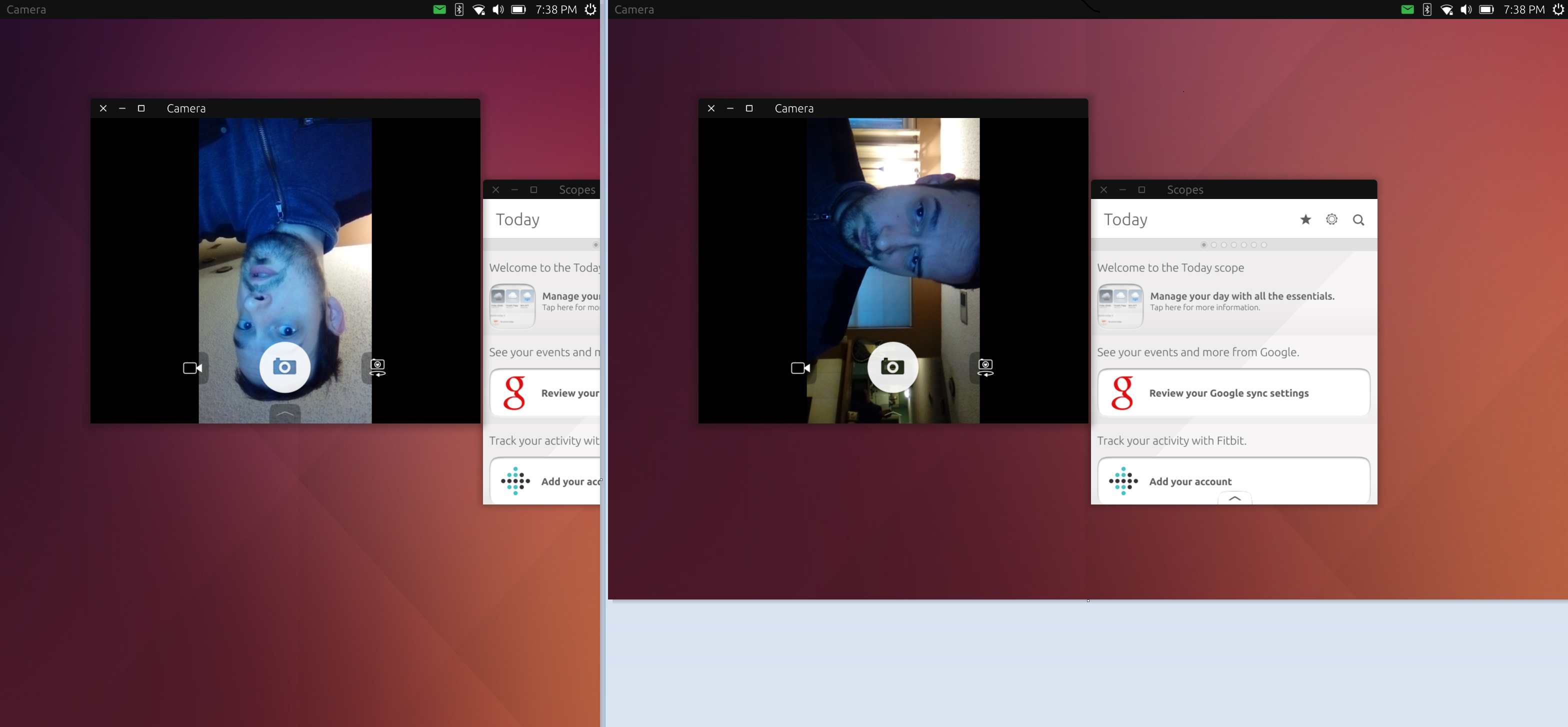Canonical Has Work To Do: The BQ Aquaris M10 Ubuntu Tablet, Hands On
The BQ Aquaris M10 is a 10.1-inch touchscreen tablet powered by Ubuntu Core, and it can be used like a laptop by connecting a keyboard and mouse. The device has the ability to alter its navigation interface by connecting to an external display, similar to Microsoft's Continuum, with a feature Canonical calls “convergence.”
Specifications
BQ offers two different versions of the Aquaris M10: one with a 1280 x 800 touchscreen with a MediaTek quad-core MT8163B processor with up to a 1.3 GHz clock speed and a Mali-T720 GPU reaching up to a 520 MHz clock, or a 1920 x 1200 model with the slightly faster MT8163A CPU (at up to 1.5 GHz) and the same graphics processor, albeit slightly faster at up to a 600 MHz core clock rate. We got our hands on the faster, HD version.
| Product | Aquaris M10 Ubuntu Tablet |
|---|---|
| Processor Options | -MediaTek Quad Core MT8163B, Up to 1.3 GHz-MediaTek Quad Core MT8163A, Up to 1.5 GHz |
| Graphics Options | -MediaTek Mali-T720 MP2, Up to 520 MHz-MediatTek Mali-T720 MP2, Up to 600 MHz |
| Internal Storage | 16 GB |
| Memory | 2 GB |
| Display Options | 10.1” 1280 x 800 10-Point Touchscreen, 149 ppi10.1” 1920 x 1200 10-Point Touchscreen, 224 ppi |
| Aspect Ratio | 16:10 |
| Viewing Angle | 170 degree |
| Ports | -Micro-USB -Micro-HDMI-MicroSD Slot, Up to 64 GB (FAT 32)-TRRS Headphone Jack |
| Wireless Connectivity | -Dual Band 802.11 a/b/g/n Wi-Fi-Bluetooth 4.0-GPS |
| Operating System | Ubuntu 15.04 |
| Camera | -5 MP Rear, 2 MP Front-8 MP Rear, 5 MP Front |
| Audio | Two 0.7W Speakers |
| Sensors | -Brightness-Accelerometer-eCompass |
| Battery | 7280 mAh Lithium-Polymer Battery |
| Dimensions | 246 x 171 x 8.2 mm |
| Weight | 470 g |
The 10.1-inch touchscreen acts as your primary method of navigation, which in an Ubuntu environment takes a little getting used to. It’s not as intuitive as other touchscreen operating systems, but once you figure it out, the device becomes a decent light productivity tablet. The touchscreen is (mostly) responsive, and the HD model we tested appeared to have a vibrant and sharp picture.
The Aquaris M10 can also connect to a keyboard and mouse via Bluetooth or a USB hub plugged into its single micro-USB port. This enables the device to function as a traditional laptop, with keyboard and mouse navigation and an adjusted user experience. The apps become windowed and can be moved, minimized or maximized around the desktop environment as you see fit. This desktop mode can also be toggled manually in the system settings while in tablet mode (sans a keyboard and mouse), giving you the option to have a windowed experience while using just the touchscreen.
The Aquaris M10 is one of the first tablets to sport a Linux-based operating system with Ubuntu Core, which Canonical describes as the minimal edition of the Ubuntu OS, built from the ground-up for smart, connected devices around security and open source development. The OS is different from the classic Ubuntu with its "Snappy" architecture, which offers enhanced functionality, UI options and security for the mobile devices Ubuntu Core is intended for. The company admitted that developers will have to buy in to take full advantage of Ubuntu Core's capabilities, but that many Ubuntu-based applications can be modified to work with Ubuntu Core with a readily-available SDK.
Any software you want to run on the Aquaris M10 requires both x86- and ARM-based binaries. This renders many cross-platform Linux-based programs useless, with the executables unable to install. Because of this, we weren't able to load any credible standalone benchmarking software titles, including the Linux-capable Geekbench and GFX Bench.
However, this doesn’t leave the Aquaris M10 devoid of mainstream programs--the tablet comes preloaded with several popular apps including Gmail, Facebook, Twitter, Amazon, LibreOffice and eBay, in addition to standard productivity apps like Calculator, Calendar, Contacts and a built-in web browser. Programs we'd normally see included in other versions of Ubuntu, such as the Terminal and File Manager, are not automatically installed, but they can be downloaded via the Ubuntu Store. Other web browsers, such as Firefox, are also available.
Get Tom's Hardware's best news and in-depth reviews, straight to your inbox.
Unfortunately, the online app store is lacking the deep library we normally see on Android and iOS products, and the lifeline of the Ubuntu mobile market will likely depend on Canonical’s ability to provide support for apps that consumers want in their devices. As of this writing, there isn’t much available to play with, and what is available in the store seems like a generic version of a program we’d have hoped to see there.
As A Tablet
As a tablet, the device was fairly responsive when browsing the web, using social apps and taking pictures. However, we couldn’t help but notice the camera was not oriented correctly, and no matter which way we turned the tablet, the camera view was either sideways or upside down. The camera orientation cannot be configured manually.
In the absence of a benchmark to properly gauge the Aquaris M10’s performance, we simply tried opening several programs at once and swapping between them to see how the device handled moderate workloads. In tablet mode, the device remained fairly responsive, but it would slow down as we hit six running programs, which included Gmail, the camera app, two LibreOffice documents and two web browser windows. However, it was still functional and seemed to handle the multi-tasking adequately. Unfortunately, the device wasn’t nearly as responsive (or functional) when switching to desktop and convergence modes.
As A Laptop
By connecting a Bluetooth mouse and keyboard, the Aquaris M10 becomes a de facto Ubuntu-powered laptop, with the mouse and keyboard now controlling the primary navigation of the OS. This causes the device to lockout its on-screen keyboard (which would normally automatically pop up when touching a text field), but the touchscreen remains active. However, switching back to tablet mode wasn’t as easy as the move to laptop operation–the tablet would not reinitiate the on-screen keyboard without a reboot, even when we manually disconnected the Bluetooth accessories and toggling the device between desktop and tablet modes.
In addition, overall operation in laptop mode seemed to be stunted, with performance lagging behind what it was doing while in tablet mode. Several different tasks, including taking a screenshot and switching from the rear camera to the front, caused random hangs and crashes. Clearly, there is still much to be ironed out.
Convergence
Canonical may be taking a page out of Microsoft’s playbook with its own desktop-in-a-mobile-device feature. This takes the addition of a keyboard and mouse a bit further when you connect an external display using the micro-HDMI port, shifting the main desktop environment to the attached screen and transforming the tablet’s touchscreen into a touchpad controller, similar to Microsoft’s Continuum with a Lumia 950 smartphone.
Almost immediately after switching to convergence mode with an attached display (in this case, a standard Asus 1080p 60 Hz monitor), the Aquaris M10 started showing severe performance issues with program switching and navigation. Even the basic typing experience slowed down to unacceptable levels. The problems could be remedied only by restarting the device, which I had to do several times while exploring capabilities of the tablet in this mode of operation.
The Aquaris M10: Still A Work In Progress
The idea of having an Ubuntu-powered mobile device capable of operating like a laptop or desktop is ambitious, but Canonical has quite a ways to go to make the experience as seamless as its competitors (who, for the record, still don't have it quite right either).
Our time with the Aquaris M10 proved to be mostly frustrating (with a dash of disappointment) because of the frequent program crashes (if not complete system crashes) and noticeably poorer performance in the device’s prominently-featured convergence modes. Tablet operation seemed decent, but simple features such as the camera orientation (which cannot be manually configured to correct the issue) and swapping between desktop and tablet modes were fundamentally flawed, and the overall experience was diminished with flaky performance and unintuitive navigation.
Software support is currently pretty dismal, with only a small handful of mainstream apps for the Aquaris M10 available in the Ubuntu Store. Further complicating matters is the device’s programming language, which requires both x86 and ARM binaries for its apps, disenfranchising users that may have thought this new Ubuntu-powered tablet would be offering the same software support as its desktop counterpart.
Canonical (and possibly BQ) has a lot of work to do before it can hope to gain any form of mainstream adoption for its Ubuntu-based tablets and mobile devices, and the Aquaris M10 could be an acceptable first attempt to what could be an excellent option for consumer and enterprise customers seeking an affordable tablet, if the kinks can get ironed out.
The BQ Aquaris M10 FHD Ubuntu Edition tablet is available now for €279.90 (about $320 USD) from the company's website. It ships with a European-style power plug, but the device can be used with any standard 5V micro-USB charger. The HD version is available for €229.90.
Derek Forrest is an Associate Contributing Writer for Tom’s Hardware and Tom’s IT Pro. Follow Derek Forrest on Twitter. Follow us on Facebook, Google+, RSS, Twitter and YouTube.
Derek Forrest was a contributing freelance writer for Tom's Hardware. He covered hardware news and reviews, focusing on gaming desktops and laptops.
-
wifiburger hum... too cheap cpu, mediatek quad core, I had that cpu on Android phone and it was garbage, eats battery and always clocks high to do the work,Reply
they should of chose the cheap exynos 8 core, -
Eaz1964 Goos review. IT confirms mij experiences to a great extend. By far my biggest frustration is that it does not connect to my ans. Just cannot find out how to do it. Now, without access to my documents, photosetc. worthless.Reply -
Eaz1964 ReplyGoos review. IT confirms mij experiences to a great extend. By far my biggest frustration is that it does not connect to my ans. Just cannot find out how to do it. Now, without access to my documents, photosetc. worthless.
I mean good review an connect to nas synology.