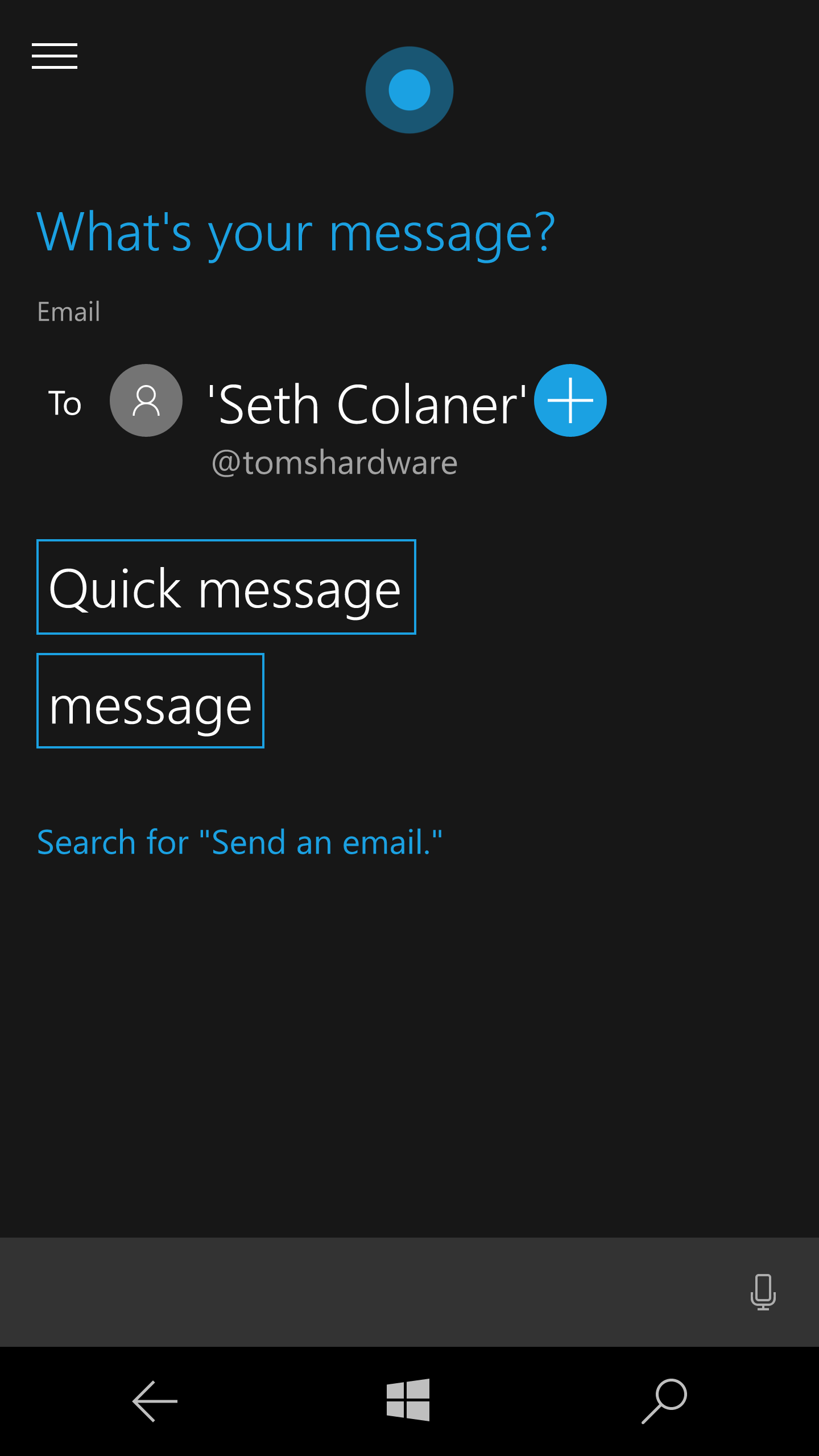How Productive Can You Be With Microsoft's Continuum And The Lumia 950? (Hands On Video)
Microsoft just released its Lumia 950 and 950 XL smartphones into the wild, and I recently had the opportunity to get some hands-on time with the Lumia 950 to test out some features of the new Windows 10 device to see if Microsoft's claims about its new Lumias, Continuum, Display Dock and peripherals really could provide a productivity environment powered by only a smartphone.
With Continuum, the new flagship Lumias are aimed squarely at productivity, and there's no better way to gauge productivity than, well, being productive. And so, I wrote this entire article using the Lumia 950, a Microsoft Display Dock, a 4K display, a Microsoft universal folding keyboard, and an Arc Touch Bluetooth mouse -- all working together using Windows Continuum. So far, despite having to adjust my large hands to a much tinier keyboard layout, the experience has been quite pleasant.
Continuing With Continuum
At the heart of any compatible Continuum device, the specifications of which we already documented, is a powerful smartphone -- in this case the Microsoft Lumina 950. I began by installing the battery and SIM card (even though it lacked active AT&T service), and after minimal charging, I powered the device on. I was immediately impressed with the simple design, vibrant screen and speedy boot time.
After a simple initial phone setup, I was ready to give Continuum a try. Microsoft has said that Continuum would redefine the way we work with our smartphones. That's a pretty bold claim to make, but there could be some truth to the statement; I am writing this article using the technology, and it is very different from the way I am used to working.
Setting up the Microsoft Dock was as simple as plugging in the power cable and connecting the DisplayPort cable to my monitor. Next, I paired the Bluetooth mouse to the Lumia 950. However, I was having difficulty linking the Microsoft folding keyboard, so I opted to plug it into the dock using the provided USB to mini-USB cable. (Note that at this point the wired connection for this keyboard model was merely providing power, and that it would not have keystroke input until paired via Bluetooth.)
Working From Your Phone Is Cooler Than You Think
One of the coolest features of Windows 10 is Cortana, a voice-activated assistant that can search the web, set alarms, email clients, place calls, or send text messages with simple vocal commands. Cortana's recognition on the Lumia 950 is impeccably accurate; it could hear me from a decent distance away (about 4 to 5 feet), and it was fairly responsive to my commands. This improves over time, especially if you train Cortana to respond to only your voice.
Sending a quick email with Cortana was incredibly easy. I simply said "Hey Cortana. Send an email," and was asked follow up questions to determine the recipient, what the email would say, and whether or not I was ready to send or add more to the message.
Get Tom's Hardware's best news and in-depth reviews, straight to your inbox.
To take a break from the grind, I disconnected the phone from the Microsoft Display Dock and took a walk to the store. Although this document (the one you're reading) didn't auto-recover to the desktop on the phone, the next time I opened Word from the device, everything was exactly how I left it. I continued to write this article with just the Lumia 950 using the speech-to-text functionality. Punctuation was very accurate and intuitive based on the pauses in my speech and my ability to speak clearly. I literally used it to write this paragraph, which took maybe 10 seconds of my time. Aside from a few word endings that I had to correct due to my occasional lack of enunciation on ending consonants, everything came through crystal-clear.
Trouble In Paradise
When attempting to plug the phone back into the dock, I ran into my first major issue. Although the device made a noise indicating it was now connected to the dock, the Continuum desktop did not reappear. After attempting to manually enable Continuum on the smartphone and disconnecting and reconnecting each piece of the setup, the screen did not return. It wasn't until after a reboot that I was able to use Continuum as intended.
Just to be sure if this was a definitive glitch or a random hangup, I disconnected the phone while working from the Continuum desktop once again. This time around, the devices functioned perfectly. After a few more attempts at poking the bear, it appeared that the bug was indeed random.
While writing this article, I was able to discern some other minor issues with the Continuum setup. Switching between the Continuum desktop and the phone with the tethered Bluetooth keyboard required me to click the desktop; otherwise the input would go to the phone if it was the last thing I was using. This was bothersome, as I was trying to multitask by taking screenshots of the action on the smartphone and type a section about it at the same time. However, this may not be an issue for wired keyboards using the dock (and is by no means a deal breaker), and by the time I finished writing the section above the video, I had gotten used to it.
At no point did the device ever seem slow. The crashed Continuum application did not seem to affect other processes, and even when I had to reboot after a failed Continuum reconnect, I was able to use the smartphone just fine. Although it's somewhat disappointing to experience these types of issues, the benefits of the Lumia 950, the Microsoft Dock and Windows 10 Continuum outweigh the minor issues I've experienced.
Productivity Level: Over 9,000!
Upon returning to the Continuum desktop UI (and continuing to make typing errors because of my large hands and tiny keyboard), I was sorely missing my previous speech-to-text experience. Keyboards now seemed like an abacus to me, and I yearned for the ultra-efficient, highly-productive hands-free speech-to-text functionality.
Fortunately, speech-to-text is available while working on the big screen by touching the microphone icon that appears at the bottom of the smartphone when typing into the Continuum desktop, and I was able to resume writing (or would it be "talking" at this point?) this article in record time.
You can even use the smartphone as a touchpad on the Continuum desktop by tapping the top of the screen (where it says tap to control display). This seems like a great tool to utilize the Lumia 950 and an attached Microsoft Dock setup as a conference room presentation device.
Universal Windows apps, such as Word, Excel and Powerpoint, can be swapped between the desktop and smartphone environments freely. Similar to when I disconnected the phone from the dock, and the app resumed where I left off when I opened Word again, active smartphone apps can be migrated to the Continuum desktop by opening the program on the big screen from the start menu. The program disappears from the smartphone and reappears on the additional display, relatively seamlessly. This is a two way street, and any active Continuum desktop apps you open on the smartphone will be migrated to the portable device.
The practical applications for this technology are impressive, and it's worth waiting for a few updates to iron out some lingering bugs. No product ever seems to be 100 percent perfect when it debuts, and with Microsoft opening developer communities to assist with the design of Windows 10 and its smartphone counterpart, it seems that these updates and fixes could already be getting sorted out.
Goodbye Blue Skies (And Blue Windows Logos)
In the short time I've had with the device, it has grown on me immensely. Using the desktop version of Windows 10 was a great transition tool, and I found the smartphone to be easy to use, intuitive and highly responsive.
The UI on Windows Phones are different than Android and iOS, which may be a turn off to some consumers, but different doesn't necessarily mean bad. Personally, as primarily an Android user, I adored using key features such as Cortana, Continuum and speech-to-text functionalities in order to complete this article using the same familiar apps I would use at my desk.
As it stands, the timeframe for writing was significantly shorter than normal, especially if I needed to go mobile in the middle of it, and that's because of the ease-of-use and speech-to-text functionality, which enabled me to write (speak) whole paragraphs while walking to the store and could continue working at my desk the moment I returned without skipping a beat.
There are some bugs, but nothing that seems irreparably broken, and certainly nothing that shouldn't have a patch in the near future. App availability continues to grow for Windows Phones (especially if Projects Astoria and Islandwood pan out, which may or may not happen), and despite the few hiccups, the Lumia 950 is a productivity machine when combined with a Microsoft Dock and Continuum.
The Lumia 950 and 950 XL may not help Microsoft finally punch through into the mainstream market, but it seems to have some serious potential for the enterprise space, driven by strong productivity features and additional peripherals that make your phone your office, where ever you go. We'll have to wait for the full review to see how the Lumia 950 does in benchmarks, but I could guess from my experience that it's no slouch in performance, display quality or functionality.
Derek Forrest is an Associate Contributing Writer for Tom’s Hardware and Tom’s IT Pro. PC gaming, graphics hardware and VR devices are among his favorite topics to cover. He is a lifelong PC enthusiast, former IT administrator and a custom PC builder with a penchant for creating music, voice acting and all things geek.
Follow Derek Forrest on Twitter. Follow us on Facebook, Google+, RSS, Twitter and YouTube.
Derek Forrest was a contributing freelance writer for Tom's Hardware. He covered hardware news and reviews, focusing on gaming desktops and laptops.
-
alextheblue Looking good now if only we could get Verizon to stop being Richard Nibbler Wireless.Reply -
K Wright It looks great and I'm looking forward to using the 950XL as my computer. Moving to AT&T for this phone.Reply -
falchard I already pre-ordered a 950 XL unlocked to use with T-Mobile. I avoid ATT like the plague they are. The key to 90%+ market share is taking the enterprise market. People get used to the UI. Right now smart phones are more of toys than work machines. I know many have been trying to seize the enterprise market with smartphones but have not succeeded. Let's see if this concerted effort since Windows 8 will payoff.Reply -
CaedenV Nice!Reply
While my experience on my Note 5 has been much better than that of my SGS6 Active, I am still not a fan of the Android OS. It is nice to have a phone with so many apps available... but the thing with Windows Phone was that you didn't need 100 little apps to make the phone functional. The thing just worked out of the box; and worked very well. And when an app was not available, the company typically had a mobile-sensitive website available to use, so it was rarely an issue.
That said, now that I have a work provided phone I am not keeping my own personal cell (moved my # to Google Voice which is working out well), so I am sitting this gen of Windows hardware out. But it still looks like they have a great product, and at a good price! MS done good on this one!
But, I don't see me ever using this dock in a desktop environment... I mean, what exactly would be the point? I own a very nice desktop, and that is not going to change any time soon. The phone has WiDi and BT functionality... so why do we need the dock in the first place? Why can't we just shoot the video out WiDi and BT to our peripherals? I would love to have this communicate directly to a TV, or projector rather than to a monitor. Even better, I would love to have this project to a dumb terminal 'laptop' style device! Something still portable, but good for productivity when I need a full keyboard, mouse and 13-15" display. These options seem much more practical than running a full desktop style setup.
Still, very interesting read, and so very glad to hear that it is working as advertised! Maybe when I eventually have my own phone again there will be a good Windows option to come back to! -
uglyduckling81 This article should read 'this advertisement brought to you by Microsoft'.Reply
For Windows phones to gain traction Microsoft needs to get every phone manufacturer to put out a Windows version of their main products. -
gadgety Two years ago I used my Android Galaxy Note 8.0 LTE phablet with Microsofts great little wedge keyboard to do most of my stuff on the road. I never needed an external screen, but there was MHL for that. For someone who's spent 25 years constantly on the road I can certainly see the benefit if Continuum, and I waited for Microsoft to get here, It just took too long and in the mean time I've built up dependencies to Android apps.Reply -
ohim ReplyThis article should read 'this advertisement brought to you by Microsoft'.
It`s a new thing to have this into your Phone, Android and iPhones have their own cult... for the sake of good competition just let this be as it is and stop being a douche about it.
For Windows phones to gain traction Microsoft needs to get every phone manufacturer to put out a Windows version of their main products.
I came from Android to Lumia 930 ... all i can say is that WP environment is quite nice and live tiles are much better than i initially thought (i totally hated the design when i was on Android).
WP 8.1 is blazing fast with Win 10 getting more polished with each build. The only thing missing is the main Social apps to come to this platform to get traction.
-
pmeinl Interesting article.Reply
I would be nice if you would not add background music to your videos. If find this stressful.