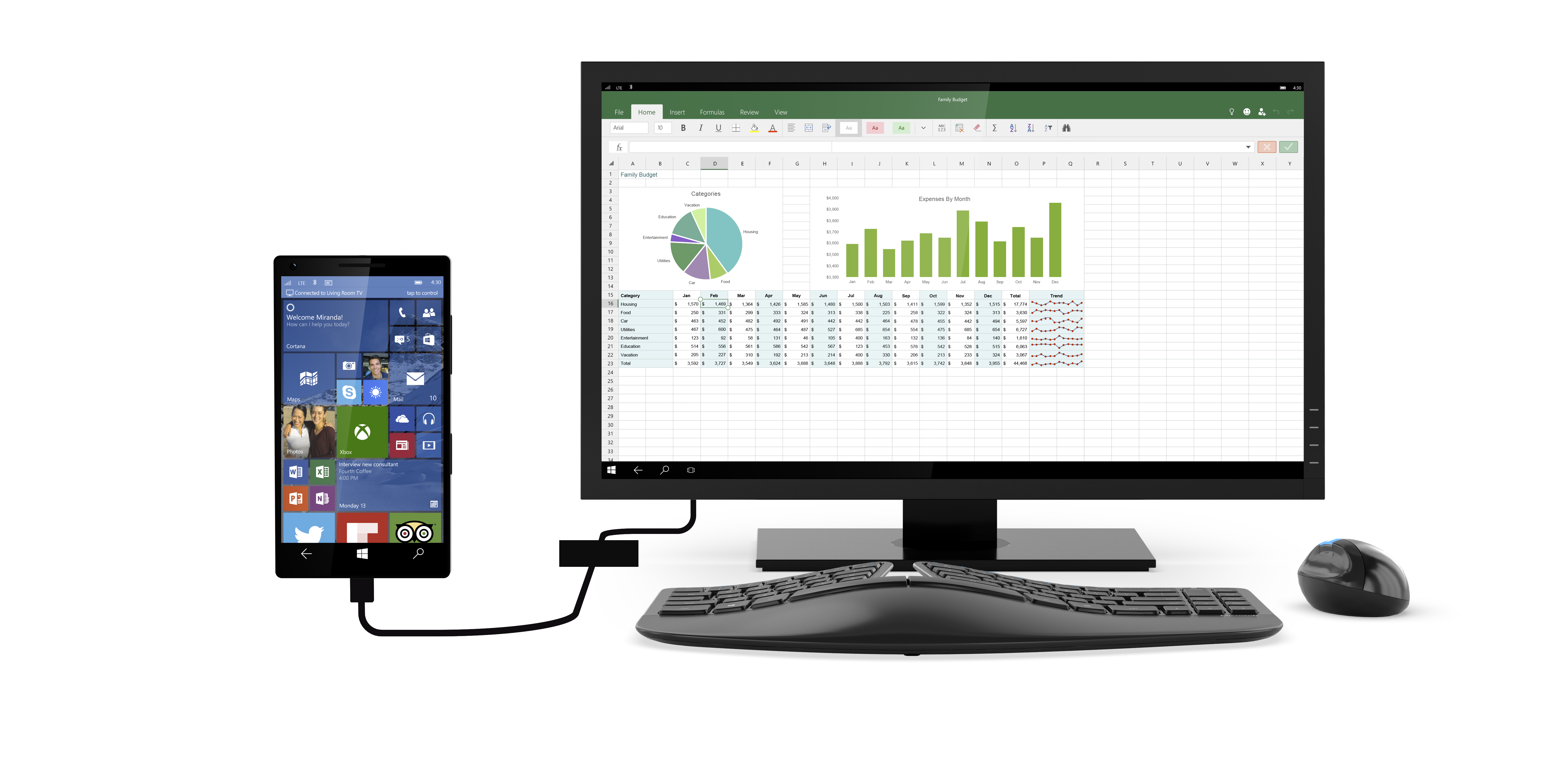Windows 10 Mobile Continuum For Phones: Hardware Requirements
The Continuum for phones feature in Windows 10 Mobile promises to turn smartphones into de facto PCs. The technology, and various types of docks and dongles, creates a two-screen experience where your Windows phone can function as normal but can display a number of apps on a larger monitor (and intelligently scale to the larger screen), too. Windows 10's Universal Apps framework makes this possible. Continuum enables full mouse and keyboard support, too.
We keep learning more about Continuum for phones in dribs and drabs, but we now have more details about what smartphone hardware is necessary and preferred to run it.
Just two SoCs support Continuum -- Qualcomm's Snapdragon 808 (MSM89920) and Snapdragon 810 (MSM8994). Higher-res (1080p HD) displays will require 3 GB of RAM, whereas 720p HD displays will necessitate just 2 GB of RAM. Additional "custom" features, such as a killer camera, may require even more RAM. (That would be 4 GB of RAM, which is not exactly industry standard these days.)
Handsets will need at least 16 GB of onboard storage, and they'll need to offer at least 802.11n dual-band Wi-Fi and Windows 10 Miracast extensions.
Note that among the "premium" recommendations is a microSD card slot and a "strongly recommended" USB Type-C connector for wired configurations.
| Continuum For Phones Support | Minimum Requirements | Preferred Requirements |
|---|---|---|
| SoC | Qualcomm Snapdragon 808 (MSM8992), 810 (MSM8994) | Plus dual-SIM support |
| RAM | 2 GB RAM (720p HD display) | 3 GB RAM (1080p HD display and higher) |
| Storage | at least 16 GB | |
| microSD | optional | supported |
| Bluetooth | Bluetooth 4.0 | |
| Wi-Fi | At least 802.11n dual-band | 802.11ac dual-band (2x2 antenna) |
| Miracast | Windows 10 Miracast extensions | |
| USB | USB dual-role required to support wired dock configuration. USB 2.0 support required | USB 3.0 recommended. USB Type-C connector strongly recommended to support wired configurations. |
Miracast is the connection standard of choice here, and although any Miracast receiver will technically handle Continuum for phones, if they do not support the Windows 10 Miracast extensions, there could be unfortunate latency and even connectivity problems. Chromecast and Airplay are not supported.
Currently, the only Lumia devices that support Continuum are the 950 and 950 XL, but any OEM that creates a Windows 10 Mobile smartphone meeting the above requirements can support Continuum. The OEM must enable Continuum on the handset, though; thus, it's readily available in the OS, but it's not automatic, and it's not a requirement.
Get Tom's Hardware's best news and in-depth reviews, straight to your inbox.
Because of the Microsoft Display Dock, we already knew the following, but Continuum for phones supports USB keyboards and mice, as well as audio devices, hubs and even external storage. Keyboard and mouse support seem cleanest with a wired dock, but you can connect them via Bluetooth, as well.
Obviously, with a little phone powering that large display along with its own screen, battery life is a looming question mark, but Microsoft has pointed out that you can obviate that problem by plugging in your phone, or relying on the Power Delivery over USB Type-C in a wired dock situation, or a wireless charging pad upon which the phone can rest when in use.
For now, though, everyone has to sit tight and wait until the Lumia 950 and 950 XL land with Windows 10 Mobile and Continuum for phones before exploring the new tech and its features. The final build of Windows 10 Mobile is expected in December.
______________________________________________________________________
Seth Colaner is the News Director at Tom's Hardware. He curates and edits the news channel and also writes on a variety of topics. He would have become a professional ultimate Frisbee player, but he was born 15 years too early.
Follow him on Twitter @SethColaner. Follow us on Facebook, Google+, RSS, Twitter and YouTube.
Seth Colaner previously served as News Director at Tom's Hardware. He covered technology news, focusing on keyboards, virtual reality, and wearables.
-
aminebouhafs Got a low-end L532 and a L435 in my pockets waiting for the show, promiss is January (maybe)!Reply -
Pedasc ReplyGot a low-end L532 and a L435 in my pockets waiting for the show, promiss is January (maybe)!
Unfortunately, I don't think either of those phones come even close to the requirements listed here... -
zodiacfml Huge fail. When I first heard Continuum, I thought they were phones with true Windows OS underneath the UI and using an x86 chip.Reply -
scolaner ReplyHuge fail. When I first heard Continuum, I thought they were phones with true Windows OS underneath the UI and using an x86 chip.
I don't know why that's a "fail." It's a phone, and the Universal Apps effort is really smart -- using universal code to enable a bunch of key apps to run seamlessly across any Windows 10 device.
The actual performance is something to question (we've just begun to scratch the surface): http://www.tomshardware.com/news/microsoft-lumia-and-continuum-hands-on,30627.html