ChromeOS Will Soon Allow You to Change Keyboard Shortcuts
A beta build shows what the keyboard shortcuts app will look like.
If you switch between a Chromebook and a Windows or macOS machine, you may have some trouble moving between different sets of keyboard shortcuts. But it appears that you'll soon be able to make this a bit easier. Experimental features in ChromeOS 111's beta show progress in changing the operating system's shortcuts.
Kevin C. Tofel at About Chromebooks first noticed the change, which lets you see a version of the View Keyboard Shortcuts app (though he notes that creating custom shortcuts didn't yet work for him). An extremely early iteration was shown on the YouTube channel Chrome Story, late last year, but now you can try it yourself.
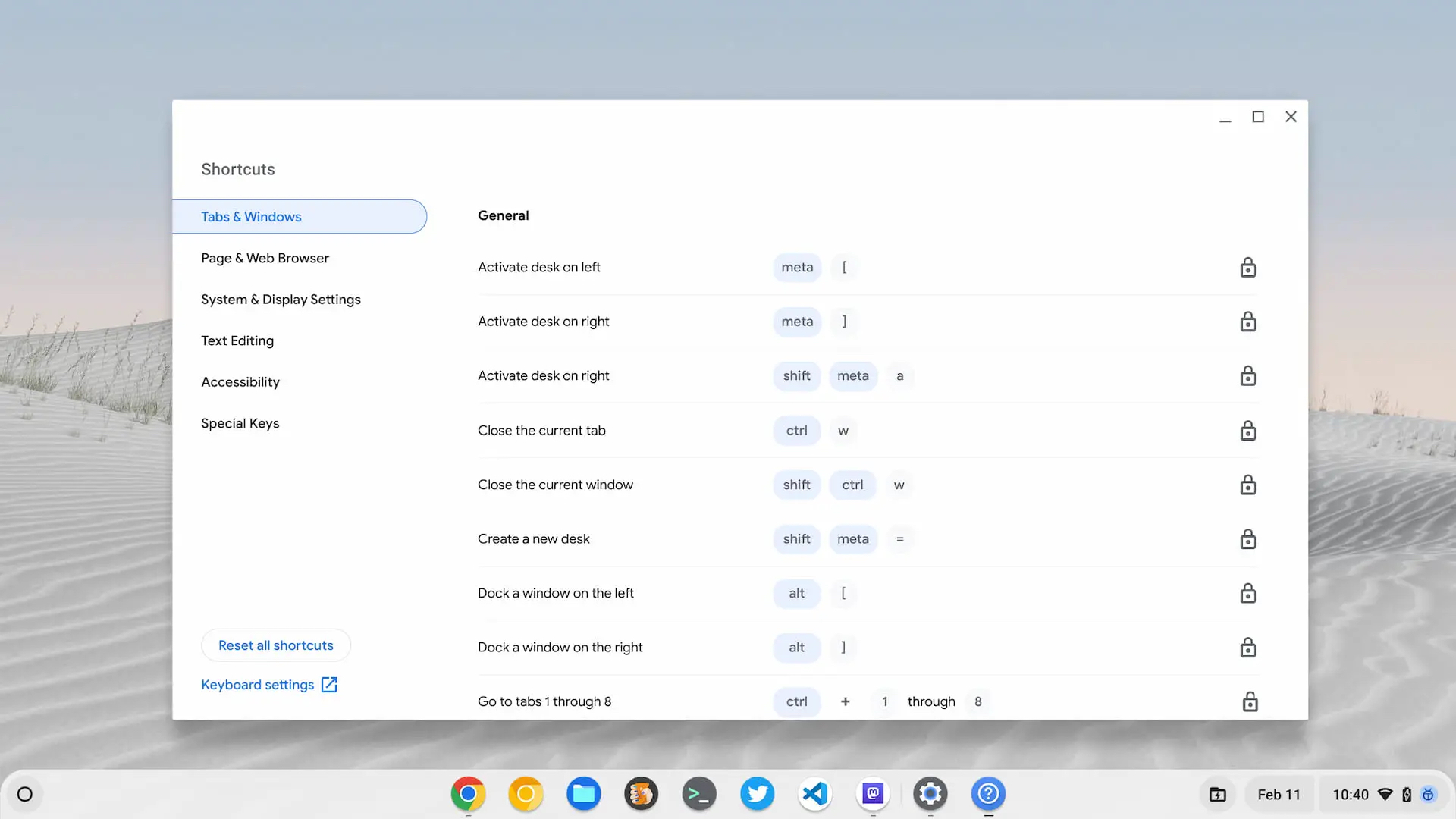
Once you enable the experimental flags, you can go to Settings > Device > Keyboard > View Keyboard Shortcuts. Clicking on the shortcuts will let you add new shortcuts (though those don't seem to actually work yet) and customize existing shortcuts. There's promise you'll soon be able to effectively remap every shortcut to your liking.
Tofel enabled three experimental flags in the ChromeOS 111 Beta channel:
- chrome://flags#improved-keyboard-shortcuts
- chrome://flags#enable-shortcut-customization-app
- chrome://flags#enable-shortcut-customization
When we'll see a full version of these customization options depends on how long it takes ChromeOS 111 to make it through the beta process and into general rollout. The latest stable channel update for ChromeOS was in late January, jumping to version 109.0.5414.
The eventual full release will be a big deal, brining Chrome into league with other operating systems that have more flexibility in this space. It is possible, however, that beta users who leave the flags enabled will slowly see the full feature built out before it goes stable.
Get Tom's Hardware's best news and in-depth reviews, straight to your inbox.

Andrew E. Freedman is a senior editor at Tom's Hardware focusing on laptops, desktops and gaming. He also keeps up with the latest news. A lover of all things gaming and tech, his previous work has shown up in Tom's Guide, Laptop Mag, Kotaku, PCMag and Complex, among others. Follow him on Threads @FreedmanAE and BlueSky @andrewfreedman.net. You can send him tips on Signal: andrewfreedman.01