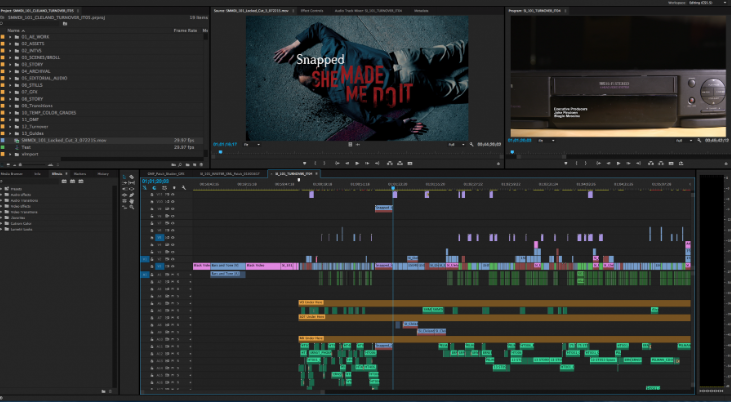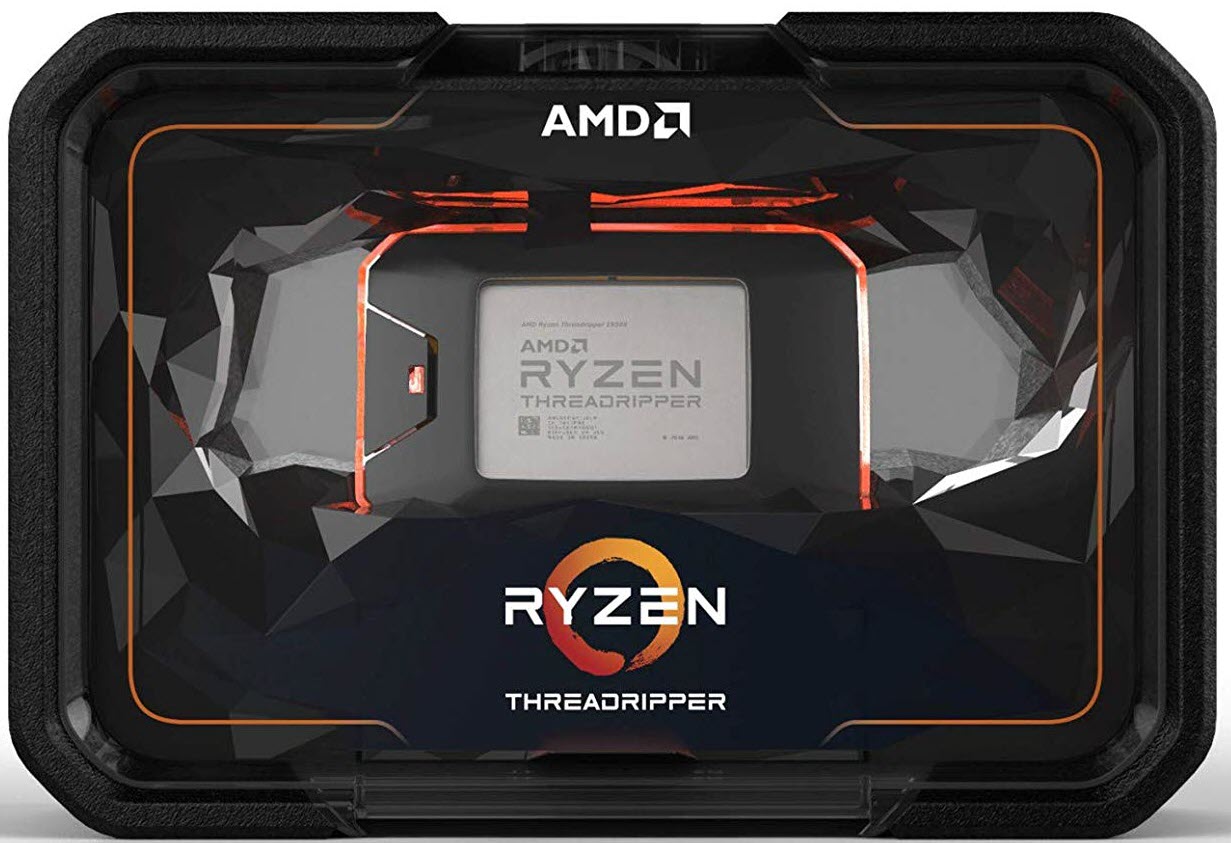How Would You Build a Video-Editing PC?
Each week we tap into the collective knowledge of the Tom's Hardware community to find the answers to our most pressing questions. This week we want to know how you would build a powerhouse Adobe Premiere PC.
It’s no secret that we love video at Tom’s Hardware. You may have noticed an increasing number of videos published to the site over the past few years. Whether it’s an in depth dive into our RGBeast Build or the thousands of tutorials we feature in our community, video content is a crucial part of our workflow and creative process.
With that in mind, we wanted to find out what it takes to build an affordable (that is less than roughly $2,000/£2000), but professional, video editing rig. While we are posing this question to the community, I also wanted to take a stab at the parts list to see what I could come up with.
Admittedly, it’s been a while since I had to spec out a video editing build. We produce almost all of our video content using Adobe Premiere, and so I wanted to center my parts list around this program. In my research, I was surprised to find that video editing is no longer entirely reliant on the CPU, and requires a pretty hefty graphics card these days. Storage is another prime consideration in this build. I needed to balance the needs of storage size and storage speed.
At Tom’s Hardware, we strongly encourage our users to only purchase SSDs, and this build is no exception. While the space may be limited in comparison to a hard disk based storage system, most files these days are stored in the cloud. Two terabytes should be enough to handle a handful of projects at a time, with the rest archived online. With all of that said I’m pretty happy with this 4K capable Premiere build.
| Case | NZXT H500i (White) ATX Mid Tower | $100 |
| Cooling | NZXT Kraken X62 Rev 2 98.17 CFM Liquid CPU Cooler | $139 |
| CPU | AMD Threadripper 2920X 3.5 GHz 12-Core | $650 |
| Graphics | Gigabyte GeForce RTX 2070 8GB Windforce | $492 |
| Memory | G.Skill Ripjaws V 64GB (4 x 16GB) DDR4-3000 | Row 4 - Cell 2 |
| Motherboard | ASRock X399 Taichi ATX TR4 | $325 |
| PSU | SeaSonic Focus Plus Platinum 650 W 80+ Platinum Certified Fully-Modular ATX | $108 |
| Storage | Samsung 860 Evo 500 GB M.2-2280 | $96 |
| Storage | Crucial MX500 1 TB 2.5" | $135 |
| Storage | Crucial MX500 1 TB 2.5" | $135 |
| Total Build Cost | $2,180 |
Threadripper proves to be a tremendous value for workstation tasks. Just keep in mind that with great power comes great wattage, and a high TDP, which is why I went with the NZXT Kraken X62 AIO CPU cooler. Up next was the RAM, and 64 GB of quad channel memory should serve us well on the X399 platform. Tying it all together is the power supply, which is an impressively nimble 650 watt 80+ Platinum Certified PSU from Seasonic.
I’ve shown you mine, now let’s see yours. How would you change this build? Is anything missing? Let us know in the comments below.
Get Tom's Hardware's best news and in-depth reviews, straight to your inbox.
Cover image credit: Gorodenkoff / Shutterstock
Joshua Simenhoff was a former Tom's Hardware community manager. He covered a wide range of topics, including PC hardware how-tos and articles with a focus on community engagement. His expertise lay in connecting with readers and providing practical, informative content about the latest technology.
-
AnimeMania How did you get the Memory G.Skill Ripjaws V 64GB (4 x 16GB) DDR4-3000 for free since you didn't include it in the price? A little research suggests it is around $700 to $800.Reply -
popatim I think they had a major OPPPS there, it's actually $900-some dollars over budget. LoLReply -
WildCard999 PCPartPicker part list / Price breakdown by merchantReply
CPU: AMD - Threadripper 1950X 3.4 GHz 16-Core Processor ($589.99 @ Newegg)
CPU Cooler: NZXT - Kraken X62 Rev 2 98.17 CFM Liquid CPU Cooler ($140.57 @ OutletPC)
Motherboard: ASRock - X399 Phantom Gaming 6 ATX TR4 Motherboard ($244.98 @ Newegg)
Memory: G.Skill - Ripjaws V Series 32 GB (2 x 16 GB) DDR4-3200 Memory ($234.99 @ Newegg Business)
Storage: Samsung - 970 Evo 500 GB M.2-2280 Solid State Drive ($127.99 @ Newegg)
Storage: Seagate - Barracuda 2 TB 3.5" 7200RPM Internal Hard Drive ($55.00 @ Amazon)
Video Card: EVGA - GeForce RTX 2060 6 GB XC BLACK GAMING Video Card ($329.99 @ Newegg)
Case: NZXT - H500 (Black) ATX Mid Tower Case ($69.99 @ Amazon)
Power Supply: EVGA - SuperNOVA G2 650 W 80+ Gold Certified Fully-Modular ATX Power Supply ($89.89 @ OutletPC)
Operating System: Microsoft - Windows 10 Home OEM 64-bit ($98.89 @ OutletPC)
Total: $1982.28
Prices include shipping, taxes, and discounts when availableGenerated by PCPartPicker 2019-02-02 15:33 EST-0500
Added in the OS as I'm sure anyone who is video editing doesn't want the watermark. -
Jsimenhoff Reply21735579 said:How did you get the Memory G.Skill Ripjaws V 64GB (4 x 16GB) DDR4-3000 for free since you didn't include it in the price? A little research suggests it is around $700 to $800.
You're right! Unfortunately at the time of submission, the RAM prices were in stock and much lower in price. We'll do better next time to submit a parts list that is price accurate at the time of publishing. -
PapaCrazy IMO, 64gb is overkill unless you are in After Effects a lot. Especially with the price of RAM the way it is. Other than that, I wouldn't change much at all. Good idea to use SATA SSDs. Definitely worth the small premium over HDDs.Reply -
s1mon7 Not only was there no RAM, there was no OS. Generally speaking, that build is over 1k over budget at the moment (that's 50% of the price!). A little bit of a fail, especially since Wildcard999 posted a complete build that's within budget and probably better for video editing as well (additional 4 cores will go a long way as well).Reply -
jpe1701 PCPartPicker part list / Price breakdown by merchantReply
CPU: AMD - Threadripper 1950X 3.4 GHz 16-Core Processor ($589.99 @ Newegg)
CPU Cooler: EVGA - CLC 280 113.5 CFM Liquid CPU Cooler ($112.99 @ Amazon)
Motherboard: ASRock - X399 Phantom Gaming 6 ATX TR4 Motherboard ($244.98 @ Newegg)
Memory: G.Skill - Ripjaws V Series 32 GB (4 x 8 GB) DDR4-3200 Memory ($234.99 @ Newegg)
Storage: Samsung - 970 Evo 500 GB M.2-2280 Solid State Drive ($127.99 @ Newegg)
Storage: Crucial - MX500 1 TB 2.5" Solid State Drive ($134.89 @ OutletPC)
Video Card: EVGA - GeForce RTX 2060 6 GB XC BLACK GAMING Video Card ($329.99 @ Newegg)
Case: NZXT - H500 (Black) ATX Mid Tower Case ($69.99 @ Amazon)
Power Supply: EVGA - SuperNOVA G2 650 W 80+ Gold Certified Fully-Modular ATX Power Supply ($89.89 @ OutletPC)
Operating System: Microsoft - Windows 10 Home OEM 64-bit ($98.89 @ OutletPC)
Total: $2034.59
Prices include shipping, taxes, and discounts when availableGenerated by PCPartPicker 2019-02-02 20:47 EST-0500 Couple of tweaks that I would do to wildcards build because it is very solid. I found some quad channel RAM for the same price and went with the EVGA CLC 280 because it's cheaper and it's what I use so I know it works great. -
envy14tpe Toms kinda missed, not totally lost the opportunity, the Youtube pc craze. Never too late.....Reply -
alextheblue Reply
It does seem like an ideal choice... if it was available, and if the budget was a good deal larger.21735772 said:RVII is the perfect card for this.
Yeah if you are spending the cash for a TR4 platform you really need to go quad channel. I agree with the motherboard selection, the PG6 is the better choice unless you're really going all-out. $2000 is actually kind of restrictive for a TR4 build that requires lots of cores, storage, and good graphics. You've got to compromise a bit, and I think you found a good balance given that restriction.21736464 said:Couple of tweaks that I would do to wildcards build because it is very solid. I found some quad channel RAM for the same price and went with the EVGA CLC 280 because it's cheaper and it's what I use so I know it works great.
If the build had a slightly larger budget (say around $2500), for the secondary storage go for a single 2TB SU800 for around $250 (Amazon) or a Micron 1100 for $270 (Amazon, Newegg). You could then spend the balance on a faster GPU to bring it more in line with the original build (minus the mega-RAM).