Cyberpunk 2077 Memory Tested: How Much RAM Do You Need?
Bulking up on memory and checking the impact of memory speeds on Cyberpunk 2077.
We've been pounding on Cyberpunk 2077 benchmarks with our GPU testing and CPU thread fixes. But what about memory? Does your PC's memory configuration matter? Of course, the answer is yes, but we wanted to see just how much it matters.
We've run a handful of benchmarks on an Intel Core i9-10900K system, not because it's necessarily the fastest CPU for playing Cyberpunk 2077, but because Intel's Z490 platform tends to have better compatibility with memory kits. The results here should apply to X570 Zen 3 and Zen 2 CPUs and other platforms as well, but we haven't taken the time to confirm that yet. Consider these preliminary findings as yet another data point if you're trying to build the ultimate Cyberpunk 2077 PC.
Our test PC, with full specs listed on the right, is basically maxed out in nearly every area. The Core i9-10900K is Intel's fastest current CPU (for gaming purposes at least), we're using the RTX 3090 Founders Edition to ensure the GPU minimizes bottlenecks as much as possible, and we've got a high-end motherboard, liquid cooling, storage, and power keeping everything running.
Then we've got the three memory kits that we've used for testing. At the top of the ladder sits the 4x8GB Patriot Viper DDR4-4000 CL19 kit. We've run this in both 4x8GB and 2x8GB. Next, we have a Corsair 2x16GB kit rated for DDR4-3600 CL16. Finally, we have an old 2x4GB kit of DDR4-2666 CL16 memory from Corsair at the bottom end of the spectrum. It really is an old kit, as it was once used in an X99 Haswell-E build. This is something of the worst-case scenario for a modern platform.
We don't have exactly matching memory kits of different capacities, but to test how much memory capacity matters compared to speed and timings, we used the 2x8GB and 2x16GB kits with the same detected timings and speed of the 2x4GB. The motherboard didn't clear RAM timings when we swapped kits, so this is about as close as we can come to 'equivalent' speeds, with the only variable being capacity.
Note that the 4GB and 8GB sticks are single rank, while the 16GB sticks are dual rank, so there's a slight advantage for the latter. This is the RAM we had on hand, however, and most 16GB DIMMs are dual rank while 8GB DIMMs are single rank, so short of procuring dual rank 8GB DIMMs or single rank 16GB DIMMs, we can't fully separate capacity from rank. Whether it's capacity or rank, though, we'll see how 16GB compares to 32GB.
We're using the same benchmarking methodology as in our other Cyberpunk 2077 performance articles. We walk around Night City just outside of V's apartment, following the same route each time, and log frametimes using OCAT. We test at 1080p, 1440p, and 4K using the medium, ultra, and RT ultra presets. Each test is repeated twice, plus an extra run at 1080p that gets discarded, and we reboot after switching the graphics preset. Here are the results, broken down into medium, ultra, and RT ultra testing.
Get Tom's Hardware's best news and in-depth reviews, straight to your inbox.
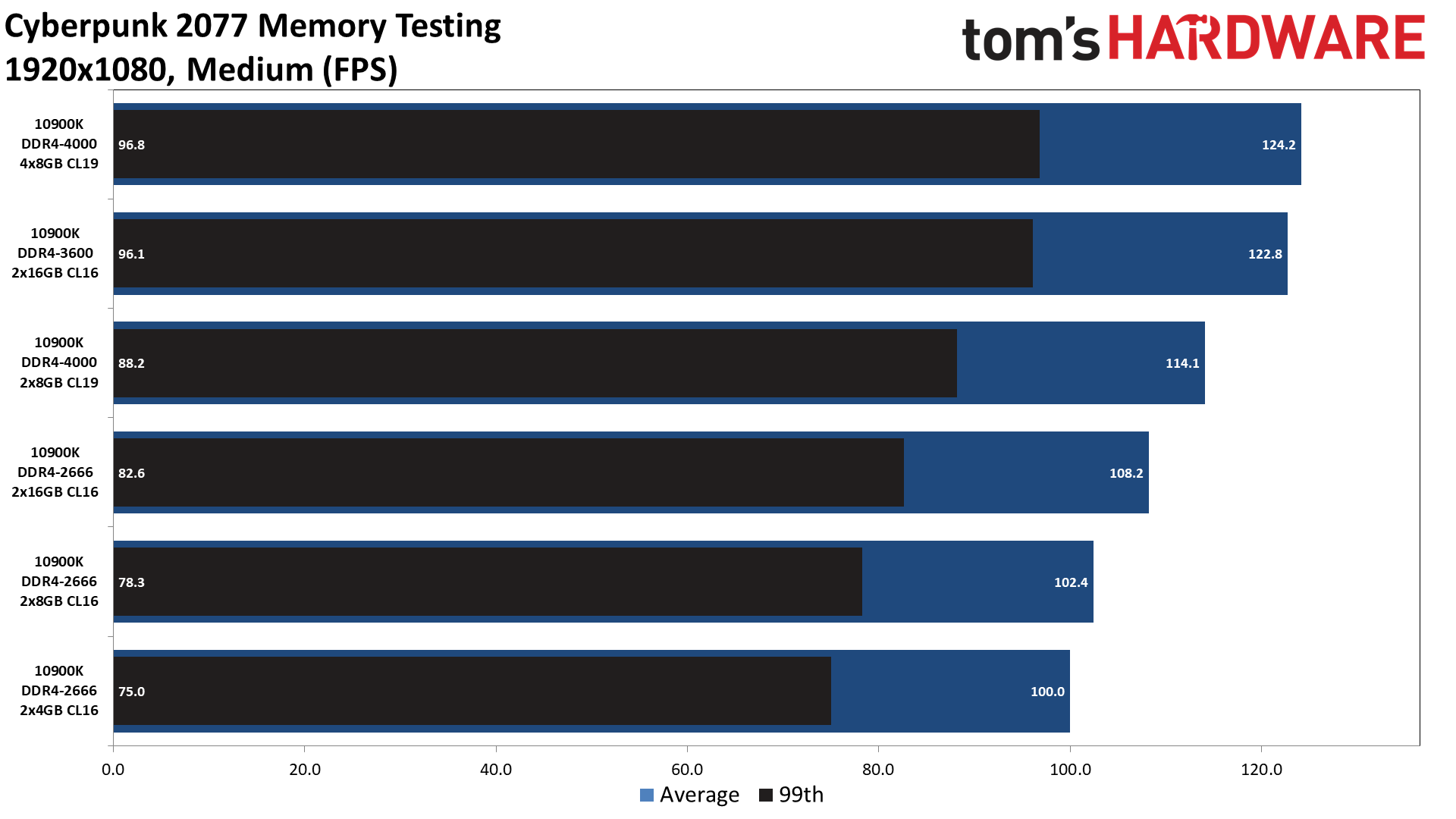
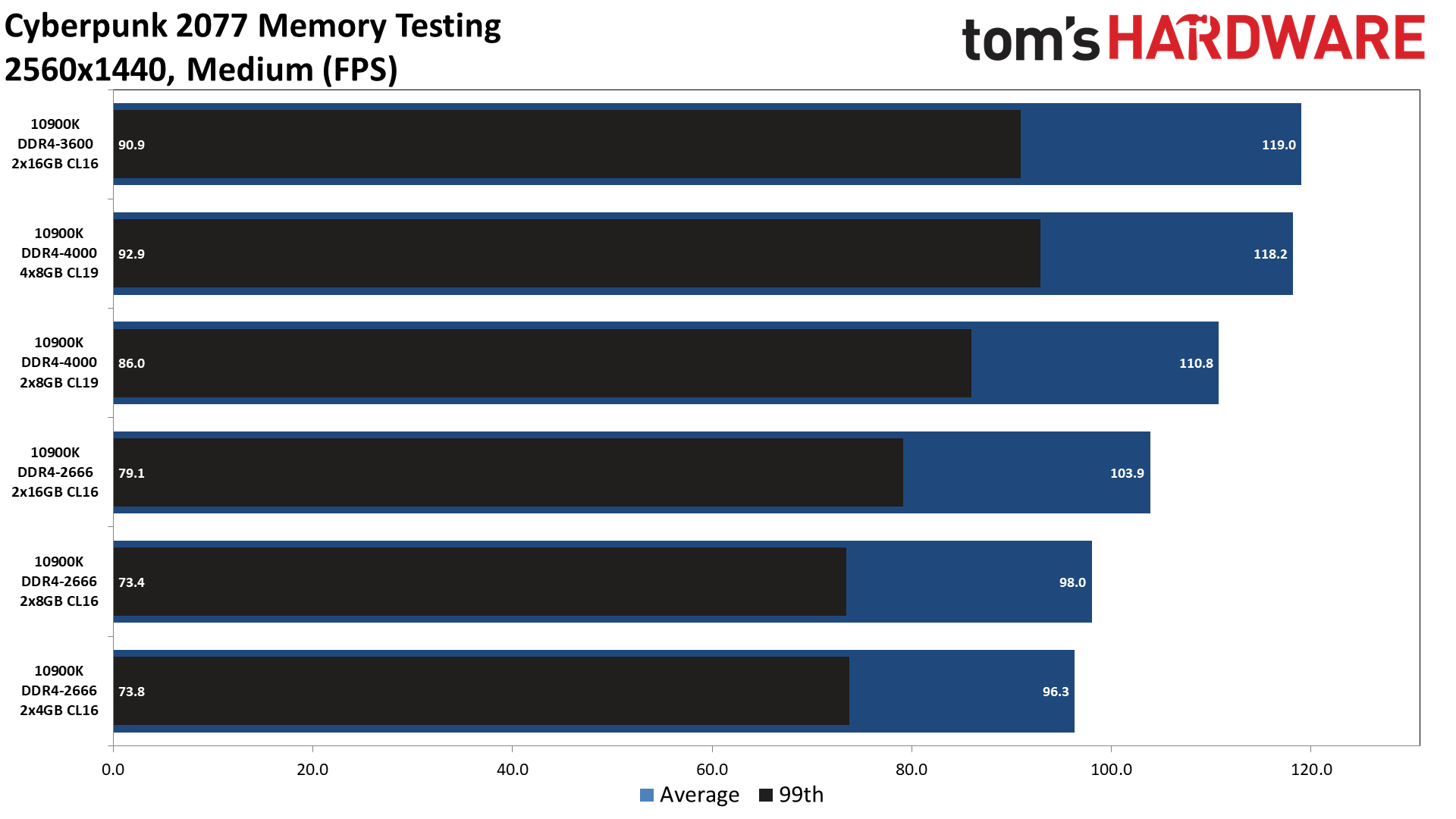
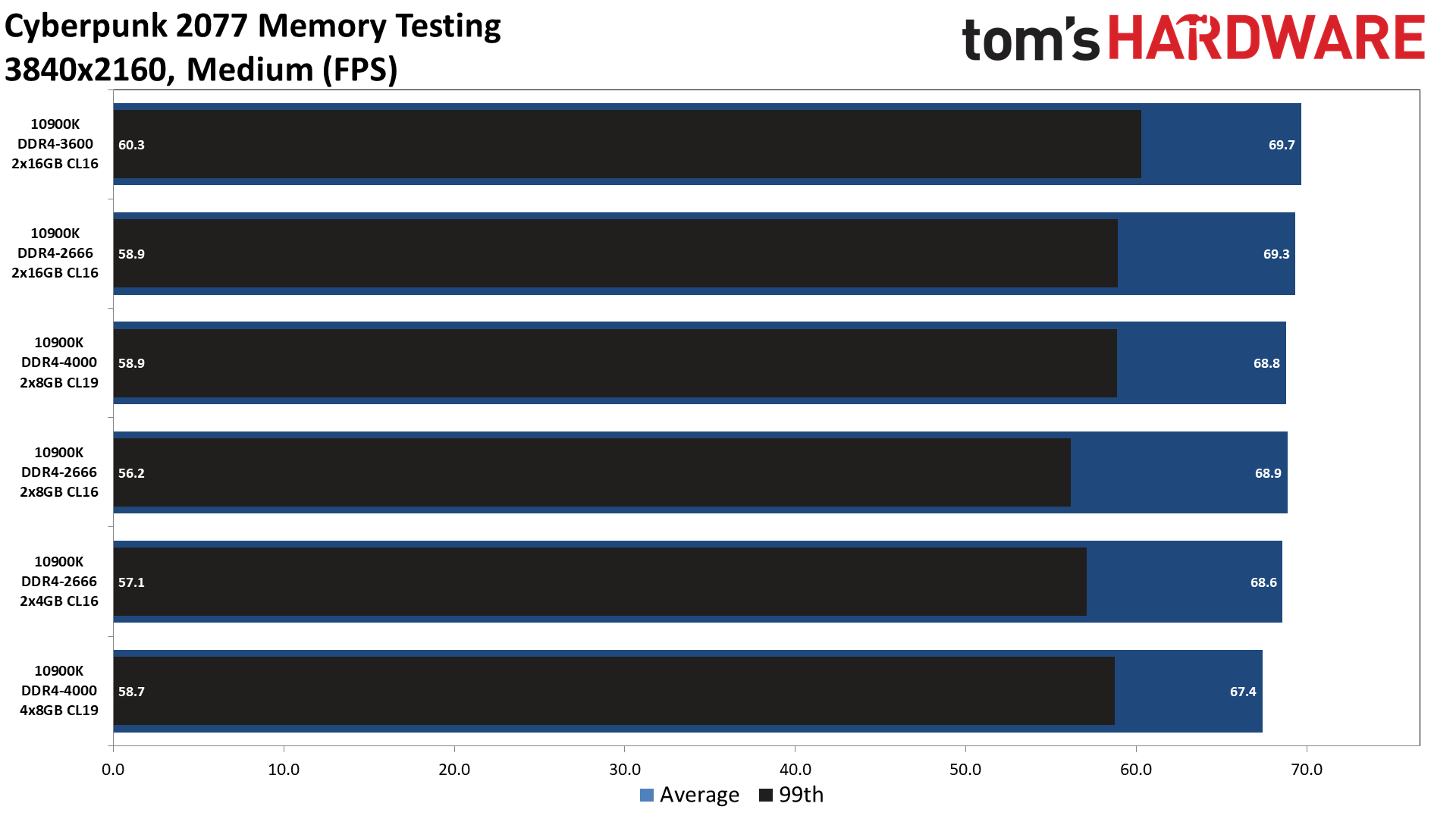
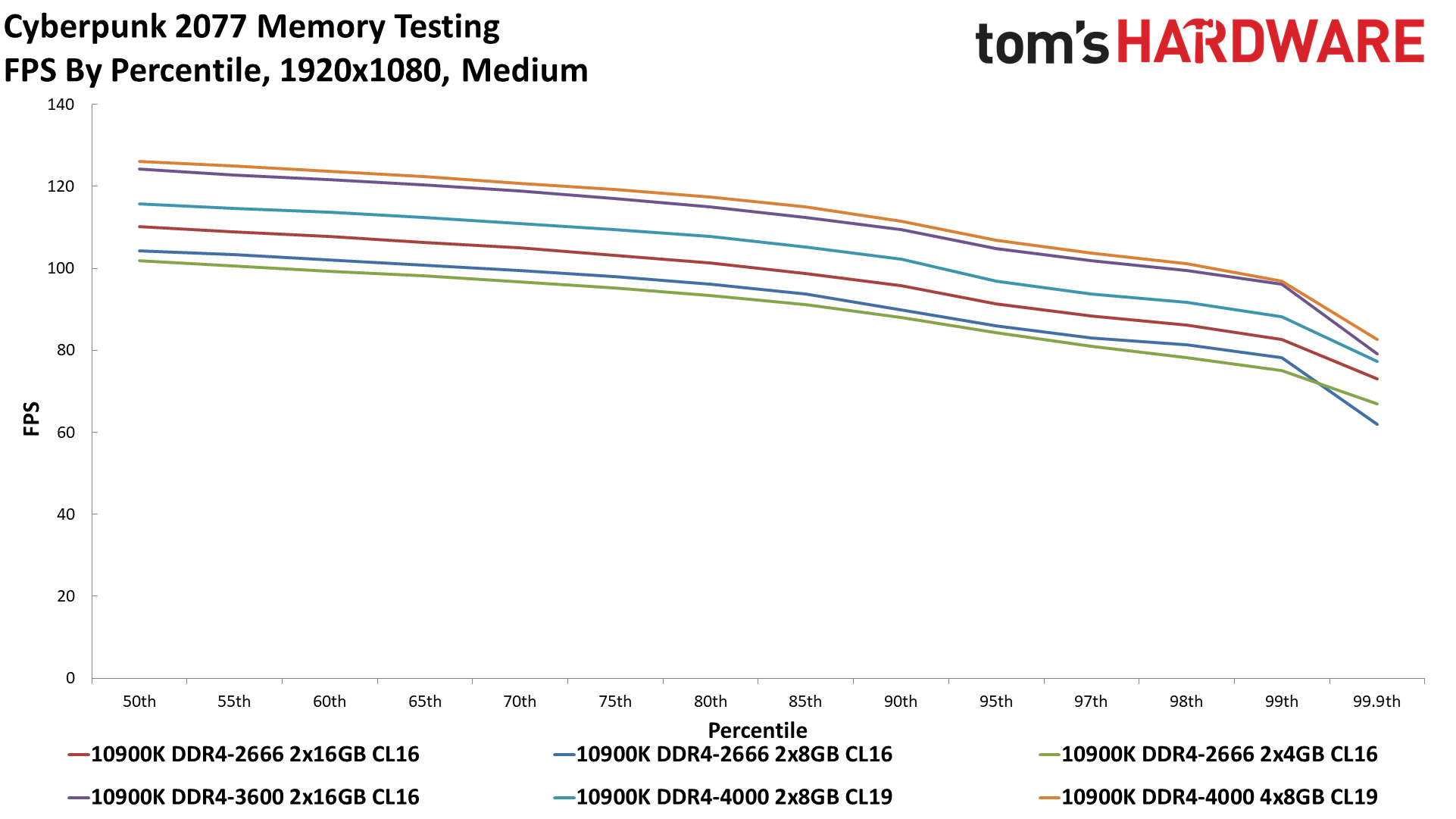
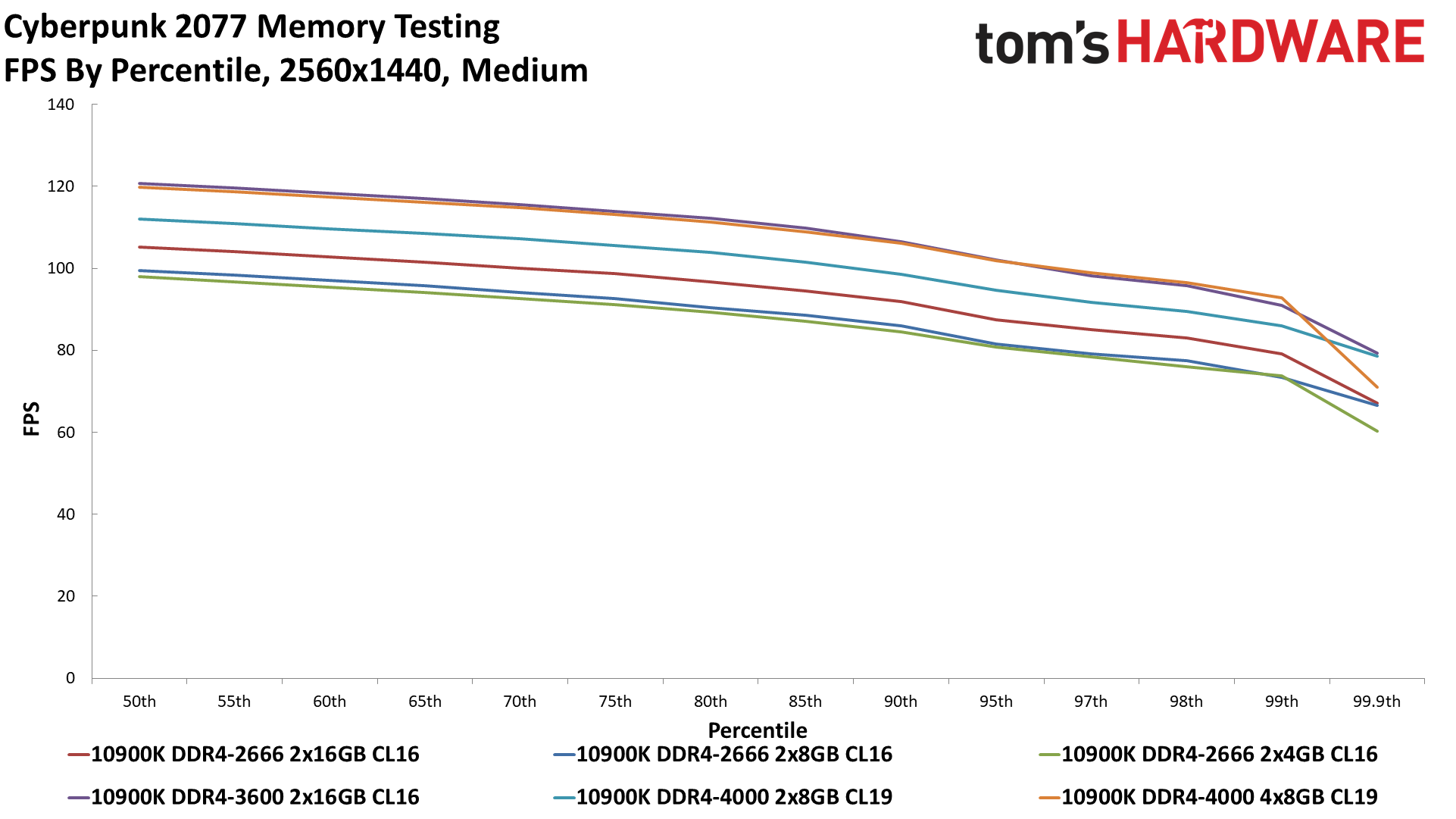
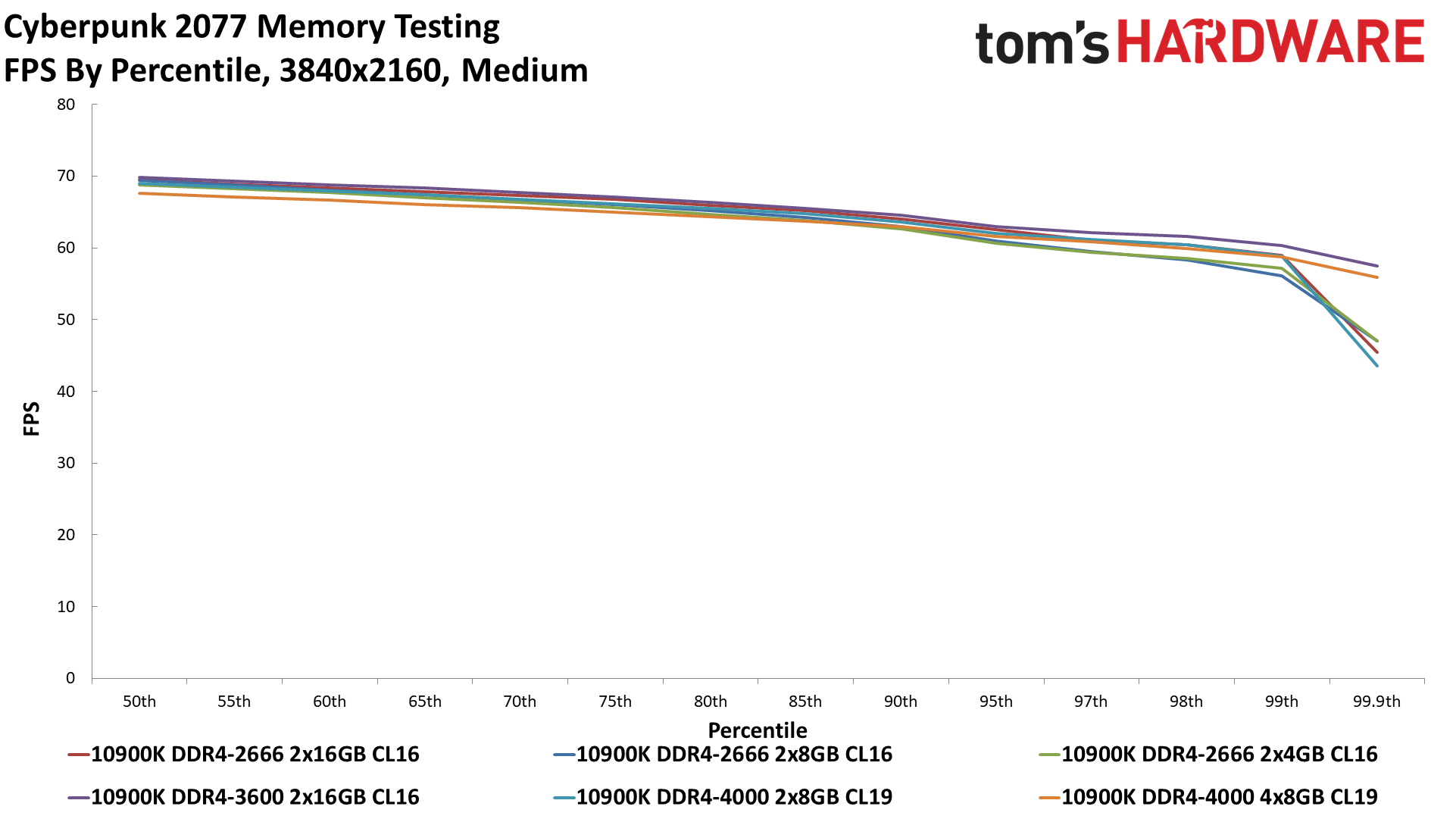
Starting with 1080p medium, we see some of the largest differences between the memory kits. That makes sense as this is the setting most likely to hit CPU bottlenecks, which go hand in hand with memory bottlenecks. The fastest configuration is the 4x8GB DDR4-4000 CL19 kit, followed closely by the 2x16GB DDR4-3600 kit. 32GB of high speed memory ended up improving performance by up to 20 percent compared to the slowest kits, though capacity is also a factor. The 2x16GB DDR4-2666 kit is about 12 percent slower than the same kit running at DDR4-3600 speeds.
1440p doesn't change things much, but 4K medium pushes the bottleneck over to the GPU enough that there's only about a 3 percent spread from the fastest to the slowest kit. That's almost margin of error for these tests, since Cyberpunk 2077 is an open world that doesn't guarantee the same NPC behavior between runs.
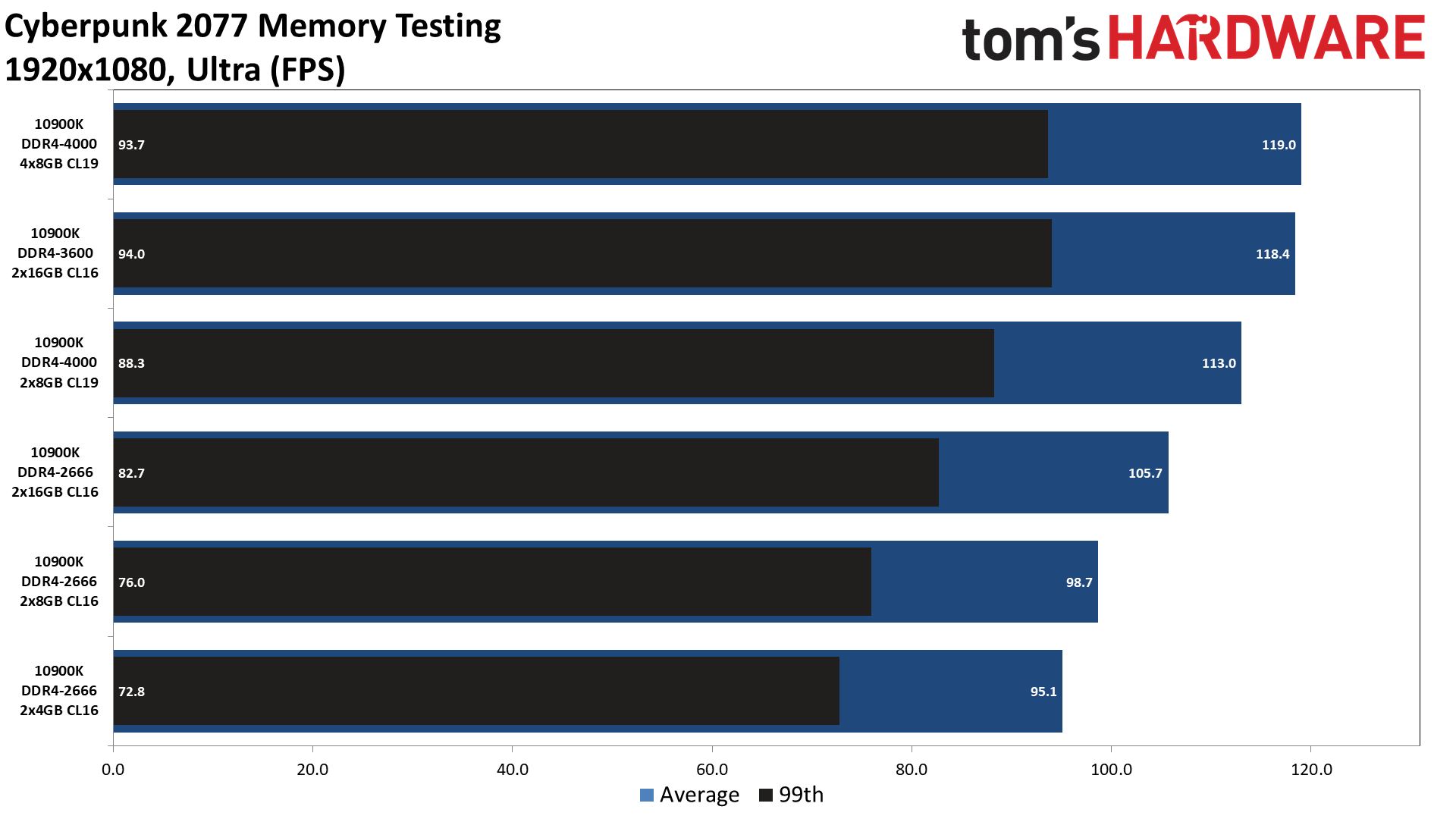
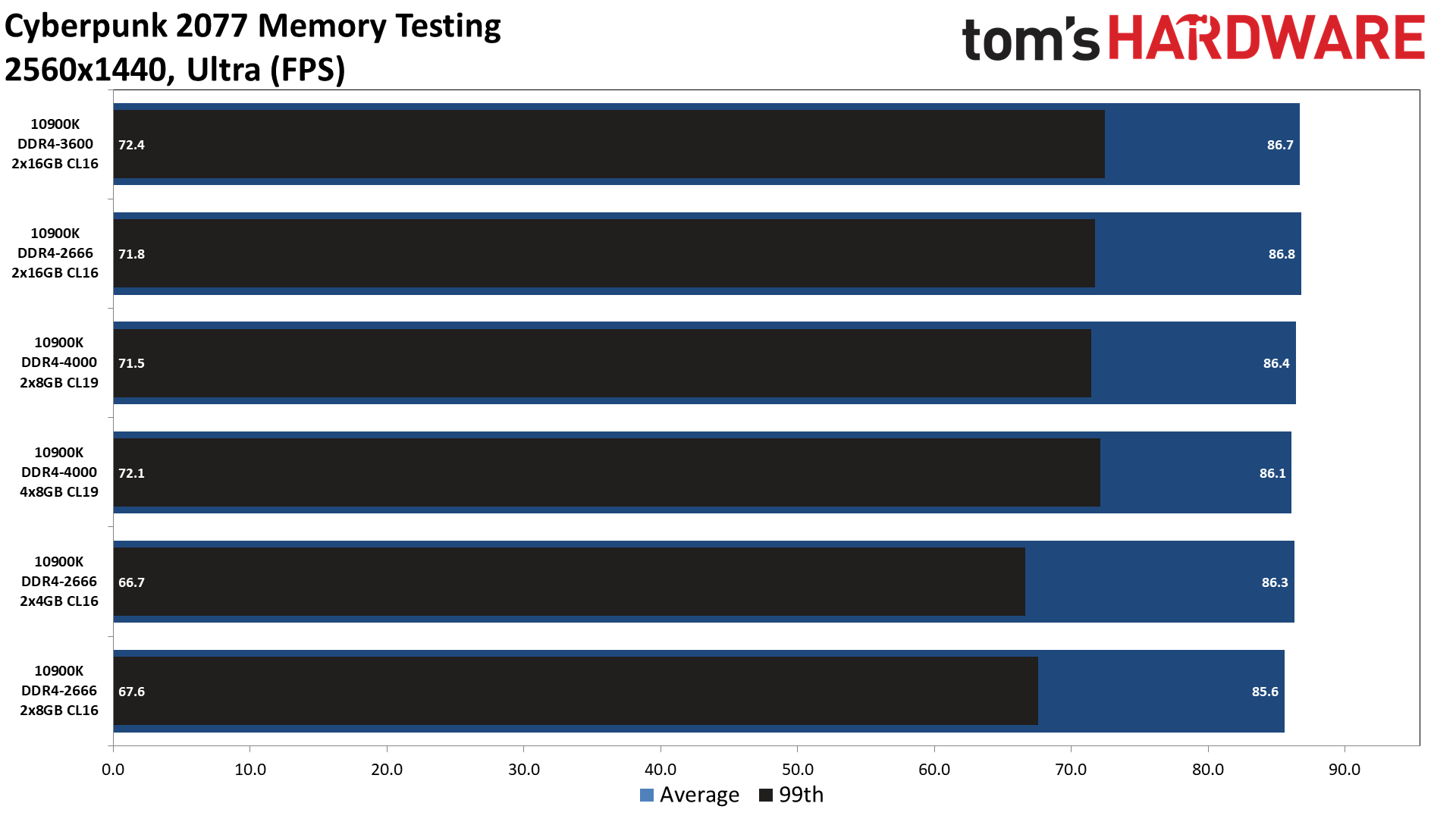
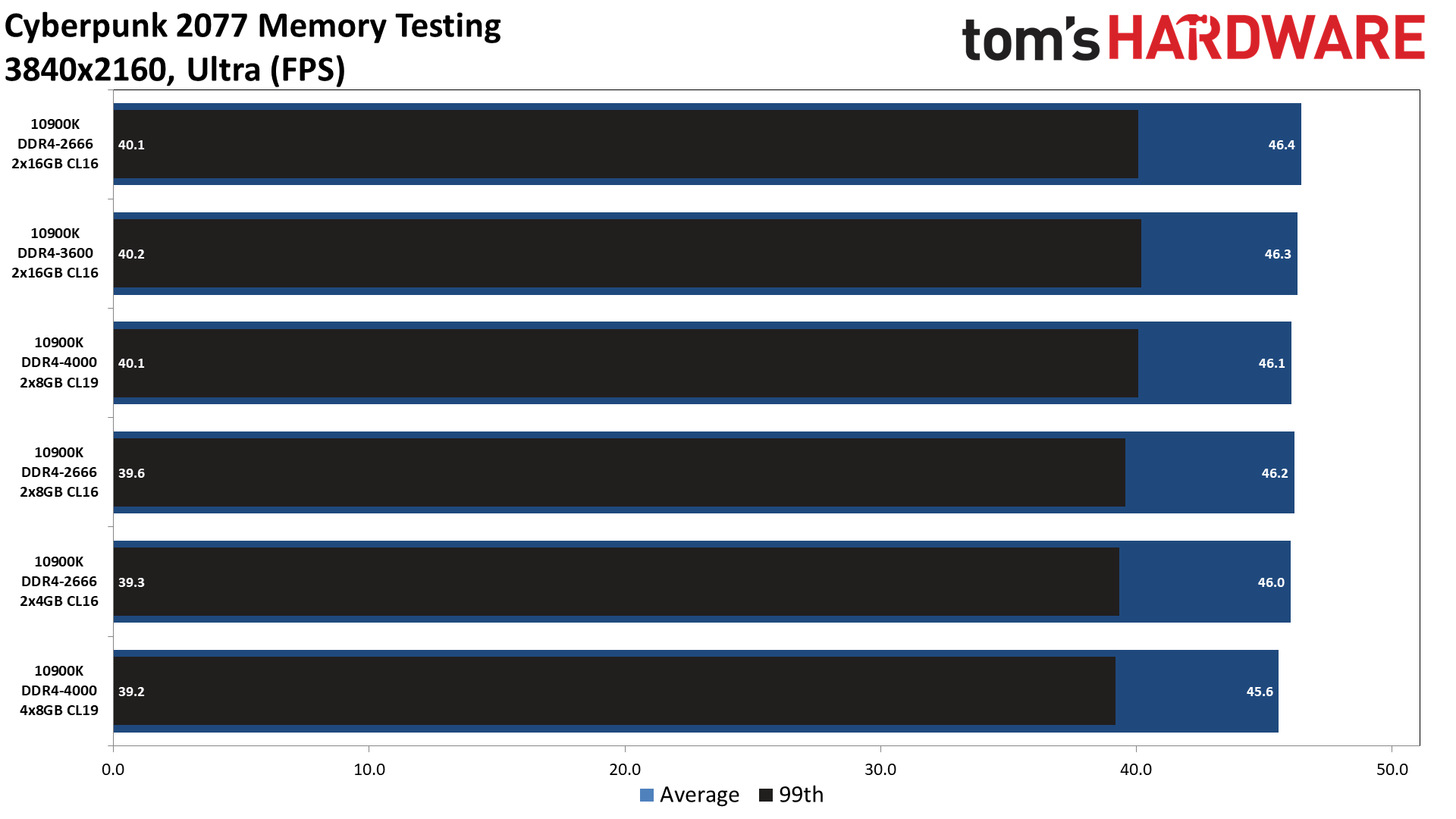
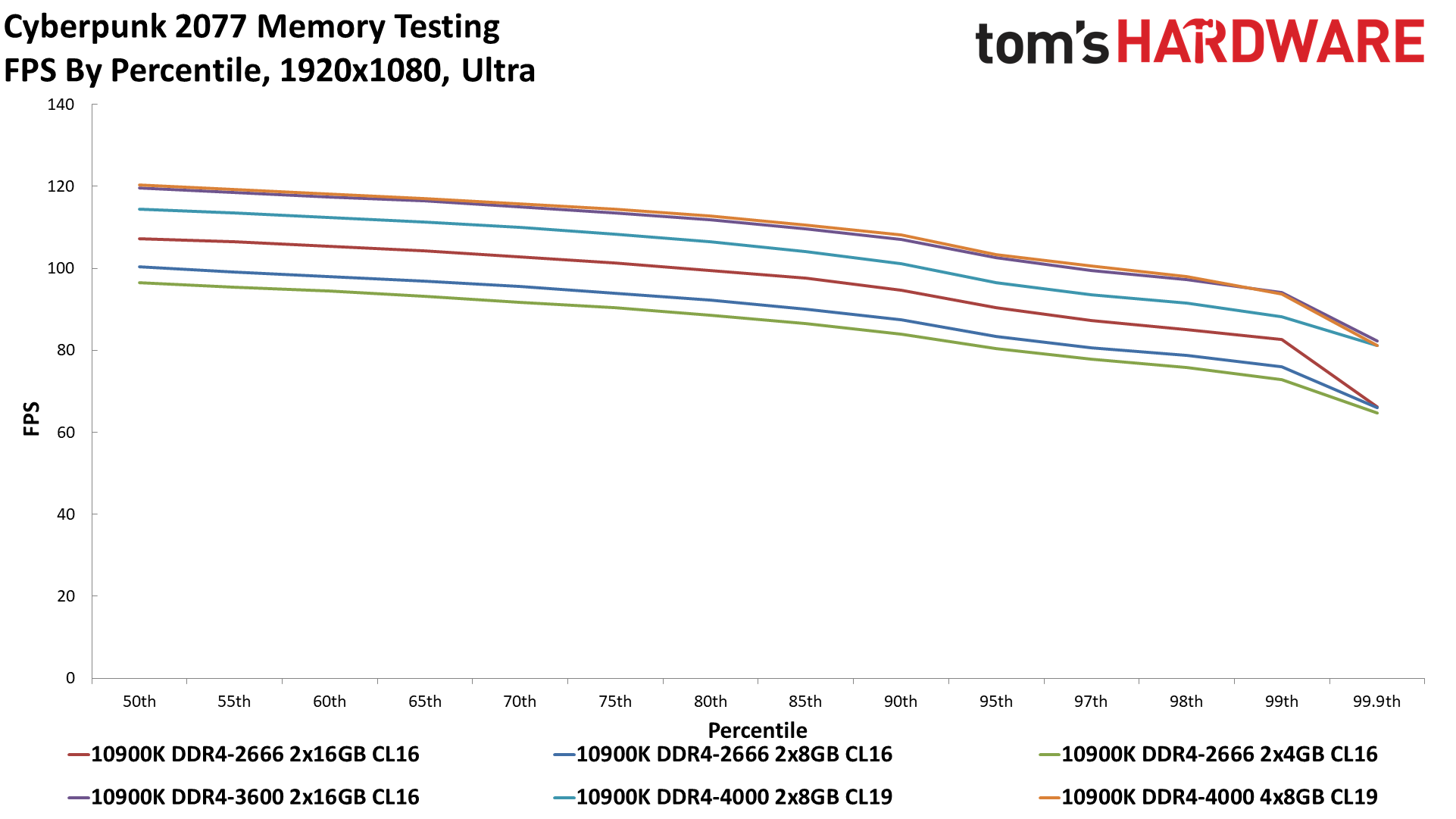
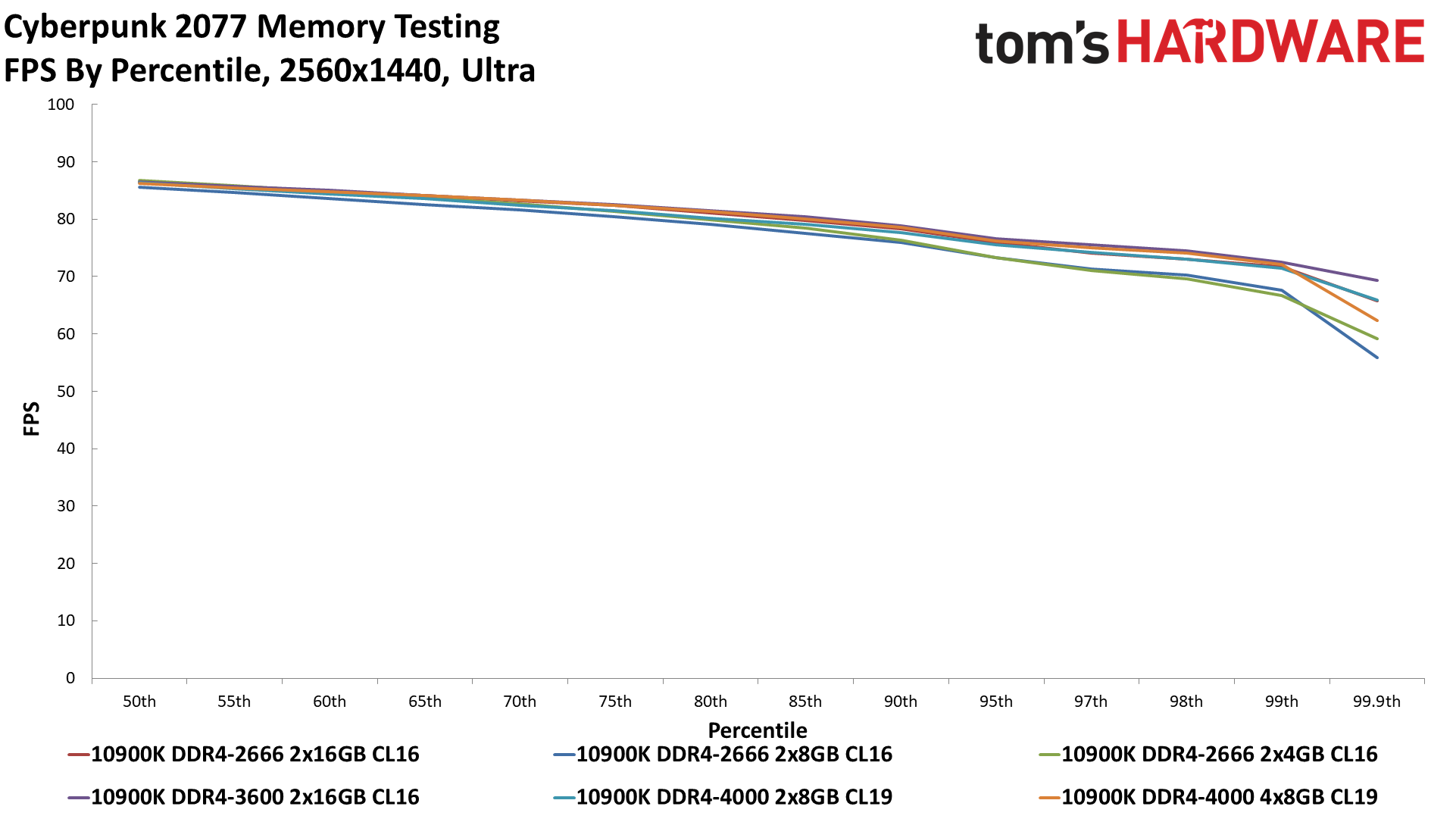
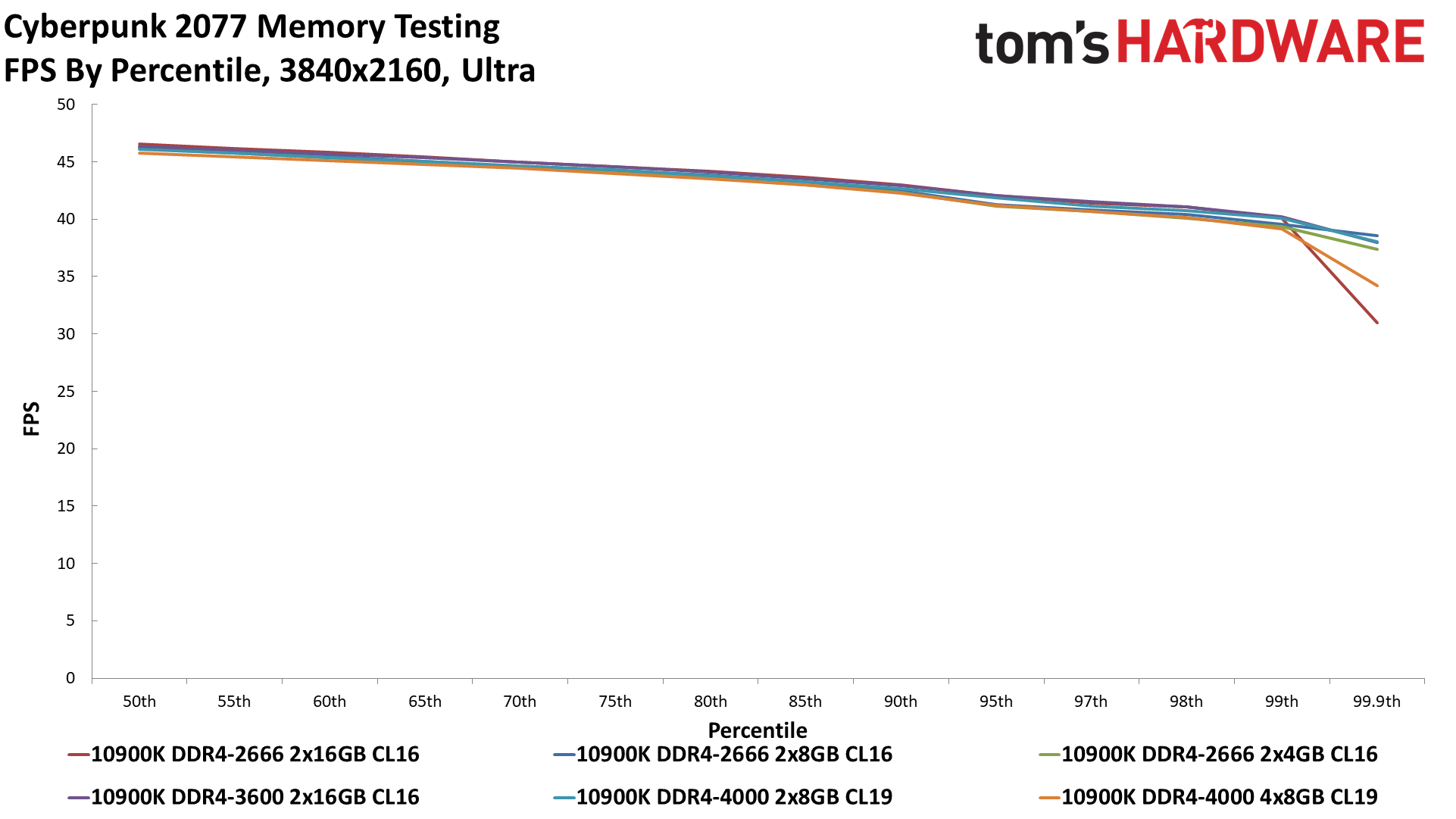
Bumping up to the ultra preset, 1080p remains similar to what we saw above, but now 1440p and 4K run into the GPU bottleneck and end up with only a 2 percent spread from fastest to slowest RAM. So, if you don't have 32GB, you're not necessarily giving up a ton of performance, especially since your GPU will be a major factor. We're using an RTX 3090, but a more sensible choice like the RTX 3060 Ti would push the bottleneck over to the GPU much sooner (i.e., at 1440p medium or 1080p ultra, we'd likely get a very limited spread in performance).
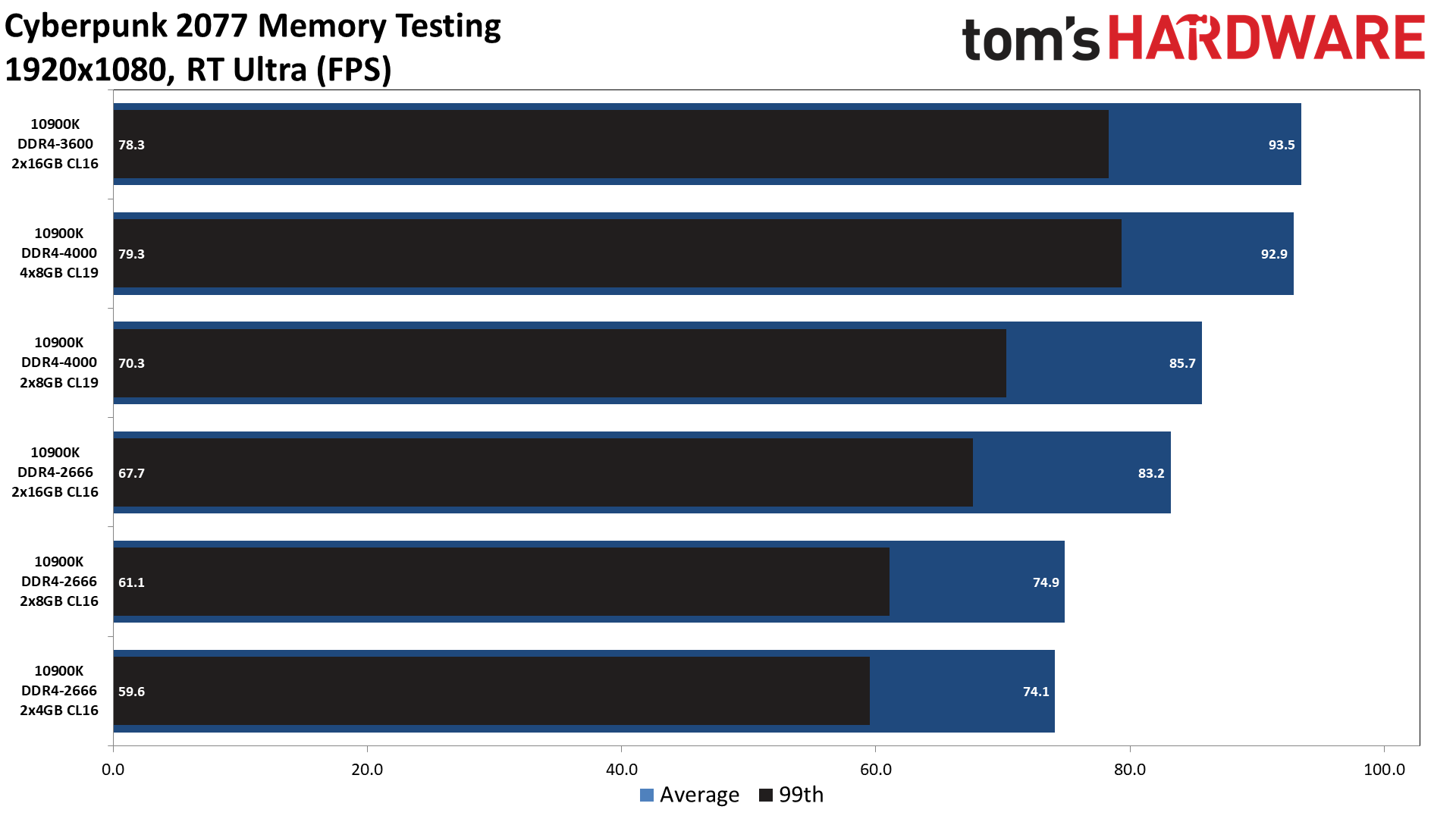
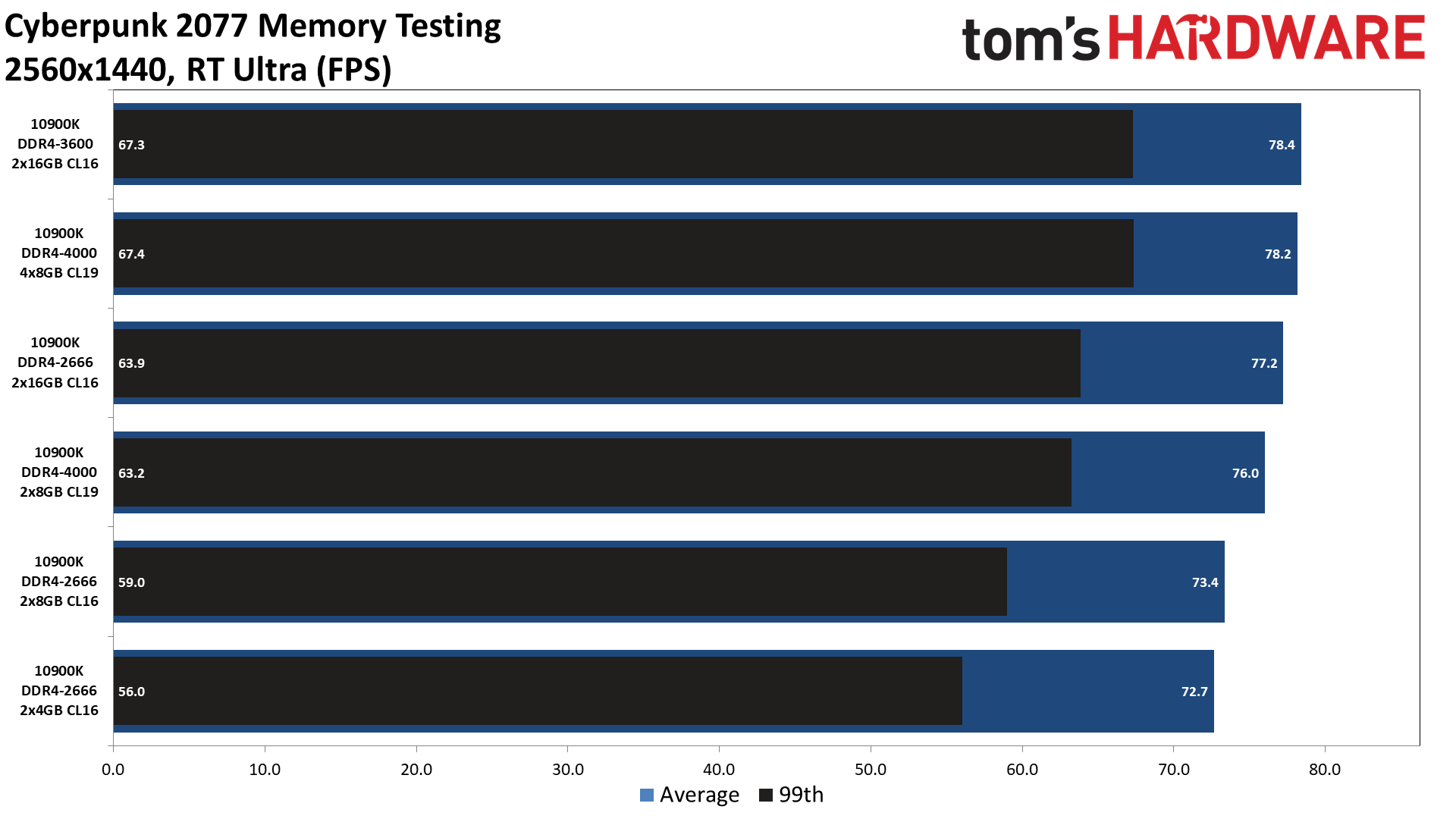
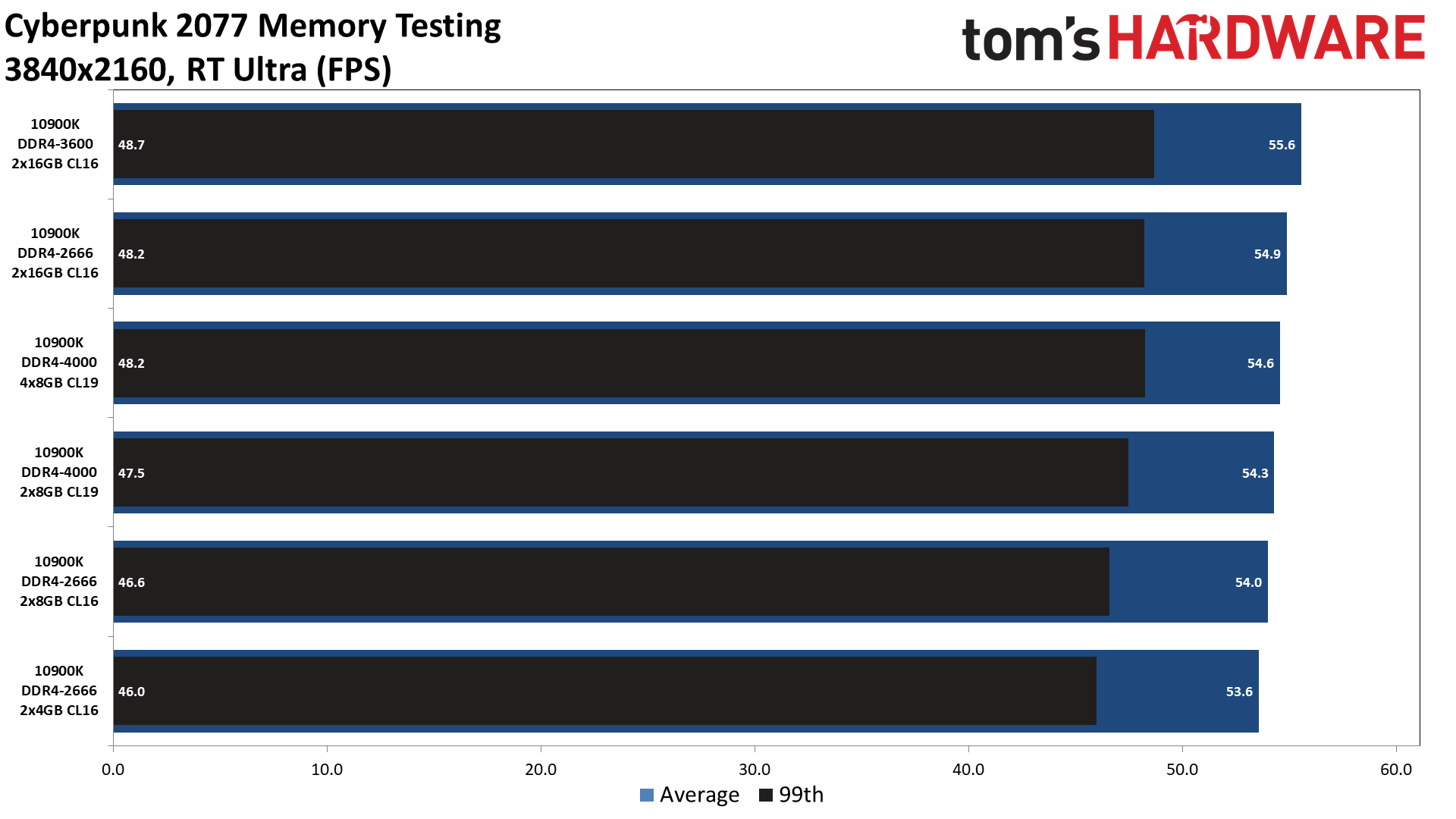
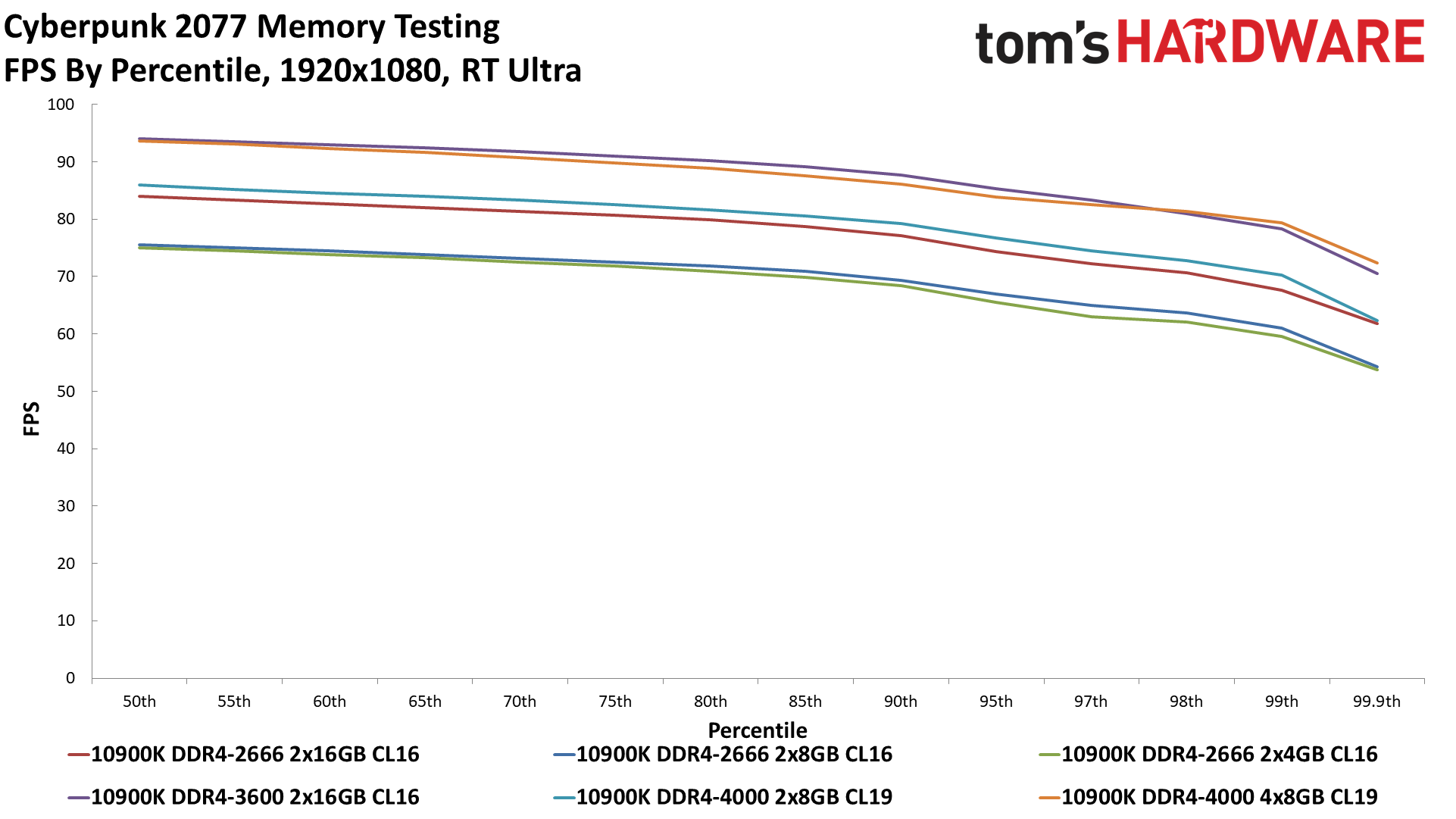
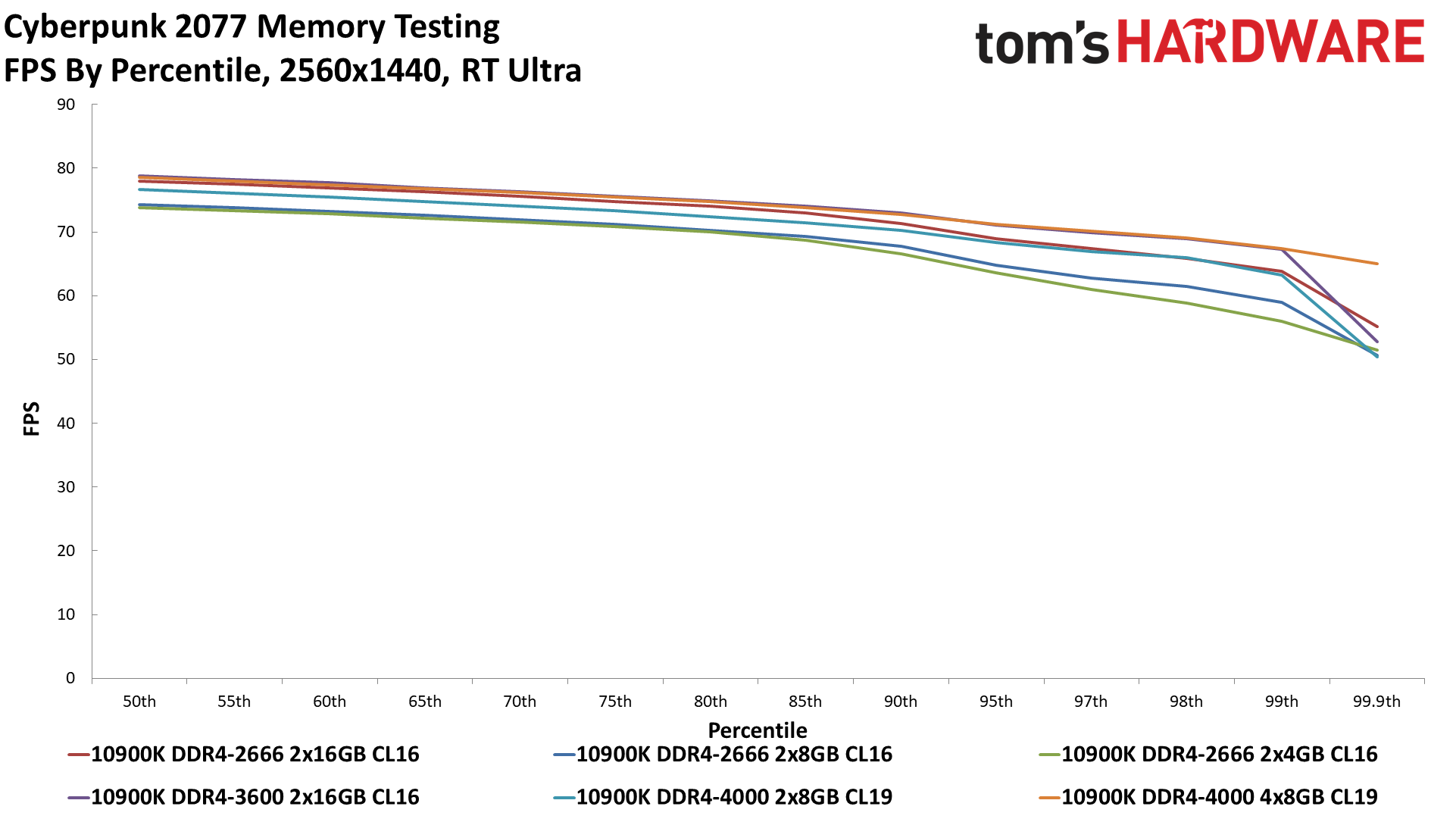
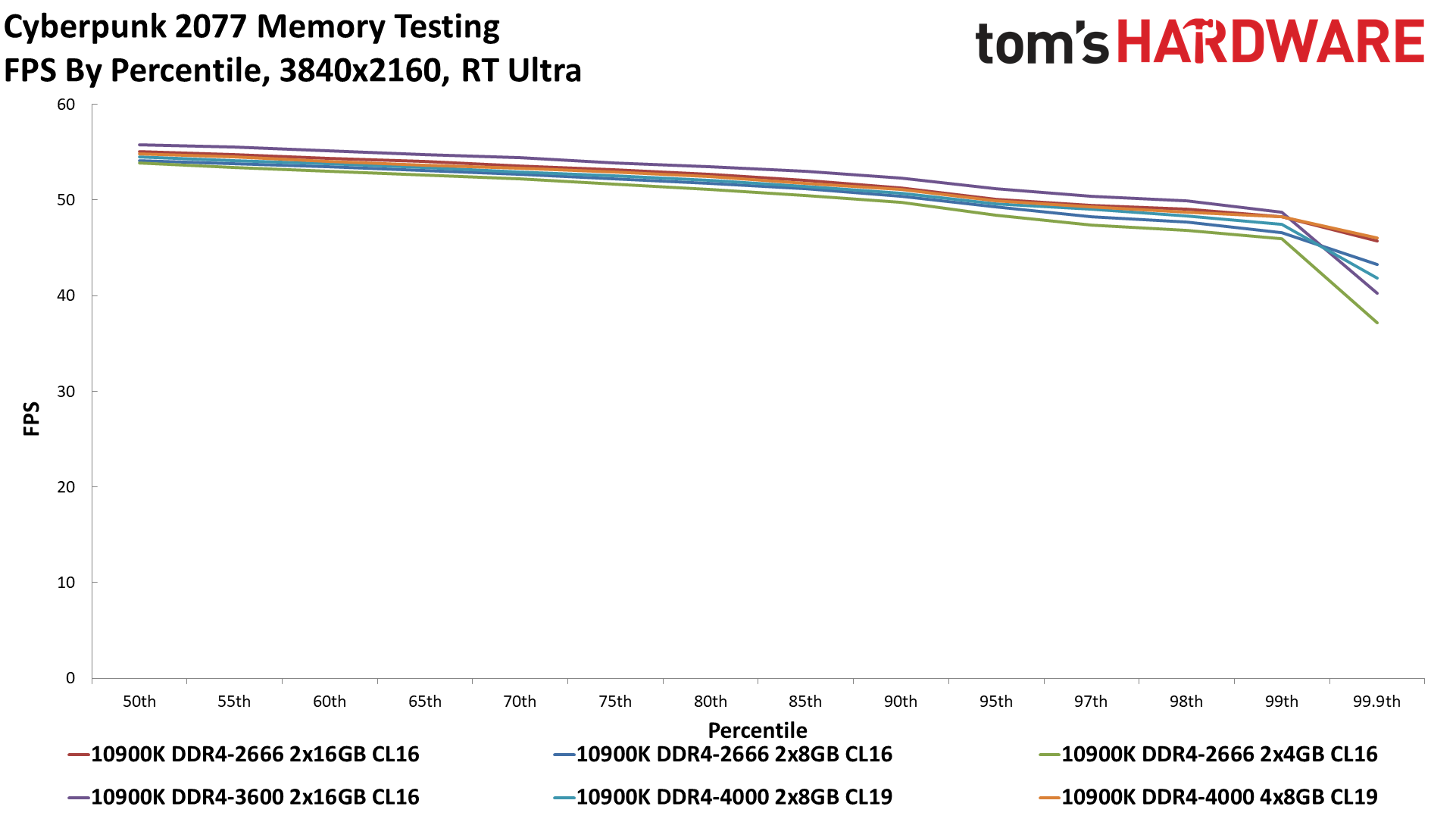
Given what we've seen so far, you might think enabling ray tracing and DLSS would end up with everything tied, regardless of resolution. That doesn't happen at all at 1080p using the RT Ultra preset, and in fact, the spread is slightly larger this time (26 percent from the fastest to slowest GPU).
The 32GB setups clearly do better with ray tracing, and the 32GB DDR4-4000 kit is about 9 percent faster than the same kit with only 16GB (two DIMMs). Whether that's due to the higher capacity or due to having four ranks of memory vs. two ranks, generally speaking (i.e., unless you get a 2x16GB kit of single rank memory) you'll get improved performance from a 2x16GB kit at lower resolutions.
1440p RT Ultra does narrow the spread to 8 percent, and 4K RT Ultra only shows a 4 percent difference between the fastest and slowest memory kits. Still, 2x4GB is clearly scraping the bottom of the barrel, and given memory prices, most people with a rig capable of handling Cyberpunk 2077 should be using at least 16GB, if not 32GB.
Bottom line: You can definitely play Cyberpunk 2077 with 8GB of memory. If you're not running a killer GPU, there's a decent chance your memory capacity won't even matter much. Memory speed and latency on the other hand could have a mild to moderate impact on performance, depending on your GPU and settings. Which isn't really new information, but it's always good to see these things confirmed with testing.
Want to see more memory testing? Check out our Best DDR4 Memory guide. And if you want to see more Cyberpunk 2077 memory testing, like on the AM4 platform, let us know in the comments.

Jarred Walton is a senior editor at Tom's Hardware focusing on everything GPU. He has been working as a tech journalist since 2004, writing for AnandTech, Maximum PC, and PC Gamer. From the first S3 Virge '3D decelerators' to today's GPUs, Jarred keeps up with all the latest graphics trends and is the one to ask about game performance.
-
VforV Are you guys aware that CP 77 does not properly use CPUs, RAM and Vram on PC?Reply
There is a mod that fixes both CPU SMT and memory allocation issues, as well as other issues.
Take a look > https://www.nexusmods.com/cyberpunk2077/mods/107?tab=description
While it's nice to have this test of yours, it's pretty much usless at this point if the game has so many issues and is not working properly with the hardware it's given, not even on PC. -
hotaru.hino Reply
I think it's worth still keeping the testing with a more or less out of the box configuration. It's what most people are going to be running with anyway.VforV said:Are you guys aware that CP 77 does not properly use CPUs, RAM and Vram on PC?
There is a mod that fixes both CPU SMT and memory allocation issues, as well as other issues.
Take a look > https://www.nexusmods.com/cyberpunk2077/mods/107?tab=description
While it's nice to have this test of yours, it's pretty much usless at this point if the game has so many issues and is not working properly with the hardware it's given, not even on PC.
Otherwise this could snowball into something like we may as well invalidate every test that doesn't include highly tuned "performance" tweaks because the software isn't "running properly" -
salgado18 It needs to be measured on a drive by through the city, where asset loading is more requested. The results here are still interesting, but there is another aspect of this game, which is real-time loading of stuff.Reply
Also, are you guys planning on testing HDD vs SATA SSD vs mid-range NVME vs PCIe 4.0 NVME? If so, test it driving! That's the most demanding scenario. And if you have the time, merge this with RAM testing, can one compensate the other?
Oh, and I wish you all infinite budget and time to do all the testing ;) -
San Pedro ReplyVforV said:Are you guys aware that CP 77 does not properly use CPUs, RAM and Vram on PC?
There is a mod that fixes both CPU SMT and memory allocation issues, as well as other issues.
Take a look > https://www.nexusmods.com/cyberpunk2077/mods/107?tab=description
While it's nice to have this test of yours, it's pretty much usless at this point if the game has so many issues and is not working properly with the hardware it's given, not even on PC.
They literally have an article that went up yesterday about it. It was on the front page. -
Im_A_Decoy Jesus Christ Jarred, you aren't really testing performance scaling with memory capacity here. All of the 32 GB configurations here are dual rank (4x8 GB and 2x16 GB). The rank interleaving on these is providing a massive boost in performance that is completely unrelated to capacity. The ONLY test on capacity here is the 2x8 GB kit vs the 2x4 GB kit at the same timings because they are both single rank and even that produced a miniscule performance difference. Then you go and say "Capacity clearly starts to matter more with ray tracing, and the 32GB DDR4-4000 kit is about 9 percent faster than the same kit with only 16GB (two DIMMs)." That's ridiculous. The performance CLEARLY comes from the rank interleaving. want more proof? Grab a 2x16 GB kit that's single rank and test with that. They exist, and I'm pretty sure they're quite common in Crucial products right now. You've effectively mislead anyone who ends up buying a single rank 32 GB kit with this false explanation of capacity being the cause of the performance increase. Terrible article at best. I'd suggest it gets pulled or heavily modified.Reply -
JarredWaltonGPU Reply
Dual rank does not make that much of a difference, sorry. It's a few percent typically. And considering you generally don't get single rank 16GB DIMMs, unless you explicitly seek them out (and why would you?), you're the one jumping to conclusions. I said the memory was single rank (technically I said bank, but I've edited it now -- blame the lack of sleep) on the lower configs and dual rank on the 32GB. Not much more you can do about that.Im_A_Decoy said:Jesus Christ Jarred, you aren't really testing performance scaling with memory capacity here. All of the 32 GB configurations here are dual rank (4x8 GB and 2x16 GB). The rank interleaving on these is providing a massive boost in performance that is completely unrelated to capacity. The ONLY test on capacity here is the 2x8 GB kit vs the 2x4 GB kit at the same timings because they are both single rank and even that produced a miniscule performance difference. Then you go and say "Capacity clearly starts to matter more with ray tracing, and the 32GB DDR4-4000 kit is about 9 percent faster than the same kit with only 16GB (two DIMMs)." That's ridiculous. The performance CLEARLY comes from the rank interleaving. want more proof? Grab a 2x16 GB kit that's single rank and test with that. They exist, and I'm pretty sure they're quite common in Crucial products right now. You've effectively mislead anyone who ends up buying a single rank 32 GB kit with this false explanation of capacity being the cause of the performance increase. Terrible article at best. I'd suggest it gets pulled or heavily modified. -
Im_A_Decoy Common misconception and other sources disagree. It depends on the game! But one thing for certain is that it will be a much larger difference than changing capacity.Reply
https://www.techspot.com/article/1971-more-ram-modules-better-for-gaming/https://www.techspot.com/article/2140-ryzen-5000-memory-performance/-UkGu6A-6sQView: https://www.youtube.com/watch?v=-UkGu6A-6sQ
25NW8cHNrgAView: https://www.youtube.com/watch?v=25NW8cHNrgA
I love how you completely disregard the miniscule difference between your 8 GB vs 16 GB setup, but chalk up a 9% difference to a change from 16 GB to 32 GB with other factors in play.
Edit: Getting a 404 on the article now, so maybe the message came through shrug -
JarredWaltonGPU Reply
Actually, it covers both aspects, but fitting both into the headline would have made it too long.tennis2 said:How much? This article should be titled WHAT SPEED