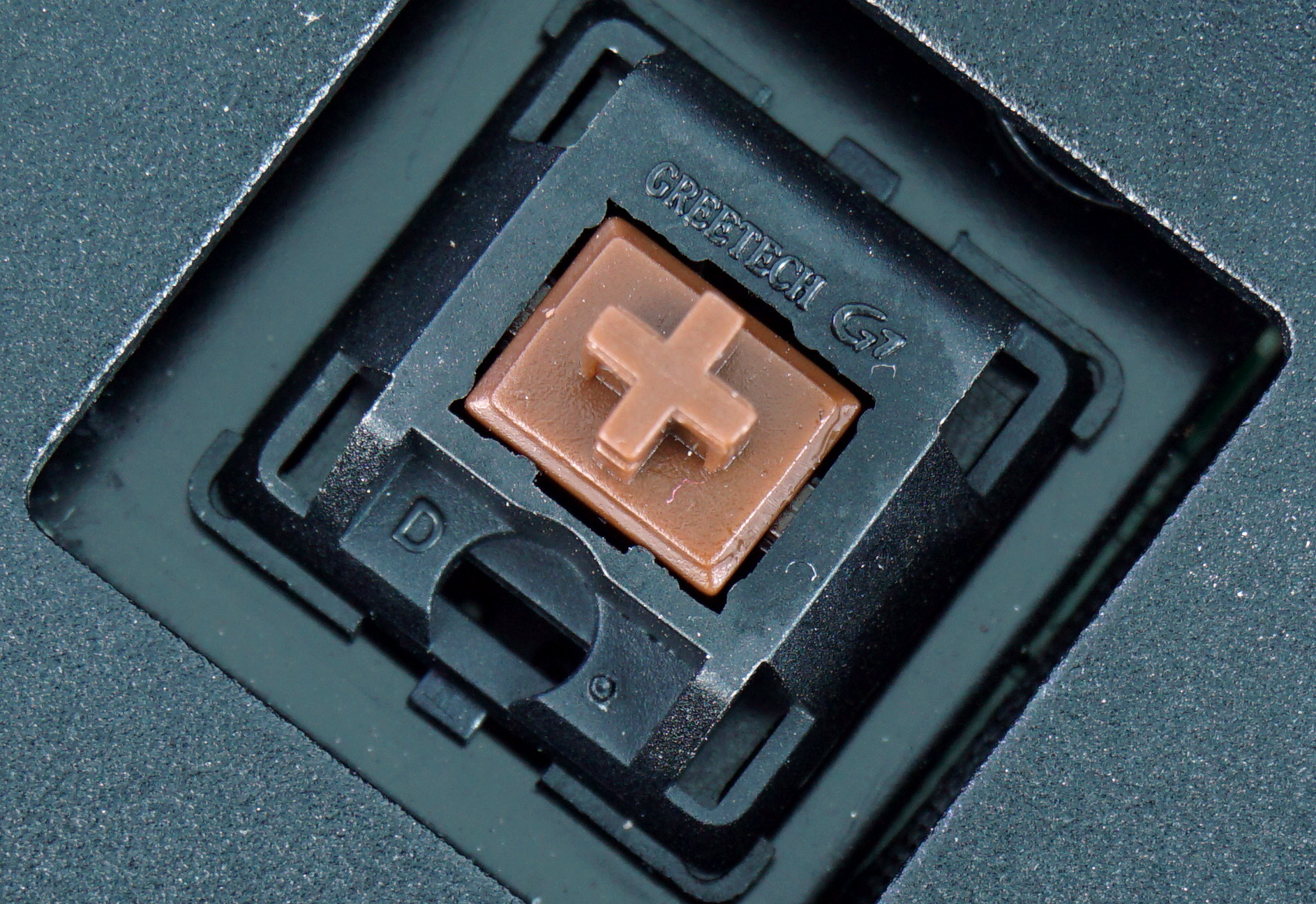Das Keyboard Now Also Has Tenkeyless 4C Keyboards With Brown Or Blue Switches (Updated, 2 Feb)
Das Keyboard now has a tenkeyless keyboard too, and it looks sleek as ever.
If you've ever heard of Das Keyboard, you likely know what the design philosophy is behind its keyboards, too – the company wants to build simple, sleek keyboards that are the "perfect blend between technology and art." The company's new 4C mechanical keyboard follows exactly that philosophy, but it brings a tenkeyless model to the company's arsenal.
A tenkeyless keyboard is one that doesn't have a numpad, for those who don't use the numpads and wish for a more compact typing utensil. Some folks may cringe at the thought of using a keyboard without a numpad, but others really like the cleaner appearance or more compact size, which leads to easier portability.
Beyond being tenkeyless, the keyboard has a full n-key rollover electric design, gold-plated mechanical cherry switches, and media keys that are accessible as secondary functions on the F-keys. The Escape key also acts as a sleep button when you press FN, and there is also a disable-windows key function.
The Das Keyboard 4C also has a 2-port USB 2.0 hub built in, along with a ruler. The ruler acts as a riser on the back of the keyboard, which is a creative way of ensuring you always have a ruler handy for when you need one.
Interested? There will be four flavors to choose from. The keyboard comes in a Professional SKU and an Ultimate SKU, with the Ultimate being for the adventurous users who want a completely blank design – the keycaps do not have any lettering on them, and the Das Keyboard branding is blacked out, too. Both of the units are available with tactile mechanical Brown and clickier mechanical Blue switches, and prices start at $139.
Update Jan 28, 11:45pm: Das Keyboard informed Tom's Hardware that these particular keyboards do not, in fact, have Cherry switches. The company has not disclosed which switches it used in these devices. We regret our assumption and resulting error.
Update Feb 2, 1:56pm: We got our hands on Das Keyboard's 4C Professional keyboard so we could see for ourselves what switches were being used. The keyboard has Greetech brown switches. So there you have it.
Get Tom's Hardware's best news and in-depth reviews, straight to your inbox.
Follow Niels Broekhuijsen @NBroekhuijsen. Follow us @tomshardware, on Facebook and on Google+.
Niels Broekhuijsen is a Contributing Writer for Tom's Hardware US. He reviews cases, water cooling and pc builds.
-
Lmah It should have had USB 3.0, I find that the 3.0 on my DasKeyboard 4 Ultimate is very useful. At that price I wouldn't consider it. Though I would never buy a tenkeyless either way.Reply -
Sky_2 Das: Just do one with a backlight and i'll buy it a heartbeat.Reply
Yeah I know that your designers say that you should not look your keyboard when typing which is mostly true, but in the dark, even one of your best ninja typers will have to spend few seconds to locate an F6 key. Also, i know you don't want to hear this but backlight looks cool and most enthusiasts are ready to pay an extra 20$ for that. -
Vlad Rose True typing keyboards. I have a Rosewill with cherry blues, and they are absolutely great if you need to do a lot of typing. Browns are a good compromise in the sound department, so you don't keep the wife up all night... lolReply
Personally, I'd avoid the ultimate, only because once in a great while you do need to hunt for that uncommonly used key like &, ^ or |. -
bit_user Can't understand why there aren't more split keyboards, like those made by Kinesis. It's obvious from just looking at how you have to contort your wrists that the standard keyboard design is unergonomic.Reply
-
Vlad Rose Reply15167457 said:Can't understand why there aren't more split keyboards, like those made by Kinesis. It's obvious from just looking at how you have to contort your wrists that the standard keyboard design is unergonomic.
The biggest reason for the lack of split keyboards is that you have to adjust to using them vs. the traditional planks in that the key positions feel different. If I had a split keyboard at work and a traditional one at home, I'd never be able to type properly... lol. -
thor220 I love Das Keyboard and I wish I could used them on my gaming/media rig. I need to be able to see the keyboard in the dark.Reply -
amdfangirl Honestly I don't know how to feel about these Greetech clone switches.Reply
I was hoping Cherry, selling these at $140 would have Cherry switches... -
amk-aka-Phantom ReplyThe biggest reason for the lack of split keyboards is that you have to adjust to using them vs. the traditional planks in that the key positions feel different. If I had a split keyboard at work and a traditional one at home, I'd never be able to type properly... lol.
I have exactly that and I type fine. To top it off, my work one is a membrane Logitech K200, home is a Cherry MX Brown CM Rapid-i and I also use my laptop with chiclet scissor-switch keys a lot. If you really type a lot, your hands adjust within a minute or two.