$79 Raspberry Pi Alternative Comes with Built-in Touch Screen
DFRobot's Unihiker features an Arm powered Linux OS and a RISC-V microcontroller working together.

DFRobot, makers of the LattePanda series of single board computers (SBC) has launched a new single board computer, which is more affordable but not as powerful as its Delta or Sigma series of boards. The $79 Unihiker is a Debian based SBC that has more in common with the Raspberry Pi Zero 2 W than the Raspberry Pi 4. The board features an Arm CPU and RISC-V based microcontroller to power your projects.
| SoC | RK3308 Arm 64-bit 4-core 1.2GHz |
| RAM | 512MB DDR3 |
| Storage | 16GB eMMC |
| Row 3 - Cell 0 | Micro SD |
| Ports | USB C, USB A |
| Row 5 - Cell 0 | 4 x 3 Pin GPIO |
| Row 6 - Cell 0 | 2 x 4 Pin GPIO I2C |
| Row 7 - Cell 0 | Edge Connector |
| Onboard Components | 3 x Push Buttons |
| Row 9 - Cell 0 | Microphone, light sensor, buzzer, LED, 6-axis motion sensor |
| Row 10 - Cell 0 | 2.8-inch touchscreen color display with 240x320 resolution |
| Operating System | Debian 10 |
| Co-processor | GD32VF103C8T6 RISC-V 108MHz, 64KB Flash & 32KB SRAM |
| Power | USB C 5V only 2A max |
| Dimensions | 83 x 51mm |
The most interesting feature of this board is a 240 x 320 pixel, 2.8-inch touchscreen. Under the hood is a quad-core Arm Cortex A35 running at up to 1.2 GHz and 512MB of RAM. The Debian OS is installed to the onboard 16GB eMMC but this doesn’t mean that we are limited to the small screen and single USB port. Instead, we connect using the included USB C cable, creating a locally available device with a fixed IP address.
Unihiker can also be wirelessly connected to an access point, or even become a hotspot to which you can connect from a laptop, tablet or smartphone. The onboard Realtek RTL8723DS provides Wi-Fi and Bluetooth 4.0 connectivity.
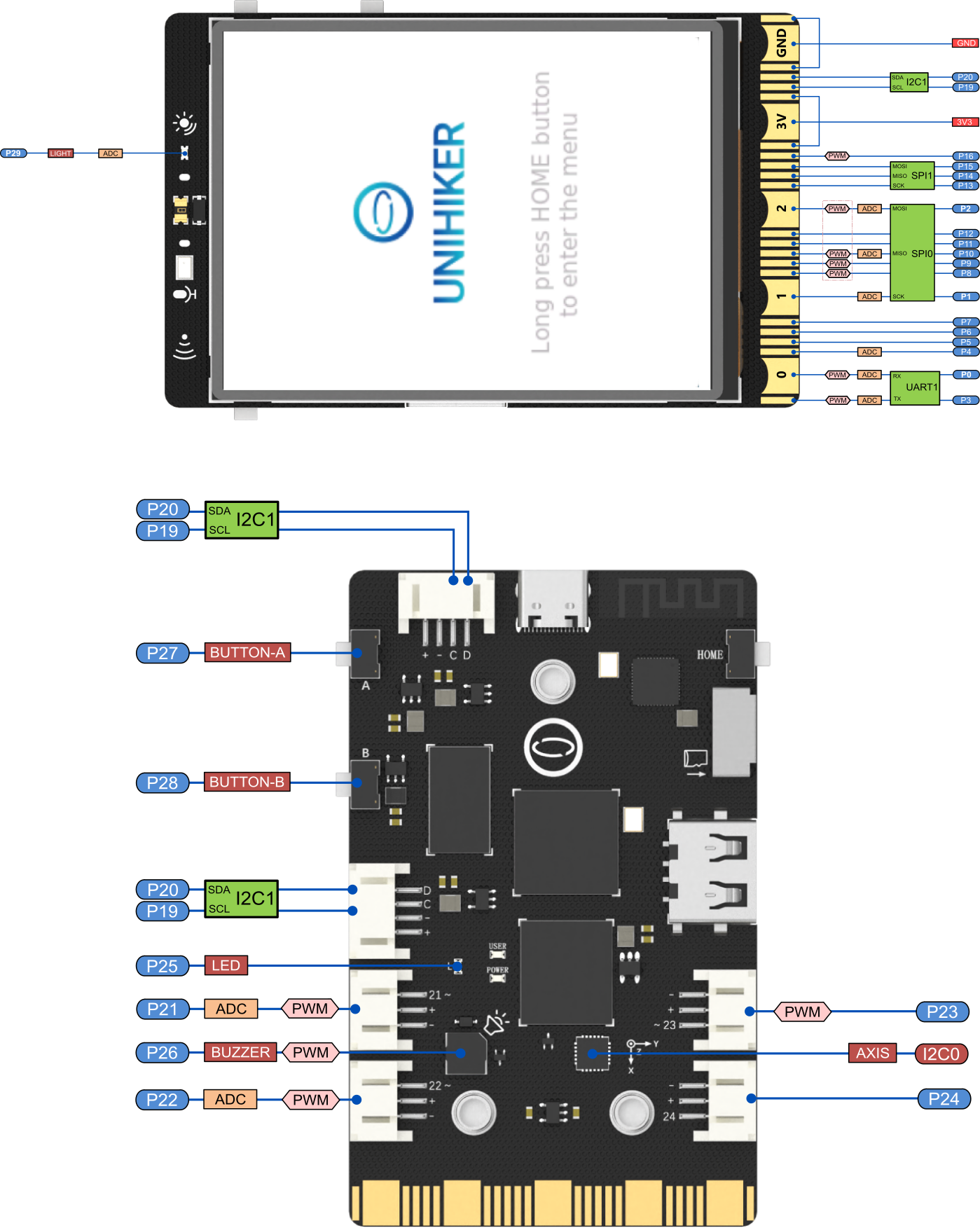
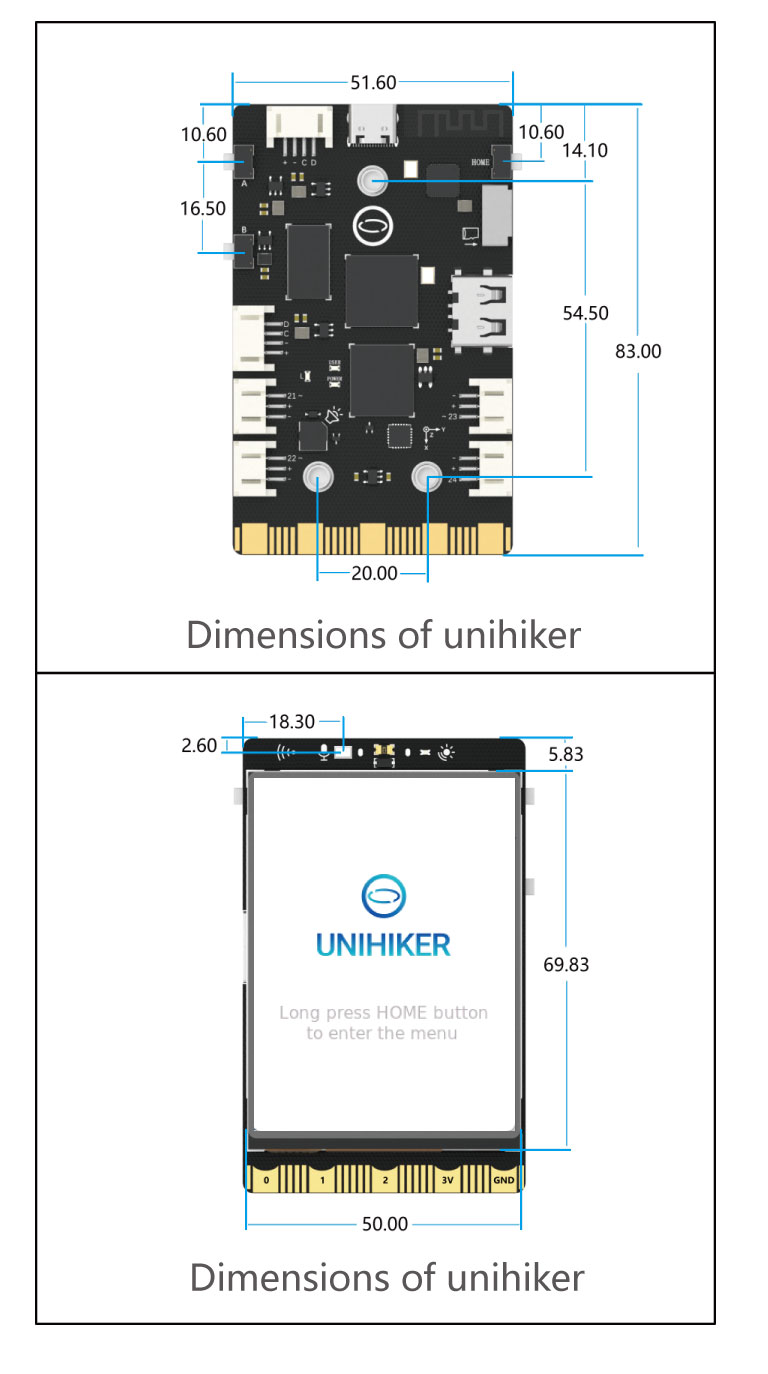

Programming Unihiker is flexible. For beginners, DFRobot recommends Mind+, a block based coding environment. For more advanced coders, the benefit of Unihiker being an SBC means that you can write code using many different languages. DFRobot states that Python, Jupyter (a web-based interactive computing platform) or a built-in IoT service which uses the MQTT protocol can be used to bring your creations to life.
Coding with an SBC is nothing without interesting hardware and Unihiker comes with an onboard GD32VF103C8T6 microcontroller, which appears to be a RISC-V based MCU running at 108 MHz. This likely means that the microcontroller is programmed from the underlying OS, in a similar manner to the LattePanda Delta / Sigma. Unihiker also comes with an onboard microphone, PT0603 photosensitive triode (light sensor), buzzer, 6-axis motion sensor (ICM20689) and the ubiquitous LED.
Extra hardware can be connected in a few different ways. Firstly we have three, three pin I/O ports, similar to Grove connectors which provide signal (GPIO pin) voltage and a ground connection for devices. Two of these ports provide an analog-to-digital converter, and all four provide PWM (pulse width modulation) which can be used with motor controllers for rudimentary speed control.
Two slightly larger ports provide I2C connections for compatible boards / components. Interestingly Unihiker also features a micro:bit compatible GPIO. At the base of the board are a series of “gold teeth” which can be used with compatible breakouts and accessories to make further GPIO connections. The micro:bit, now in its second iteration, is an alternative to Raspberry Pi and Arduino boards. Primarily using a block based coding language, micro:bit is aimed at the education and young learner market.
Get Tom's Hardware's best news and in-depth reviews, straight to your inbox.
DFRobot provides a wiki detailing all of the features and a getting started guide provides the foundation for your projects. Unihiker is available now for $79.

Les Pounder is an associate editor at Tom's Hardware. He is a creative technologist and for seven years has created projects to educate and inspire minds both young and old. He has worked with the Raspberry Pi Foundation to write and deliver their teacher training program "Picademy".
-
Findecanor The ARM Cortex-A35 is ARM's smallest ARMv8 core. I think it has one ALU less in each core than the A53 , which there are four of in the Raspberry Pi 3/3B/3B+.Reply
Note that the 4-pin connector is not compatible with 4-pin Grove/STEMMA connectors. The pinout is different for one thing.