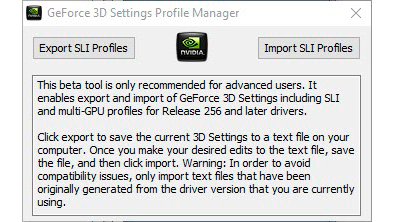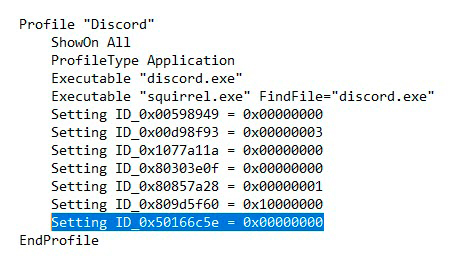Discord Throttles Nvidia GPU Memory Clock Speeds, Here's the Fix (Updated)
Update 02/03/2022 5:14 pm PT
Nvidia has divulged via its Nvidia Customer Care Twitter account that it has started deploying an updated application profile for Discord to fix the memory speed bug. However, it's not a Windows, Discord, or Nvidia driver update. Instead, it's a new application profile for the Nvidia display drivers, which the chipmaker can send over the air. Therefore, GeForce graphics card owners don't have to do anything other than restart their systems for the new profile to take effect:
You can find Nvidia's complete statement below:
"GeForce users can now download an app profile update for Discord. This resolves a recent issue where some GeForce GPUs memory clocks did not reach full speed w/ Discord running in the background. The update automatically downloads to your PC the next time you log into Windows."
Original Article
If you're an avid user of Discord and own an Nvidia graphics card, you may lose performance without knowing it. Nvidia has discovered a bug with the Discord application that will prevent the memory on even the best graphics cards from reaching its full speed.
The latest update to the Discord software results in a throttled memory clock on Nvidia graphics cards. When the software runs in the background, the graphics card will fail to hit the maximum memory clock, leading to a performance loss. It's an intriguing bug since it affects Nvidia graphics cards only and, more specifically, the memory subsystem. Unfortunately, the chipmaker didn't specify which models are impacted, so we can only assume that all graphics cards from the company are affected.
Get Tom's Hardware's best news and in-depth reviews, straight to your inbox.
Nvidia didn't share how Discord disrupts the memory on the graphics card. However, Discord recently enabled AV1 support for Nvidia's latest GeForce RTX 40-series (Ada Lovelace) graphics card, so the bug could be potentially related to AV1 encoding support for video streaming. Nonetheless, it's a bug that has managed to slip through the developers.
Nvidia has stated it will push a fix for PC users with an over-the-air (OTA) update. However, there's a simple solution if you don't want to wait for the official fix. The chipmaker has shared the following method to solve the Discord application bug manually:
1. Click here to download the NVIDIA program GeForce 3D Profile Manager.
2. Open the GeForce 3D Profile Manager.
3. Click on the button Export SLI Profiles.
4. A file explorer window will pop up. Select a location to export and save the NVIDIA Profiles text file.
5. Open the text file saved in step 4 using Notepad (or any program that does not automatically apply formatting).
6. Perform a search for the section "Discord." Add a new line and type the following text as shown in the screenshot below:
Setting ID_0x50166c5e = 0x00000000
7. Save the edited NVIDIA Profiles as a txt file.
8. Go back to the GeForce 3D Profile Manager and click on the Import SLI Profiles button.
9. A file explorer window will appear. Select the updated "NVIDIA Profiles.txt" file and then click on the Open button.
10. Once completed, you may close the GeForce 3D Profile Manager application.

Zhiye Liu is a news editor, memory reviewer, and SSD tester at Tom’s Hardware. Although he loves everything that’s hardware, he has a soft spot for CPUs, GPUs, and RAM.
-
PiranhaTech I have Discord set to not use hardware acceleration since I have a 12-core CPU and want to keep those GPU cycles free. I wonder if this would be affected with the hardware acceleration setting set to off. I do have a Radeon GPU in this system though.Reply
I wonder if it's detecting that Discord isn't used that much GPU juice normally and is downthrottling the chip accordingly. Discord IS an Electron app afterall, so this may affect all Electron apps -
octavecode It even happens to my old gtx 1060 it drops by 200MHz... interestingReply
Discord is forcing CUDA P2 state when its running.
I found a solution on reddit.
Run nvidiaProfileInspector and disable Cuda force P2 state from the discord profile
This worked for both my GTX 1060 and RTX 2070 -
russell_john ReplyAdmin said:The new Discord application, when running in the background, will prevent the memory on Nvidia graphics cards from hitting their full speeds.
Discord Throttles Nvidia GPU Memory Clock Speeds : Read more
Discord running in the background while gaming has long affected the performance and there is really no need to run it while gaming anyway.
Rule Number One for Gaming: Turn off ALL unnecessary background applications dummy -
GenericUser Replyrussell_john said:and there is really no need to run it while gaming anyway.
Plenty of people use it for group communication with other people they're playing games with. -
CelicaGT I've been chatting with "Jhoanna" and "Nick O" from Discord support about this for a few days (I'm sure I'm not the only one). They seemed razor focused on whether there was a performance deficit with this. I ran several benchmarks to show that yes there is, small but measurable. I keep Afterburner etc running up front all the time and I first noticed the issue on Friday which I then traced back to Discord. Every fix they have suggested has not worked. For now I will keep Discord disabled and wait for the official fix, I mainly use it for text chat so I can run it on another machine or my phone in the meantime.Reply
For those interested the performance drop is only around 1% using 3Dmark. Minuscule but it's still there, we paid good money for these cards and to have performance robbed even as low as this is a no go for me. -
CelicaGT Replyrussell_john said:Discord running in the background while gaming has long affected the performance and there is really no need to run it while gaming anyway.
Rule Number One for Gaming: Turn off ALL unnecessary background applications dummy
Discord is the go to voice chat app for all manner of games. For FFXIV which I play it is pretty much the defacto standard VC app. In this regard it is necessary, but generally I agree with the rest of your statement. -
camelspiders Reply
I created an account on these forums for the sole purpose of telling you what an ignorant comment this is. I thought you were just trolling but I see you are listed as "reputable." Discord is the de facto program for team/squad/group voice communication.russell_john said:Discord running in the background while gaming has long affected the performance and there is really no need to run it while gaming anyway.
Rule Number One for Gaming: Turn off ALL unnecessary background applications dummy -
KyaraM Reply
Yeah, right. I'm sure my static will just love not getting calls anymore during raids... or strat discussions taking ages because you have to write instead of talk. Or, you know. Just talking because you are friends and want to spend time together.russell_john said:Discord running in the background while gaming has long affected the performance and there is really no need to run it while gaming anyway.
Rule Number One for Gaming: Turn off ALL unnecessary background applications dummy -
thestryker Interesting just checked it out and I'm losing ~500mbps (this might be an arbitrary 2.5% of memory clock from the CUDA flag as I'm running my memory at 20k). Just to test I started a game with Discord closed and the video card was fine, opened discord with the game up and there went the memory clock and closing Discord out brought the clock speed right back.Reply
This worked perfectly fine for me.Nightyb said:FWIW you can also easily change this setting with NVIDIA Profile Inspector: