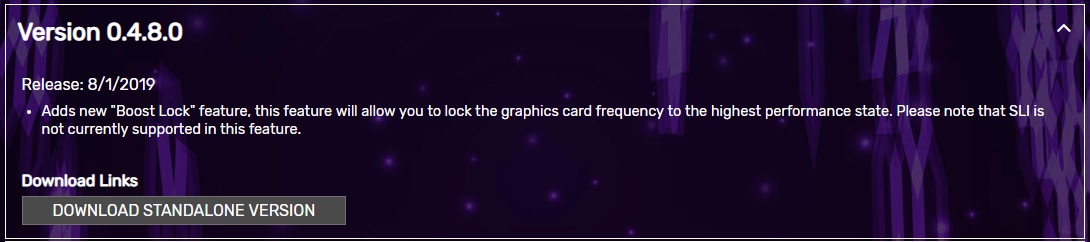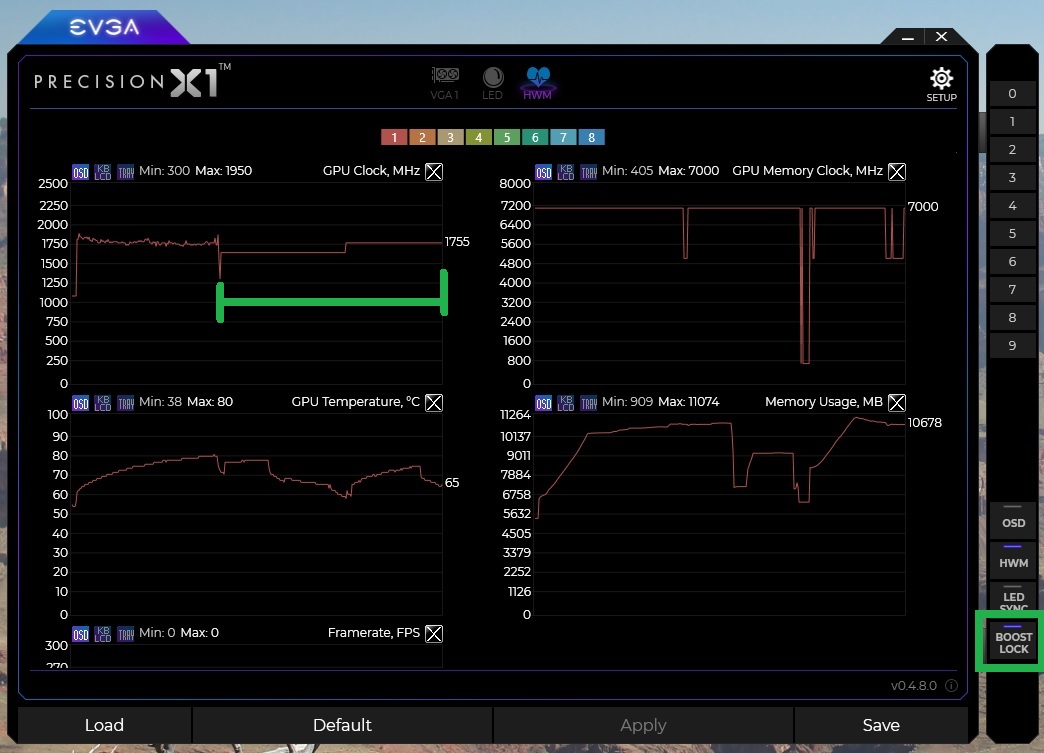EVGA Precision X1's Latest Update Adds "Boost Lock" Feature
EVGA's Precision X1 application, designed to monitor and overclock EVGA and other brand graphics cards, was updated yesterday to version 0.4.8.0 and added a new boost lock feature. According to EVGA, when enabled, this new option will lock the graphics card core frequency to the highest performing state. In other words, the natural Nvidia boost and variable clock speeds that come with it will become a static clock speed disabling boost beyond that point.
When boost lock is active (by pressing the toggle in the bottom right), the video card will run at the specified clock speed or below, so long as the power limit is not crossed. If so, the card will act as normal clocking down to stay under the prescribed limits. This feature can be useful to the overclocker, and even reviewers, by eliminating the ambiguity that comes with trying to keep the video card at the requested clock speed.
We jumped into a quick game of Call of Duty: Black Ops 4 to show a visual of the behavior. The graph in the upper left-hand corner displays the core clock speeds. The first part of the graph is normal gaming at stock speeds. You can see by the jagged lines in the graph the clocks are jumping around a couple of boost bins throughout. We then enabled the feature (between the green bars), and it locked the clocks at 1635 MHz, which is the base boost value for the RTX 2080 Ti FE used. I then alt-tabbed out of the game and raised the clock speeds to 1755 MHz, and it stayed locked there as well for this short gaming session. One thing of note is when this is enabled, the clocks will not drop on idle, so idle power use will be a lot higher.
You can download the latest version at the EVGA website as a standalone, or from Steam.
Get Tom's Hardware's best news and in-depth reviews, straight to your inbox.

Joe Shields is a staff writer at Tom’s Hardware. He reviews motherboards and PC components.