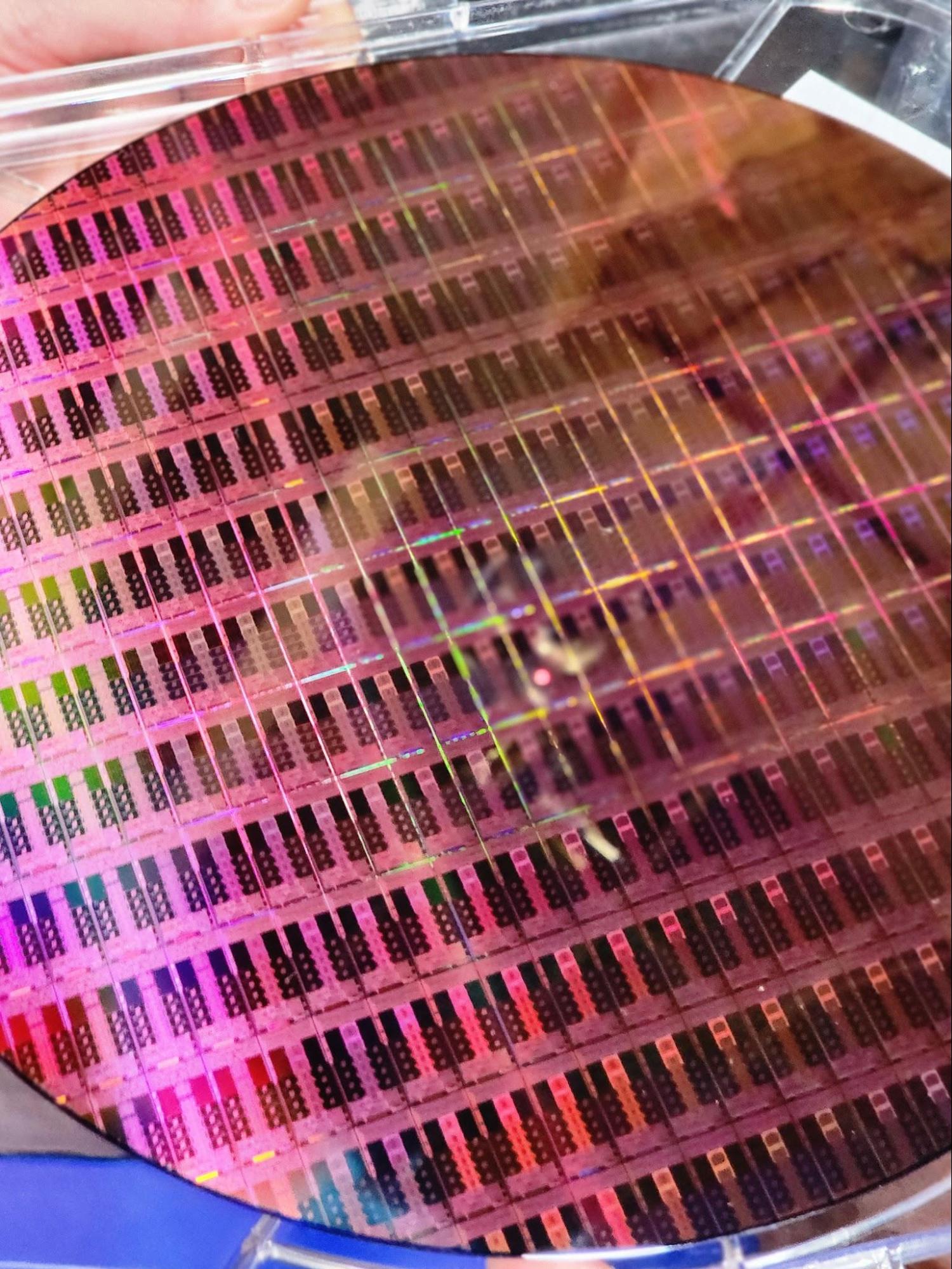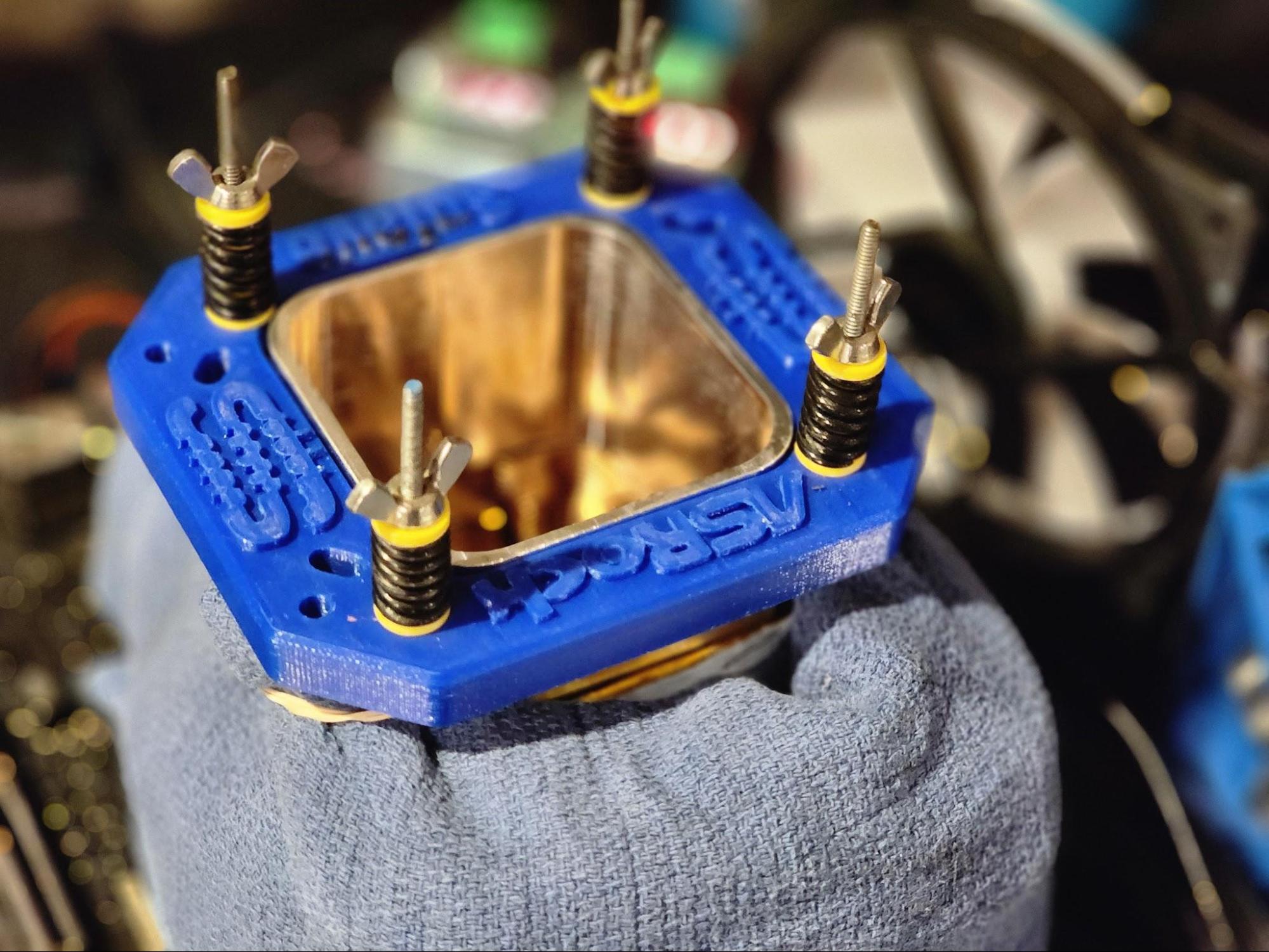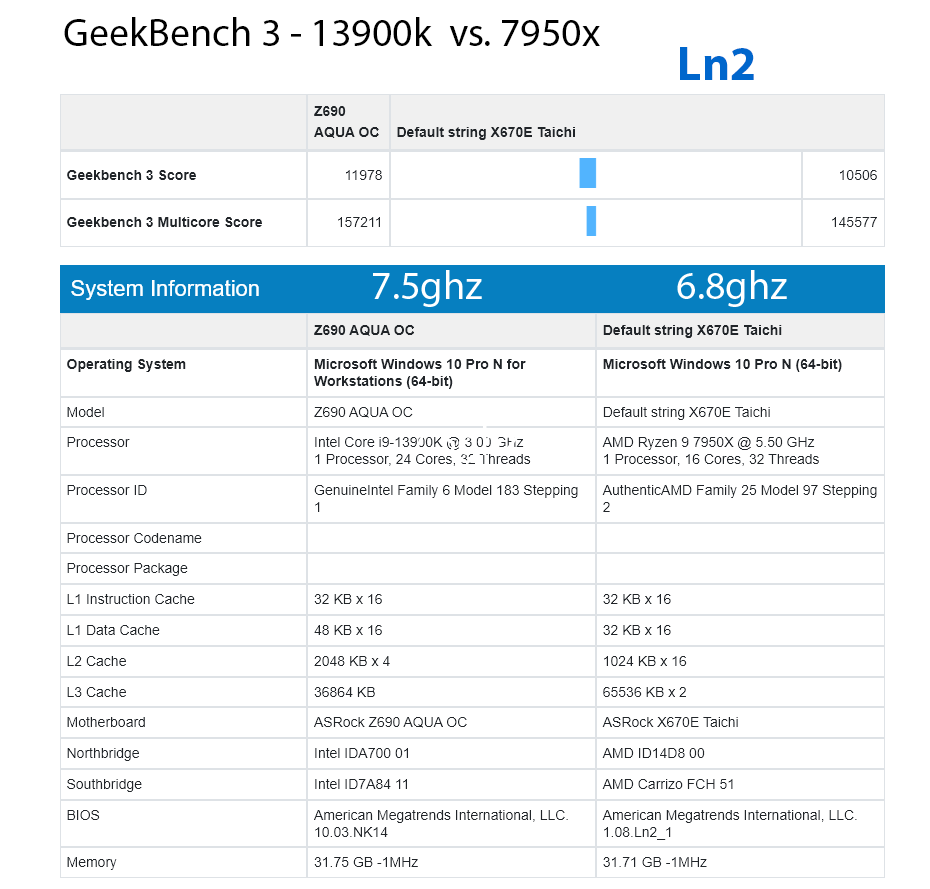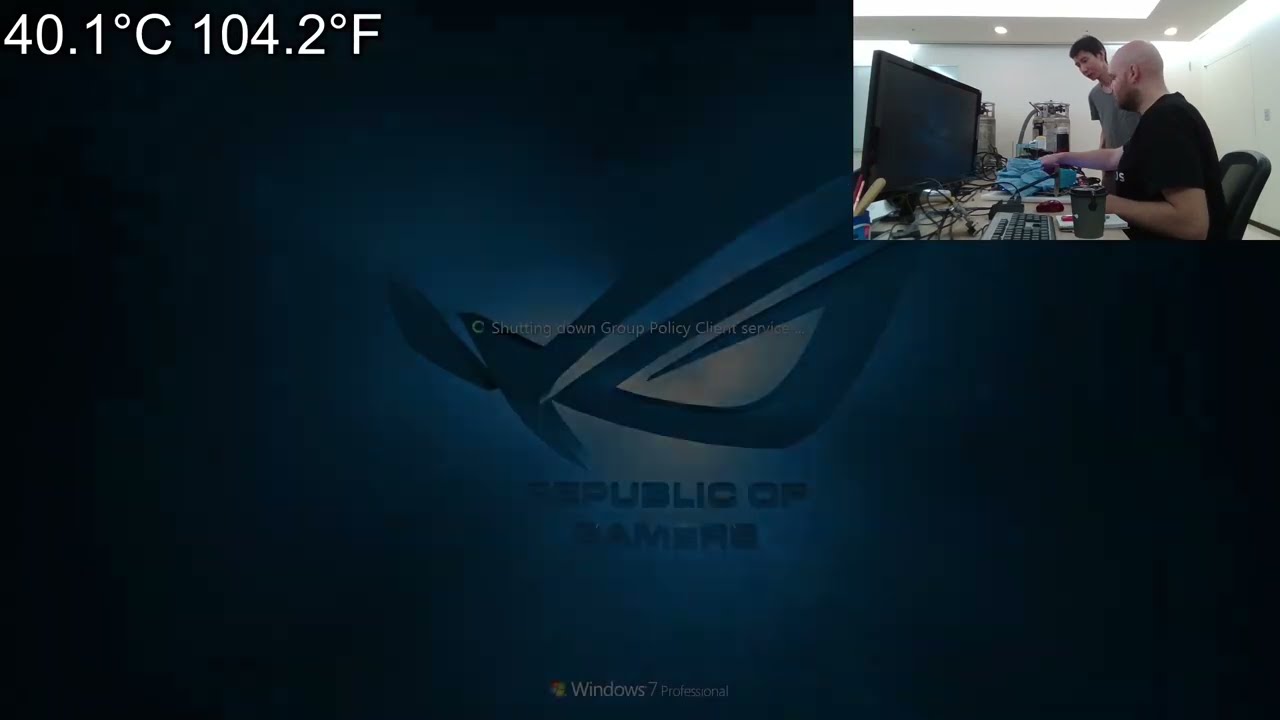8.2 GHz and Beyond: Core i9-13900K is An Extreme Overlocker’s Dream
Intel’s new Raptor Lake chips left me plenty of overclocking headroom.
Intel has done the impossible. While looking down the barrel of the Ryzen 4 launch, they have managed something they haven’t been able to (or been pushed to) do in recent times: give us incredible performance at incredible pricing. And, if you’re an overclocker like me, the new 13th Gen “Raptor Lake” chips make it easy to get speeds in high 7 GHz range on multiple cores or over 8 GHz on a single core.
The top-of-the-line Core i9-13900K, which I pushed all the way to 8.2 GHz, has a mere $589 MSRP (though it’s over $600 in more places right now). Let’s not forget the not so distant Intel Extreme Edition days where the top dog of the mainstream and or recently deceased high end desktop segment was always $999-$1099. At nearly half that price with 24 Cores and 32 threads, the Core i9-13900K is a win for consumers.
While some will argue that the lesser-core count Core i5-13600K and Core i7-13700K are the true price / performance winners, I would rather lift my silver spoon, raise my pinky and enjoy the top dog 13900K (or top dinosaur). Let’s overclock this thing.
As a professional overclocker, I look forward to different challenges at each new hardware release. In this case though, overclocking Raptor lake is exactly the same as overclocking Alder Lake. Don’t cry for me yet though. More on that later.
Overclocking these chips on ambient temperatures (traditional liquid or air cooling) is ridiculous. Single threaded benchmarks like Superpi32m can loop easily over 6100 Mhz without using what I consider ridiculous voltages. Multi-threaded benches like Cinebench R23 on most of the units I've tried can run at 5.7 GHz on all performance threads while set at under 1.3 volts.
You can easily speculate where the future 13900KS, which promises up to 6 GHz at stock, will end up frequency-wise especially if Intel is skimming the best dies to save for those currently. You are still going to benefit from the Thermal Grizzly OC Frame and will of course want to buy the best thermal paste that you feel is affordable to you.
What does it take to cool the Core i9-13900K? You can use an inexpensive solution if you want, but the quality of your experience on these chips is directly proportional to the quality of your cooling.
Get Tom's Hardware's best news and in-depth reviews, straight to your inbox.
If you have a stock LGA775 intel heatsink set on top of your motherboard, your chip will run lower frequency and dial its own voltages back to stay within its thermal limits. If you have a monster Ice Giant Elite or similar high end air cooler you will be rewarded with more performance, even if you don’t tweak a single setting.
With a high-end air cooling setup, an IceGiant ProSiphon Elite, I was able to run single threaded benchmarks at 6.1 GHz and multithreaded tests at 5.5 to 5.6 GHz, depending on the load.
Here’s a word on temperatures and “running hot.” I’ve read countless articles and seen endless YouTube thumbnails of fire emojis and face palms talking about thermals on the latest-gen processors. After speaking to some of my engineer friends on both sides, these are often clickbait. If you have built PCs for any amount of significant time, you know that, when your processor hits 95 to 100C, most temperature monitoring software turns the text red to warn you of overheating. However, its important to remember that 100C is within the normal specifications for the processor. In fact, even at stock settings, the chip tries to run at 100C under load to provide the highest performance possible — that’s part of the ABT boosting tech.
Intel’s new chips are resilient, and the company has even added the ability to increase the throttle point for the chips in the BIOS (not all motherboard makers support this yet), but like increasing voltage during overclocking, it voids the warranty (and could shorten the lifetime of your chip). In this case, lifting the limits results in a stage 1 throttle at 107C and stage 2 at 115C. For some perspective, solder doesn’t melt until it gets up to over 300C.
What am I trying to say? Intel sets the limits on your thermals and wants to RMA as few units as possible, so it has built in some tolerance even over 100C. So even though it feels like pushing the envelope to higher temps, the chip will be just fine running at 100C. Enjoy your high frequencies, Your Raptor Lake CPU will adapt itself voltage and clock wise to its conditions.
This brings us to Z690 vs Z790. Most high-end Z690 motherboards are great options for Raptor Lake, provided you have updated their BIOSes (see our story on how to avoid BIOS update issues with Z690 and 13th Gen Core) Frankly I don’t see any reason at all to upgrade. For all of my benchmarking scores I'm still using my same ASRock Z690 Aqua that I was sampled what seems like ages ago and I don't feel held back or restricted in any way. Kudos to Intel for the backwards compatibility and even the option to stick with DDR4 RAM if you’re feeling budget conscious.
Finally, let’s talk about the extreme overclocking part. Remember when I said it was essentially the same process to overclock Raptor Lake and Alder Lake? It is except one big bad difference for XOCer’s — Many of the highest-quality chips have a cold bug. Over half of them do. This makes binning (or the processes of finding the best CPUs) a heartbreaking endeavor. You find your potential best chips on ambient cooling first. Then test them one by one on LN2 as some scale better than others with lower temperatures and higher voltages.
A CPU capable of working at -192C is the first requirement. If it is -189C or even -190C, it is not enough and is rejected. You can have a wonderful unit that does 5.8 GHz using very low voltage on ambient cooling, that then has a cold bug at -185c that is deemed useless for extreme overclocking. This is a painful process and has contributed greatly to my gray hair.
After trying half a dozen or so cold bug-free CPUs, I found that the best can run at 7.5 - 7.7 GHz on multi-threaded benchmarks and at 8.2 GHz on single threaded tests! The clock rates that Raptor Lake can run on threaded benchmarks are what Alder Lake could barely suicide validate (run just long enough to register) in CPU-Z. This is truly remarkable and I’m impressed with what Intel has been able to pull out of its sleeve.
To give some perspective, the 24-core, 32-thread Core i9-13900K dominates AMD’s 3960X Thread Ripper (24-cores, 48-threads), which retailed for $2,000 at launch, with 16 less threads and without 24 “real” cores. It also is able to edge out the Ryzen 7950X 16-core, 32 thread AMD processor in productivity benchmarks like Geekbench.
While running Geekbench 3, I got the 13900K’s P-cores up to 5.6 GHz on air cooling for a multicore score of 103,766. When I switched to LN2, my P-core clock speed increased to 7.5 GHz, which gave me a multicore score of 157,211. At its best, AMD’s flagship Ryzen 9 7950X hit 6.8 GHz on LN2 and it returned a multicore score of 145,577.
A good friend and all around amazing asset to the overclocking community, Elmor was able to finally take the frequency world record at 8.812MHz with the Core i9-13900K. That’s a truly amazing feat of skill. Huge congratulations to him and ASUS for putting on a great show. You can watch him break it on YouTube.
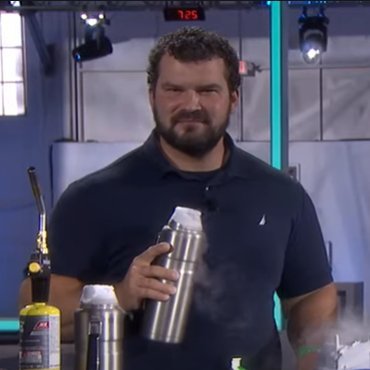
A world-champion competitive overclocker who frequently tops the charts at HWBot, a site which tracks speed records, Allen will do just about anything to push a CPU to its limits. He shares his insights into the latest processors with Tom’s Hardware readers from a hardcore, push-it-to-the-limit overclocker’s perspective.
-
PlaneInTheSky Overlocking was cool in the 90s, where a regular person could easily get a 30% increase in performance by changing out the stock cooler with a fully copper Zalman.Reply
Nowadays CPU are sold with little to no headroom. And I'm sorry, but the "let me pour $400 worth of Liquid Nitrogen on my CPU" so I can get the CPU to run at X Ghz for 2 seconds is just lame. It's a gimmick that is played out, it serves no point at all to actual consumers and it is just an attention seeking contest. -
svan71 Now if I could just keep it from throttling while not overclocking and running a single pass of r23.Reply -
BogdanH Reply
Agree completely -also with the rest of your post.PlaneInTheSky said:Overlocking was cool in the 90s...
Nitrogen cooling has no relevance nowadays and never had... so why would I care to read about it? -
TerryLaze ReplyPlaneInTheSky said:where a regular person could easily get a 30% increase in performance by changing out the stock cooler with a fully copper Zalman.
The two sides of the same coin right here.svan71 said:Now if I could just keep it from throttling while not overclocking and running a single pass of r23.
The 13900k is a 125W TDP cpu that everybody runs at 250W if not completely unlimited so you automatically run it 20-22% faster, "not overclocked" .
If you have the equivalent of a fully copper Zalman you get 20-22% more performance while if you have crap cooling you run the CPU at TDP.
(probably still far above TDP in reality)
Instead of being forced to overclock it happens automatically, it is less "fun" but it is also far more approachable by normal users.
-
drivinfast247 Reply
Hence the word "Extreme". This is a hobby that some people have. Just like building a 1000hp street car or a motorcycle that can go 200mph in a mile. Or the goon that wants his face filled with tattoos and piercings. People enjoy something so they do it.PlaneInTheSky said:Overlocking was cool in the 90s, where a regular person could easily get a 30% increase in performance by changing out the stock cooler with a fully copper Zalman.
Nowadays CPU are sold with little to no headroom. And I'm sorry, but the "let me pour $400 worth of Liquid Nitrogen on my CPU" so I can get the CPU to run at X Ghz for 2 seconds is just lame. It's a gimmick that is played out, it serves no point at all to actual consumers and it is just an attention seeking contest.
What hobbies do you have. -
rluker5 When I went from an average 12700k to an average 13900kf on my Prime Z690p and NH-D15 I saw the clocks go up by 800mhz with the same oc push. (I have a daily OC of +200mhzP/E. Same as 12700k. Other than stress tests it also runs cool.)Reply
The 13900k uses more power but has 12 more cores. Mine will thermal throttle at more than 5.4/4.5 in CB23 so I just have to live with around 40.7k unless I get the notion to try harder. Intel's latest iteration of it's 7 node is just the fastest yet. And solid all around. Except apparently for cold bug for those using it in those conditions :P
Also nice to hear from an XOCer's point of view. Seems almost mundane until you remember all of the extra stuff they have to know and do, and that there aren't bioses setup to make their jobs easy and limits to keep them from wrecking stuff in no time flat. -
splave Reply
There is an always and will be headroom. Intel is just better at giving you more out of the box now. Getting the best out of things is something I enjoy doing. To clarify also it's fully stable at those temperatures enough to run every benchmark not just idle CPUz MHz.PlaneInTheSky said:Overlocking was cool in the 90s, where a regular person could easily get a 30% increase in performance by changing out the stock cooler with a fully copper Zalman.
Nowadays CPU are sold with little to no headroom. And I'm sorry, but the "let me pour $400 worth of Liquid Nitrogen on my CPU" so I can get the CPU to run at X Ghz for 2 seconds is just lame. It's a gimmick that is played out, it serves no point at all to actual consumers and it is just an attention seeking contest.
Intel and AMD highly value ln2 data and there is a translation into "real world" benefits. Taking away the thermal limits of a CPU let's you see the true quality of the silicon and these companies can track things like location on the wafer, leakage, etc and try to improve their process to match these qualities on the top performing cpus which will help them increase clock speed and thermals over time. They have entire departments that deal with extreme cooling! -
jasonf2 Reply
There is a pretty gross difference between a processor in the 90s and today. Back then clocks were completely static and overclocking was really just tweaking the clock to the actual thermal solution and pulling out built in margins at the expense of durability. Today virtually every processor dynamically and automatically adjusts clock to demand, thermals and core load balance. So in a lot of ways the headroom wasn't really removed, the chips just got smart enough to do it themselves.PlaneInTheSky said:Overlocking was cool in the 90s, where a regular person could easily get a 30% increase in performance by changing out the stock cooler with a fully copper Zalman.
Nowadays CPU are sold with little to no headroom. And I'm sorry, but the "let me pour $400 worth of Liquid Nitrogen on my CPU" so I can get the CPU to run at X Ghz for 2 seconds is just lame. It's a gimmick that is played out, it serves no point at all to actual consumers and it is just an attention seeking contest. -
Arbie Reply
Meaning... headroom was removed. Headroom is what's left above the stock performance, and in olden times could only be accessed by "overclocking". While tweaking for efficiency can still make sense eg. undervolting or power-limiting, "overclocking" is now a waste of time for 99.999% of users. So - a huge amount of time is wasted.jasonf2 said:headroom wasn't really removed, the chips just got smart enough to do it themselves.
I'm posting for that 99.999%, who don't yet realize this and get the idea that "OC" will make their new PC extra-special. The only sensible speed-up is to enable XMP in BIOS (for your DRAM). Everything else will eat far, far more time than it can ever save you in computing. And you won't notice it in gaming. And it will run so hot and loud that you'll go back to stock anyway. -
Roland Of Gilead ReplyPlaneInTheSky said:Overlocking was cool in the 90s, where a regular person could easily get a 30% increase in performance by changing out the stock cooler with a fully copper Zalman.
Nowadays CPU are sold with little to no headroom. And I'm sorry, but the "let me pour $400 worth of Liquid Nitrogen on my CPU" so I can get the CPU to run at X Ghz for 2 seconds is just lame. It's a gimmick that is played out, it serves no point at all to actual consumers and it is just an attention seeking contest.
I don't think it's a gimmick. I guess at first glance it's a marketing ploy! 'Our CPU can do this!'.
But these particular articles, that I really enjoy reading, are more about pushing the absolute max they can get out of the silicon, to see how far it can be pushed. Yes, it's not gonna run a standard program at those speeds, but that's not the point of these OC's.
It's to test the absolute limits. You don't like it, don't read about it. This is an interest for others though.
I do agree with you that modern chips have less and less OC headroom, as the boost tech now, really gets the most out of these consumer chips in general terms.