Fnatic Gear Clutch G1 Gaming Mouse, First Impressions
If there’s anything unique about the Fnatic Gear Clutch G1, it’s the shape (sort of).
The market is absolutely flooded with solid gaming mice, and it’s difficult for any one of them to stand out. Most use one of a handful of sensors, have a modicum of buttons, and sport a few lighting options. Such is the Clutch G1.







Shapely
However, whereas many of the mice we’ve had under our hands recently strike similar, one-size-fits-all shapes, Fnatic Gear went with a less universal design. (Whether that’s wise or not is up for debate.) The front is wide, and there’s a sort of hump in the middle, and then the palm rest slopes to the right a bit, making it feel narrower than the nose. It feels quite a bit like a Razer Mamba, with a girthy body that belies its lighter weight. The Clutch G1 weighs 90g, which is right on par with the other 90-100g mice we’ve seen a lot of lately.
In another design departure, the Clutch G1 has two small, round buttons for profile/DPI switchers instead of the more common longer buttons you see on many mice.
The scroll wheel seems to have a lower profile than we usually see, and that, in addition to the bulk of the mouse, makes it a little difficult to comfortably reach it. Fnatic Gear pegs the Clutch G1 as best for palm and claw grip types, but we would disagree somewhat. In order for my normal-sized hands to use a comfortable claw grip on this mouse, my palm has to be completely off the desk. I found that I could get away with a fingertip grip more easily, but the palm grip is where it’s at. Because of the tapered edge, I found I could keep a firm palm grip and leave my fingers a bit more free (which I generally prefer anyway).
With such a grip, I found that the forward/back buttons on the side were perfectly placed. I had to bend my index finger in quite a ways to hit the DPI buttons (which are configured by default to toggle between profiles), but that’s not a terribly uncommon issue. The right thumb grip has a nice, deep groove.
Also quite like the Razer Mamba, the Clutch G1 has a soft-touch finish, although on this mouse it’s smooth all the way around, even on the thumb grip.
Get Tom's Hardware's best news and in-depth reviews, straight to your inbox.
Subjectively, I felt that the left/right click buttons were abnormally loud.
Lights And Software
Unlike many of the mice the Clutch G1 may find itself competing with, it offers software with a robust set of features. You can use it to configure the two lighting zones (scroll wheel and DPI indicators, which you can’t control separately and do not show the same colors), create and edit macros, set basic settings, and assign buttons.
Among the basic settings, you can set three levels of DPI (in increments of 50, up to 5,000), adjust the pointer sensitivity, adjust the scroll and pointer speeds, and select the polling rate. In Color Settings, you can select an RGB color via two sliders--one is the color and the other is the saturation--as well as the brightness of the LEDs. Lighting modes include Pulsate, Heartbeat, Blink, Fade In, Fade Out, and Custom.
There are seven physical and nine programmable buttons: left and right click; scroll wheel (middle click, up, and down); forward/back buttons; and the two top-mounted profile buttons. Within that, there are dozens of actions you can assign (aside from macros). You can assign any basic mouse function, including double- and triple-clicks, as well as office functions (like copy/paste and Windows OS features such as Show Desktop and Computer) and media controls.
There are several more programmable actions under a “Fnatic” menu, including profile cycling and Push To Talk.
You can create up to three profiles, which you can save right to the mouse’s onboard storage (256KB).
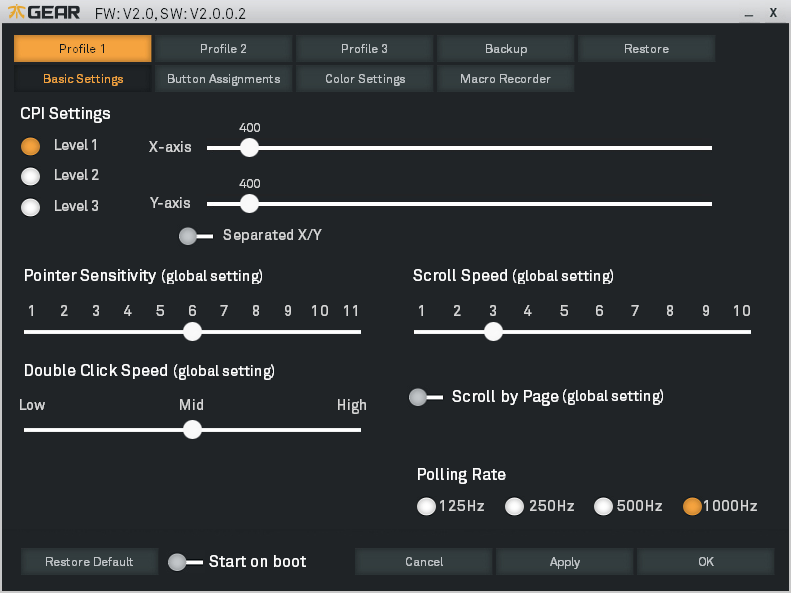

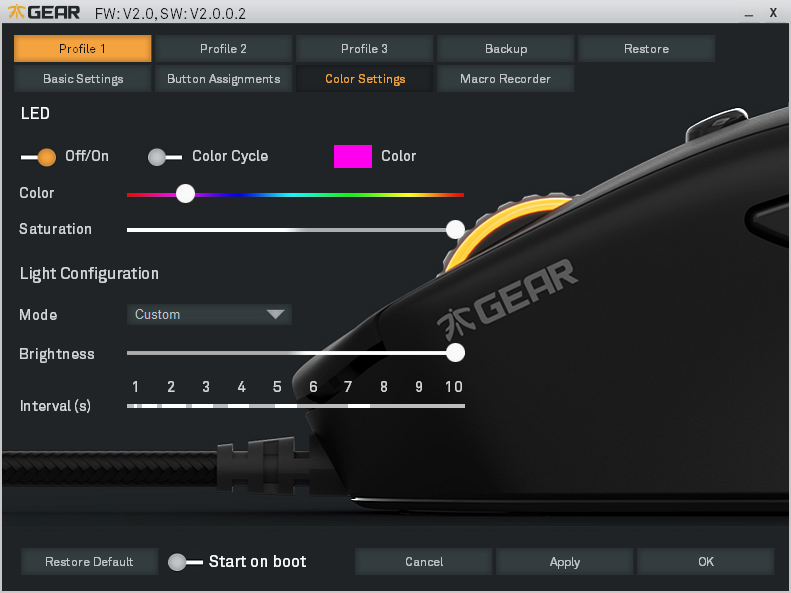
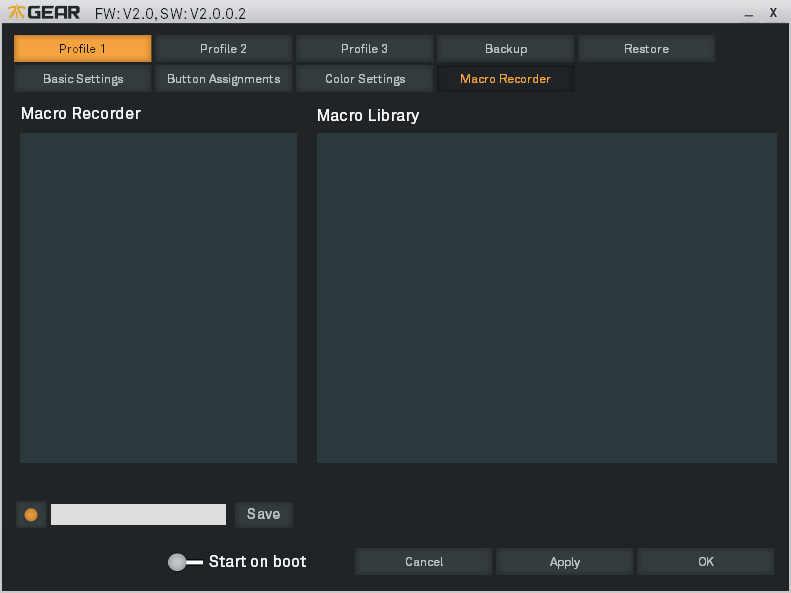
Specs
The software is an impressive value-add, even as the specifications are nothing shocking. The Clutch G1 has a PixArt 3310 sensor, Holtek HT68FB560 MCU, up to 1,000Hz polling rate, and Omron left/right button switches.
At $70 USD, the price is a bit much. You’re likely paying a premium for the software, although if that’s your thing, the extra cash might be worth it. You can preorder now, with shipping beginning in 1-2 weeks.
| Header Cell - Column 0 | Fnatic Gear Clutch G1 |
|---|---|
| Sensor | PixArt 3310 |
| DPI | Up to 5,000 DPI |
| Ambidextrous | No |
| Switches | Omron |
| MCU | Holtek HT68FB560 MCU |
| Onboard Storage | 256KB |
| Lighting | RGB, two zones (not independently controlled) |
| Buttons | 7 physical, 9 programmable:-L/R click-Forward/back-Scroll wheel (click, forward, back)-Profile/DPI buttons (x2) |
| Software | Yes |
| OS Support | Windows (did not specify which versions) |
| Cable | 2m, braided (black) USB |
| Dimensions | 126 x 68 x 40mm |
| Weight | 90g (116g with cable) |
| Warranty | 2 years |
| Price | $70 USD |
Seth Colaner previously served as News Director at Tom's Hardware. He covered technology news, focusing on keyboards, virtual reality, and wearables.
