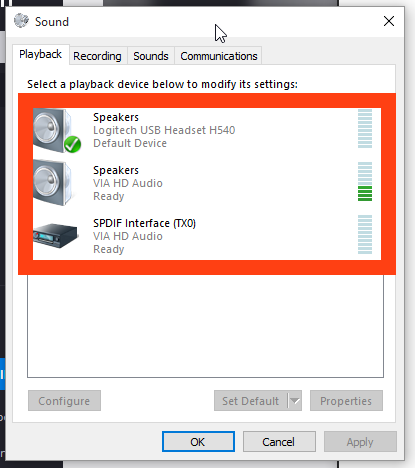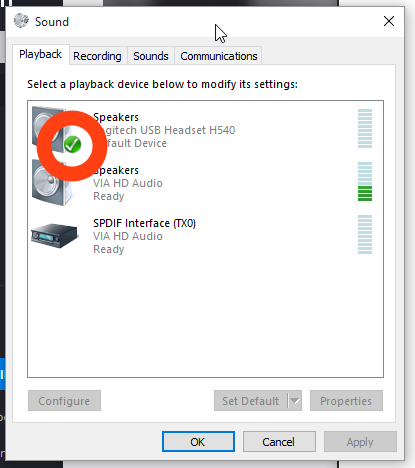Fortnite Battle Royale: No Audio in Windows 10 Fix
Many Windows 10 users have reported a widespread audio issue with the latest version of Fortnite Battle Royale. If you're experiencing this issues too, know that there is a potential fix to this problem, and it’s quite easy to implement:
1. Exit Fortnite Battle Royale to the Windows 10 desktop.
2. Right click on the white speaker at the bottom right corner in the taskbar. Then select Sounds.
3. Click the Playback tab. All current audio playback devices connected to your computer will display. If you have attached a speaker and a headphone, both will display here.
4. Click on the audio playback device you wish to use.
5. Now click the Set Default Button.
6. A check mark should appear next to your selected playback device.
Get Tom's Hardware's best news and in-depth reviews, straight to your inbox.
7. Click on apply and close the window. After that, open Fortnite Battle Royale and check out the sound. It should come from the device you have selected.
Still having an audio problem after following these steps? Then check the audio on other devices by setting different playback devices as default. If you hear sound from other devices but not from the device you want, then it may be a hardware issue.
Have your own tips and tricks for Windows? Upload your own tutorials and share your knowledge with the Tom's Hardware Community.
Joshua Simenhoff was a former Tom's Hardware community manager. He covered a wide range of topics, including PC hardware how-tos and articles with a focus on community engagement. His expertise lay in connecting with readers and providing practical, informative content about the latest technology.
-
ssdpro Seriously? So it is just you recently installed a new gfx driver or windows update that switched the default sound device. Uh... this is not a Fortnite bug, this is not a windows bug, this is not even a bug. If your sound is set to your monitor and sound is off, you will have no sound. If it is set to your rear behind and your butt has no bluetooth it will also not work. PICNIC problems.Reply -
richardvday I installed that game last nite now my sound doesn't work it says I have NO hardware installed now. Bugger that.Reply
One or more audio services not running... im gonna restart but it IS game related because worked fine before I installed this game last night -
bobalazs Solution is, don't install sound drivers in graphics driver. Chooose custom installation.Reply