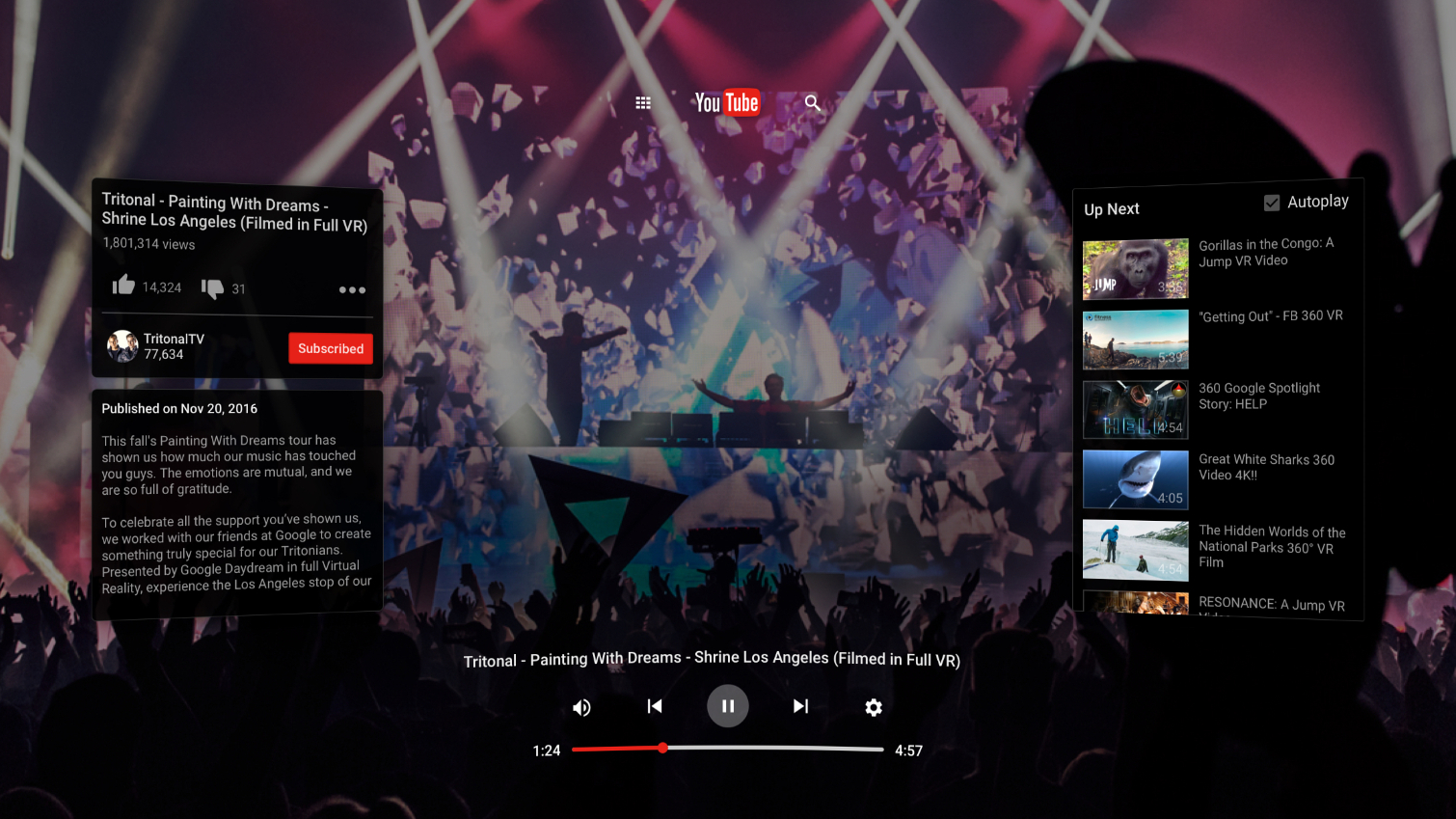Google Daydream View VR, Hands On: Wasting My Time Daydreaming
The battle for the top premium mobile VR HMD is about to get heated. One year ago, today, Oculus and Samsung opened pre-orders for the first consumer Gear VR HMD. The Gear VR was arguably the first premium mobile VR system to hit the market, but the Oculus-powered HMD is about to be up against stiff competition, because Google is ready to step up to the big leagues with its own premium mobile VR offering, the Daydream View.
Google is no stranger to VR. The tech-sector giant launched the Google Cardboard platform in mid-2014, which pioneered the concept of an inexpensive mobile VR viewer and provided Google with a platform to tip-toe into the VR market. Cardboard viewers are available for $20 or less, are often free, and they work with any Android or iOS smartphone with minimal required specs. The ease of access and affordability of Cardboard viewers attracted a large developer community that built a wide range of VR experiences for the platform, but devs can only create so much for a device as basic as Cardboard.
Although Cardboard is a great introduction to VR and 360-degree content, in a world with impressive, high-end VR like Oculus Rift, HTC Vive, and PSVR, Cardboard viewers just don’t cut it anymore. For Google to stay relevant in the VR industry, it must move to a more complete package. Daydream View is Google’s solution.
Where the Google Cardboard initiative was about exposing as many people as possible to the notion of VR, Daydream is an attempt at a serious consumer product. It’s also an answer to Oculus and Samsung’s Gear VR headset.
The Daydream View Headset
The Daydream View headset is an attractive device. Google will eventually offer it in three colors, but for the initial release, there’s only one option (Slate). Google will release the Crimson- and Snow-colored headsets later.
Unlike the Samsung Gear VR, which is made of injection-molded plastic, the Daydream View is primarily made of fabric. The outer shell is a flexible material wrapped in soft, cotton-like fabric. The face cushion is made of molded foam and is soft and breathable. The cushion is held on with three small pieces of Velcro so that you can remove it easily for cleaning.













The HMD isn’t devoid of plastic. The internal structure, which holds the two lenses in place, and the tray in which you place your phone are made of a lightweight plastic material.
Get Tom's Hardware's best news and in-depth reviews, straight to your inbox.
The smartphone tray, which is also the front cover, is held on by two plastic hinges and a single latch made of stretchable string. Google designed the hinge system with springs that provide tension to hold your smartphone in place. When you slip in a phone and fold the cover, the hinges stretch outwards as needed. The inner side of the front panel and the inner structure of the HMD include four rubberized bumps on each side that grip the phone when you close the lid.
The center of the inner structure also features two tactile rubber bumps that help with centering the image. The Daydream application examines the position of the two tactile bumps and calibrates the VR experience for the position of your phone. If your phone is slightly crooked, the image will still appear level in the headset. This feature also allows larger phones, such as the Google Pixel XL, to work inside the small Daydream View headset.
Google made smart design choices for most of the Daydream View HMD, but the company failed at designing the head strap. Google said it designed the Daydream View with comfort in mind, but in our opinion, comfort is the headset’s weakest asset. Unlike almost all other VR HMDs, the Daydream View headset doesn’t offer a top strap. The Vive, Rift, and Gear VR offer overhead straps that suspend the weight of the HMD off of your cheeks.
The Daydream View relies on pressure for balance. Google tried to shift the load to your forehead by attaching the head strap to the upper edges of the HMD, but it doesn’t work as well as an overhead strap. The straps on the Daydream View must be pulled tight so that the headset doesn’t slip down your face, and that tension limits how long you can wear it comfortably. I also found that the strap adjustment system uncomfortably dug into my head after 30 minutes of use.
There’s A Controller, Too
If there’s one thing that we’ve learned about virtual reality in the past year, it’s that hand presence is an important part of full immersion.
Google wanted to bring the tracked controller experience to a wider audience, so it designed one to go along with the Daydream View HMD. The Daydream headset comes with one controller that offers three degrees of freedom (3DoF), which allows you to point at objects and wave your hand around, but you can’t reach out and grab things like you can with a six degrees of freedom (6DoF) system.
The Daydream controller features a trackpad for your thumb. Below the trackpad, you’ll find two buttons: One that opens menus, and one that opens the Daydream Home environment. The home button also doubles as a calibration button. By holding the button down for an extended time, your view will re-center. The same button recenters the controller, too. On the left side of the controller, you’ll find a pair of volume toggle keys.
The controller features an internal rechargeable battery, and it has a USB Type-C port on the bottom, but the Daydream View package doesn’t include a charger. You’ll have to use the charger that comes with your Daydream-ready smartphone to charge the controller.
You can store the controller inside the HMD; the front cover features a molded slot for it, and there’s an elastic strap to hold the controller in place.







Daydream/Cardboard Incompatibility
The Daydream View hardware is interesting, but it’s not much use without content to experience with it. You might think that Google would leverage its vast catalog of Cardboard content to prop up the library for Daydream, but they're entirely separate, non-interchangeable platforms. You can use a Daydream-ready phone with a Cardboard viewer, but you can’t experience Cardboard content with a Daydream View headset.
When you place your phone onto the tray of the Daydream View, the Daydream software automatically launches. If you don’t have the Daydream software installed, your phone will prompt you to install it. Daydream launches even if you have a Cardboard app running.
Daydream Home is a 3D lobby in a nature setting. You’ll see grass and trees, and there’s even a stream trickling past you. Google chose to bring the environment to life with sounds and wildlife. On one side of the environment, you’ll find the content menu that lets you install apps or games, or launch previously installed content.
When Google revealed the Daydream View HMD, the company also highlighted some of the content we can expect to see on the Daydream platform. CCP Games is building Gunjack 2, and a Fantastic Beasts And Where To Find Them game is in development for the platform. Those two titles weren’t available in time for our early Daydream View trial, but we did get to try VR Karts Sprint, PolyRunner VR, and Hunters Gate, which gave us a couple of examples of how developers can make use of the controller.
VR Karts Sprint and PolyRunner VR use the Daydream controller the same way you would use a Wii controller for a racing game. In VR Karts, you hold the controller with both hands and use it as a steering wheel. To apply the gas, touch the touchpad; to apply the boost, click the touchpad; the menu button activates your weapon. In PolyRunner VR, the controller is your steering rudder.
Hunters Gate is a third-person dungeon crawler-like adventure game. You navigate your avatar around with the touchpad. Where you position your thumb on the touchpad dictates the direction that your character moves. When fighting, you have two options: You can use the controller to aim where you shoot, or you can use your head to aim. The versatility of the Daydream controller is surprising. We can’t wait to see what other game mechanics developers come up with.
Enjoy Google’s Content In VR
As part of the Daydream experience, Google created VR versions of some of its most popular services. The company built a VR YouTube app that lets you enjoy 360-degree and VR video content natively. The VR YouTube app isn’t just a 360-video player, though. Creators can build 3D animated content that comes alive within a 360-degree video.
Google also converted Street View into a VR experience. You can tour the famous and historical locations that Google put in the spotlight, such as the Taj Mahal, the Pyramid of Khufu, or the top of the CN Tower. Or you can search for any location that you desire, just like in Google maps.
Google Photos VR lets you view your pictures in a VR environment, but only the ones you have in your Google account; the app doesn’t allow you to access locally stored photos. If you don’t have any photos to look at, the app includes a few examples of 360-degree photos, which include embedded audio cues. The example photos are also 3D so you can see depth within the scenes.
That’s A Hot Pixel!
Heat is one of the biggest problems with mobile VR. When we tested the Gear VR in January, our Galaxy S6 test phone overheated multiple times, which prevented us from enjoying long gaming or viewing sessions. So far, the Pixel XL that we received with the Daydream VR hasn’t locked up or rebooted, but the phone gets plenty hot after running a VR app for 15 or 20 minutes. The Daydream View design doesn’t include any vents or fans to cool your smartphone. The aluminum shell of the Pixel XL helps dissipate the heat quickly once you take it out of the HMD, though.
The Jury’s Still Out
Google is charging $79 for the Daydream View VR headset and controller, which is a pretty phenomenal deal for the price. The headset isn’t perfect, though. In many ways, it’s just an advanced Cardboard viewer, but you nevertheless get tremendous value from the kit. For $20 less than a Gear VR HMD, Google provides an HMD, a gyro-tracked controller, and a VR ecosystem platform.
The Daydream View HMD isn’t as comfortable as we hoped, but we’ve tried worse-fitting HMDs before. For short bursts, Google’s design is fine. It might not be the best option for watching full-length feature films, though.
We didn’t get the chance to try much of the content because most of the announced titles aren’t out yet, so we’ll reserve our final judgment on the software lineup until after we’ve tried a few more of those experiences.
Daydream View will be the first VR experience for many people, and they will likely be blown away by it. If you’ve spent time in a PC-connected VR system, or a PSVR, the Daydream hardware may leave you wanting. From what we’ve seen so far, though, the quality of the software is comparable to the Gear VR’s best apps.
Kevin Carbotte is a contributing writer for Tom's Hardware who primarily covers VR and AR hardware. He has been writing for us for more than four years.