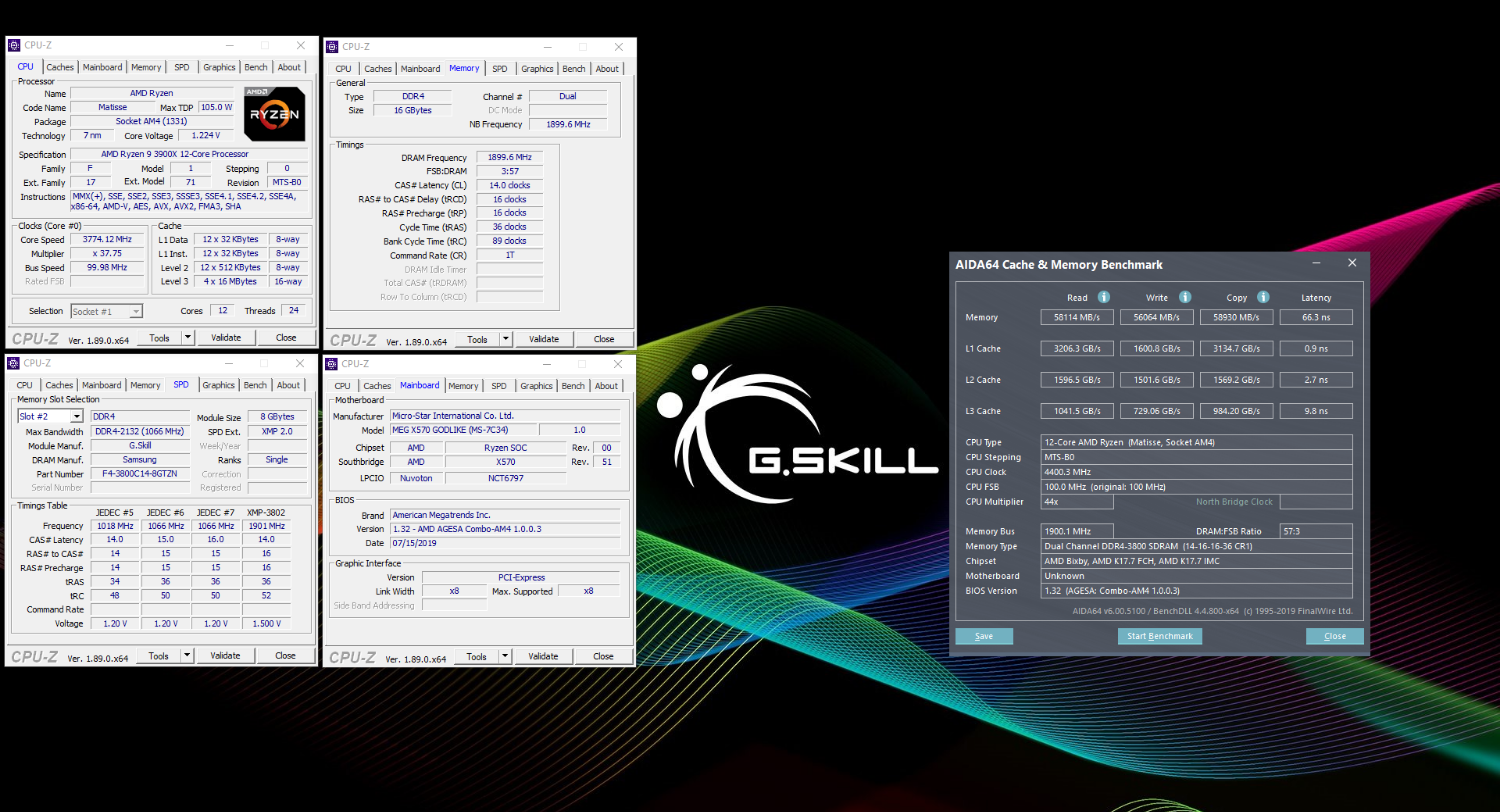Memory vendor G.Skill has expanded its Trident Z Neo family with two new DDR4-3800 CL14 memory kits, which are fine-tuned for AMD's third-generation Ryzen desktop CPUs.
The latest Trident Z Neo memory kits come in 16GB (2x 8GB) and 32GB (4 x8GB) capacities. Both kits respect JEDEC's DDR4-2133 baseline out of the box. However, they are binned to run at 3,800 MHz with impressive CL14-16-16-36 timings. As you might be able to deduce by the memory speed and CL timings, these Trident Z Neo use Samsung B-die chips.
G.Skill didn't specify the operating voltage for the Trident Z Neo DDR4-3800 kits in today's announcements, and the corresponding products pages were not yet live at the time of writing. However, the provided screenshots point to 1.5V.
As with any G.Skill memory product, the Trident Z Neo memory kits support the XMP 2.0 (Extreme Memory Profile) standard and are backed by a limited lifetime warranty.
Get Tom's Hardware's best news and in-depth reviews, straight to your inbox.

Zhiye Liu is a news editor, memory reviewer, and SSD tester at Tom’s Hardware. Although he loves everything that’s hardware, he has a soft spot for CPUs, GPUs, and RAM.
-
alextheblue Reply
No doubt. Also, I'd much prefer 16 x 2 - leaves room for growth, potentially... assuming you aren't planning on pushing them hard. I would clock them at 3733 regardless if I could afford such a kit.Jake Hall said:Bet the price is gonna sting
Due to the Memory : IF ratio, 3600 wins handily. Even if latency was the "same" (as in, same timings set in the BIOS) the final result would be better. That's because at 3733 and below you are operating at a 1:1 ratio... above that it goes 2:1 which means in most applications you don't "catch up" to 3733 (in terms of real-world performance) until some ridiculously high clock. Speaking of which, if you can swing it, something capable of operating at 3733 with decent timings would be even better.giorov said:what's better? 3600 14-14-14-34 or 3800 14-16-16-36?
Generally speaking your best bang for the buck is generated by a decent 3600 kit. That's probably what I'll end up buying. -
hannibal Bullzoid did run his memory at 1900 1900 and did get great results. But it all depends on how high you cpu can go in sync. There Are differencis in that based on you IO chip quality!Reply
Other user did get sound problems if he did run above 1800Hz, but the system was otherwice fine so there may be some strange problems whn you go high enough. -
cryoburner Replyalextheblue said:Due to the Memory : IF ratio, 3600 wins handily. Even if latency was the "same" (as in, same timings set in the BIOS) the final result would be better. That's because at 3733 and below you are operating at a 1:1 ratio... above that it goes 2:1 which means in most applications you don't "catch up" to 3733 (in terms of real-world performance) until some ridiculously high clock. Speaking of which, if you can swing it, something capable of operating at 3733 with decent timings would be even better.
While this article didn't mention anything about it, according to Anandtech...
G.Skill says that its Trident Z Neo DDR4-3800 kit, which runs at CL14-16-16-36 timings at a toasty 1.5 V, offers an optimal combination of high clocks, low latency, and fClk to mClk ratio of 1:1 for AMD’s latest CPUs.
So, at least according to them, it sounds like G.Skill is claiming that the infinity fabric should run at a 1:1 ratio with this RAM, assuming you have a motherboard that can run the memory at that voltage...
https://www.anandtech.com/show/14696/gskill-reveals-trident-z-neo-ddr43800-cl14-kit-for-amd-ryzen-3000
Of course, it's unlikely there will be any noticeable performance benefit to running RAM at that speed compared to 3733 or even 3600 with similar timings, so it's probably not worth paying a huge premium for that. And even lower speed RAM that that will likely be fine. A 16GB kit of 3200 CAS16 memory for around $75 is probably going to be fine in practice. Unless the system is already extremely high-end, paying two or more times as much for fast RAM to get maybe a few percent more performance out of the CPU is probably going to be a waste compared to putting that money toward other components, like the graphics card or the CPU itself. -
alextheblue Reply
I mean, it does scale pretty decently with RAM, to a point. I'd say 3600 or so with decent timings is the most you'd want to go due to cost.cryoburner said:Of course, it's unlikely there will be any noticeable performance benefit to running RAM at that speed compared to 3733 or even 3600 with similar timings, so it's probably not worth paying a huge premium for that. And even lower speed RAM that that will likely be fine. A 16GB kit of 3200 CAS16 memory for around $75 is probably going to be fine in practice. Unless the system is already extremely high-end, paying two or more times as much for fast RAM to get maybe a few percent more performance out of the CPU is probably going to be a waste compared to putting that money toward other components, like the graphics card or the CPU itself.
But can the RAM manufacturer guarantee that 1:1 operation? The issue is the fabric speed. Even if a lot of people see success with higher IF speeds (and maybe some have issues like Hannibal mentioned above), I'd say that's solid tuner territory. For stability's safe the default ratio above 3733 is 2:1., and that guidance factors into my recommendations. :) -
Ninjawithagun Reply
Interestingly enough, it looks like this guy was able to overclock the FSB to keep the 1:1 ratio with the DDR4 speed at 1900Mhz (3800Mhz effectively). Look closely at the FSB value in the screenshot. That in itself is very good news for those of us considering spending the money for this kit ;-)alextheblue said:No doubt. Also, I'd much prefer 16 x 2 - leaves room for growth, potentially... assuming you aren't planning on pushing them hard. I would clock them at 3733 regardless if I could afford such a kit.
Due to the Memory : IF ratio, 3600 wins handily. Even if latency was the "same" (as in, same timings set in the BIOS) the final result would be better. That's because at 3733 and below you are operating at a 1:1 ratio... above that it goes 2:1 which means in most applications you don't "catch up" to 3733 (in terms of real-world performance) until some ridiculously high clock. Speaking of which, if you can swing it, something capable of operating at 3733 with decent timings would be even better.
Generally speaking your best bang for the buck is generated by a decent 3600 kit. That's probably what I'll end up buying. -
alextheblue Reply
What does the FSB have to do with it? Looks like it's stock to me at 100. If the board/CPU/RAM can all handle higher IF speeds, that's fine, but I've heard mixed reports. Sounds like 3800 is doable though at 1:1 if you have high-end components and toss in more voltage.Ninjawithagun said:Interestingly enough, it looks like this guy was able to overclock the FSB to keep the 1:1 ratio with the DDR4 speed at 1900Mhz (3800Mhz effectively). Look closely at the FSB value in the screenshot. That in itself is very good news for those of us considering spending the money for this kit ;-) -
Ninjawithagun The FSB has everything to do with it. You answered your own question after asking about it. Ultimately, you want the FSB to be running at 1:1 ratio for the very best memory bandwidth and overall performance. Yes, you can run the FSB at 1:1 with speeds higher than 3733Mhz, but it is extremely rare. 3800Mhz is probably the max before the FSB flips over to 2:1.Reply