Windows Insiders Can Get the Windows 10 November Update Now
The Windows 10 November 2019 update is almost ready for release, and will soon be available to end-users. The version is numbered 1909, also known as as 19H2 in the Windows Insider Program.
What will the new version bring?
The new version will bring a handful of changes. They include the ability to make calendar appointments directly from the calendar flyout in the taskbar, and the navigation pane on the start menu will expand when hovered over to make it easier to see the programs. The banner and action center also have new images to make things more comprehensive, which includes changes to the way notifications are displayed. There are also changes to the digital assistant implementation and the file explorer.
Certain configurations of laptops and PCs will also have battery life and power consumption improvements. And because CPUs often have ‘favored’ cores, a rotation policy has also been implemented to distribute these workloads evenly among all cores.
There are many more changes, all which can be found here in this blog post.
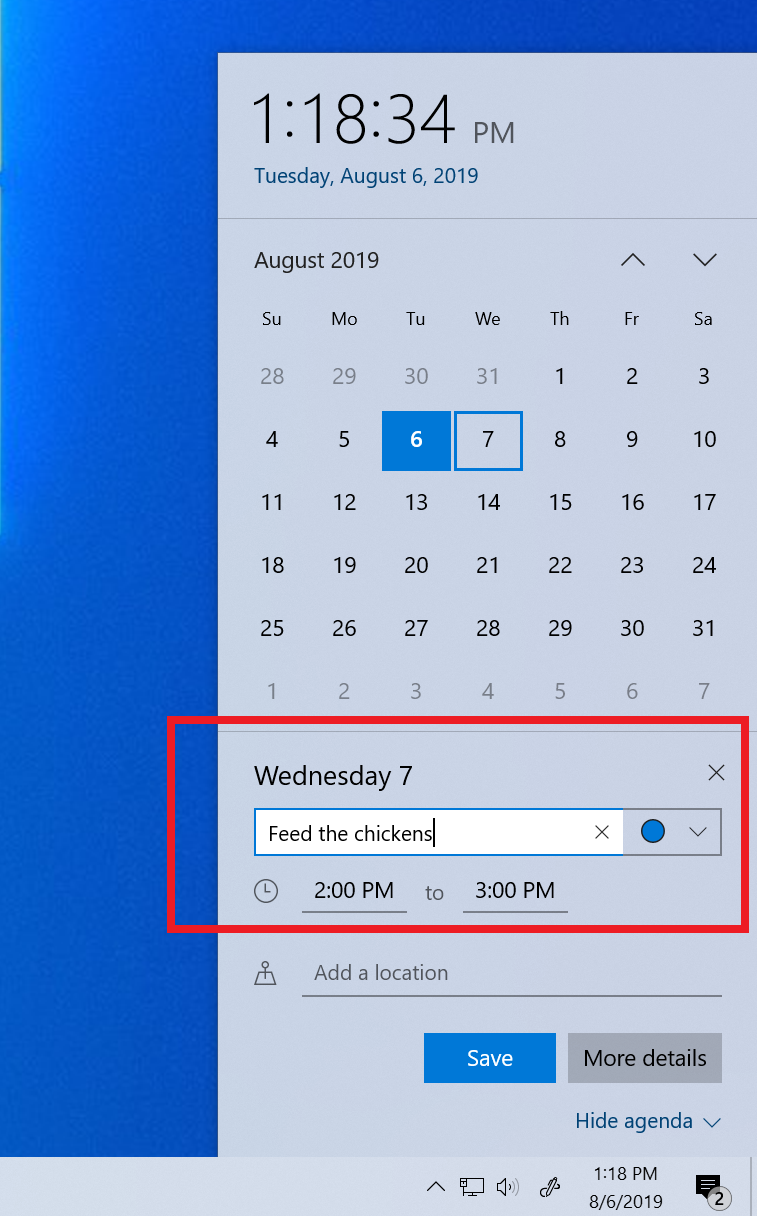
How can I get Windows 10 November 2019 Update now?
If you want to get a hold of this new release early, you need to be in the Windows Insider Release Preview Ring. Go to Settings, Update & Security, and then go to the Windows Insider Program tab. From here, press the ‘Get Started’ button and log in with your Microsoft account or Azure Active Directory account.
Select the ‘Just fixes, apps, and drivers’ option. This option is the Release Preview Ring, which will keep your system updated with preview builds that are closest to being released. After this, confirm that you understand the terms, and then restart your PC.
You can double check if it worked by navigating back to Settings, Update & Security, and then the Windows Insider Program tab to see whether the changes were made successfully. In the Windows Update tab press the ‘Check for Updates’ button to get the November 2019 update.
Get Tom's Hardware's best news and in-depth reviews, straight to your inbox.
You can opt-out from the Windows Insider Release Preview Ring at any time. Don't install an Insider Build of Windows 10 on your primary PC, as the builds are unfinished.
Niels Broekhuijsen is a Contributing Writer for Tom's Hardware US. He reviews cases, water cooling and pc builds.
