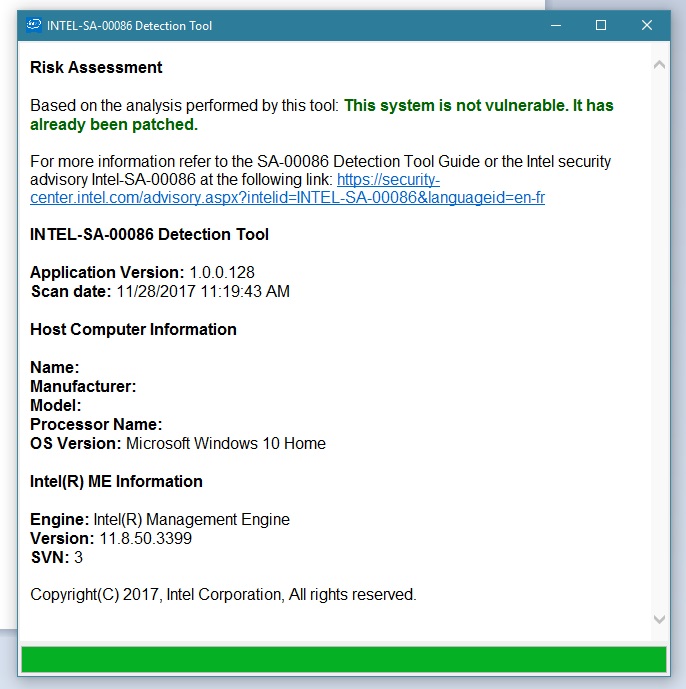How To Use The Intel SA-00086 Detection Tool
Intel has created a program to help you find out if your Intel-based Windows or Linux system is at risk from the recently announced vulnerabilities, Intel SA-00086, found in the Intel Management Engine.
To run it, download the version pertaining to your operating system from here and unpack it.
For Windows:
Run Intel-SA-00086-GUI.exe in the DiscoveryTool.GUI folder.
An output like the one above will tell you if your system is vulnerable and needs an update.
For Linux:
Run intel_sa00086.py.
INTEL-SA-00086 Detection ToolCopyright(C) 2017, Intel Corporation, All rights reservedApplication Version: 1.0.0.128Scan date: 2017-11-21 17:23:19 GMT*** Host Computer Information ***Name: <>Manufacturer: N/AModel: N/AProcessor Name: N/AOS Version: (17.3.0)*** Risk Assessment ***Detection Error: This system may be vulnerable, please install the Intel(R) MEI/TXEI driver (available from your system manufacturer).For more information refer to the SA-00086 Detection Tool Guide or the Intel security advisory Intel-SA-00086 at the following link:https://security-center.intel.com/advisory.aspx?intelid=INTEL-SA-00086&languageid=en-fr
A message like the one above will tell you if your system is at risk.
Get Tom's Hardware's best news and in-depth reviews, straight to your inbox.
If your system is at risk, check our article here to learn where you can find an update that should address the problem.
-
Glock24 I would prefer Intel releases a tool to permanently disable the IME. Patching doors not fix the problem. The problem is the mere presence of the IME in every Intel system.Reply -
Glock24 Cannot edit comment? Should be "does not" instead of "doors not". Damn phone autocorrect...Reply -
peeposaur *** Risk Assessment ***Reply
Detection Error: This system may be vulnerable, please install the Intel(R) MEI/TXEI driver (available from your system manufacturer).
"A message like the one above will tell you if your system is at risk."
WRONG, this "detection error" means that the ME or TXE drivers are not installed properly on the tested system. You need to install the ME/TXE drivers then test again. -
tamalero So, it seems my system is vulnerable but tells me to "contact my system manufacturer". Since I built everything from scratch.. who the hell do I ask for the tool/patch?Reply -
shrapnel_indie Reply20429051 said:So, it seems my system is vulnerable but tells me to "contact my system manufacturer". Since I built everything from scratch.. who the hell do I ask for the tool/patch?
I believe that would be your Motherboard manufacturer, who may be a bit slow on the fix. -
peeposaur Reply20429051 said:So, it seems my system is vulnerable but tells me to "contact my system manufacturer". Since I built everything from scratch.. who the hell do I ask for the tool/patch?
You need to identify the brand and model # of the motherboard in your computer, once identified then go to that manufacturers website and look for updated firmware or other related fixes for this issue.