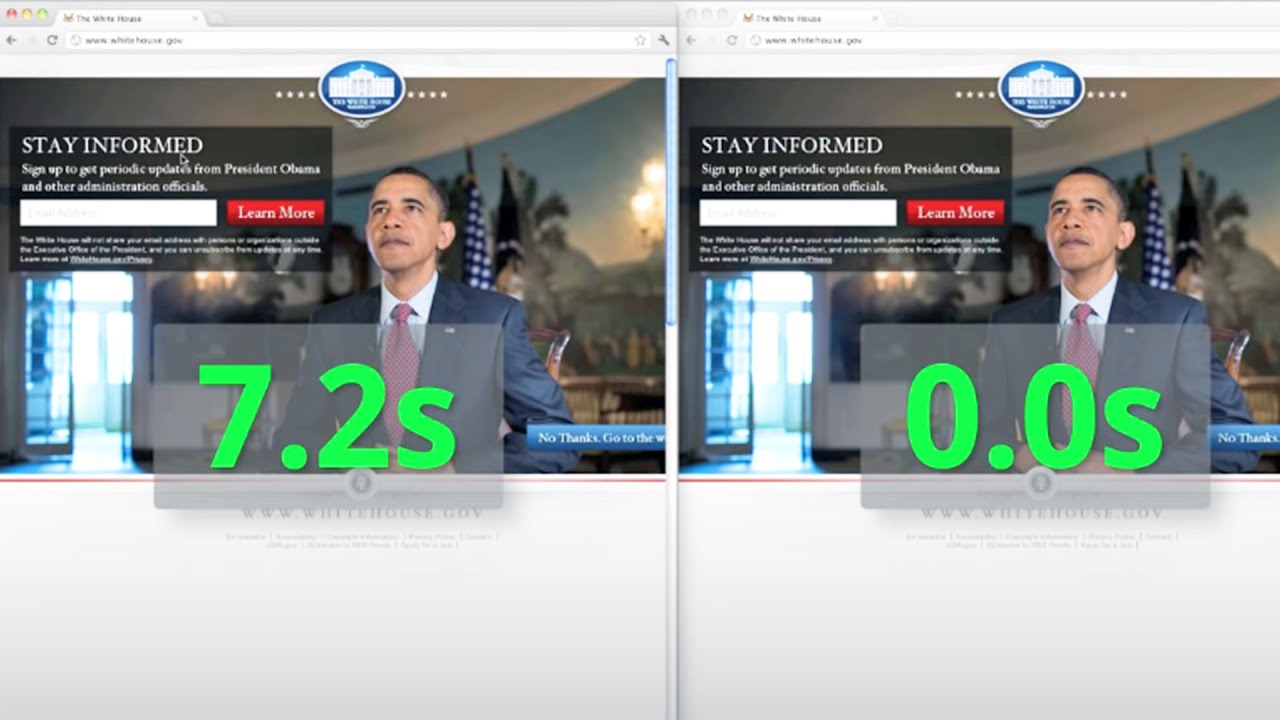Google Chrome 13 Now Available to Preload Your Pages
News
By
Marcus Yam
published
The browser that's faster than your click.
Add us as a preferred source on Google
Back in June, Google revealed a new search technology in Chrome that would automatically preload webpages before you even click on them. For those on slower internet connections, this could shave off seconds of wait time with every click.
This week Google released Chrome 13, which brings this new preloading technology to the masses. Those who are already using Google Chrome will automatically update upon their next browser restart – but if you haven't installed Chrome yet and you want to check out Google's browser that thinks ahead for you, grab the download right here.
Stay On the Cutting Edge: Get the Tom's Hardware Newsletter
Get Tom's Hardware's best news and in-depth reviews, straight to your inbox.
TOPICS
Marcus Yam served as Tom's Hardware News Director during 2008-2014. He entered tech media in the late 90s and fondly remembers the days when an overclocked Celeron 300A and Voodoo2 SLI comprised a gaming rig with the ultimate street cred.
24 Comments
Comment from the forums
-
halls Cool feature I guess, but I wouldn't want to use someone's bandwidth if I'm not actually going to click a link. To disable it, go to options in Chrome, "Under the Hood", and uncheck "Predict network actions to improve page load performance".Reply -
soccerdocks I think this feature is pretty useful. Unless you're accessing the internet through a 3G adapter the extra bandwidth that is uses is negligible. I've already noticed the the difference on several occasions.Reply
The only issue that I've had is that chrome 13 doesn't seem to show the loading bar in YouTube. Anyone else having that problem? -
amk-aka-Phantom Hmm, that's actually pretty useful! Maybe I'll give Chrome a try once again. Mozilla, if you're reading this, you better have that in your next FF, even if just for the sake of it!Reply -
whysobluepandabear So....what if it pre-loads a virus, from a page you were NEVER going to click? I mean, even legitimate sites have been hacked before.Reply
Essentially all this does is background load while you browse on your current page. -
wiinippongamer soccerdocksI think this feature is pretty useful. Unless you're accessing the internet through a 3G adapter the extra bandwidth that is uses is negligible. I've already noticed the the difference on several occasions.The only issue that I've had is that chrome 13 doesn't seem to show the loading bar in YouTube. Anyone else having that problem? happens to me too, on every other version of chrome not just 13. no big deal.Reply
-
phatbuddha79 Besides security risks in pre-loading pages, doesn't Google know about monthly bandwidth limits?Reply -
warmon6 phatbuddha79Besides security risks in pre-loading pages, doesn't Google know about monthly bandwidth limits?Reply
Yes, that's why in the settings they give you the option to turn it off ;)
although i currently have it enabled (just updated today) and so far i see no difference.... maybe it requires a little bit of time to see the results......
-
Also bad for people whose work keeps track of your web surfing habits simply by web loads and doesn't care as long as you aren't hitting a billion sites a month. If a visit to one site actually loads the pages for 15 more pages in the background, you are going to look like you never work.Reply