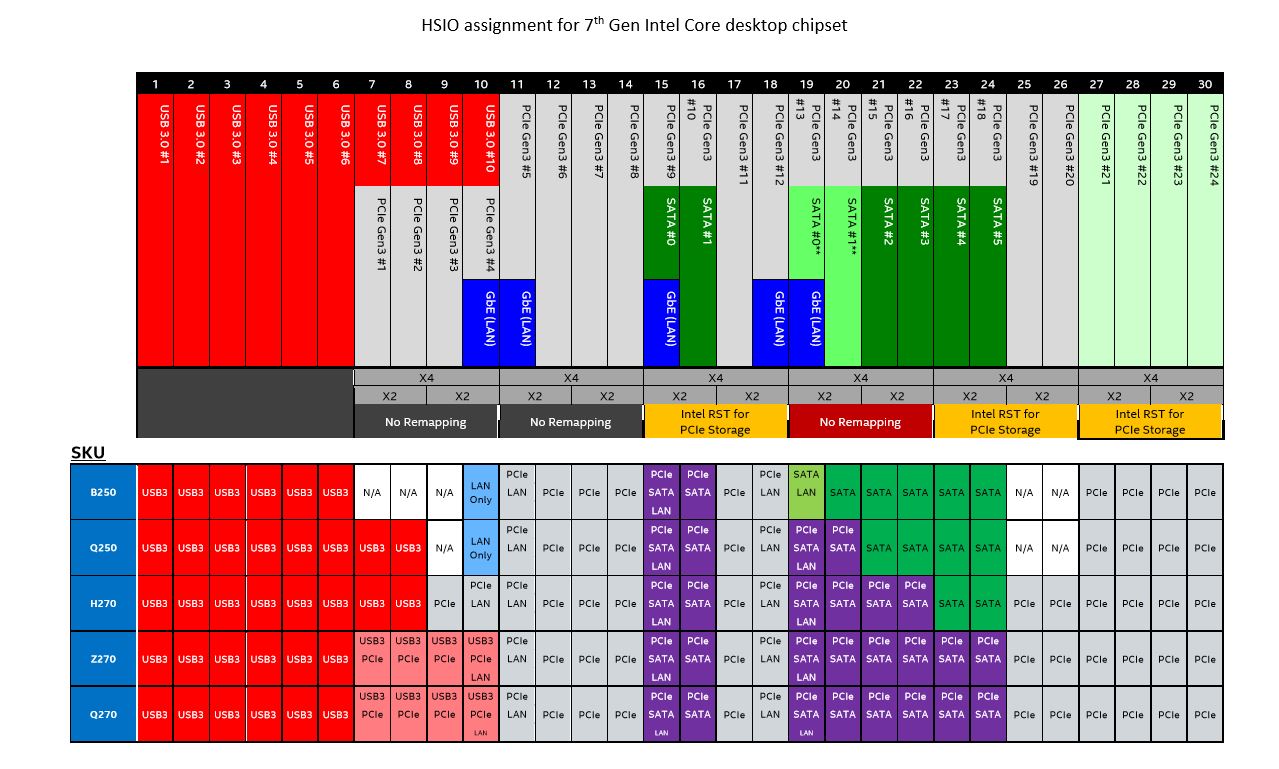Intel's 200-Series Chipsets
With the incipient release of Intel’s new Kaby Lake processors (our full review here), so comes a new wave of Intel chipsets. We glanced over Intel’s new Z270 chipset in our Kaby Lake review but will take a closer look at the other chipsets here.
Intel announced five new desktop chipsets to support its new generation of Kaby Lake processors. This includes two consumer oriented chipsets (Z270 and H270) and three business oriented SKUs (Q270, Q250, B250). All of the 100-series chipsets introduced with Skylake also support Kaby Lake processors with a BIOS update. Intel opted not to create an H210 SKU, as low-end Skylake chipsets are already filling the market space that H210 would otherwise occupy.
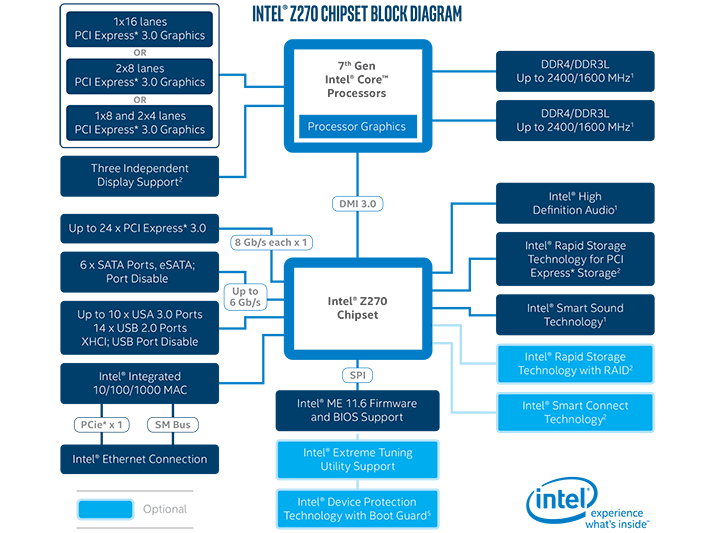
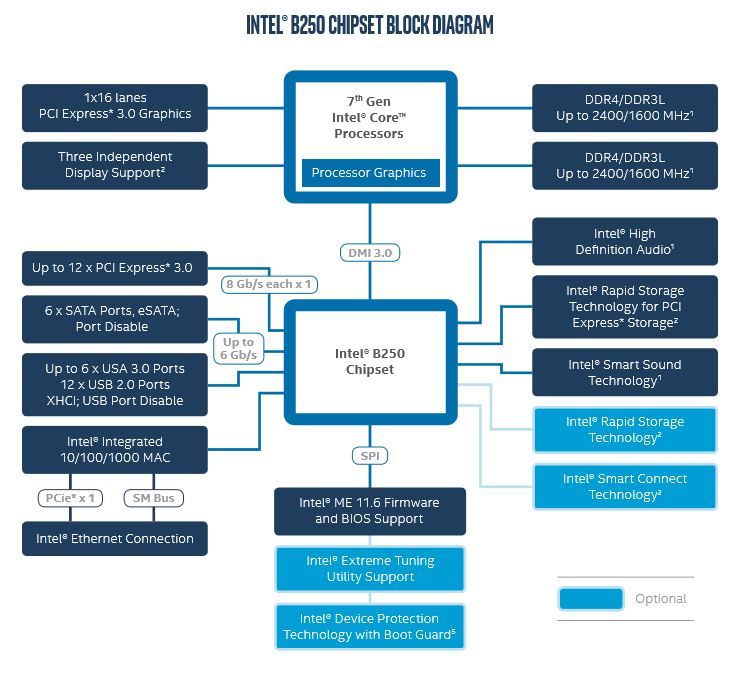
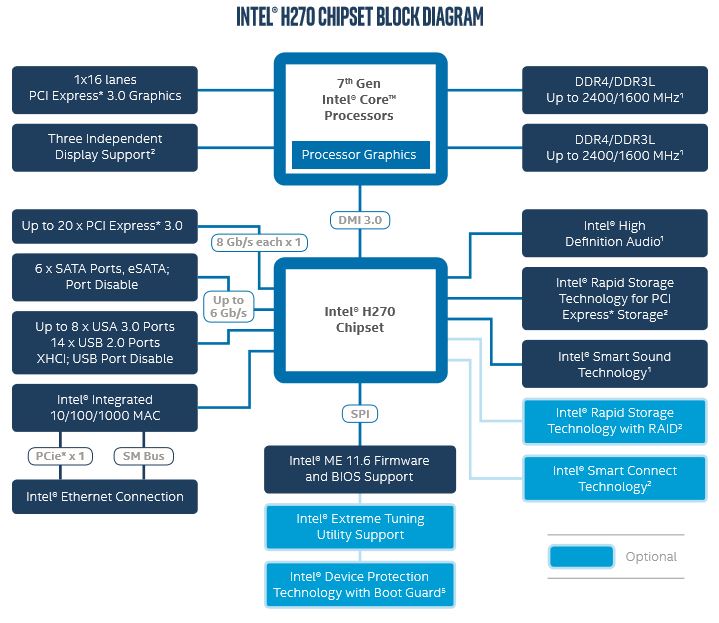
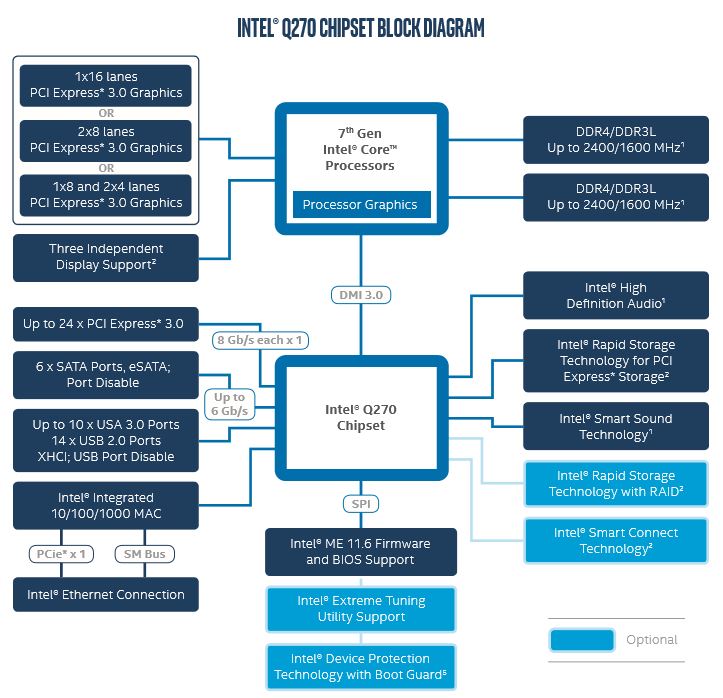
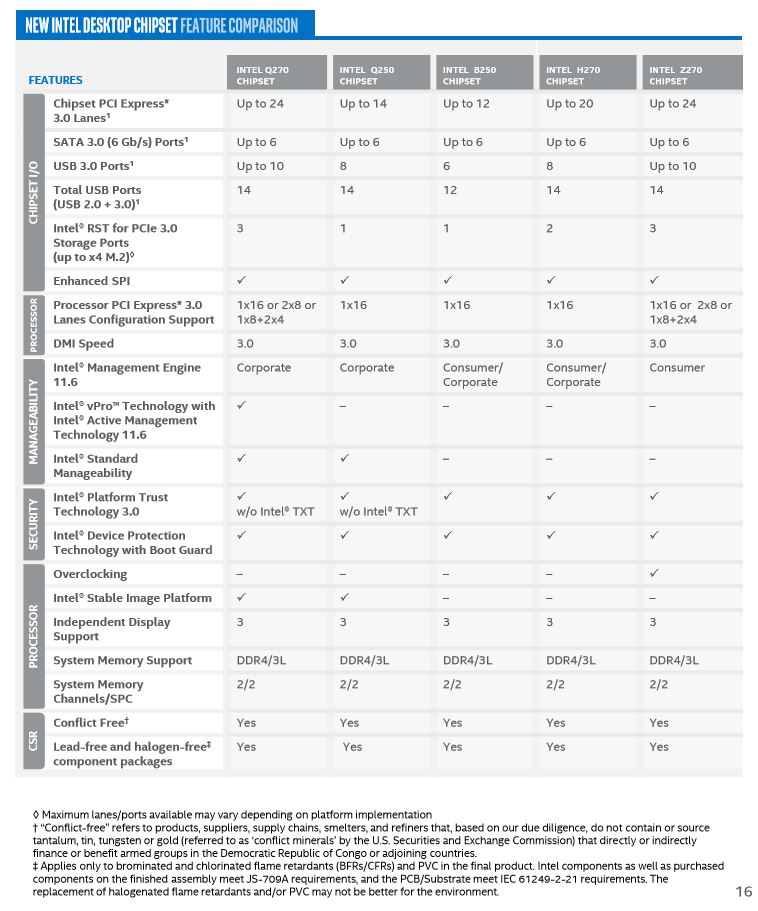
Consumer-Oriented Chipsets
As always, the Z270 chipset is the most feature-rich consumer oriented SKU, followed closely by H270. As this is the second generation of LGA1151 chipsets, however, motherboards based on the Z170 chipset will likely fill the already slim gap between Z270 and H270.
| Intel LGA1151 Consumer-Oriented Chipset Comparison | |||||
|---|---|---|---|---|---|
| Chipset | Z270 | Z170 | H270 | H170 | H110 |
| CPU PCI-E 3.0 Config Support | 1x16, 2x8, 1x8 + 2x4 | 1x16, 2x8, 1x8 + 2x4 | 1x16 | 1x16 | 1x16 |
| TDP | N/A | 6W | N/A | 6W | 6W |
| Independent Display Support | 3 | 3 | 3 | 3 | 2 |
| Memory support (Channels/DIMMs Per Channel) | -DDR4 2400MHz (2/2)-DDR3 1600MHz (2/2) | -DDR4 2133MHz (2/2)-DDR3 1600MHz (2/2) | -DDR4 2400MHz (2/2)-DDR3 1600MHz (2/2) | -DDR4 2133MHz (2/2)-DDR3 1600MHz (2/2) | -DDR4 2133MHz (2/1)-DDR3 1600MHz (2/1) |
| CPU Overclocking Support | Yes | Yes | No | No | No |
| RAID Support 0/1/5/10 | Yes | Yes | Yes | Yes | No |
| Maximum HSIO Lanes | 30 | 26 | 30 | 22 | 14 |
| Chipset Maximum PCI-E Lanes | 24 PCI-E 3.0 Lanes | 20 PCI-E 3.0 Lanes | 20 PCI-E 3.0 Lanes | 16 PCI-E 3.0 Lanes | 6 PCI-E 2.0 Lanes |
| USB 2.0 Support (USB 3.0) | 14 (10) | 14 (10) | 14 (8) | 14 (8) | 10 (4) |
| SATA-III Ports (6Gb/s) | 6 | 6 | 6 | 6 | 4 |
| DMI | 3.0 | 3.0 | 3.0 | 3.0 | 2.0 |
Overall, the 200 series chipsets feature minor improvements over the outgoing 100 series. Their total number of HSIO lanes is increased by four on 200-series consumer chipsets, as does the maximum number of PCI-E lanes.
A key change inherent in the new Kaby Lake chipsets is that OEMs can now configure up to eight of the chipset’s PCI-E 3.0 lanes to a single device. Skylake chipsets were limited to just four lanes per device. It’s hard to judge what effect this will have on the motherboard market. On one hand, OEMs could enable x16/x8 multi-GPU configurations using the CPU’s 16 PCI-E lanes and an additional eight lanes from the chipset. This could ultimately make overclocking support the only reason to purchase a Z270 chipset board over a H270 motherboard.
As the DMI 3.0 connection between the CPU and chipset has less theoretical bandwidth than a PCI-E 3.0 x8 connection, however, GPUs connected in this manner could be data starved and underperform. Without testing, it’s impossible to know exactly how much the DMI 3.0 interface will bottleneck a multi-GPU setup configured in this manner. Until we test some boards that utilize this feature, we cannot be sure what kind of an impact this will have.
Although the memory controller is integrated into the CPU, it should also be noted that Intel increased the DDR4 RAM speed on Kaby Lake products to 2,400MHz across the board. DDR3L memory support is unchanged from Skylake. Kaby Lake also is not compatible with DDR3 RAM operating at 1.5V or higher, as it may damage the processor.
Get Tom's Hardware's best news and in-depth reviews, straight to your inbox.
Business-Oriented Chipsets
Intel’s business-oriented Kaby Lake chipsets see more enhancements than their consumer counterparts. There isn’t much to say about Intel’s Q270 chipset, as it doesn’t change much from Q170. Intel’s Q250 and B250 chipsets, however, are significantly improved.
| Intel LGA1151 Business Oriented Chipset Comparison | ||||||
|---|---|---|---|---|---|---|
| Chipset | Q270 | Q170 | Q250 | Q150 | B250 | B150 |
| CPU PCI-E 3.0 Config Support | 1x16, 2x8, 1x8 + 2x4 | 1x16, 2x8, 1x8 + 2x4 | 1x16 | 1x16 | 1x16 | 1x16 |
| TDP | N/A | 6W | N/A | 6W | N/A | 6W |
| Independent Display Support | 3 | 3 | 3 | 3 | 3 | 3 |
| Memory support (Channels/DIMMs Per Channel) | -DDR4 2400MHz (2/2)-DDR3 1600MHz (2/2) | -DDR4 2133MHz (2/2)-DDR3 1600MHz (2/2) | -DDR4 2400MHz (2/2)-DDR3 1600MHz (2/2) | -DDR4 2133MHz (2/2)-DDR3 1600MHz (2/2) | -DDR4 2400MHz (2/2)-DDR3 1600MHz (2/2) | -DDR4 2133MHz (2/2)-DDR3 1600MHz (2/2) |
| CPU Overclocking Support | Yes | Yes | No | No | No | No |
| RAID Support 0/1/5/10 | Yes | Yes | No | No | No | No |
| Maximum HSIO Lanes | 30 | 26 | 27 | 20 | 25 | 18 |
| Chipset Maximum PCI-E Lanes | 24 PCI-E 3.0 Lanes | 20 PCI-E 3.0 Lanes | 14 PCI-E 3.0 Lanes | 10 PCI-E 3.0 Lanes | 12 PCI-E 3.0 Lanes | 8 PCI-E 3.0 Lanes |
| USB Support (USB 3.0) | 14 (10) | 14 (10) | 14 (8) | 14 (8) | 12 (6) | 12 (6) |
| SATA-III Ports (6Gb/s) | 6 | 6 | 6 | 6 | 6 | 6 |
| DMI | 3.0 | 3.0 | 3.0 | 3.0 | 3.0 | 3.0 |
Like the consumer-oriented chipsets, the Q270 features an additional four HSIO lanes and four PCI-E 3.0 lanes over its predecessor. Other than that, it is essentially the same as the Q170.
Intel’s Q250 and B250 both gain seven additional HSIO lanes, which considerably boosts the number of ports and connections that they can operate simultaneously. They also have four extra PCI-E 3.0 lanes.
This will allow OEMs to configure PCI-E 3.0 x8 ports connected to the chipsets without consuming all of the available lanes. It will also allow for up to three M.2 Key M ports to be configured with a PCI-E 3.0 x4 connection.
Because the key improvements in the 200-series chipsets are improved connectivity support, however, they will likely not tempt you to upgrade if you already own a 100-series chipset motherboard.
Update, 1/4/17, 8:30pm PT: Update: Intel informed us that the x8 connection we discussed above is actually only possible with a third-party bridge chip. These bridge chips are not limited to an x8 connection and could enable up to a PCI-E x16 connection from the PCH. This was also possible with Skylake chipsets, but it was not widely publicized by Intel prior to the introduction of Kaby Lake.
-
ssdpro The only thing offered here is the 24 PCIe lanes from the 270 chipset vs the 20 PCIe lanes from the chipset of the Z170. Even that is meh, considering the limitations of the DMI 3.0 link. Considering the reviews put the 7700K at about 0-2% in gains across the board, it looks like we have a loser here. If on something pre-sandy bridge, it is an upgrade route. I'd wait for Zen and then maybe what Intel does to counter it (assuming it meets performance/value expectations).Reply -
vern72 Not buying this chipset since it has "USA" ports on it!Reply
But seriously, I'd expect USB 3.1 support to, at least, be available since the standard has already been approved. -
memadmax No doubt these boards are for the low end dells/hp's that companies buy en-mass to populate a workcenter...Reply
Next... -
TJ Hooker Nobody who already has an LGA 1151 platform is expected to upgrade to a 200 series mobo. For those who are wanting a LGA 1151 platform, a 200 series mobo will likely be a good option as they should cost roughly the same and provide a few minor improvements or new features.Reply
Same concept applies when looking at Kaby Lake vis-a-vis Skylake.
Is this really so hard for people to understand? Is it really necessary to complain about the lack of huge improvements (that no one should have been expecting in the first place)? -
bit_user Reply
News flash: the 7700k is what Intel did to counter it. It's an overclock of their existing architecture on virtually the same process. What is that, if not a hasty reaction to Ryzen?19098827 said:Considering the reviews put the 7700K at about 0-2% in gains across the board, ... I'd wait for Zen and then maybe what Intel does to counter it
In the longer term, they'll provide more cores, in the form of Coffee Lake.
OEMs could enable x16/x8 multi-GPU configurations using the CPU’s 16 PCI-E lanes and an additional eight lanes from the chipset.
This is a terrible idea, as it's basically going x16/x4, with the x4 also being shared for SSD, sound, and all other I/O. Much better to split the CPU's direct-connected lanes 8x/8x.
The only argument I see for x8 lanes per device is for some server peripherals that are x8 lanes @ PCIe 2.0.
And the only point I see of adding more PCIe lanes from the PCH is for RAIDs of M.2 SSDs.
How are these low-end, exactly? Unless you're just talking about the Bx50 chipsets. But the Z270 is the best thing you can pair with an i7-7700k, and that's not low-end by any definition.19100232 said:No doubt these boards are for the low end dells/hp's that companies buy en-mass to populate a workcenter... -
vincentyu The only meaningful addition would be HDMI 2.0 port, but that would be up to motherboard vendors to decide...Reply