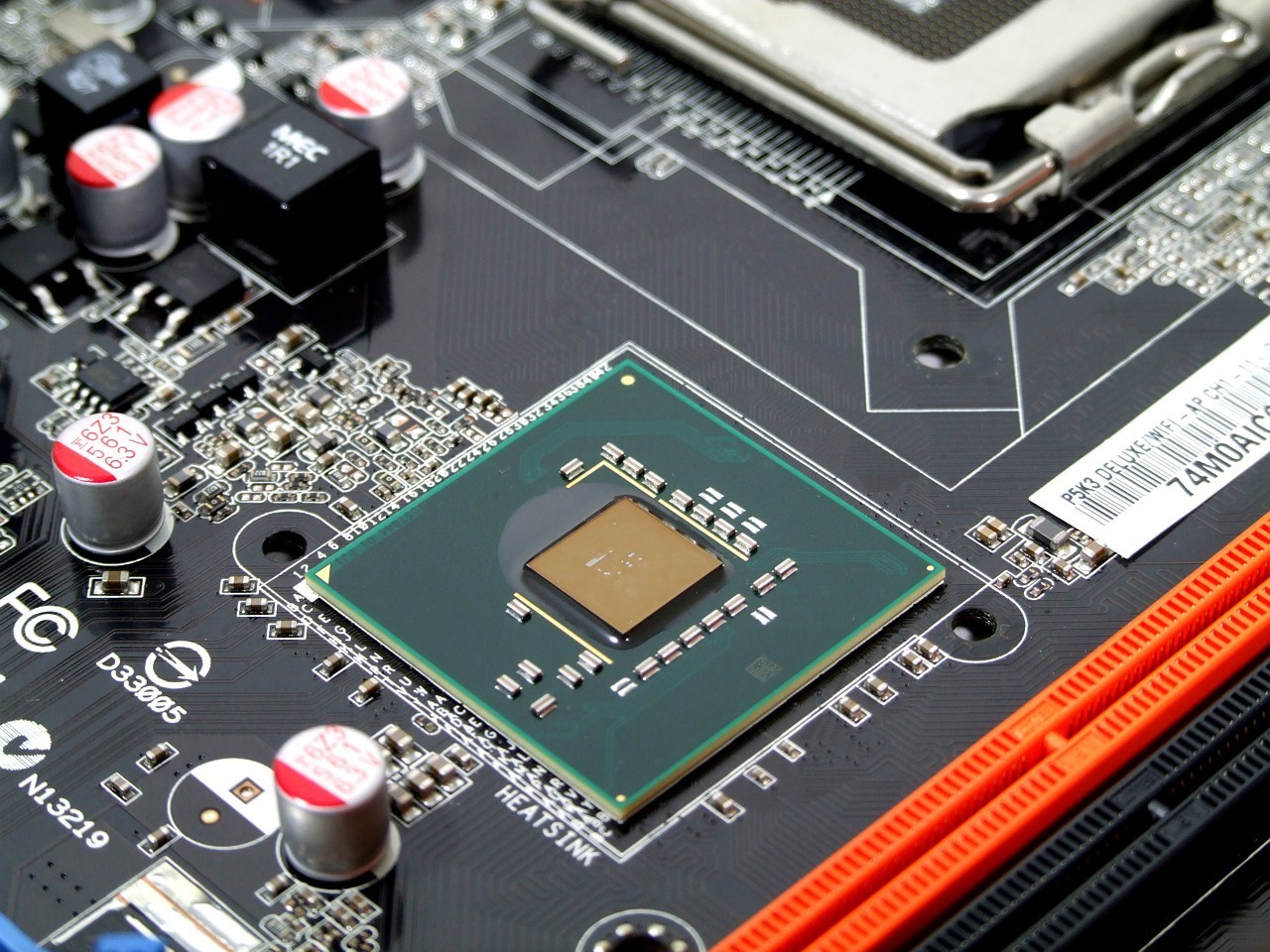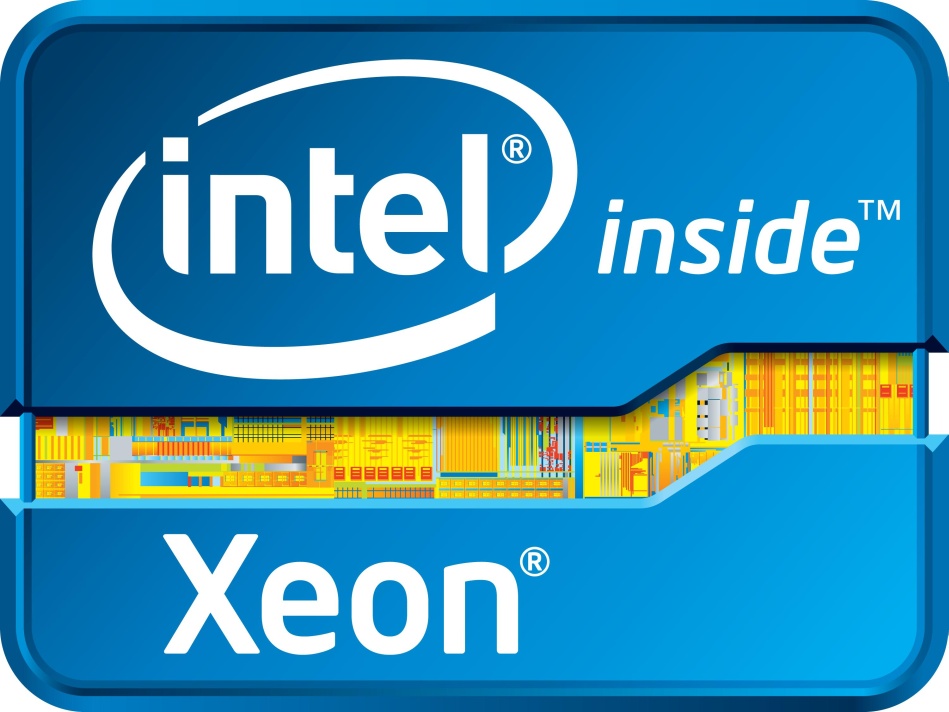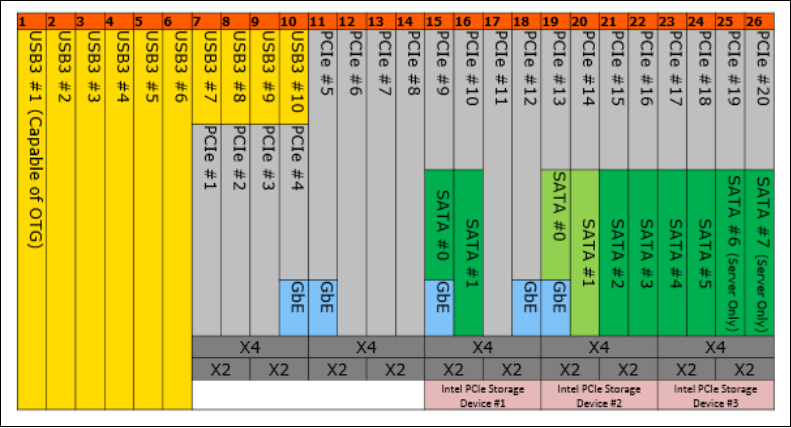Why Intel Created The C232 And C236 Workstation Chipsets
Starting with Skylake, Intel opted to remove support for its Xeon processors on consumer-oriented chipsets and instead created two new chipsets, the C232 and C236. Although they have many similarities to the existing consumer chipsets, they offer additional features that businesses purchasing Xeon CPUs would want to have.
Although we were able to learn what connectivity options and advanced technologies each chipset supports from Intel, we were not able to get an exact count of how many HSIO lanes are available in the C232 and C236 chipsets. Earlier this month, however, we were told by a product manager for a motherboard maker that C236 is essentially the same as Z170, and that C232 is similar to B150, so it’s reasonable to assume that C236 has 26 HSIO lanes while C232 has 18 for purpose of analyzing the chipset capabilities.
Xeon Support: Why A Separate Chipset?
Intel’s reason for creating two new chipsets for Xeon instead of adding support for these processors on the already-available, consumer-oriented chipsets is a matter of reliability and features.
The LGA 1151 Xeon CPUs are not aimed at consumers, and are meant for businesses, data centers and embedded markets where reliability and availability are essential. Xeon CPUs are tested to last longer than their Intel Core counterparts, and Intel runs a number of server operating systems on them as well to ensure that they can reliably handle different workloads.
To pair with these Xeon CPUs, the C232 and C236 chipsets are tested to last longer than Z170, and the workstation chipsets also have embedded options. Embedded devices in data centers are typically used for extended periods of time, and Intel wanted to ensure that its Skylake Xeon chips were up to the challenge.
Although Intel didn’t go into greater detail about it, a key word that Intel used when telling us why Xeon isn’t supported on consumer chipsets was “availability.” Since Skylake was released, it has been a challenge to find the popular Core i7-6700K SKU in stock. Several online retailers are carrying it but frequently sell out of this particular SKU for extended periods of time, and the i7-6600K has been similarly hard to find.
This is partially just speculation, but it seems likely that Intel knew ahead of time it would have a supply issue with its Skylake consumer CPUs, and that users unable to get the popular enthusiast K processors would buy up the less-expensive in-stock Xeon chips as an alternative.
Get Tom's Hardware's best news and in-depth reviews, straight to your inbox.
Numerous users bought Xeon CPUs as budget-friendly alternatives to Haswell and Ivy Bridge Core i7 processors in the past, even though these processors are typically clocked lower and have less performance than Core i7. With Skylake, however, there wouldn’t be any reason for enthusiasts to hold back from buying Xeons instead of Core i7s because you can BCLK overclock any Skylake CPU, which would alleviate the problem with Xeons being lower clocked. Because Intel has been having a considerable amount of difficulty keeping Skylake processors in stock, Xeons then would quickly sell out, too.
This would create several problems for Intel, as it would have greater difficulties supplying Xeon processors to Xeon’s targeted audience, and because Xeon is less expensive than Core i7, it would be considerably less profitable, too. To create a better platform for its Xeon users, and probably to avoid these supply and marketing issues, Intel created the C232 and C236 chipsets and limited Xeon support to them.
Connectivity & Specs
The connectivity features of the C236 chipset is similar to Z170, but with the ability to support two additional SATA-III ports (6 Gbps). Oddly enough, C236 can support only four USB 2.0 ports compared to Z170’s fourteen, but both chipsets have up to ten USB 3.0 connections available, so it likely won’t be a major issue for most users. PCI-E configuration options, maximum PCI-E lanes, retail price, RAID support and chipset TDP are all identical between the C236 and Z170 chipset.
As we mentioned above, C236 is also one of three LGA 1151 chipsets available with embedded options. The other two are H110 and Q170.
C232 shares many specs with the B150 chipset. Similar to C236, it has reduced USB 2.0 support, with a maximum of six ports available compared to B150’s twelve, but it also has six USB 3.0 connections, and the chipset should overall have sufficient USB connectivity. C232 doesn’t have any more than the standard six SATA-III ports, but it adds RAID support and is capable of splitting the CPU’s PCI-E lanes, just like Z170 and C236.
Similar to the consumer oriented chipsets, C232 and C236 will both be limited in how many devices they can connect simultaneously by the number of HSIO lanes available to each chipset. Although Intel said that the C236 chipset contains up to 20 PCI-E lanes, it won't actually have that many available for you to use. Skylake chipsets use HSIO lanes for nearly all connectivity including NICs, SATA ports, USB 3.0 connectors and PCI-E lanes. The chipset actually contains 26 HSIO lanes, but six of these are permanently allocated to USB 3.0, with the remaining 20 divided between the various connectivity options." If all ten USB 3.0 ports, eight SATA-III connections, and a NIC are used, the board will have just seven PCI-E lanes remaining from the chipset that can be used to connect additional devices.
Advanced Technologies
For the Advanced Technologies (AT) supported by each chipset, C236 contains several more features than Z170 and trades blows with Q170. C236 loses Intel’s HD Audio Technology but maintains all the other AT included in Z170 and adds support for vPro, Rapid Storage Technology (RST) Enterprise, Node Manager, Standard Manageability and Trusted Execution Technology. Q170 lacks RST Enterprise and Node Manager support, but it also includes the Stable Image Platform Program (SIPP) and Small Business Advantage features.
C232 doesn’t feature many ATs, with support limited to RST Enterprise and Trusted Execution Technology. By comparison, it features significantly fewer features than both B150 and Q150.
| Comparison Of C232 & C236 Chipsets | ||||||
|---|---|---|---|---|---|---|
| Chipset | B150 | Q150 | C232 | Q170 | Z170 | C236 |
| CPU Support | Celeron, Pentium, Core | Celeron, Pentium, Core | Celeron, Pentium, Core, Xeon | Celeron, Pentium, Core | Celeron, Pentium, Core | Celeron, Pentium, Core. Xeon |
| Embedded Options | No | No | No | Yes | No | Yes |
| TDP | 6 W | 6 W | 6 W | 6 W | 6 W | 6 W |
| Recommended Customer Price | $28 | $43 | $34 | $47 | $47 | $49 |
| Max PCI-E Lanes | 8 | 10 | 8 | 20 | 20 | 20 |
| CPU PCI-E Configurations | 1x16 | 1x16 | 1x16, 2x8, 1x8+2x4 | 1x16, 2x8, 1x8+2x4 | 1x16, 2x8, 1x8+2x4 | 1x16, 2x8, 1x8+2x4 |
| USB 2.0 | Up To 12 | Up To 14 | 6 | Up To 14 | Up To 14 | 4 |
| USB 3.0 | Up To 6 | Up To 8 | Up To 6 | Up To 10 | Up To 10 | Up To 10 |
| SATA-III | 6 | 6 | 6 | 6 | 6 | 8 |
| RAID | No | No | 0/1/5/10 | 0/1/5/10 | 0/1/5/10 | 0/1/5/10 |
| Intel Virtualization technology | Yes | Yes | No | Yes | Yes | Yes |
| Intel vPro | No | No | No | Yes | No | Yes |
| Intel RST | Yes | Yes | No | Yes | Yes | Yes |
| Intel RST Enterprise | No | No | Yes | No | No | Yes |
| Intel Node Manager | No | No | No | No | No | Yes |
| Intel Standard Manageability | No | Yes | No | Yes | No | Yes |
| Intel Smart Response Technology | No | No | No | Yes | Yes | Yes |
| Trusted Execution Technology | No | No | Yes | Yes | No | Yes |
| Intel HD Audio Technology | Yes | Yes | No | Yes | Yes | No |
| Intel SIPP | No | Yes | No | Yes | No | No |
| Intel Small Business Advantage | Yes | Yes | No | Yes | No | No |
With the lack of features, C232 will likely be an unpopular choice for consumers or businesses, as it lacks the numerous ATs and features, and is actually more expensive than B150. C236 will, however, likely be popular with businesses and with users who want lower-end home servers. It offers several features, and its ability to use the less expensive Xeon CPUs makes it a promising solution for users who don’t want to overclock and need a more reliable long-term system than other LGA 1151 systems are capable of.
Follow Michael Justin Allen Sexton @EmperorSunLao. Follow us on Facebook, Google+, RSS, Twitter and YouTube.
-
bit_user The C232's main feature isn't listed in the table: support for ECC memory. I think that's the key selling point of the C232 - for small NUC-style workstations and stripped-down servers that require ECC.Reply
Since Nahalem, you had to pair a Xeon (or i3) CPU with a server/workstation chipset to use ECC. The only exceptions to this are a handful of special SKUs oriented towards embedded applications, and they must still be paired with an ECC-supporting chipset.
It strikes me as truly bizarre that neither support HD graphics, though. And no HD Audio is also weird. That suggests the C232 is intended for small servers - not NUC-style workstations. The C236 might be low/mid-range workstation-oriented, as many workstations contain a separate graphics card. -
logainofhades Sounds like the announced C232 boards are a waste of time. Getting tired of waiting on Intel to get their act together. Skylake's launch has been a disaster.Reply -
Quixit ReplyThe C232's main feature isn't listed in the table: support for ECC memory. I think that's the key selling point of the C232 - for small NUC-style workstations and stripped-down servers that require ECC.
Honestly, almost nothing really needs ECC anymore. Most people using ECC RAM are doing it to hedge their bets. When a system reboot might cost you $10,000 it's worth it. In the sort of systems these are going in to it doesn't really matter. -
iamacow So basically they made a "locked" chipset to stop people from overclocking the XEONs. Smart move intel because otherwise everyone would buy the cheaper chip and overclock it. Heck I picked up a E5 2670 for $100 the other day and it sightly outperforms the 4960x when overclocked to 3ghz.Reply -
IInuyasha74 Reply17370167 said:The C232's main feature isn't listed in the table: support for ECC memory. I think that's the key selling point of the C232 - for small NUC-style workstations and stripped-down servers that require ECC.
Since Nahalem, you had to pair a Xeon (or i3) CPU with a server/workstation chipset to use ECC. The only exceptions to this are a handful of special SKUs oriented towards embedded applications, and they must still be paired with an ECC-supporting chipset.
It strikes me as truly bizarre that neither support HD graphics, though. And no HD Audio is also weird. That suggests the C232 is intended for small servers - not NUC-style workstations. The C236 might be low/mid-range workstation-oriented, as many workstations contain a separate graphics card.
1. ECC memory support is not supported on all C236 and C232 chipsets. It is an optional feature that OEMs can opt to include.
2. Xeon and Core i3 have nothing to do with each other whatsoever.
3. There have been numerous Xeon CPUs released on several sockets that work with consumer chipsets, it is not limited to workstation/server chipsets and embedded systems.
4. Neither support Intel HD graphics because Intel doesn't use Intel HD Graphics in its Skylake LGA 1151 Xeon CPUs.
5. The HD audio technology is a subsystem of the HD video technology, and so it is also not enabled.
-
tleavit I may also have something do do with the fact that enterprise Xeon chips have so far out paced home use (or workstation) thats its ridiculous to buy them. Besides the fact that they are packed full of all kinds of instructions for virtualization that 99.99% of people out there don't use. I can run 6 win 7 machines on my Skylake 4.0GHZ now without the CPU even blinking. We run 100 Virtual machines on our Cisco UCS blades with 2 x 8 core zeon procs and the CPU rarely breaks 15%. People today have absolutely no concept of the power these CPU's have today. It's like reading people here bragging about having 32 gigs of ram to play games that only use 4 gigs. There's a reason I can take a 10 year old core duo Dell laptop (D610/810)and put windows 10 on it and its perfectly fast to do normal work on.Reply -
iamacow Reply17370622 said:I may also have something do do with the fact that enterprise Xeon chips have so far out paced home use (or workstation) thats its ridiculous to buy them. Besides the fact that they are packed full of all kinds of instructions for virtualization that 99.99% of people out there don't use. I can run 6 win 7 machines on my Skylake 4.0GHZ now without the CPU even blinking. We run 100 Virtual machines on our Cisco UCS blades with 2 x 8 core zeon procs and the CPU rarely breaks 15%. People today have absolutely no concept of the power these CPU's have today. It's like reading people here bragging about having 32 gigs of ram to play games that only use 4 gigs. There's a reason I can take a 10 year old core duo Dell laptop (D610/810)and put windows 10 on it and its perfectly fast to do normal work on.
I got 64GB on my X79. Planning on going 128GB or 256 for a X99 if i can :)
-
bit_user Reply
Really? What changed, and when?17370442 said:Honestly, almost nothing really needs ECC anymore.
No, when a reboot costs that much, then you use a server with full RAS features that are only offered with Intel's E7 CPUs and chipsets. There are plenty of cases where errors are more expensive than the small price difference of ECC RAM. Basically, anything involving finance, and a whole host of embedded applications. And any kind of fileserver or database server, where a bad bit could cause corruption in potentially valuable data. These often don't need to be big, expensive systems (and frequently can't be). So, the added measure of protection from ECC is usually enough easily worth a few extra $.17370442 said:Most people using ECC RAM are doing it to hedge their bets. When a system reboot might cost you $10,000 it's worth it. In the sort of systems these are going in to it doesn't really matter.
And ECC has little to do with reboots. A bad bit might cause a BSoD, but it often doesn't. And if I see ECC errors in my logs, I'm going to take the machine down and replace the RAM, whereas it might've stayed up longer if the errors went unnoticed.