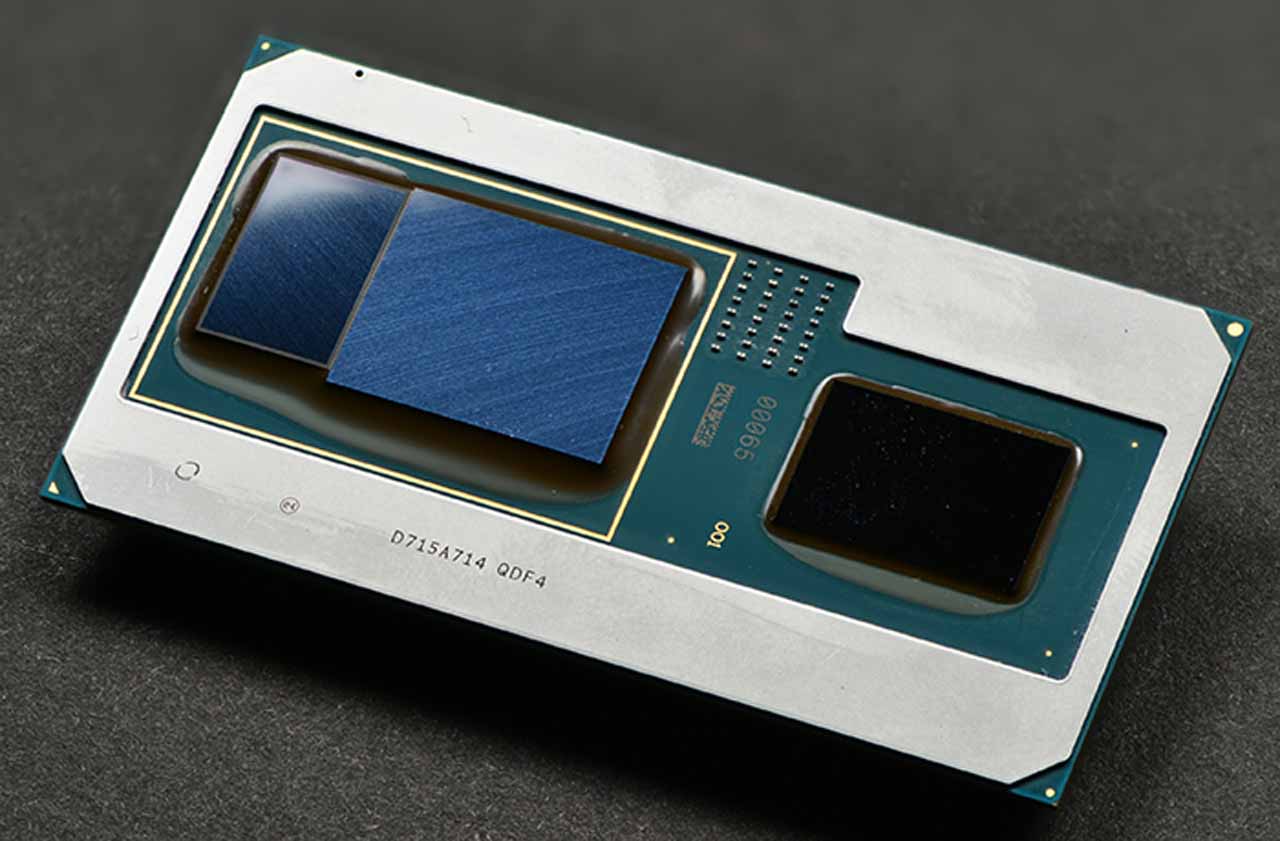New Intel Graphics Drivers Add Automatic Game Configuration Feature
Intel released a new graphics driver for 6th generation (Skylake) and newer processors (including 8th gen CPUs with RX Vega graphics) that introduces a Graphics Control Panel which automatically configures game settings for a handful of popular titles.
The Intel Graphics Driver for Windows version 15.65 adds support for Age of Empires: Definitive Edition and Final Fantasy XII: The Zodiac Age and introduces the new feature that automatically configures a game to an optimized setting based on the hardware’s capabilities, similar to AMD and Nvidia’s respective software (Radeon Software Adrenalin and GeForce Experience).
The Intel Graphics Control Panel is still in beta testing, and as such, game availability and functionality is limited. At present, it can automatically configure Battlefield 1, Battlefield 4, American Truck Simulator, Call of Duty WWII, Destiny 2, DOTA 2, Grand Theft Auto V, League of Legends, Overwatch, and World of Tanks, in addition to FortniteBattle Royale, They Are Billions, Lost Sphear, Age of Empires: Definitive Edition, Final Fantasy XII: The Zodiac Age, OK KO: Let’s Play Heroes, Subnautica, Legrand Legacy, Tale of the Fatebounds, and Dragon Ball FighterZ on processors with HD Graphics 620 or better, and Kingdom Come: Deliverance, Street Fighter V: Arcade Edition, and Metal Gear Survive on Intel Iris Pro graphics.
Intel’s late 2017 hiring of former AMD figurehead Raja Koduri outlined the company's goal to be competitive in the client graphics market. This means that it has shifted its focus, at least somewhat, to gamers, and if Intel wants to compete on a hardware level, the software has to also be compelling and user friendly. New discrete graphics hardware may indeed be Intel’s end game, but creating software that caters to gamers is something that can be implemented for existing products much sooner, and the new automatic game configuration feature implemented with this graphics driver is another early indication that Intel means business in that endeavor.
You can download the new Intel Graphics Driver for Windows via the company’s website.
Get Tom's Hardware's best news and in-depth reviews, straight to your inbox.
Derek Forrest was a contributing freelance writer for Tom's Hardware. He covered hardware news and reviews, focusing on gaming desktops and laptops.
-
fullauto2009 So what Intel GPU is this supposed to configure? Does it display an error message when the HD630 cant play BF1? Im confused..Reply -
TechyInAZ Reply20706798 said:So what Intel GPU is this supposed to configure? Does it display an error message when the HD630 cant play BF1? Im confused..
Please read the whole post. For now it only supports Intel Iris graphics. -
fullauto2009 Yea I did. Its not like the intel iris is overly capable..Reply
Itll be interesting to see what comes, but as of now all of there solutions including iris dont exactly warrant a tool such as this. -
mac_angel apparently TomsHardware is turning into a NSFW site with their ads. Yea, they may not contain nudity or swearing, but if you have PC speakers hooked up at work, their commercials will blast through them and no way to stop or mute it, other than your whole PC.Reply -
fullauto2009 I keep my pc muted at all times. Although the dumb click bait ads at the bottom of every article might be considered NSFW at times.Reply
Itd be nice if they got rid of the damned ads or stopped harrassing me about allowing notifications, which ive declined many times....
But itll never happen.