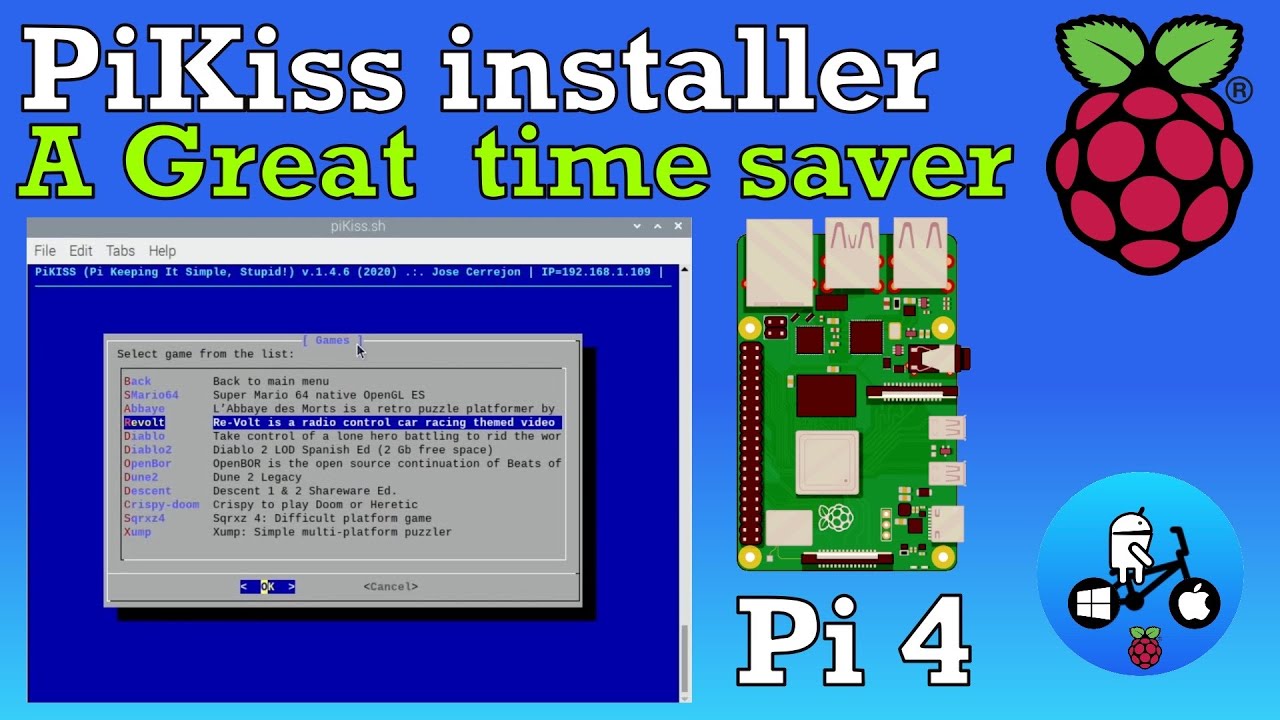Keep Your Raspberry Pi Setup Simple With PiKISS
Simple setup for all models of Raspberry Pi.
The Raspberry Pi is a multi purpose device. It can be our desktop computer, a robot, weather station or file server. For some setting up for these projects can be tricky, but PiKISS from Jose Cerrejon is a great project which may just save you a little time.
The PiKISS project is a simple application to install and configure common applications and services. Installation is via a handy one line bash script which will download and install PiKISS via the terminal. When using installation scripts like this it is always wise to review the contents of the script before running on your system. Once installed PiKISS can be found in the System Tools menu.
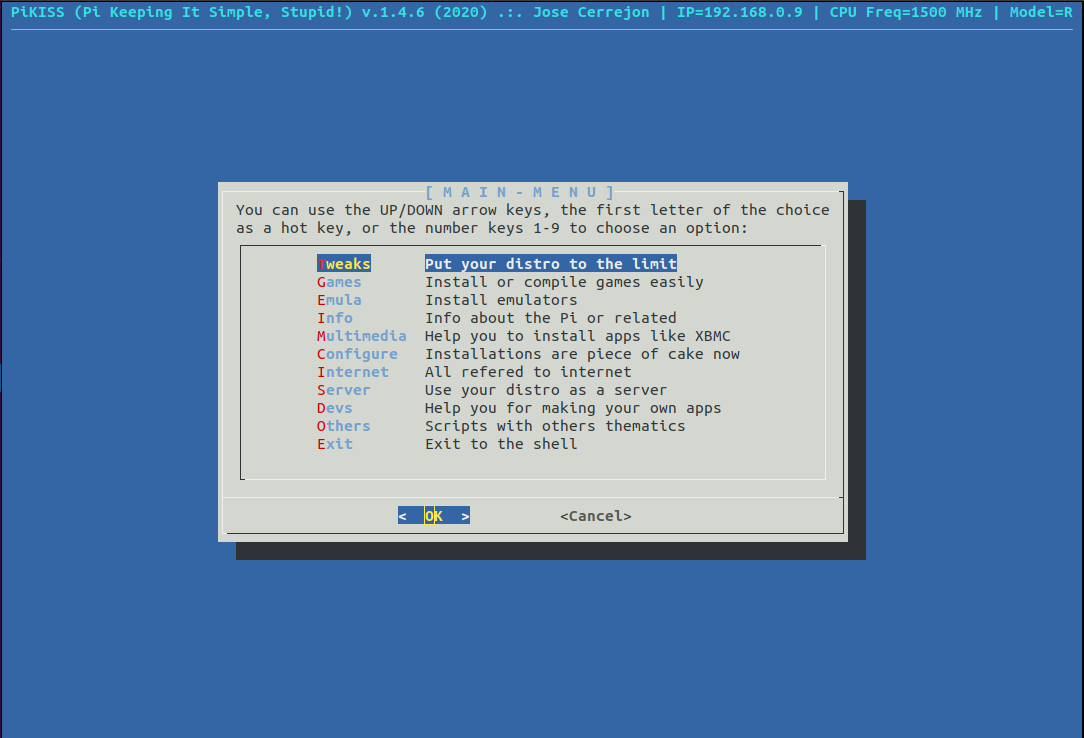
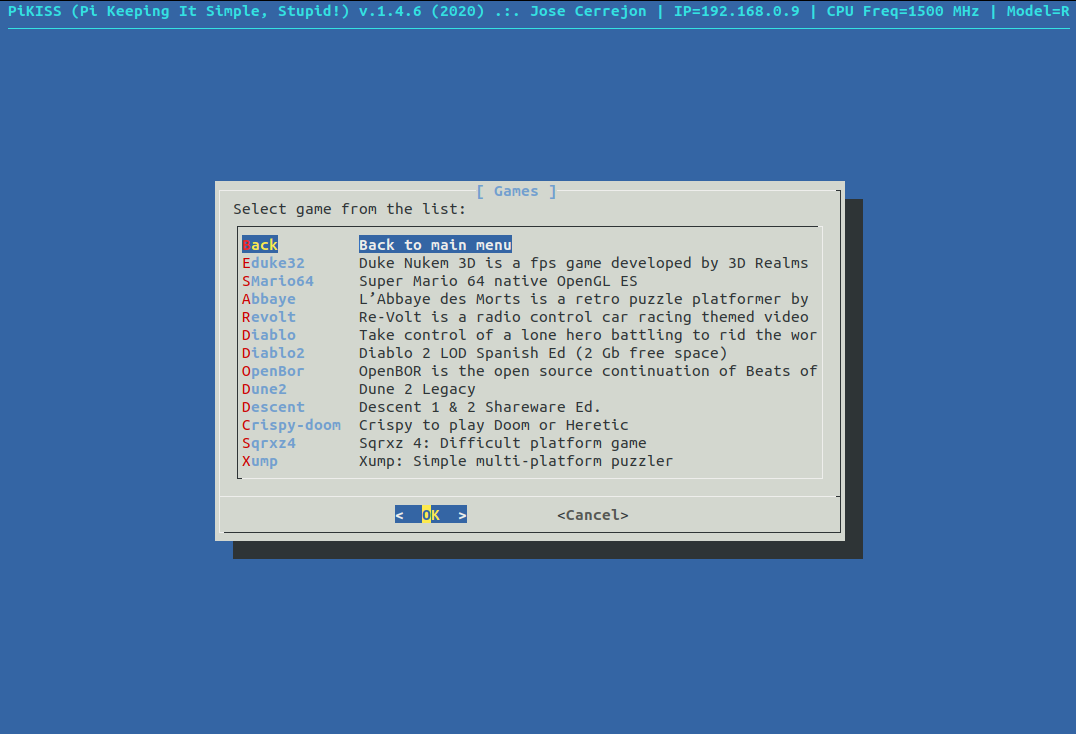
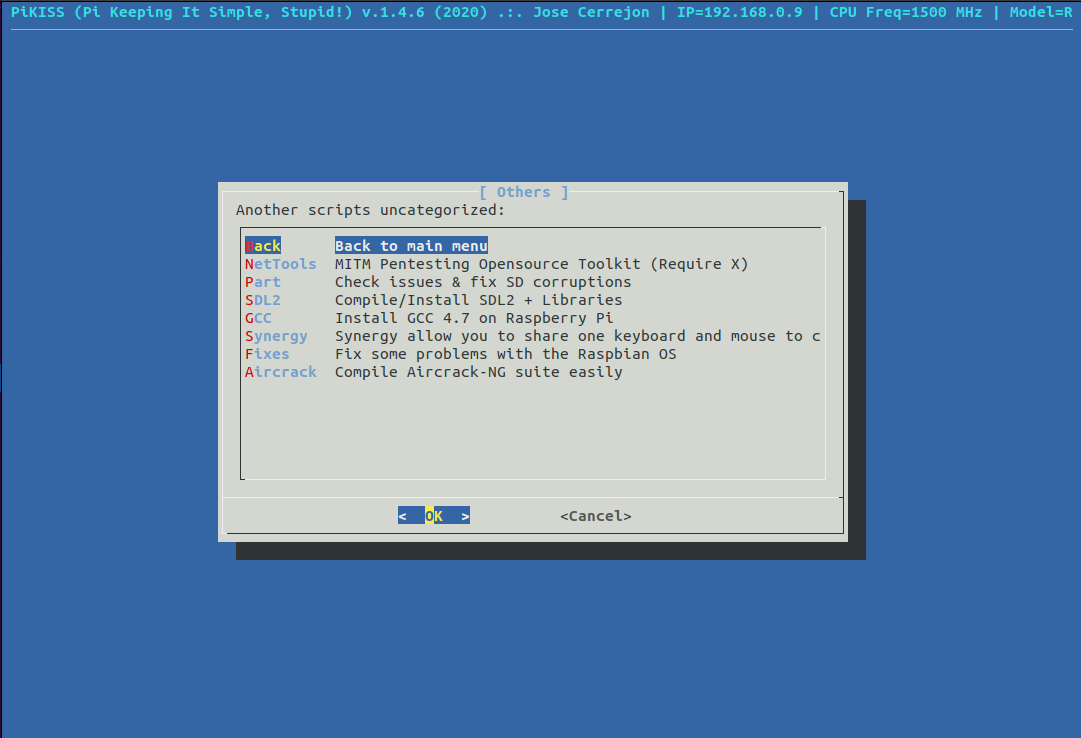
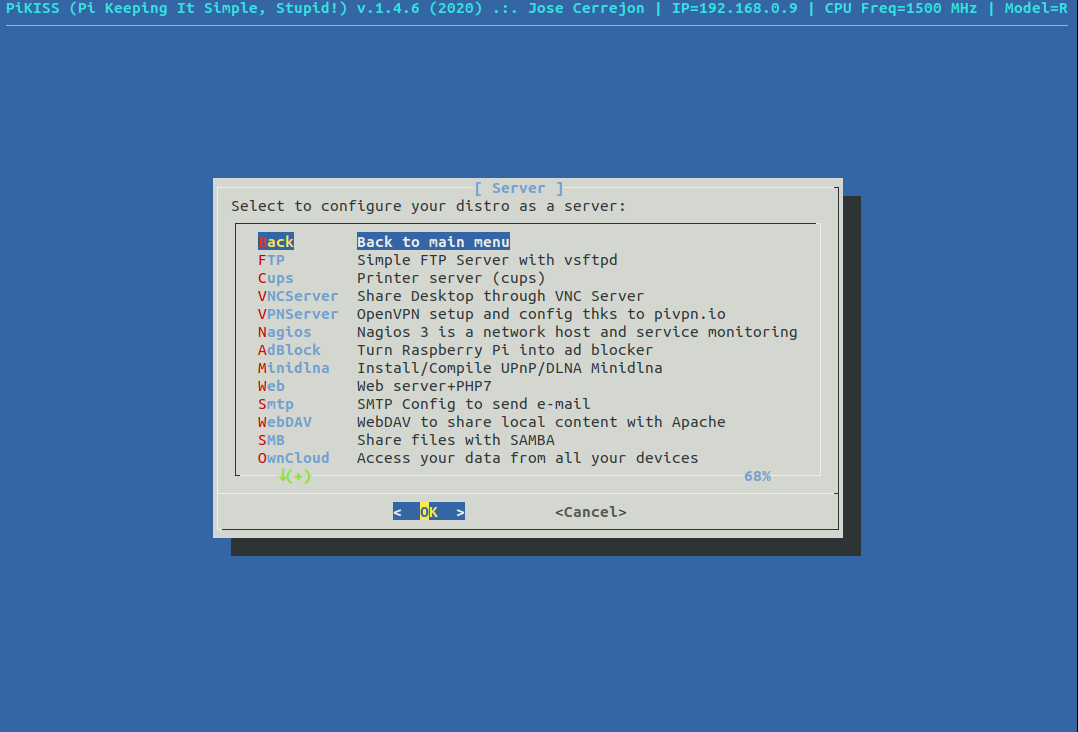
Using PiKISS is simple thanks to categorized menus accessed via the keyboard. From these menus, the Raspberry Pi can be tweaked to have an overclocked CPU, ZRAM disk caching and selectively uninstall applications to save space. If you are a retro gamer then the Games and Emulation menus hold a world of old hardware and games, to relive the classics of the past. The most interesting menus are Server and Info. The Server menu contains ready to install services such as FTP, SMB (SAMBA), OwnCloud cloud storage and even OctoPrint to manage and monitor a 3D printer. The Info menu contains tools for monitoring, auditing and benchmarking a Raspberry Pi.
The price for all of this convenience? Zero, zilch, nothing! PiKISS works with all models of Raspberry Pi and more details can be found in the project’s GitHub page.
Get Tom's Hardware's best news and in-depth reviews, straight to your inbox.

Les Pounder is an associate editor at Tom's Hardware. He is a creative technologist and for seven years has created projects to educate and inspire minds both young and old. He has worked with the Raspberry Pi Foundation to write and deliver their teacher training program "Picademy".
-
Jose Cerrejon Thanks for the mention!. It's an epic win for me, he he.Reply
I'll keep adding/refactoring/improving scripts and updating my Youtube's channel. Stay tuned!
- - -
📖 ⠀Blog: misapuntesde.com🎥 ⠀Youtube: José Cerrejón👾 ⠀Discord (Pi Labs): discord.gg/Y7WFeC5FeC5💰 ⠀Patreon: patreon.com/cerrejon👨🏻💻 ⠀LinkedIn: es.linkedin.com/in/jmcerrejon/🐙 ⠀GitHub: github.com/jmcerrejon🐦 ⠀Twitter: @ulysess10 -
misanthropic-gamer Great work. This will really help people, even those with extensive linux experience, appreciate short-cuts. Thanks Jose!Reply -
misanthropic-gamer Wow, Really impressive compendium on your website. misapuntesde.com I've subscribed to your RSS feed.Reply -
Jose Cerrejon 8 years with all kind of guides, howtos, news,... but I need to filter by tags, better search system,... One step at a time, he he.Reply