Massdrop 'Vast' 35-Inch Curved Gaming Monitor Breaks Price Barriers
Group-buy website Massdrop announced a drop for its Vast 35” curved gaming monitor. It supports AMD FreeSync technology and runs at 100 Hz. It also features a high-contrast VA panel with 3440x1440 resolution and a 1800R curve in the 21:9 aspect ratio. We don't have a full review at this time, but we did acquire a pre-production sample for some testing.
The panel part is from AU Optronics and offers a high contrast ratio--higher than any IPS or TN monitor is capable of. The manufacturer claims 2500:1, with a max brightness of 300cd/m2. Response time is 2ms with a FreeSync operating range of 49-100 Hz. That means you’ll need a relatively stout video card to keep frame rates above 49 FPS, since LFC is not supported.
The chassis is a combination of high-quality plastic and aluminum, with the panel framed in a thin bezel. The stand offers 4.3” of height adjustment along with -5°/15° tilt and a portrait mode, which we haven't before seen in a curved monitor. Also unusual is the lack of a swivel function. There are no built-in speakers, but the power supply is internal, eliminating the need for a brick. The well-protected package includes an IEC cord and a DisplayPort cable. There are three HDMI inputs along with a single DisplayPort. You also get a 3.5mm audio output for headphones or powered speakers.
Controls consist entirely of a single joystick that runs everything. Ordinarily, we would be happy about this, but the Vast’s implementation is not up to the standards set by LG or BenQ. Pressing the stick toggles the power--a fact you’ll quickly learn when you’ve turned off the monitor by mistake a half-dozen times, as we did. To open the OSD, click up. To move up and down through the choices, click left and right. To make a selection, click up. To back out of the menu, click down. (See what we mean?)
The OSD is complete with multiple image modes and calibration controls that include RGB sliders, gamma presets, and hue/saturation adjustments. We’ll give you a little more detail on picture tweaks below. Overdrive is either on or off and produces some visible ghosting in the Blurbusters UFO test. Users looking for a blur-free experience might want to investigate monitors with higher refresh rates. But, as you know, that’ll cost.
In our short time with the Vast, we were able to run a set of measurements and perform a calibration. Here are the out-of-box numbers for brightness, black level and contrast.
Max White – 278.9774cd/m2 Max Black - .0872cd/m2 Max Contrast – 3198.1:1 Min White – 73.3317cd/m2 Min Black - .0236cd/m2 Min Contrast – 3109.2:1
Get Tom's Hardware's best news and in-depth reviews, straight to your inbox.
Clearly, the Vast’s VA panel is as good or better than any mainstream-branded competitors. It’s not the brightest monitor out there, but it provides enough output for most environments. Black levels are as low as any VA screen we’ve tested, which is to say, they're excellent. Dynamic range is among the best we’ve seen; not every VA monitor can top 3000:1 like this one. If you’re wondering about post-calibration results, we managed to keep the contrast ratio at an excellent 3037.4:1 even after lowering the contrast slider to improve grayscale tracking.
We also measured the Vast’s grayscale, gamma, and color accuracy. Here are the charts showing the default Standard picture mode.
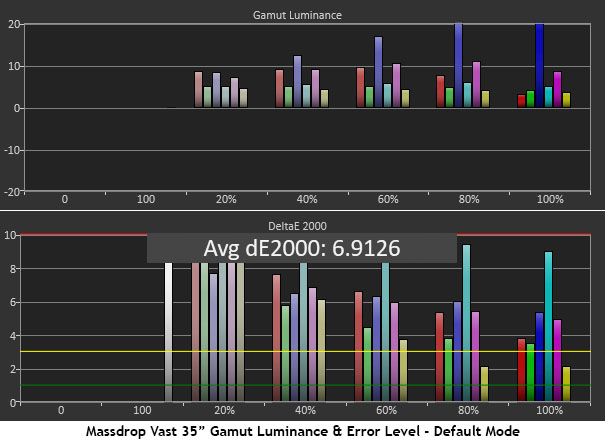
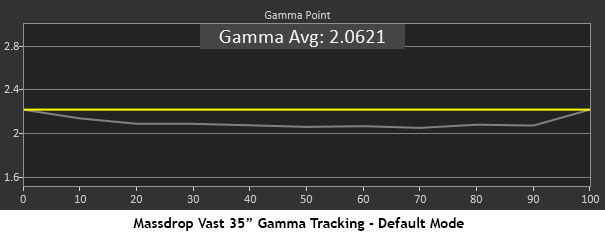
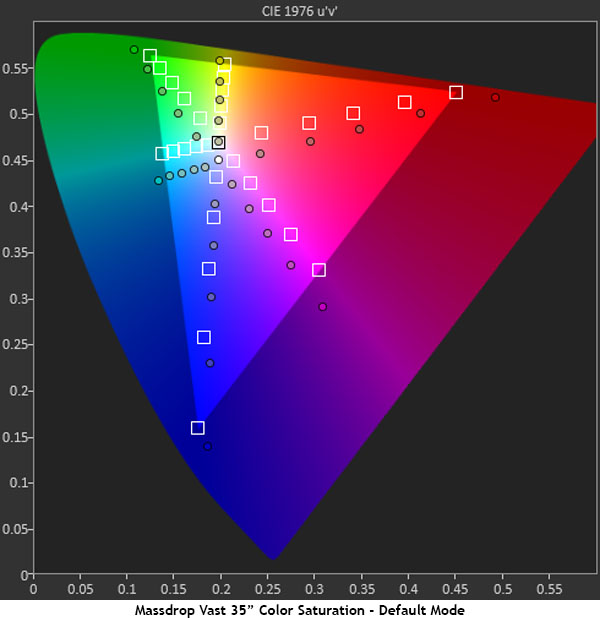
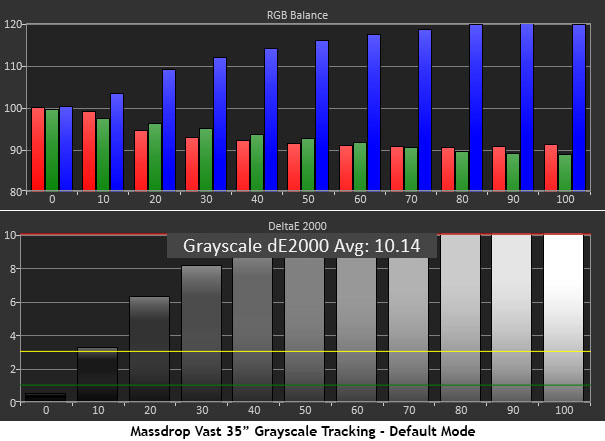
You can see that the white point is quite blue, even though the color temp setting says it's 6500K. There are no warmer presets available, so if you want a more accurate image, calibration is a must. Gamma runs a tad light at an average value of 2.06. You can use the 2.4 preset to make things a bit darker if you wish. The color gamut clearly overshoots Rec.709 targets. We can see that it's actually pretty close to DCI-P3. This is great if you plan to watch Ultra HD Blu-rays, but it will be oversaturated for gaming purposes.
We were able to get the error down to a reasonable 1.07dE by making the following changes.
Brightness 200cd/m2 – 55 Contrast – 44 Color Temp User – Red 62, Green 62, Blue 38
If you’re planning to purchase a Vast, we strongly suggest making these changes. Image depth and color accuracy are significantly improved. In addition to the 1.07dE average grayscale error, calibrated gamma stays about the same at 2.04, and the average color error drops to a respectable 2.72dE.
We’ve been covering curved monitors steadily since they appeared some four years ago. During that time, prices haven’t changed much. A decent 35” curved gaming monitor with fast refresh, adaptive sync, and high resolution will cost at least $800. Massdrop’s Vast breaks that precedent with its $550 price tag. Although it doesn’t have all the bells and whistles of mainstream brands, it does, as they say, have it where it counts. FreeSync and 100 Hz may not be the stuff hardcore gamers are looking for, but most players will be satisfied with the Vast’s video processing performance.
Out-of-box color accuracy is on par with other non-mainstream brands, which is to say, it's only fair, but a calibration will set things right. Our settings will make a visible improvement should you decide to add one of these to your rig.
Curved screens have taken firm hold in the market and are no longer considered oddities. The Vast provides decent gaming cred with its generous 35” size, 3440x1440-pixel resolution, FreeSync, and 100 Hz refresh rate. Further, at $550, it is (for now) in a class by itself.

Christian Eberle is a Contributing Editor for Tom's Hardware US. He's a veteran reviewer of A/V equipment, specializing in monitors. Christian began his obsession with tech when he built his first PC in 1991, a 286 running DOS 3.0 at a blazing 12MHz. In 2006, he undertook training from the Imaging Science Foundation in video calibration and testing and thus started a passion for precise imaging that persists to this day. He is also a professional musician with a degree from the New England Conservatory as a classical bassoonist which he used to good effect as a performer with the West Point Army Band from 1987 to 2013. He enjoys watching movies and listening to high-end audio in his custom-built home theater and can be seen riding trails near his home on a race-ready ICE VTX recumbent trike. Christian enjoys the endless summer in Florida where he lives with his wife and Chihuahua and plays with orchestras around the state.
-
aquielisunari " A decent 35” curved gaming monitor with fast refresh, adaptive sync, and high resolution will cost at least $800. "Reply
There are plenty of monitors well under $800. https://www.newegg.com/Product/Product.aspx?Item=N82E16824009847 is one.
When praising don't add so much sugar. -
jloopy By high resolution, the author means UWQHD - the monitor you linked is UWFHD. If you're okay with a lower resolution, there are definitely some decent monitors sub-$800.Reply
That said, there simply aren't any monitors in the same area code as this one when you consider all the features. -
aquielisunari Reply20291084 said:By high resolution, the author means UWQHD - the monitor you linked is UWFHD. If you're okay with a lower resolution, there are definitely some decent monitors sub-$800.
That said, there simply aren't any monitors in the same area code as this one when you consider all the features.
Ah, I see. Thanks for the clarification. -
aquielisunari Reply20291118 said:Hi, looking for free advice:) what best monitor to buy for my MacPro - not a gamer, btw?
20291084 said:By high resolution, the author means UWQHD - the monitor you linked is UWFHD. If you're okay with a lower resolution, there are definitely some decent monitors sub-$800.
That said, there simply aren't any monitors in the same area code as this one when you consider all the features.
Hello malabarka:D
You are attempting to change this thread's topic. That's colloquially known as hi-jacking a thread. You can go to the forum homepage http://www.tomshardware.com/forum/all.html, click on ask the community and start your own thread with that question and as much details as possible. -
jaxeran I personally have an Acer Z35 monitor (because I bought it used for $280 US) and I can tell you that the 1080p to 1440p is certainly noticable at this size. Looking at PG348 next to this makes the pixels look large and fairly ghastly, though when you see it without an immediate comparison it's not so bad.Reply
Not completely on point with the other posts, but I just wanted to throw out there that for $800 it's a pretty decent deal, even if you run Nvidia and cannot take full advantage of Freesync, assuming you have a 980ti or better gpu, this monitor should be pretty great. -
cknobman Reply20290996 said:Massdrop announced a 35” curved gaming monitor with a VA panel running at 3440x1440 resolution and 100 Hz. Sporting FreeSync and a low price, we’re checking out a pre-production sample today.
Massdrop 'Vast' 35-Inch Curved Gaming Monitor Breaks Price Barriers : Read more
20291028 said:" A decent 35” curved gaming monitor with fast refresh, adaptive sync, and high resolution will cost at least $800. "
There are plenty of monitors well under $800. https://www.newegg.com/Product/Product.aspx?Item=N82E16824009847 is one.
When praising don't add so much sugar.
Maybe you forgot to look but the monitor you linked is only 1080 vertical resolution vs 1440 for this one.
The price on this monitor is amazing for what you get. -
jaxeran If you read the other comments, Aquelisinari already acknowledged this mistake. Cheers!Reply -
shrapnel_indie Not too bad of specs. Wish the free-sync lower end was lower.... much closer to 24-30FPS (Don't want GPU to go that low, but would rather it was capable just in case)... be nice if the upper end was higher... 120-240. Maybe one day soon it will be higher though.Reply -
aquielisunari Reply20291404 said:Not too bad of specs. Wish the free-sync lower end was lower.... much closer to 24-30FPS (Don't want GPU to go that low, but would rather it was capable just in case)... be nice if the upper end was higher... 120-240. Maybe one day soon it will be higher though.
Why?
That's probably available at a higher price point. Consider my first answer. That has a refresh rate of 144Hz and Freesync so the top end is covered better for your wants. The bottom end, closer to 30 would be nicer to cover the lower end builds/frame drops. I think V-sync would be appropriate for that. -
shrapnel_indie Reply20291430 said:20291404 said:Not too bad of specs. Wish the free-sync lower end was lower.... much closer to 24-30FPS (Don't want GPU to go that low, but would rather it was capable just in case)... be nice if the upper end was higher... 120-240. Maybe one day soon it will be higher though.
Why?
That's probably available at a higher price point. Consider my first answer. That has a refresh rate of 144Hz and Freesync so the top end is covered better for your wants. The bottom end, closer to 30 would be nicer to cover the lower end builds/frame drops. I think V-sync would be appropriate for that.
Your first answer is fine.... for 1080p (UWFHD in this case)... if you want UWQHD though, the ballgame is a little different as it is with 4K and the future 8K.



