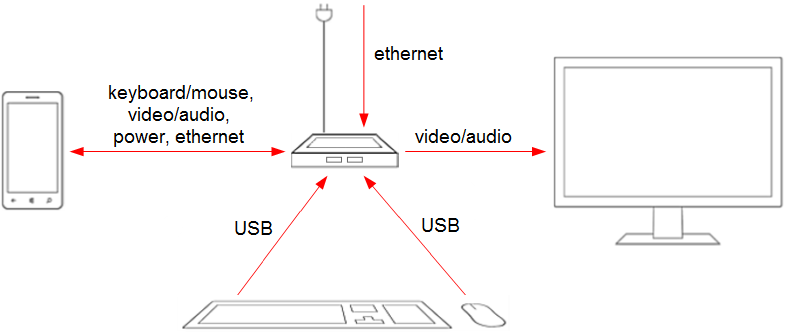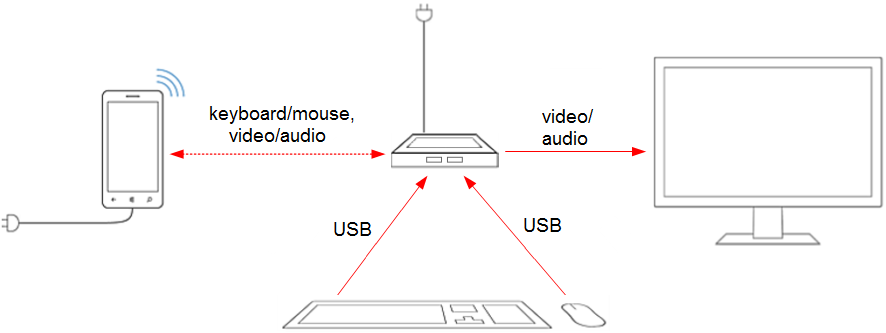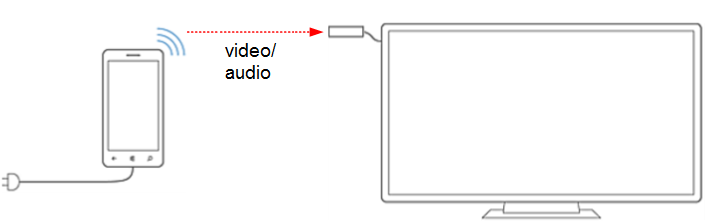Continuing With Microsoft's Continuum: Docking Options
New information about Microsoft's Windows 10 Continuum technology continues to emerge. With official hardware requirements outed, Windows 10 for Mobile coming this December, and a pending Lumia 950 and 950 XL release, Continuum for phones is starting to look like it may see the light of day soon.
One of the primary benefits of Continuum is the ability to use your smartphone as a portable PC. This can be accomplished in a few ways, the simplest of which is to plug the smartphone directly into a display using a USB Type-C cable. Navigation and typing can be accomplished via a Bluetooth mouse and keyboard connected directly to the phone. However, for users looking for more connectivity options or convenience, there's Microsoft Display Docks and Miracast Dongles.
Wired Docks
The Lumia 950 and 950 XL smartphones can be paired with a Microsoft Display Dock (HD 500), which is a wired dock featuring a USB Type-C (5 Gbps) port, a DisplayPort, an HDMI port and three USB 2.0 ports (one designed for high-current charging). Potentially, other wired docks would provide similar connectivity, including support for wired keyboards and mice (or Bluetooth devices) in addition to multiple display output options. The wired docks seem to be meant as a stationary peripheral, perhaps in a conference room or at a writing desk with its own display, and it connects to the smartphone via the USB Type-C port.
Wireless Docks
Some docks will not require a hardline connection to the smartphone in order to provide additional connectivity options; they can interface with the device via wireless Miracast technology. In order to properly work with Continuum, Miracast wireless docks and dongles require a minimum wireless connection speed of 802.11n, with a recommended setup of 802.11ac dual-band connectivity.
The phone can sit freely in your pocket or on a desk or anywhere near the dock, and the dock would provide many of the same connectivity options as the wired docks, including HDMI or DisplayPort outputs and USB 2.0 ports for a keyboard and mouse, although you can connect these peripherals using Miracast UIBC.
Wireless Dongles
If there isn't much need for peripheral connectivity, Miracast dongles attached to displays can interface with Continuum compatible phones for a bigger picture. Miracast docks and dongles also need to be compatible with the Windows 10 Miracast extensions for optimal performance, leaving devices such as Chromecast out of the Continuum party. However, devices lacking compatibility with the Miracast extension will still work, albeit with more latency and possible connection issues.
Continuum seeks to unlock the versatility of powerful smartphones by turning them into mobile micro PCs, with Windows 10 steering the ship and a plethora of practical uses available. These new docks seem to be strong candidates for conference rooms or home writing desks, with Continuum almost eliminating the need for multiple devices by making our most-used technology more accessible and productive than ever before.
Get Tom's Hardware's best news and in-depth reviews, straight to your inbox.
Update, 11/20/15, 9:40am PT: Fixed typos.
Derek Forrest is an Associate Contributing Writer for Tom’s Hardware and Tom’s IT Pro. PC gaming, graphics hardware and VR devices are among his favorite topics to cover. He is a lifelong PC enthusiast, former IT administrator and a custom PC builder with a penchant for creating music, voice acting and all things geek.
Follow Derek Forrest on Twitter. Follow us on Facebook, Google+, RSS, Twitter and YouTube.
Derek Forrest was a contributing freelance writer for Tom's Hardware. He covered hardware news and reviews, focusing on gaming desktops and laptops.
-
Tankleberry "The Nokia Lumia 950 and 950 XL smartphones"Reply
Just thought I'd point out that they are Microsoft Lumia now rather than Nokia. -
scolaner Reply"The Nokia Lumia 950 and 950 XL smartphones"
Just thought I'd point out that they are Microsoft Lumia now rather than Nokia.
Good catch, thanks--