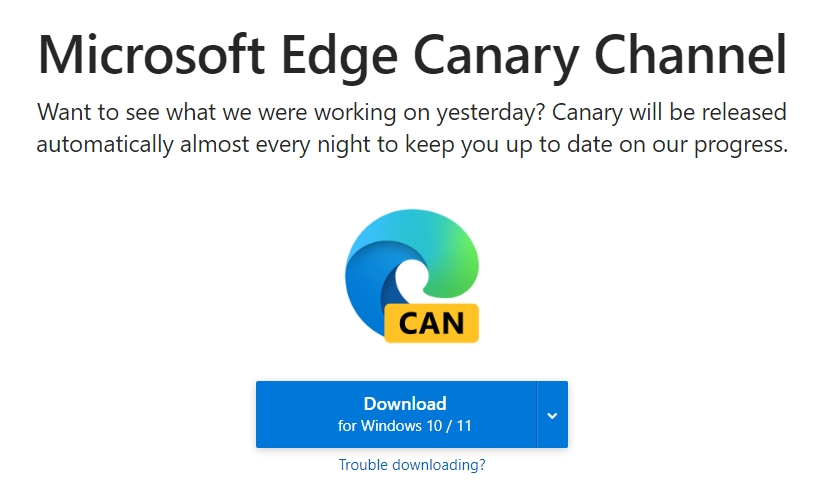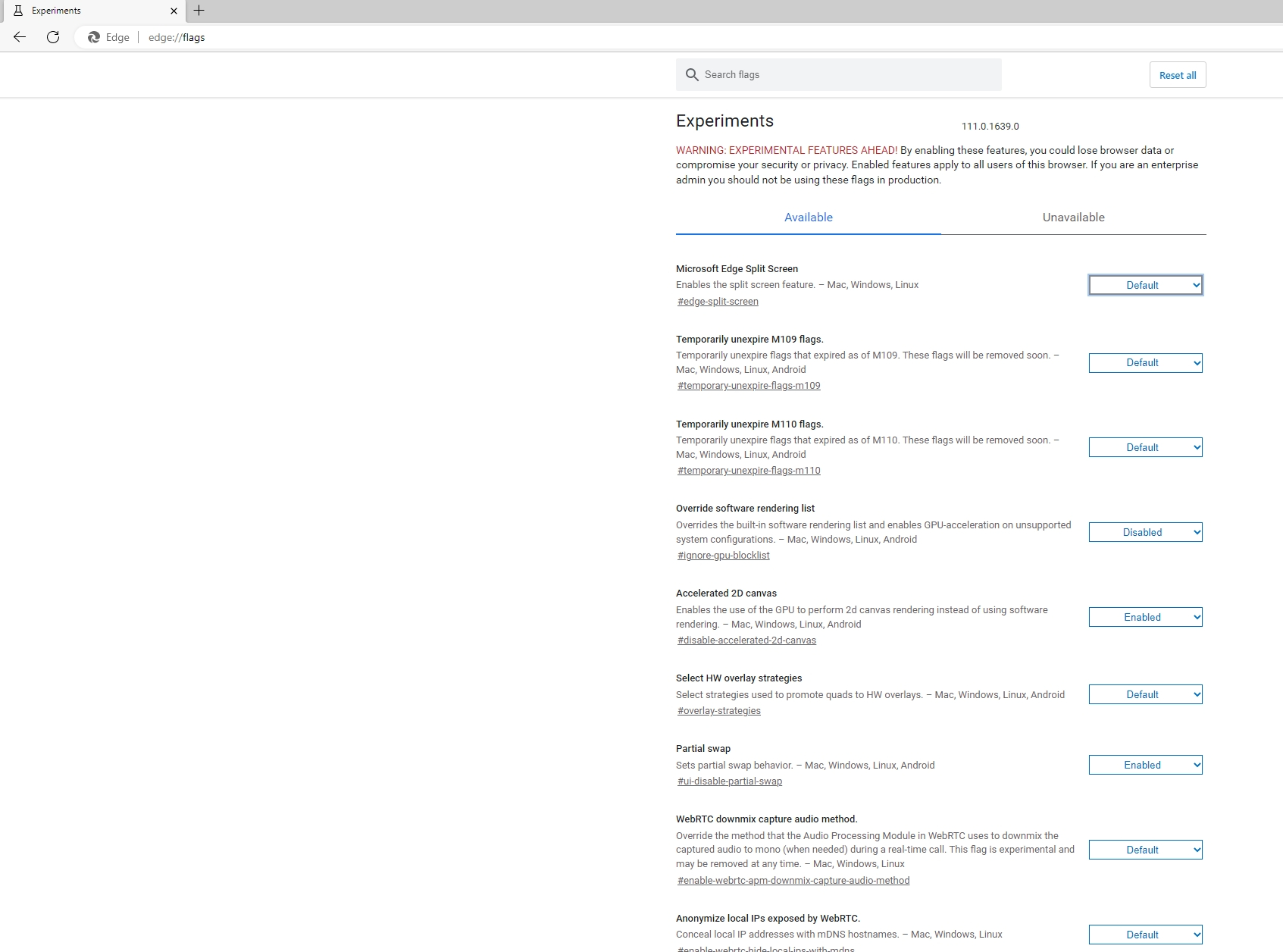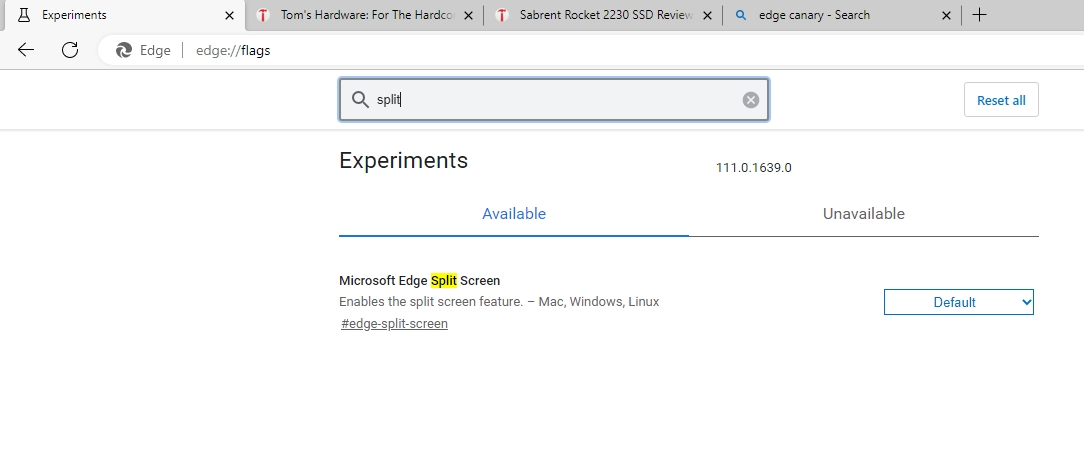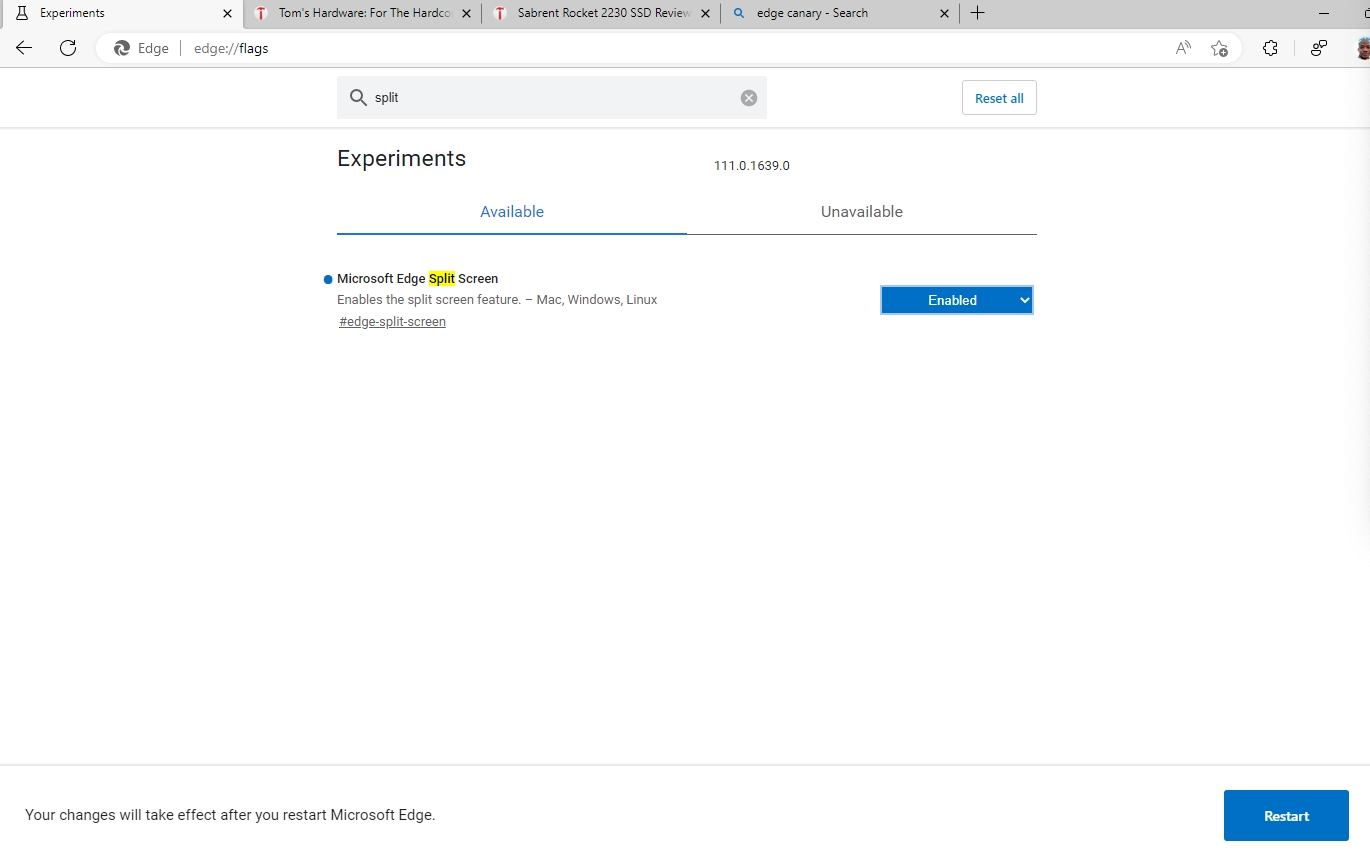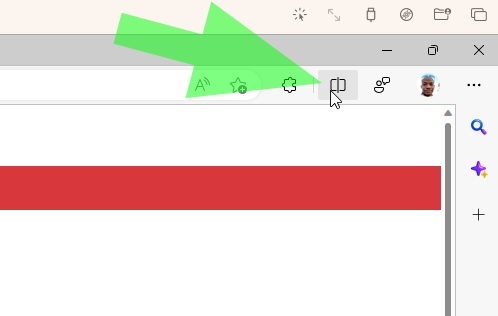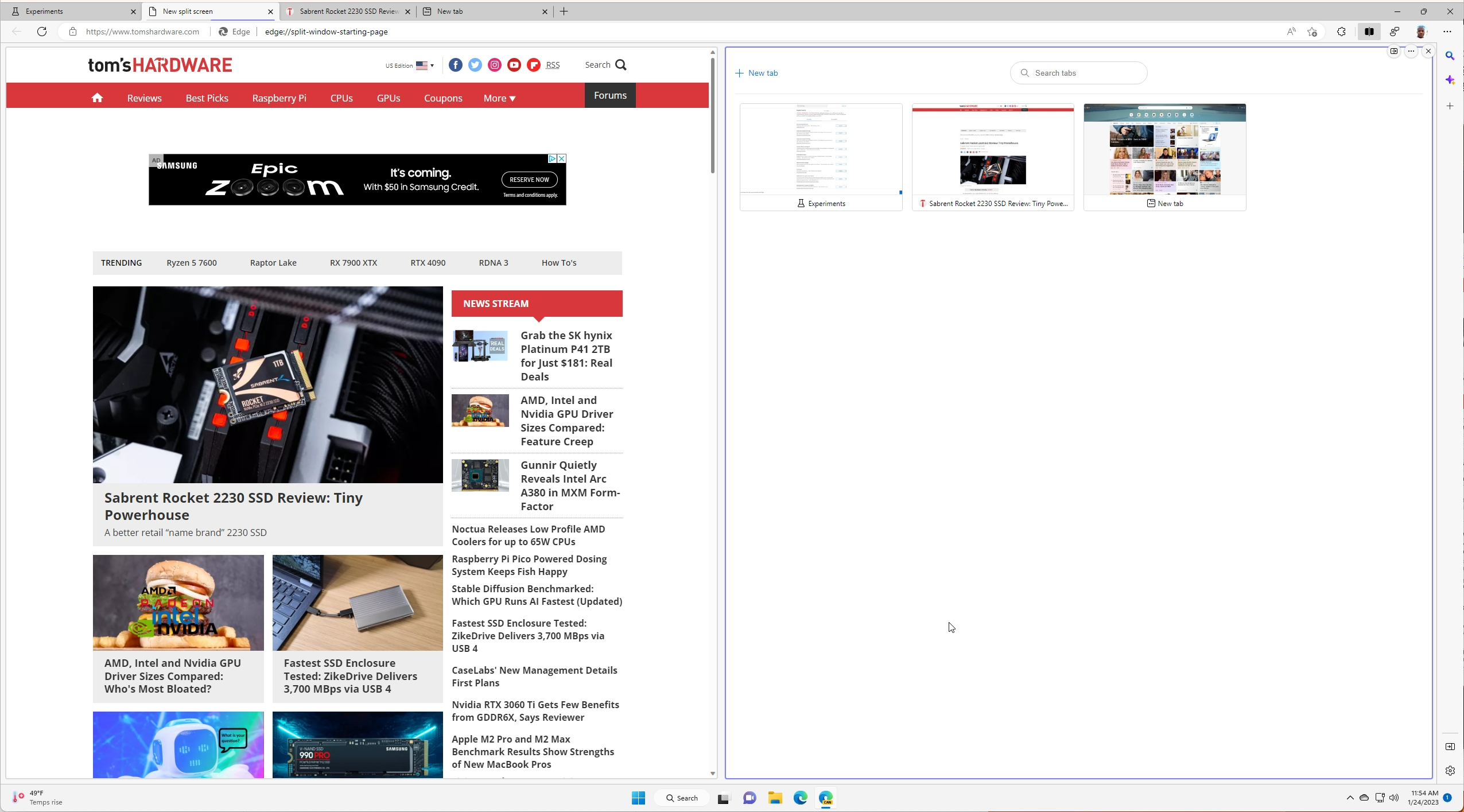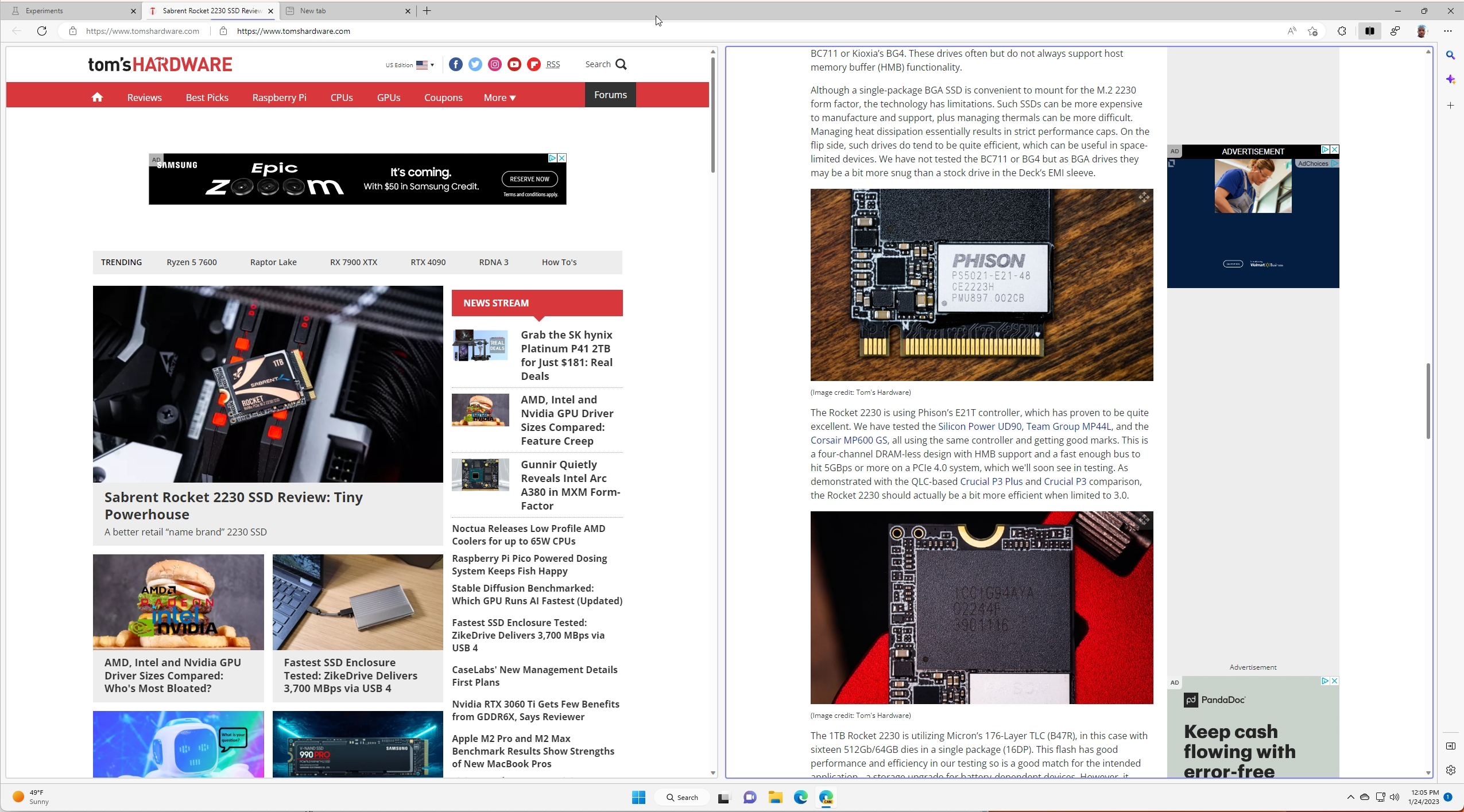Microsoft’s Edge Offers Split Screen View for Tabs in Latest Canary Build
After several rounds of adding bloat to Edge, Microsoft actually gives us a useful feature with Split Screen.
Get Tom's Hardware's best news and in-depth reviews, straight to your inbox.
You are now subscribed
Your newsletter sign-up was successful
Microsoft Edge started out as a relatively barebones and resource-efficient rival to Google Chrome and as a replacement for the unloved Internet Explorer browser. As it has, it's gained new features that have been most useful but occasionally infuriating (we’re looking at you, Discover). However, Microsoft’s latest Canary Channel build of Edge enables a Split Screen option that could be useful to many people. It was first noticed by Leopeva64-2 on Reddit.
While every modern browser includes tabs that make it easier to switch from one website to another, simultaneously viewing information from two websites isn’t possible without opening a new browser window. Microsoft Edge’s new Split Screen option allows you to combine two tabs into one and view them side-by-side. Split Screen is an experimental feature only available in the latest Edge Canary release (Build 111.0.1639.0), which you can access with the following steps:
1. Download and install the latest build from the Microsoft Edge Canary Channel for Windows 10/11.
2. Type “edge://flags” in the Edge address bar. This will bring up a list of all experimental features accessible in the latest Edge Canary build.
3. Type “split” in the Search flags box to bring up the Split Screen feature.
4. Click the arrow on the drop-down menu and select Enabled. You will be asked to restart Edge to make the changes stick. Click Restart.
5. Once Edge restarts, you should see a new Split Window icon to the right of the address bar. Click it.
Get Tom's Hardware's best news and in-depth reviews, straight to your inbox.
6. If you have more than one tab open, you’ll see your current active tab on the left window and your other available tabs on the right window.
7. Click on the second tab that you want active. It will now display in the right window.
Now you can view two pages side-by-side and independently scroll through each. You can also have multiple Split Window sessions spread across multiple tabs or group them. It’s a great way to enhance your workflow, and we’re happy to see Microsoft putting valuable, differentiating features into Edge.
Currently, the new Microsoft Edge Split Screen feature is only available in the latest Canary Channel build for Windows 10/11. It is not available on the Dev or Beta Channels. Unfortunately, macOS users are also out of luck, as the most recent Canary Channel build (111.0.1633.0) does not support the feature.
It is unknown at this time when Split Screen will find its way into more stable Dev or Beta Channels or when it will eventually land in the stable release.

Brandon Hill is a senior editor at Tom's Hardware. He has written about PC and Mac tech since the late 1990s with bylines at AnandTech, DailyTech, and Hot Hardware. When he is not consuming copious amounts of tech news, he can be found enjoying the NC mountains or the beach with his wife and two sons.
-
Giroro Windows added random shortcuts for internet explorer Edge to my desktop twice in the last week, which lead to a page that begs me to use Edge.Reply
That kind of invasive, passive-aggressive, and desperate advertising makes me far, far less likely to use Edge. Combined with Windows 11's massive bloat, ugly inefficient UI, and general lack of basic functionality/configurability, I'm pretty much done with Microsoft's products in general.
If only Apple would stop charging an obscene $200 per 8GB of soldered-down memory and $200 for 256GB of SSD, then I might have considered finally giving them a try instead. It's not like I'm going to miss out on any good PC exclusive games within the next couple years.
Has anybody on earth figured out how to make a useable Linux GUI yet, or do you still have to waste time diving into terminals multiple times per day just to do basic tasks like the config file editing required to set up WiFi? -
There are very good windows like gui for linuxReply
install K Desktop — just like xp
wi-Fi networking work out of the box now on most distros. You can always use installed editors instead of the terminal for editing
https://en.m.wikipedia.org/wiki/K_Desktop_Environment_3 -
brandonjclark Hrmm, I guess this is useful. I've been using the Windows built-in snap-to feature for years to solve this problem, but being able to split inside a tab might be cool, too. I think it'd be difficult for some to keep track of tab content though.Reply
Oh, and as far as Linux goes, I'd recommend Linux Mint.