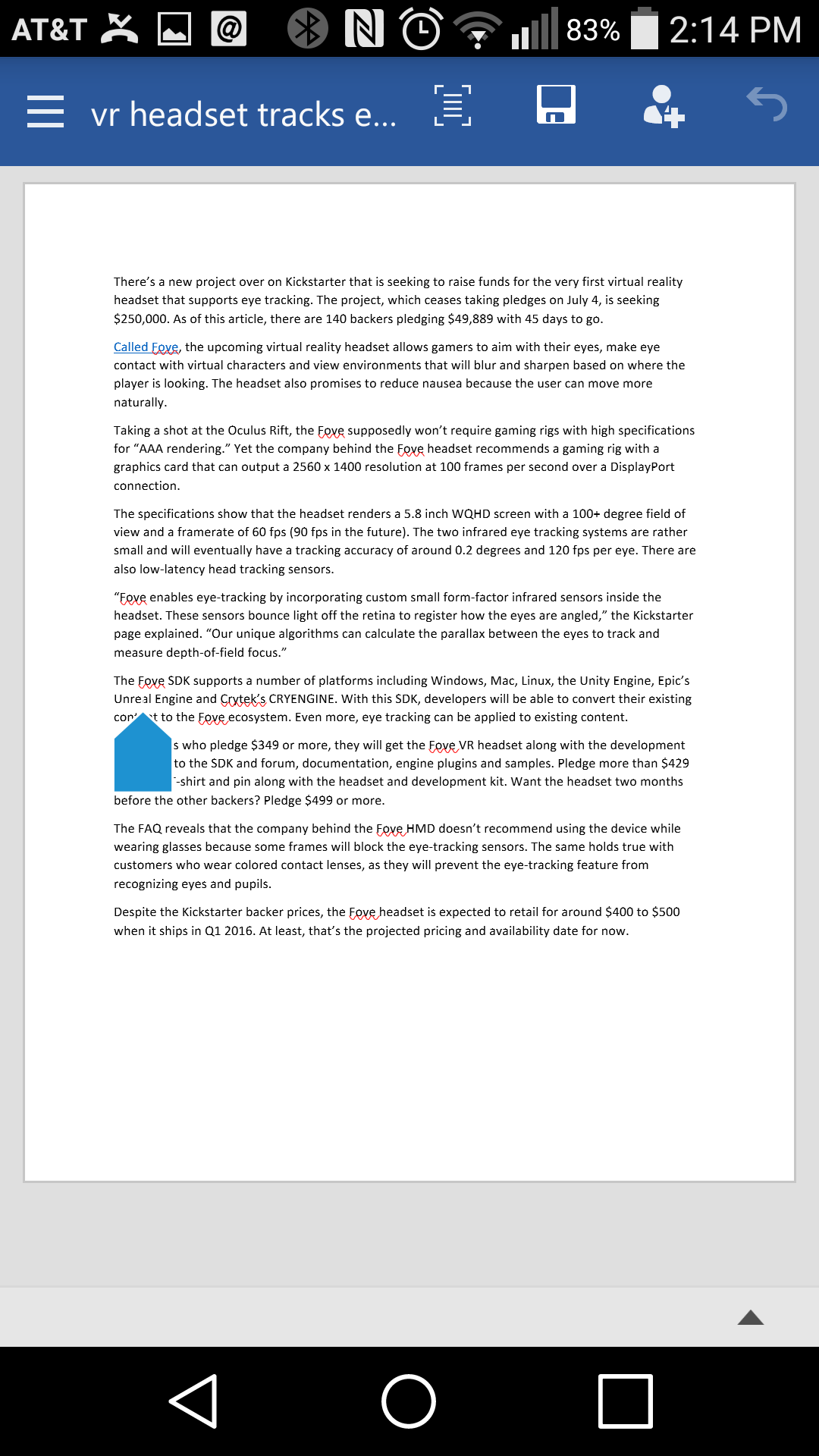Microsoft Releases Preview Office Apps For Android Smartphones
Jared Spataro, general manager for Microsoft's Office 365 marketing team, recently updated the Office blog with news that Microsoft has unleashed new Office for Android Preview apps for smartphones. Confused? Don't be. The previous Office for Android Preview launched back in January was for Android tablets only.
To check out the new apps on an Android smartphone, testers must first be enlisted in the Microsoft Office for Android community. After that, users can click on the "Become a tester" button and download and install Word, Excel and PowerPoint from Google Play. However, potential testers may not be able to retrieve these apps immediately.
"After 'Become a tester,' your access permissions to preview builds becomes active only after a few hours while Google Play replicates your access permissions," the FAQ said. "So, please try downloading the Apps after ~4 hours from the same links. In the absence of access permissions to preview version of apps, Google Play store app shows you currently publicly available Android Tablet version which isn't compatible for Phone devices."
Microsoft also provided a list of devices that are not compatible with the new Office apps for phones. This list reveals devices provided by Asus, Google, Hewlett Packard, LG, Lenovo Mobile, Samsung, Sony and a number of others. The fine print says that Microsoft is "working towards enabling support for many of the large screen phone devices."
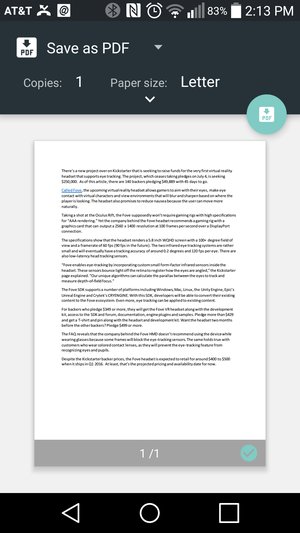
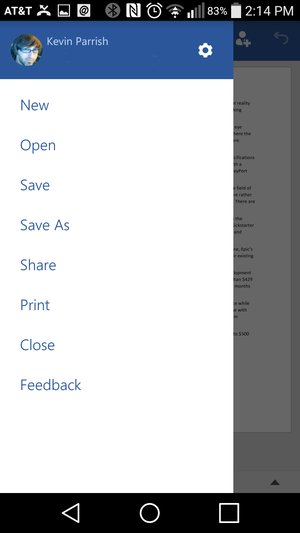
Microsoft Word was the only app that could be downloaded for this article (the other two are waiting on permissions). After the initial sign-in process, the app asks for the user's Dropbox credentials. Once that's done, users are provided with a screen that lists documents under "Today," "Last Week," "Two Weeks Ago" and "Three Weeks Ago."
However, at the top, Word offers a choice of opening a doc or creating a new one. Hit the "Open" option and users can grab documents from "Recent," "This device," OneDrive, Dropbox and "Other cloud storage." This last option shows the "Downloads" folder, Google Drive and Microsoft OneDrive. Users can also add a place to retrieve files: OneDrive Personal, OneDrive Business, Dropbox or a SharePoint location.
All in all, Word is really slick on an Android smartphone. Once a document is opened, users can zoom in and out with one tap, save a document and share the file as a link or an attachment. A menu tucked away on the left side provides additional options such as "Save As," "Share," "Print," "Close" and even "Feedback."
Get Tom's Hardware's best news and in-depth reviews, straight to your inbox.
As of this writing, the "Print" feature saves the document as a PDF or sends it to Google Drive (Cloud Print). There's also an "All Printers" option, which presumably shows the local printer along with an option to save to Google Drive.
"Bringing these apps to Preview first provides you with an early look at the apps, while enabling us to gather critical user feedback helping us shape and improve the app experience on a wide range of Android phones across the world," Spatoro said. "The feedback we received from the Office for Android tablet Preview in January was critical to ensuring a high quality and consistent Office experience across Android tablet devices."
To join the Microsoft Office for Android community, head here.
Follow Kevin Parrish @exfileme. Follow us @tomshardware, on Facebook and on Google+.

Kevin Parrish has over a decade of experience as a writer, editor, and product tester. His work focused on computer hardware, networking equipment, smartphones, tablets, gaming consoles, and other internet-connected devices. His work has appeared in Tom's Hardware, Tom's Guide, Maximum PC, Digital Trends, Android Authority, How-To Geek, Lifewire, and others.