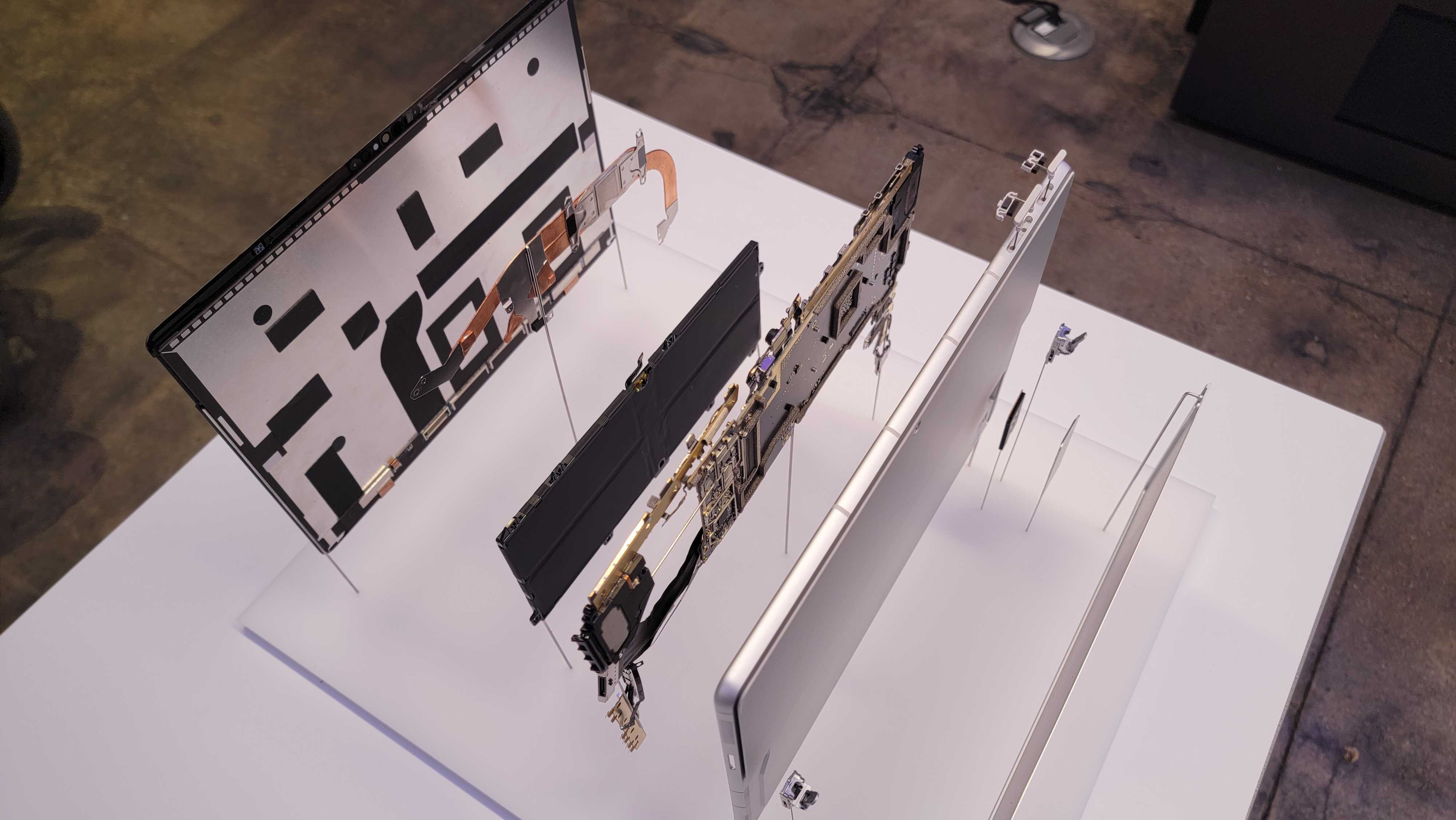Microsoft’s Surface Pro 9 Offers Intel or Arm Options in the Same Chassis
There are a few other spec differences under the hood.
Microsoft revealed the Surface Pro 9 today, and for the first time, its flagship detachable 2-in-1 comes with either Intel processors or Microsoft's custom SQ3 processor in the same chassis. It's a pivotal moment for the lineup, which was previously divided into separate designs for the different chips.
| Header Cell - Column 0 | Microsoft Surface Pro 9 | Microsoft Surface Pro 9 with 5G |
|---|---|---|
| CPU | Intel Core i5-1235U or Intel Core i7-1255U | Microsoft SQ3 |
| Graphics | Intel Iris Xe (integrated) | Microsoft SQ9 |
| Memory | Up to 32GB LPDDR5 | Up to 16GB LPDDR4x |
| Storage | Up to 1TB SSD | Up to 512GB SSD |
| Display | 13-inch PixelSense Flow, 2880 x 1920, 3:2 aspect ratio, touchscreen, 120 Hz | 13-inch PixelSense Flow, 2880 x 1920, 3:2 aspect ratio, touchscreen, 120 Hz |
| Networking | Wi-Fi 6E, Bluetooth 5.1 | Wi-Fi 6E, Bluetooth 5.1, 5G over NanoSIM and eSIM |
| Webcam | 1080p webcam, 10MP rear-facing | 1080p webcam, 10MP rear-facing |
| Battery Life | Up to 15.5 hours | Up to 19 hours |
| Starting Price | $999.99 | $1,299.99 |
| Availability | Oct. 25 | Oct. 25 |

The standard Surface Pro 9 will use Intel's 12th Gen U series processors: either the Core i5-1235U or Core i7-1255U, (i5-1245U or i7-1265U in business models), while the Surface Pro 9 with 5G will use the Microsoft SQ3 with a neural processing unit an Arm chip based on designs from Qualcomm.
Microsoft confirmed to Tom's Hardware that with the Surface Pro 9, it is fusing the Surface Pro and Surface Pro X lines together.
"We are simplifying our Surface Pro lineup under the Surface Pro 9 name, making it easier for customers to pick a device based on individual needs like performance and connectivity," a spokesperson for Microsoft wrote in an email. "As the Pro form factor evolves, we are looking at ways to offer choice to customers while making their selection as easy as possible. Surface Pro X introduced a number of features our Surface Pro customers wanted. With the two devices sharing more features and experiences than ever before, it’s a natural step to converge Surface Pro and Surface Pro X."
On paper, the Intel version appears more powerful. Besides the fact that Windows on x86 chips has fewer compatibility issues, the Surface Pro 9 will support up to 32GB of LPDDR5 memory, while the 5G version will top out at 16GB of LPDDR4x RAM.
The Surface Pro 9 with Intel will go up to 1TB of storage, while the Pro 9 with 5G will top out at 512GB. The bad news is that both of these versions start at a paltry 128GB. Microsoft says the drives are "removable," though it still suggests you need an authorized technician to take the SSD out of the easy-access door.
Despite both Pro 9s having a 2880 x 1920 PixelSense Flow display with dynamic refresh rates up to 120 Hz, there are some differences that make the Intel version seem better on paper. Intel’s option has Dolby Vision IQ support and auto color management, while the Arm version doesn't have those features.
On its edges, the Intel Surface Pro 9 will have two Thunderbolt 4 ports and a proprietary Surface Connect port. The Surface Pro 9 with 5G will instead use USB-C 3.2, but will add a nanoSIM slot.
But only the Surface Pro 9 with 5G comes with, well, 5G (and LTE) support, including both NanoSIM and eSIM options, including options for both mmWave and Sub-6.
The Surface Pro 9 looks similar to the Surface Pro 8 and Surface Pro X, with rounded corners and an aluminum body. The classic platinum color will be available on both models, while the graphite (a dark gray, bordering on black), sapphire (a jewel-like blue) and forest (a fun green) colors will only come on the Intel option.
Both versions will use the same Surface Pro Signature keyboards and support the Surface Slim Pen 2. To celebrate 10 years of Surface devices, Microsoft has partnered with Liberty, a London-based designer, for a limited edition blue floral keyboard cover that resembles the Windows 11 "Bloom."
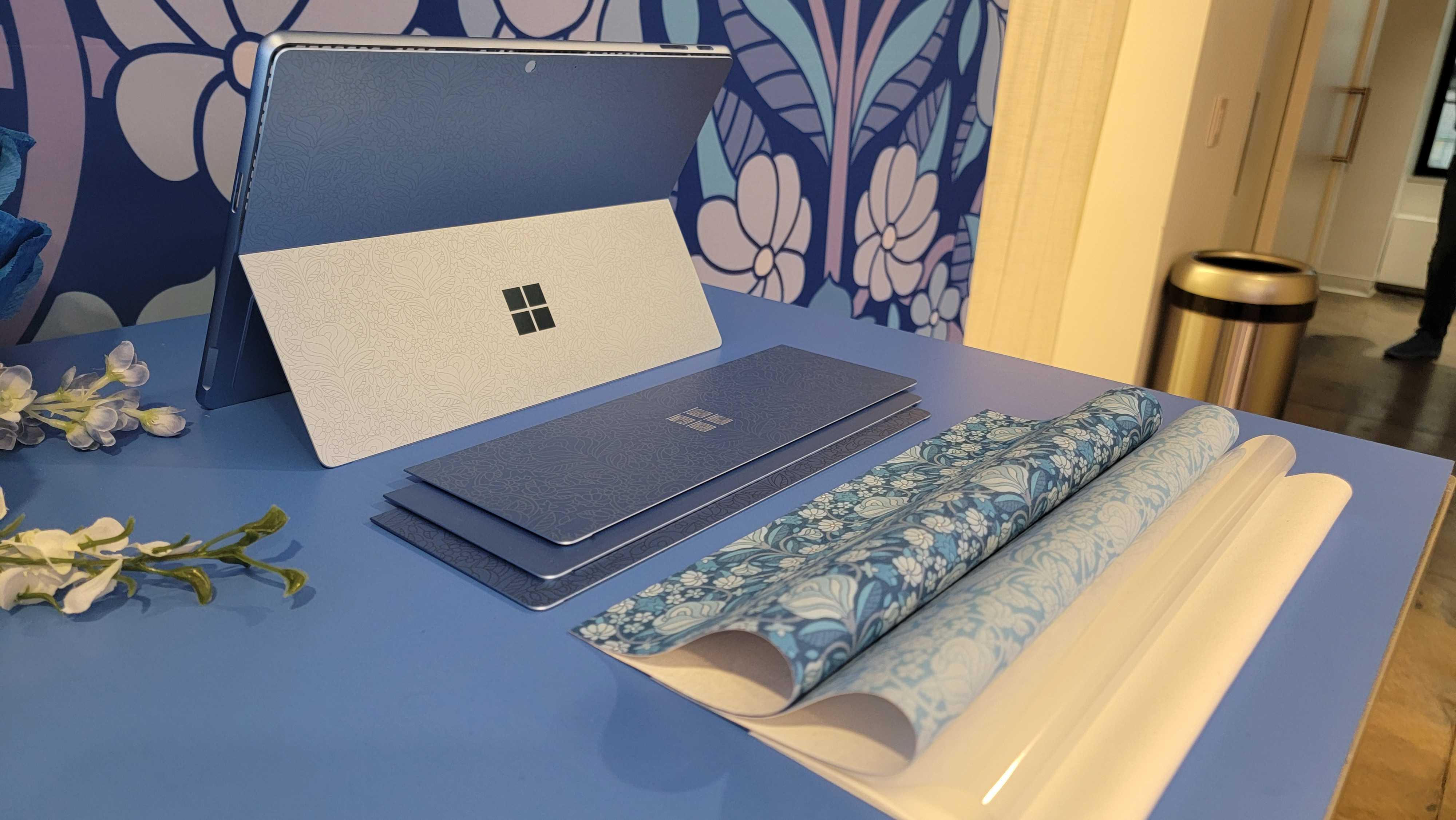
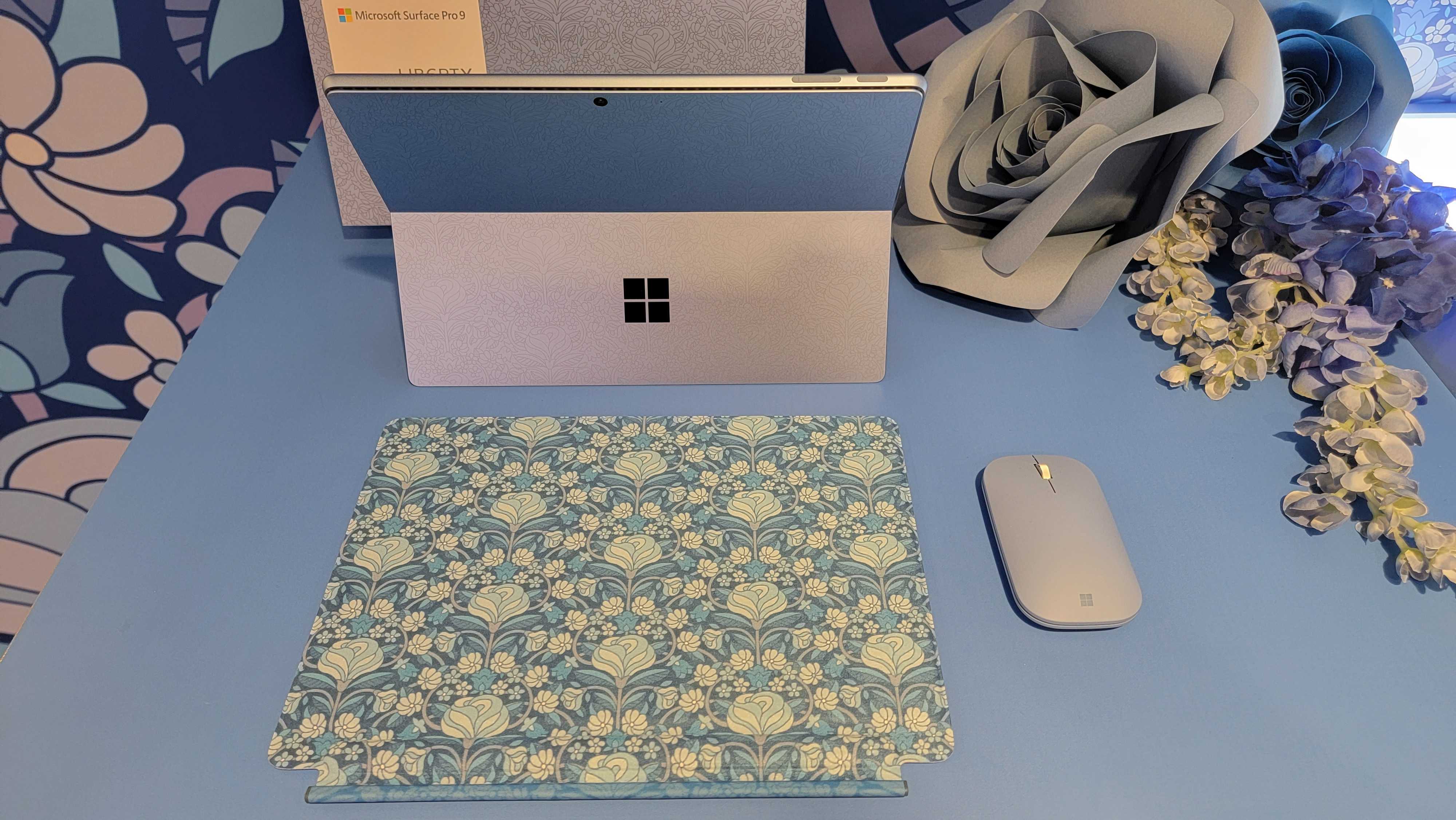


The new Surface Pros will launch on Oct. 25. The Surface Pro 9 will start at $999.99 with a Core i5, 8GB of RAM, 128GB of storage and max out at $2,599.99 with a Core i7, 32GB of RAM and 1TB SSD. The 5G version starts at $1,299.99 with the SQ3, 8GB of RAM and 128GB SSD. That's all without the keyboard covers.
Get Tom's Hardware's best news and in-depth reviews, straight to your inbox.

Andrew E. Freedman is a senior editor at Tom's Hardware focusing on laptops, desktops and gaming. He also keeps up with the latest news. A lover of all things gaming and tech, his previous work has shown up in Tom's Guide, Laptop Mag, Kotaku, PCMag and Complex, among others. Follow him on Threads @FreedmanAE and BlueSky @andrewfreedman.net. You can send him tips on Signal: andrewfreedman.01
-
Kamen Rider Blade Yet they won't offer the latest that AMD has to offer for some reason.Reply
Somehow I think somebody in MS has a Intel bias or a Anti-AMD bias. -
Findecanor Notice that it does not have a headphone jack!Reply
Only two USB C ports and the charging/dock port.
They probably merged the ARM and Intel lines so that people won't notice that they accidentally bought an ARM tablet until it is too late.
And BTW, MS-Windows is still really bad in tablet mode, even after all these years. Actually, worse now in than early revisions of Windows 10 even. -
jp7189 How can they charge more money for the arm version which has lower specs and less compatibility?Reply -
mk72 ReplyFindecanor said:Notice that it does not have a headphone jack!
Only two USB C ports and the charging/dock port.
Most people who will want 5G will also use BT headphones. You don't want to be tethered to your tablet when it isn't tethered to anything else. And if you aren't tethered, then just get a USB-C hub or the Surface Hub that does have a headphone jack. If the Surface Hub is too much for you (only the really high-end users need it), I'd highly recommend getting a USB-C hub that has power pass through plus a USB charger, that way you only need one connection.
Findecanor said:They probably merged the ARM and Intel lines so that people won't notice that they accidentally bought an ARM tablet until it is too late.
The only people who will notice are the ones who know they need an x64 (or at least a powerful processor) in the first place. x64 executables run just fine in ARM64 emulation mode. And if you do need power and know it, I'd have to question why you didn't opt for an i7, especially when you consider they are priced the same given the same memory and storage options, and the i5's are even cheaper.
Findecanor said:And BTW, MS-Windows is still really bad in tablet mode, even after all these years. Actually, worse now in than early revisions of Windows 10 even.
I agree if you are trying to use desktop apps in tablet mode. Apps that are designed for one will always be bad at the other, and apps that try to be both will always be bad at both. That includes the window manager, but a window manager only really needs to be good enough if the other apps are doing their job. My biggest problem with using a Surface as a tablet is the bulk. It's not too heavy and the software is fine assuming you have the right software for the job, but it's just too large to hold in your hand for extended periods of time.
My issue with the SQ3 is that the ONLY incentive to get it is because you want/need 5G. You aren't saving money, and I think it's safe to assume it won't perform as well as an i7. And the longer battery life? I'll believe that when I see the test results, but even then, test results rarely match real world usage. -
mk72 Reply
It doesn't have less compatibility anymore, it runs x64 programs in emulation just fine. You get 5G in exchange for the lower specs. If you don't need 5G, there is no incentive to choose the SQ3. Unless perhaps you are a programmer who wants to test on an ARM machine or something like that.jp7189 said:How can they charge more money for the arm version which has lower specs and less compatibility? -
watzupken Reply
I think it may be possible with ARM based processors and doing light work. I've used an M1 Macbook Air before and with 1 hour net surfing, and watching an hour of Youtube, I've only managed to drop the battery by 3% when it was new. With Intel chips, 19 hours is highly questionable if not impossible.Maikk said:Up to 19 hours doubt