Noctua Releases First Thermal Paste Application Recommendation for Ryzen 7000
Noctua sees AM5 as a small CPU, requiring a dot-sized paste application only.
As Tweeted by @momomo_us, Noctua has unveiled the first thermal paste application recommendation we've seen to date for AMD's new Ryzen 7000 CPUs - and its associated 'octopus'-shaped IHS. For Ryzen 7000, Noctua recommends a single dot at the middle, spanning 3 to 4 mm for proper coverage of the entire IHS--and that is it.
The dot application is nothing new, and is arguably the most popular application technique to this day. But for Noctua, this is a drastic change from the five dot pattern it recommends with the similarly sized AM4 CPUs - where you put four little dots at the four corners of the IHS, and one large dot in the middle.
For cooler compatibility, AMD purposefully built AM5 around the same dimensions as AM4, so its interesting to see Noctua recommending different thermal paste applications for both sockets. In fact, Noctua specifically addresses AM5 as a smaller "CPU Size" compared to AM4, which is the reasoning behind the thermal paste application differences.
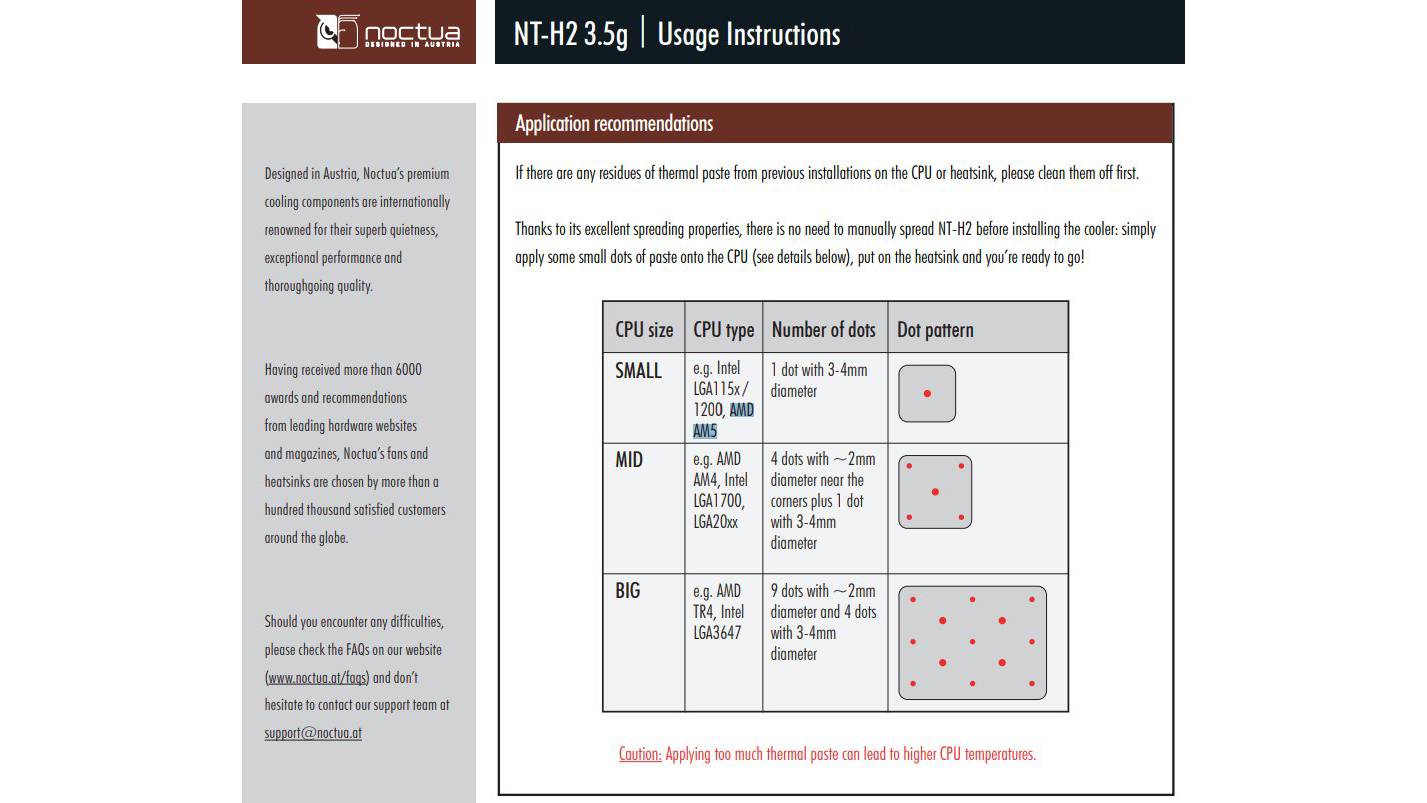
However, Noctua might be correct in choosing to go with a dot pattern for AM5. Ryzen 7000 is equipped with a very unique IHS design we've never seen before, featuring an octopus shape, with eight slots cut out of the IHS to make room for capacitors on the CPU's PCB. All of AMD's older designs featured a perfectly linear box design for the IHS, like what we see on AM4.
The cutouts, noticeably reduce Ryzen 7000's IHS surface area, and this is probably the reason why Noctua changed its thermal paste recommendation from AM4's five dot pattern to just a single dot. The single dot still works on AM4 and similarly sized sockets anyways, so there's no doubt it will work great with AM5.
The question that now remains is whether or not the edges of the IHS that extend beyond the cut-outs need to be covered by thermal paste at all, or if it won't make a difference. Unfortunately we don't have that answer right now, but it shouldn't be absolutely necessary if Noctua's application method is anything to go buy.
We will be interested to see what AMD's official recommendation will be, and what we find in our own testing. But, we'll have to wait until Ryzen 7000 launches in September to see what the results will be like. So stay tuned!
Get Tom's Hardware's best news and in-depth reviews, straight to your inbox.

Aaron Klotz is a contributing writer for Tom’s Hardware, covering news related to computer hardware such as CPUs, and graphics cards.
-
alceryes Ugh! The ONLY reason why mfgs. continue to push this incorrect information on how TIM should be applied is because they don't trust the general public to do it correctly. :rolleyes:Reply
Ultra thin spread, buttered-toast method, and NEVER pull the heatsink back off to 'see how it spread'. After applying the heatsink you're done! -
rluker5 I do it just like alceryes says. Doesn't leave anything to chance. I have a feeling people with this IHS will want as much of it to contact the cooler as possible and the dot method will leave out the corners. The thin buttered-toast method will also minimize the chance of extra TIM squeezing over and into the caps. And Noctua paste works well with this method. It is also fairly long lived and should be a good choice if these chips run hot.Reply -
King_V I have been using the spread with a razor blade for the times when I was applying it myself. Obviously, not when I got a cooler that came with its own thermal compound pre-applied.Reply
But, after seeing the following video, I was considering going with the X method in the future. Now, the creator of this video admits right up front that the way he did these tests (with flat, clear acrylic to be able to observe the spread) is not perfect, but it was very interesting nonetheless. I hadn't thought about the possible issue with tiny air bubbles in the spread before, though, how much of a consequence they are, I couldn't really say.
wn2ln04dquM -
Giroro I never leave anything to chance. Each CPU gets a full tube of TIM, using the "soft serve ice cream," method.Reply -
Alvar "Miles" Udell I will stick with my "Apply a thin line and spread with a razor" technique.Reply -
alceryes Reply
This is one of the primary reasons you don't pick up the heatsink once you apply it. ;)King_V said:I hadn't thought about the possible issue with tiny air bubbles in the spread before, though, how much of a consequence they are, I couldn't really say.
wn2ln04dquM
In EVERY one of the 'methods' used he put twice as much (or more) TIM than needed. Of course, this is because he's relying on the pressure of the HS and IHS coming together to spread the TIM. Please reexamine the video. You can see how the pressure applied continually changes the spread direction because of small changes in the amount of pressure on different areas of the acrylic.
Ultra-thin spread, buttered-toast method is the way. You shouldn't have to rely on probable uneven force to spread the TIM. Buttered-toast method = cover the entire IHS with an ultra-thin layer.
Edit - ...and just to clarify, you can be sausage, big dot, multi-dot, X-pattern - whatever. As long as the end result is an ultra-thin layer, covering the entire IHS, BEFORE applying the heatsink, you're good! (y) -
-Fran- Sausage spread camp here.Reply
The idea is to cover the dies first and the (full) heat spreader second.
Regards :P -
Geef Here is an important piece of info for anyone ever REMOVING the heatsink off a CPU after several years.Reply
Rotate the heatsink instead of just pulling it off. Otherwise you might pop off the top of the CPU and then your screwed. -
Kamen Rider Blade Reply
That's the way I've been teaching others to spread their TIM.alceryes said:Ultra-thin spread, buttered-toast method is the way. You shouldn't have to rely on probable uneven force to spread the TIM. Buttered-toast method = cover the entire IHS with an ultra-thin layer.
It works, it's easy, and it's consistent.
And most of the time, it's the 2nd lowest temp when tested against other TIM spreading methods; but it's the most reliable method when applied properly by normal functioning people.
No chance of screw up. -
bikemanI7 Having never ever changed Thermal Paste on any of my Computer systems over the years, i typically let a local shop upgrading or fix my systems cooling when needed, i attempted to upgrade my Intel I7 10700 stock cooler to Be Quiet Pure Rock 2 Black Edition (Failed Miserably) forgot to take it along when i went to shop, so settled on Artic Freezer 7X, seems to work pretty well, much better than if i had continued with itReply
Did try to change thermal paste on older AMD system once--AMD Duron CPU Came out with the heatsink, bent pins, and i was like well forget this, and discontiued use of that system
Maybe someday i'll lean to properly upgrade a CPU Cooler, but don't think its time for that for me
Screw got stuck in the bracket, the piece that secures the backplate onto the motherboard, came off with the screw, i was like ok plan B, get to shop now, and get upgraded Cooler installed whatever they have that is air cooled