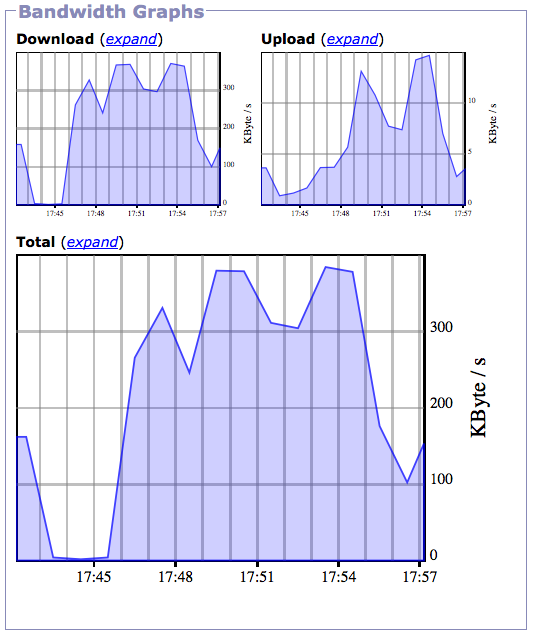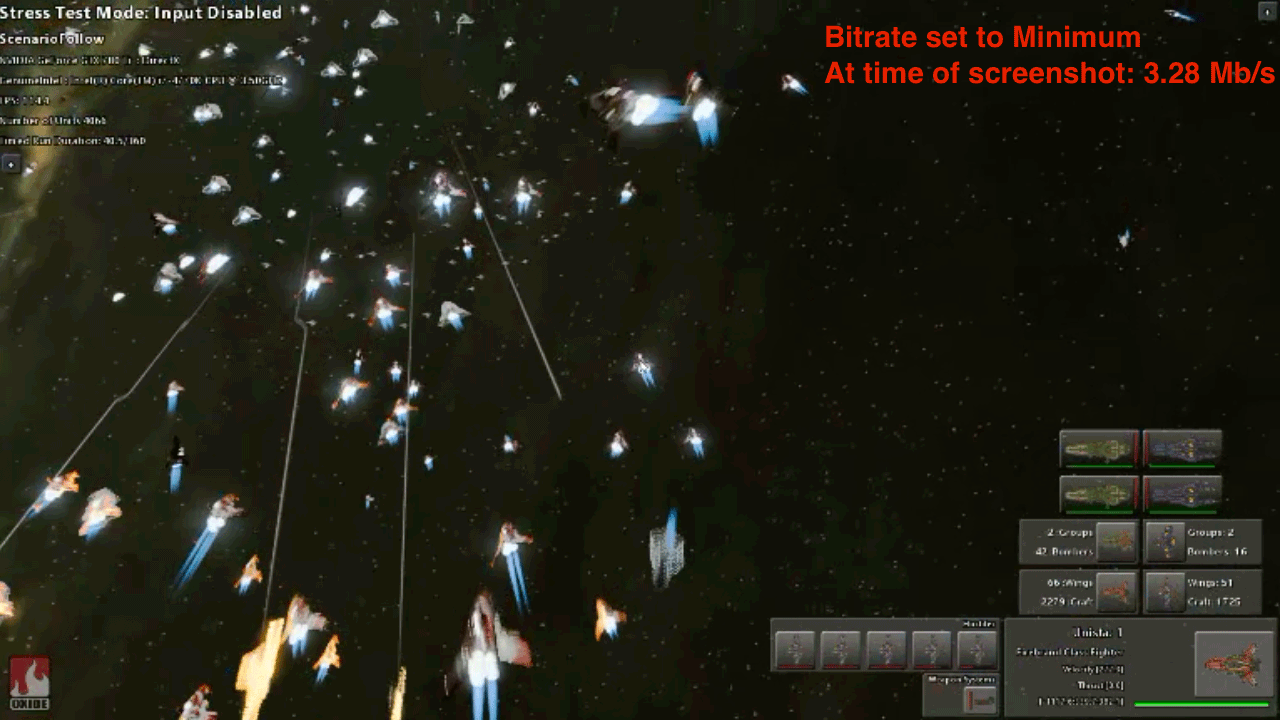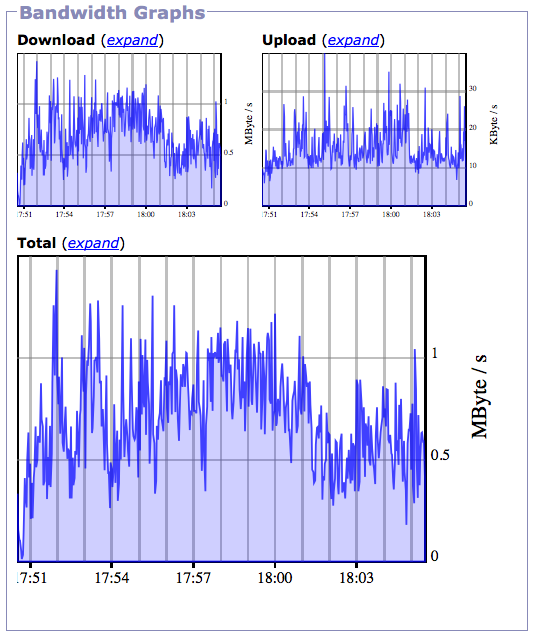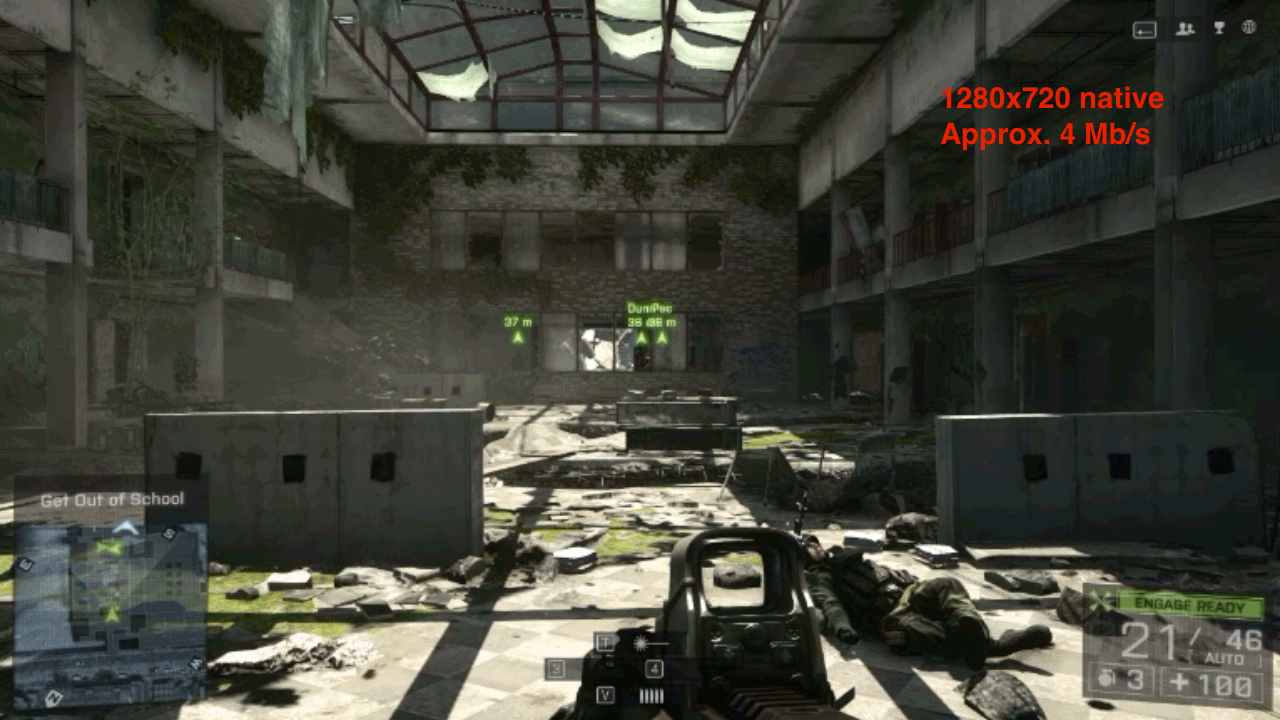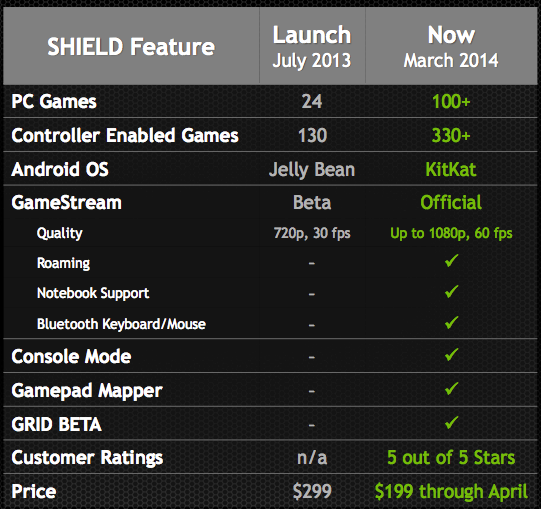Shield Remote GameStream: How Far Will You Go to Game?
Nvidia's KitKat update for Shield allows you to run GameStream from far, far away.
The Nvidia Shield launched during summer 2014, at the time being a showcase for Tegra 4. Even with the impressive potential of the Kepler-based Tegra K1, Nvidia's keeping its promise of providing updates to the Shield.
We got an early look at the 4.4.2 KitKat software update for Shield, and beyond the Google-baked upgrades in the latest version of Android, one of the the new features enabled by Nvidia is Remote GameStream. It's the same GameStream concept available in beta at launch and officially supported in the 4.3 update, but now taken outside to a brave new world.
Read more: Nvidia's Shield Revisited: Console Mode, Streaming, And More
We can see why Nvidia chose to wait this long to enable Remote GameStream; it's the most variable and unpredictable of all usage scenarios. While one can reasonably control the environment within a home network, taking it over the internet introduces all sorts of variability. It's a risky move by Nvidia, as Remote GameStreaming for those with less than optimal setups will result in dismal experiences. With that in mind, we decided to try the Remote GameStreaming under three very unique scenarios:
- Host desktop and Shield within the same city, on the same ISP.
- Host desktop and Shield within the same country, different ISP.
- Host desktop and Shield in different countries, overseas, different ISP.
Remote GameStream Within Same City
In our "same city" scenario, which we imagine to be the most popular one for gamers on the go, the host desktop was on a Rogers Cable connection in downtown Toronto, as was the Shield. Geographically, the two were separated by only 4 kilometers. The host computer was on a mid-tier internet plan that demonstrated a 3.26 Mb/s on Speedtest.net. Mind you, this is below Nvidia's recommended 5 Mb/s upstream. A ping test between the Shield's internet connection and the host PC yielded an average of 31 milliseconds.
The Conditions
- Same ISP: Rogers to Rogers
- Shield 4 kilometers (2.49 miles) apart from PC
- 3.26 Mbit upstream
- 31 ms ping time
How Well Did it Work?
Get Tom's Hardware's best news and in-depth reviews, straight to your inbox.
GameStream worked even without the recommended upload speed, albeit it had to run at the maximum bitrate setting of 4 Mbit. The low latency made games like Titanfall entirely playable, though the low bitrate muddied the image quality.
Remote GameStream Within Same Country... But Still Sorta Far Away
For our next batches of tests, we wanted to see what it'd be like gaming away from home, like if you were visiting family for the holidays, but wish you were gaming on your PC instead. I enlisted the help of Tom's Hardware senior editor Don Woligroski's test bench in Winnipeg, Manitoba, to stream to my Shield in Toronto, Ontario. We're in the same country, and Manitoba is right next to Ontario, but Canada is a big country. Don's desktop is over 1514 kilometers (941 miles) away from my Shield. Don's got an upload speed of only 1.88 Mb/s, but ping times were pretty respectable at around 60 ms.
The Conditions
- Different ISP: MTS Allstream to Rogers
- Shield 1514 kilometers (941 miles) apart from PC
- 1.88 Mbit upstream
- 60 ms ping
How Well Did it Work?
In short, not very well. Given that GameStream is simply a 720p video encoded by the desktop GPU and streamed to the Shield client, 1.88 Mb/s simply wasn't enough for a smooth experience. It worked insofar as being able to send controller inputs to Don's machine, but the resulting video output had so many dropped frames that most games would be unplayable save for those where input timing isn't important – such as turned based strategy games.
EXTREMELY Remote GameStream Overseas
For our final test, I decided to find an extreme situation of Remote GameStreaming: overseas in differing countries. I enlisted the help of Netherlands-based Tom's Hardware news contributor Niels Broekhuijsen and his enviable residential internet upload connection of 14.62 Mb/s. With him and I being 5974 kilometers (3712 miles) apart, latency would be a limiting factor. A ping returned times of between 120 to 130 milliseconds.
The Conditions
- Different ISP: Ziggo to Rogers
- Shield 5974 kilometers (3712 miles) apart from PC
- 14.62 Mbit upstream
- 125 ms ping
How Well Did it Work?
Much to our delight, it worked surprisingly well. Niels' upstream allowed us to set our max bitrate on the Shield up to highest setting at 20 Mbit with no adverse effects, even though that would be beyond the connection's capability. Switching from the minimum of 4 Mbit and maximum of 20 Mbit clearly showed the effect of video compression. Check out the text in Star Swarm:
Original uncompressed images:


The biggest limiting factor in this case was latency, which at around 120 ms is at the very outer limits of what's acceptable to me. My online gaming days started with QuakeWorld using a dial-up modem, and back then 120 ms would have been god-like ISDN speeds, but is now considered a touch laggy. Still, the impressive bandwidth available to the host PC to upload the GameStream made it a very good-looking experience.
Does Render Resolution Matter?
We took the opportunity to also compare the visual differences between having the PC render at Shield's native resolution of 1280x720 or at a higher resolution (in this case, Niel's native desktop resolution of 2560x1440) and then have it downsampled into the 720p GameStream.
Original uncompressed images:


Original uncompressed images:


The results clearly showed that having the GPU running at a higher resolution and then downsampling to the video stream on Shield yielded a more detailed looking picture. Of course, another consideration is source frame rate; any Kepler GPU will be able to play most any game very smoothly at 720p with max settings. Furthermore, one negative side effect of going to a higher resolution is that some HUD and text elements may be too small to see, but that'll be up for the user to decide.
Read more: Nvidia Shield Review: Tegra 4-Powered Handheld Gaming
Thumbs Up for Shield's Continued Updates
Nvidia's continued to evolve the Shield software through each major Android update. The company itself knows that it's done right by its Shield customers, and we approve of this continual improvement. It also bodes well for consumer confidence in whatever future Shield hardware there may be. Regardless, the ability to stream full Nvidia GPU-powered PC games to Shield gives it extended relevancy, especially to those who aren't interested in Android gaming. The addition of Remote GameStream now makes it even more compelling.
If you have a decent connection at your disposal, consider the Nvidia Shield a viable option for worldwide PC gaming – in the palm of your hands.
Follow Marcus Yam @MarcusYam. Follow us @tomshardware, on Facebook and on Google+.
Don Woligroski, Niels Broekhuijsen and Anthony Tam contributed to this report.
-
nikolajj Nifty little bugger! I might wait for the next one tho, to see that a little try and error can do :)Reply -
Datcu Alexandru Would be nice if i could remote the entire PC on this and not just games. With the latency being among the lowest it could be a nifty remote device.Reply -
K-beam This is what Oculus Rift should look at in terms of features, connectivity (wireless and internet), software support and pricing. After all, the hardware of Oculus is even less than the hardware in Shield (think processor, battery, gamepad, fan).Reply -
qlum I may have wanted the shield but sadly the half baked streaming software only works on half the gpu's the half that is not amd nor older nvidea cars and as a 7950 owner I cannot use it. Stupid Nvidea vendor locking. This folks is why I don't buy nvidea stuff.Reply -
ragenalien ReplyI may have wanted the shield but sadly the half baked streaming software only works on half the gpu's the half that is not amd nor older nvidea cars and as a 7950 owner I cannot use it. Stupid Nvidea vendor locking. This folks is why I don't buy nvidea stuff.
Gamestream uses dedicated video processing hardware found only in kepler/maxwell gpu's. That's not to say it couldn't be brought to modern GCN cards but can you really expect AMD and Nvidia to work together on that?
-
BranFlake5 ReplyI may have wanted the shield but sadly the half baked streaming software only works on half the gpu's the half that is not amd nor older nvidea cars and as a 7950 owner I cannot use it. Stupid Nvidea vendor locking. This folks is why I don't buy nvidea stuff.
*First Sentence-Run on
*GPUs
*AMD
*Nvidia
*cards
Please use proper spelling if you're going to make a compelling argument. It is correctly spelled Nvidia. Also, your grammar and punctuation was "half baked." Also, calling a huge corporation "Stupid"
isn't very professional. Also, refusing to buy Nvidia seems butthurt and fanboyist.
Your argument however is invalid. Do you expect a Pentium 4 and Windows XP to render 4K video? No, because the power and technology just isn't there. AMD cards don't have the specific encoder built in, same as older Nvidia cards.
If you're serious about Shield (It's lots of fun) buy a GTX 760 (~$250) and the Shield. Sell your 7950 to a miner. -
Impressive though the technical specs maybe, what I'd like to see with this is some kind of goggles instead of that tiny screen. I mean PC games are made for being played at much larger screens, esp. RPGs and RTSs, where there are a lot of tiny numbers (gold, xp, damage, etc.). Even in tactical FPSs, where enemies might be hiding behind cover, and even normally you could only see the tops of their heads, would be nearly impossible to detect on a very small screen size. So while the techie inside me says the remote play feature is pretty cool, the gamer in me is like "meh".Reply
-
syrious1 These download speeds are impressive, meanwhile in the US we sit here with an average of 15-35MB download...Reply
-
starmajoris Yep EU is great on that regard. I had 24MB in 2008 already, 100MB is common if you're willing to pay around 40 Euros and data caps don't exist at all since 2006.Reply