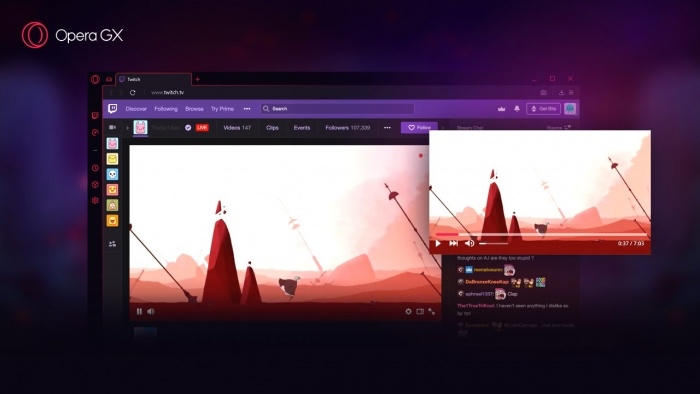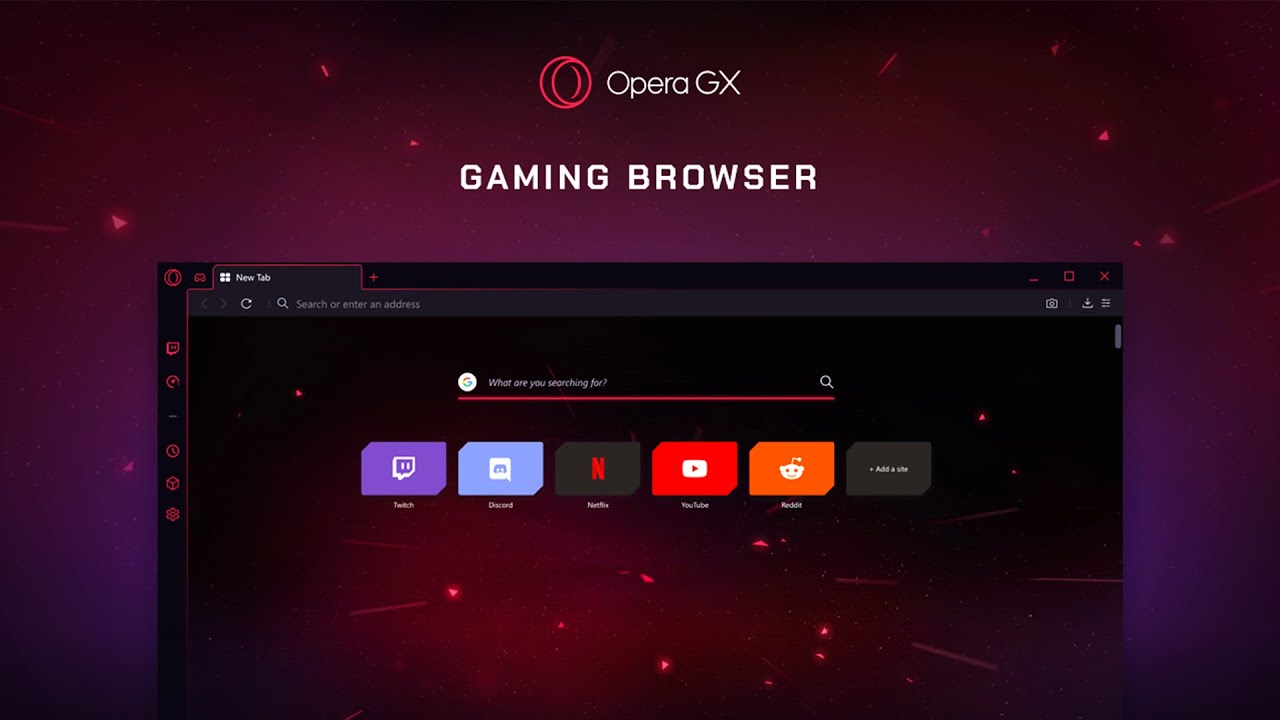Opera Is Testing a Web Browser for Gamers
Gamers are often treated like a market unto themselves. Companies have made chairs, clothing, sodas and even personal hygiene products specifically for people who play games. Opera joined the fun yesterday with the release of Opera GX, which it called "the first gaming browser," in early access.
It would be easy to scoff at the idea of a gaming browser. The moniker evokes images of someone gulping down some Game Fuel, cracking their knuckles and leaning forward in their gaming chair to see what's been added to Newgrounds since the last time they visited the site. Opera GX's black-and-red color scheme doesn't help matters, but underneath the seemingly ludicrous concept lie a few interesting features that could be worth exploring.
Browsers can be notoriously resource-intensive, which means they often have to be closed whenever someone wants to get the best possible in-game performance. Opera GX addresses that problem with a built-in RAM Limiter and CPU Limiter that can be used to minimize its effect on performance, even if doing so leads to a worse browsing experience.
An upcoming feature that will purportedly allow Opera GX users to "watch tutorials, walkthroughs, streams, or any other video content in a window floating over [their] game" could also be interesting. It's not uncommon for people to watch video content while playing a game. Being able to access those videos without having to rely on a second monitor (or some prodigious Alt-Tab skills) could prove useful to these entertainment omnivores.
Opera GX also attempts to offer quick access to services gamers are more likely to care about. That includes a sidebar devoted entirely to Twitch; a tab called the GX Corner that's supposed to let people "stay up-to-date with the best deals, the newest releases and breaking gaming news" in one place; and having the popular Facebook Messenger, Telegram, Vkontakte and WhatsApp messenger services accessible right from the sidebar.
The rest of the browser's features seem pretty standard for Opera: users can pick the browser's accent color, theme and wallpaper; install add-ons made specifically for Opera browsers as well as Chrome extensions; take advantage of a free VPN and built-in ad-blocking; and use pop-out video support to keep browsing the web while watching a video. Not everything in this so-called gaming browser has to be game-related, after all.
Opera GX probably won't be for everyone--liking games isn't going to be many people's determining factor when picking a browser--but some of its features show promise. The browser is currently available for Windows 10 in early access, (which is yet another indicator of its focus on the gaming market). We're eager to see how long Opera commits to this experiment and how well it actually differentiates itself from its non-gaming counterparts.
Get Tom's Hardware's best news and in-depth reviews, straight to your inbox.

Nathaniel Mott is a freelance news and features writer for Tom's Hardware US, covering breaking news, security, and the silliest aspects of the tech industry.
-
AnimeMania It would be nice if the Opera GX Web Browser could operate the way FRAPS or MSI Afterburner does and create an overlay (possibly toggled by a hotkey) while you are playing the game. The location and window size should be determined based on which game you are playing. I am currently playing a game where you have to wait for the game to get ready, then wait for the players to be ready. I am always flipping back and forth between the game and some diversionary web page. I think this feature would be the best feature, after preventing auto-loading continuously playing videos from eating up all your internet bandwidth while you are playing an online game.Reply