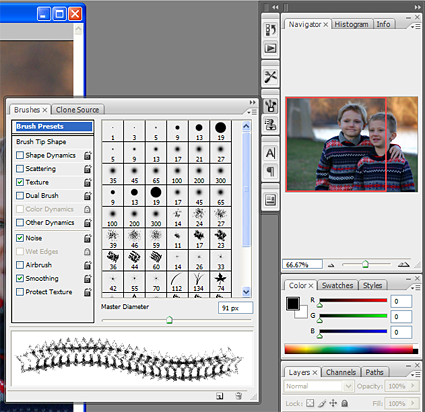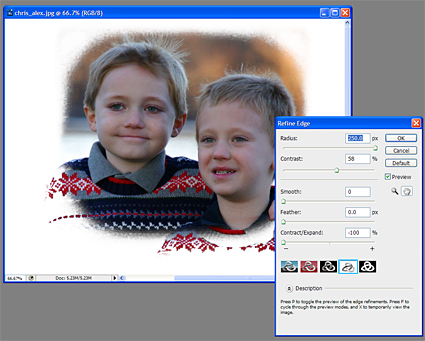First look: Adobe Photoshop CS3 beta
Adobe has released a beta version of the next version of its image editing software Photoshop. We've had some time to play with the software and are quite certain that it is one of the most significant updates in Photoshop history.
Photoshop has always been one of those few key software packages over the past ten years or so that managed to attract both professional and home user groups who either needed to work with pixel images or simply enjoyed working with pictures. Despite its stratospheric price tag - Photoshop CS2 currently sells for $650 - it still is the ultimate choice for image editing and defended itself against much cheaper rivals, which included, for example, Ulead's PhotoImpact, Corel's Photopaint and Jasc's Paint Shop Pro (now part of Corel).
The reasons why Photoshop was able to keep its lead do not only break down to the fact that the company has been offering a more down-to-earth version pf Photoshop (elements) for some time now, but because the company had usually a good feel which features were required at a certain time. For example, Photoshop versions in the mid-1990s were focused very much on editing offline images for print publications; increasingly sophisticated images were enabled with layers that first appeared in version 3.0 and starting with version 5.5 in 1999, we saw web enhancements bundled with the core software. More recently, the trend towards professional digital photography was first addressed with Camera Raw in Photoshop 7, which was released in 2002.
There have been several updates you could have skipped, but if you have worked with Photoshop and either depend on working with images in your job or simply enjoy digital art or enhancing your digital images, then CS3 should be on your shopping list.
There are at least ten new major features in version CS3. Among the more evolutionary enhancements are a "quick select" functionality that allows users to make rough selections of image areas with similar color shades, more control over using your clone stamp (you can define and save four clone patterns), a substantially improved red-eye correction tool, which is now easily one of the best available today, as well a multi-pane vanishing point feature and a new version of Camera Raw, which now carries some features of Lightroom (such as split toning). As usual, there is also some regrouping in the menus that will require some getting used to the new menu structures.
However, we found five new features to especially stand out.
Visible right from the start is the new screen layout with the option of the regular or a skinny tool palette as well as a new dock that organizes common windows such as history, actions, tool configurations, brushes, stamps, character and paragraph formatting and layer compositions.
Get Tom's Hardware's best news and in-depth reviews, straight to your inbox.
As simple as it may sound, we found the new dock a very convenient and useful addition - on a widescreen. As long as you are running at least a 22" widescreen LCD (with 1680x1050 resolution), we believe that most users won't mind the size of the dock and keep it in place just like it is. A total of 20 windows, which you typically had to choose from the "Window" menu or through a shortcut, are much faster accessible with the enhanced dock in CS3.
The new dock
Photoshop now can automatically stitch your images together into one larger image or even a panoramic view. The "Auto-Align" and "Auto-Blend" features work across multiple layers and delivered stunning results in our first tests. We were especially impressed by the speed panoramic images were created: The picture below was built from four six-megapixel images with a total resolution of 12288x2048 pixels. Both the stitching and blending process were completed in less than 15 seconds on a Core 2 Duo E6400 system with 2 GB of memory. There were a few hiccups and the tool apparently can get confused here and there (and it may two or three tries to bring challenging images together), but then we are still talking about a beta version here.
Auto-Align and Auto-Blend: Panoramic images in seconds. This image was created from four separate photographs. (Click image for a larger view (1600x339 pixel)
Users now have much more control over the black/white conversion of an image. Instead of de-saturating an image and adjusting brightness and contrast or/and shadows and highlights, there is now a new window that combines the sliders to exactly convert red, yellow, green, cyan, blue and magenta tones. CS3 also brings a tint functionality that accelerates the creation of sepia effects.
If you have been struggling with the fine-tuning process of edges in image selections, there is now a "Refine Edge" feature. Smoothing, feather and contract/expand features are now combined into one window, which should speed up selection processes. Choosing extreme option values results in new effects, such as realistic torn or washed out edges of selections.
The Refine Edge" window
A no-brainer was the integration of Smart Filters. This feature works like the non-destructive blending options for layers and allows users to apply and remove filters from images on-the-fly. Just like blending is a nice way to experiment with effects such as shadows or 3D objects, a number of filters can now be attached to an imaged and managed through the layer menu.
The collective feel of the new feature set left the impression of a not quite revolutionary, but very solid and significant update to Photoshop. There is no doubt that the difference in features from version CS2 will be enough reason for most Photoshop users to upgrade to CS3. Overall, it remains an increasingly complex image editing tool that is very tricky to learn in its details, but highly useful and enjoyable for everyone who spends a significant time with it.
Photoshop CS3 beta is available as a free, 750 GB download from labs.adobe.com. The beta is time-limited to two days. A longer use requires a registration and a Photoshop CS2 serial number.
Tom's Hardware is the leading destination for hardcore computer enthusiasts. We cover everything from processors to 3D printers, single-board computers, SSDs and high-end gaming rigs, empowering readers to make the most of the tech they love, keep up on the latest developments and buy the right gear. Our staff has more than 100 years of combined experience covering news, solving tech problems and reviewing components and systems.