Fast Load Times: PlayStation 5 Tested With Expansion SSD
You are no longer stuck with just 650GB for PS5 only games
Thanks to Digital Foundry; we get an early look into PlayStation 5's new 2.0 Firmware update that unlocks all the capabilities of its built-in M.2 NVMe expansion slot, allowing anyone to upgrade their PS5 with up to 4TBs of NVMe storage. Once this update goes live, you will no longer be stuck with the PS5's rather small 650GB internal SSD alone.
- Here are some PS5 SSD options
For this preview, Digital Foundry tested only one SSD, the 500GB Samsung 980 Pro as it is one of the best SSDs on the market, and obliterates the expansion slot's minimum requirements, detailing a PCIe Gen 4 drive and read speeds of 5500MB/s or greater.
Another requirement is the addition of a built-in heatsink for any NVMe SSD going into the expansion slot as its location is isolated from the PS5's cooling fans preventing any fresh air from entering the M.2 slot. This is quite different from M.2 SSDs mounted to a PC which almost always have passive airflow going over the drives thanks to the PC's chassis fans.
Because the Samsung 980 Pro does not come with a heatsink, Digital Foundry added a custom Aorus copper heatsink to the drive before inserting it into the PS5. But for testing purposes, Digital Foundry also tested the drive without a heatsink to see if there were any measurable performance differences.
The Gen 4 requirement is pretty high but is necessary for PlayStation 5 games to perform well. Most PS5 games rely on streaming assets into the game on the fly, which demands a lot of speed and bandwidth from storage drives.
This is why PS4 backward compatible titles are allowed to run off much slower external storage solutions hooked up to the console via USB, as PS4 games generally load all their assets into system RAM before doing anything else.
To test the drive, Digital Foundry tested Ratchet & Clank: Rift Apart which is known to be one of the most storage-intensive games on the PS5 thanks to the game's creative use of portals that allow Rachet to move from one location to another instantly.
Get Tom's Hardware's best news and in-depth reviews, straight to your inbox.
Digital Foundry found that the Samsung 980 Pro was able to outperform the PS5's internal storage with fewer FPS dips when going through portals. These FPS dips were incredibly minor, just one to two FPS, but were enough for the 980 Pro to slip ahead of the PS5's built-in SSD, giving it a slight edge.
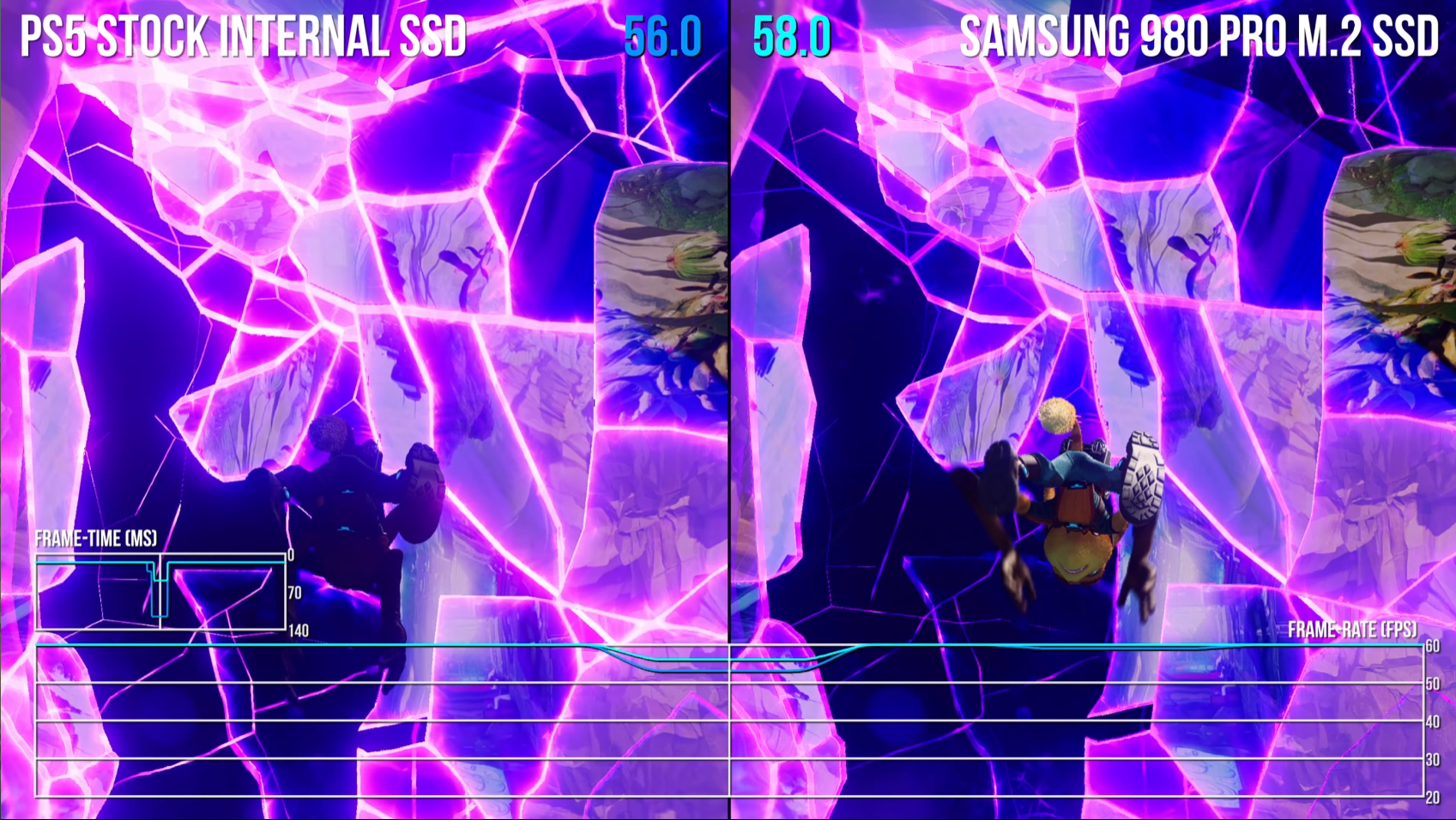
Next, the 980 Pro was tested on a host of PS4 and PS5 games to test game loading times. Overall, the 980 Pro proved to be slightly ahead of the PS5's built-in SSD when loading PS4 backward compatible games like the Witcher 3, Cyberpunk 2077, Final Fantasy XV, and Fallout 4, being a few seconds faster.

But, with PS5 specific games Digital Foundry tested, performance was found to be identical or worse than the built-in drive. Battlefield V showed loading time performance to be swapped between the two drives with the built-in storage coming out a few seconds faster than the 980 Pro. But for Jedi Fallen Order, loading times were the same between both drives.
Surprisingly, the 980 Pro's performance stacked up very well when ditching a heatsink. Loading times were usually on par with the PS5's built-in SSD, and just a hair slower than the 980 Pro with a heatsink. However, these were just loading times, so we're not sure if the 980 Pro will overheat when actively used in-game.
Digital Foundry finally tested internal game transfers between the two drives, and the results are significantly different for both drives. Moving Cyberpunk 2077, a 100GB game, from the internal SSD to the 980 Pro resulted in a completion time of just 1 minute and 11 seconds. A whopping 1.42 GBps transfer speed.
The results couldn't be more different when moving the same game from the 980 Pro to the internal SSD, which resulted in a transfer time of 7 minutes and 18 seconds. This equates to a transfer speed of just 230 MBps, barely quicker than that of 7200RPM hard drives.
We don't know why moving games to the internal SSD is so much slower, but we suspect it could be a bug with the new firmware as it is still in beta.
Either way, it's good to see Sony now working on enabling the PS5's expansion slot for all consoles, allowing gamers to use more than 600GB of drive space for PS5-exclusive titles without any compromises.

Aaron Klotz is a contributing writer for Tom’s Hardware, covering news related to computer hardware such as CPUs, and graphics cards.
-
Sleepy_Hollowed Considering how warm the 980 pro can run, the heat sink is indeed a good idea.Reply
Hopefully the drivers reach maturity soon and it will be quite the feature, maybe a 2 TV drive saturating the PS5 maximum transfer speed. -
BillyBuerger On the transfer speeds between internal and additional storage, could it be that the internal SSD is tweaked specifically for fast read speeds and not so much on write speed. The main thing for writing to that drive would be in downloading games which would be limited by internet speeds. So a slower write time is not that big of a deal. It seems that a lot of the stuff in modern SSDs is around SLC caching and fancy things to keep write speeds fast. But if you're system isn't going to do a lot of write intensive work, seems to make some sense to leave those feature out.Reply -
TechyInAZ ReplySleepy_Hollowed said:Considering how warm the 980 pro can run, the heat sink is indeed a good idea.
Hopefully the drivers reach maturity soon and it will be quite the feature, maybe a 2 TV drive saturating the PS5 maximum transfer speed.
Actually, all Samsung drives are designed to run very warm. I was reading into this with my samsung M.2 SSDs, and the drives are designed to run warm and it is not recommended to put heatsinks on the drives unless there's almost no air cooling on the drives.
This is because the NAND flash is at risk of running too cold, which can hurt performance of the drive. So if you see memory controller temps in the 90s, that's normal.
This is what i read for 960 and 970 series drives, so i'm assuming its the same for the 980s.
But, for the PS5, you really should put a heatsink on since there is no airflow. Plus with no airflow, temps should be warm enough for the NAND to operate well. -
Alvar "Miles" Udell It would be interesting to see if the PCIe 4 requirement can be hacked, or officially removed. There are several 2TB NVMe PCIe 3 drives for around $200, and it would be interesting to see if there is any difference whatsoever between PCIe 3 and 4 NVMe drives in practice, since we know in practice on desktops even cheap NVMe SSDs are quite snappy in load times. The WD Blue SN550 now has a 2TB version currently at $200 at Newegg, and the 1TB version was reviewed by TH last year and loaded FF XIV faster than the Gen4 Crucial P5 Plus.Reply
1TB Performance Results - WD Blue SN550 M.2 NVMe SSD Review: The Best DRAMless SSD Yet | Tom's Hardware (tomshardware.com)
1TB Performance Results - Crucial P5 Plus M.2 NVMe SSD Review: Affordable Gen4 Performance | Tom's Hardware (tomshardware.com) -
TechyInAZ Replyusiname said:don't spread missinformation, the operating temperature for 980 according the specification is 0-70C, 90+ is dangerous, even 70 is high, you should keep your ssd as cool as possible!
Please read more carefully, I said the memory controller temperatures. Not the Nand. (but i will admit I do not know what the 980 Pro's memory controller temps should be, and Samsung does not state what temps they operate at.)
And please stop spreading misinformation, you should never keep your SSD as cool as possible, that will result in SSD problems: https://electronics.stackexchange.com/questions/504747/does-cooling-the-nand-chips-on-an-ssd-negatively-affect-its-reliability
https://www.eeweb.com/industrial-temperature-and-nand-flash-in-ssd-products/
Rather, the NAND should be operating at a specific temperature range, though granted, a heatsink will probably be fine. You just gotta check what the NAND temps are running at. But I've heard for Samsung in general, you want to have the drive run hotter than cooler generally. -
Sleepy_Hollowed ReplyAlvar Miles Udell said:It would be interesting to see if the PCIe 4 requirement can be hacked, or officially removed. There are several 2TB NVMe PCIe 3 drives for around $200, and it would be interesting to see if there is any difference whatsoever between PCIe 3 and 4 NVMe drives in practice, since we know in practice on desktops even cheap NVMe SSDs are quite snappy in load times. The WD Blue SN550 now has a 2TB version currently at $200 at Newegg, and the 1TB version was reviewed by TH last year and loaded FF XIV faster than the Gen4 Crucial P5 Plus.
1TB Performance Results - WD Blue SN550 M.2 NVMe SSD Review: The Best DRAMless SSD Yet | Tom's Hardware (tomshardware.com)
1TB Performance Results - Crucial P5 Plus M.2 NVMe SSD Review: Affordable Gen4 Performance | Tom's Hardware (tomshardware.com)
It would cause serious issues on games expecting the extra speed to avoid loading, causing tickets and support calls.
It would be insane for Sony to allow that, since they planned to use that to their advantage, and in contrast to PC, where the minimum is puny, the minimum speeds for PS5 drives are quite beyond the average PC drive, especially with the current electronic component shortage. -
Alvar "Miles" Udell ReplySleepy_Hollowed said:It would cause serious issues on games expecting the extra speed to avoid loading, causing tickets and support calls.
It would be insane for Sony to allow that, since they planned to use that to their advantage, and in contrast to PC, where the minimum is puny, the minimum speeds for PS5 drives are quite beyond the average PC drive, especially with the current electronic component shortage.
Except The Virge already did a test with a slow PCIe 4.0 drive, ADATA XPG Gammix S50 Lite, rated for 3,900MB/s reads, and the difference was negligible to none compared to the much faster Sabrent Rocket and internal SSD. While this is a good 33% faster than cheap PCIe 3 NVMe drives like the WD Blue SN550, it seems the extra speed is not a hard requirement.
In fact, Sony themselves state "Sequential read speed: 5,500MB/s or faster is recommended" on the drive requirements page, it does not say "Minimum required read speed", so it is entirely possible that even PCIe 3 NVMe drives would meet the requirements for on-the-fly asset loading with the only noticeable difference being a couple of seconds of game load time.
PS5 SSD speed test: slower drives work - The Verge -
leclod The PS5 reads from ssd 99% of the time and when it writes it's mostly at network speed so the ssd isn't in danger of overheatingReply
