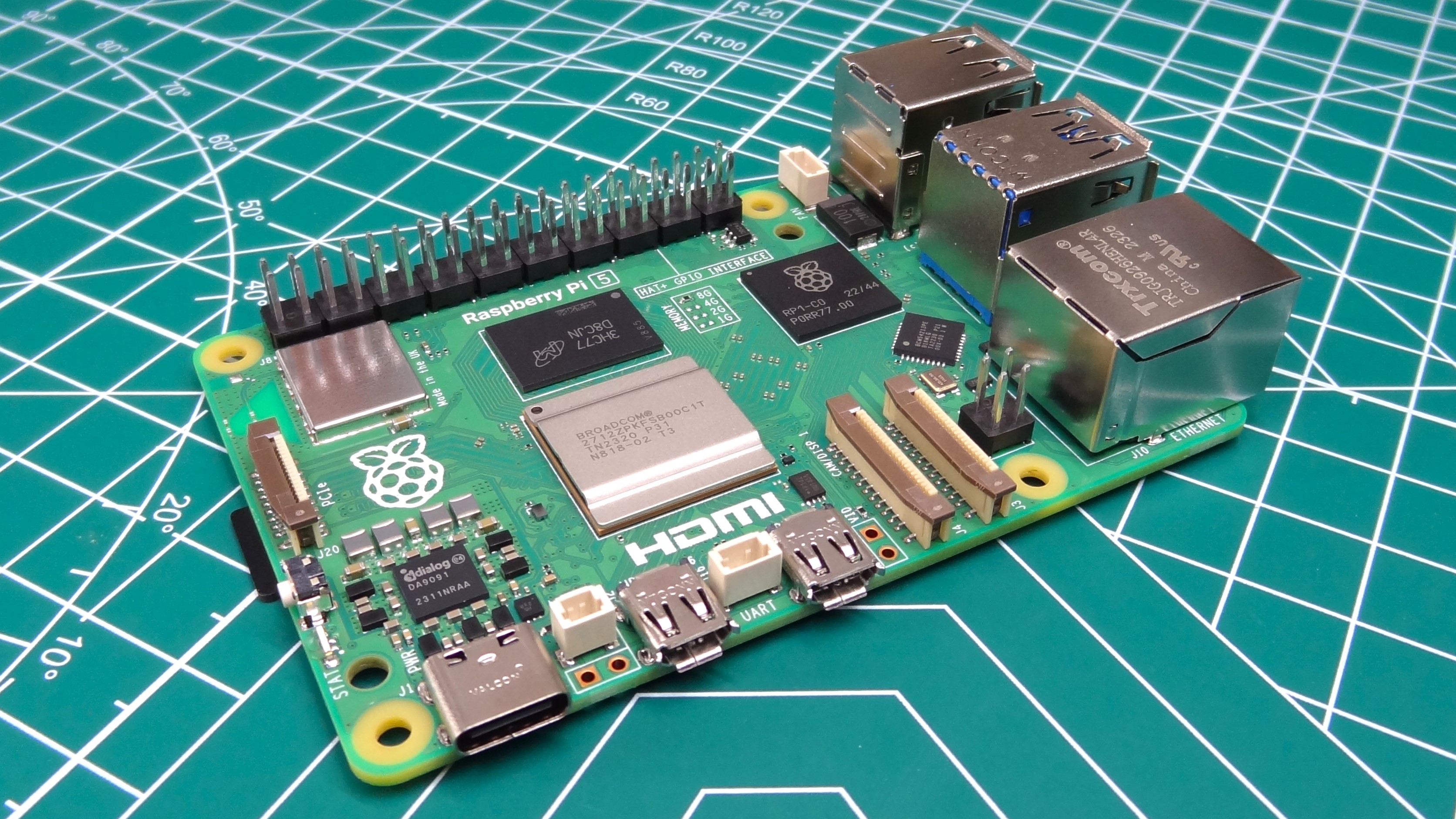Raspberry Pi 5 Compatible OS 'Bookworm' Officially Released
The OS you need for the Raspberry Pi 5
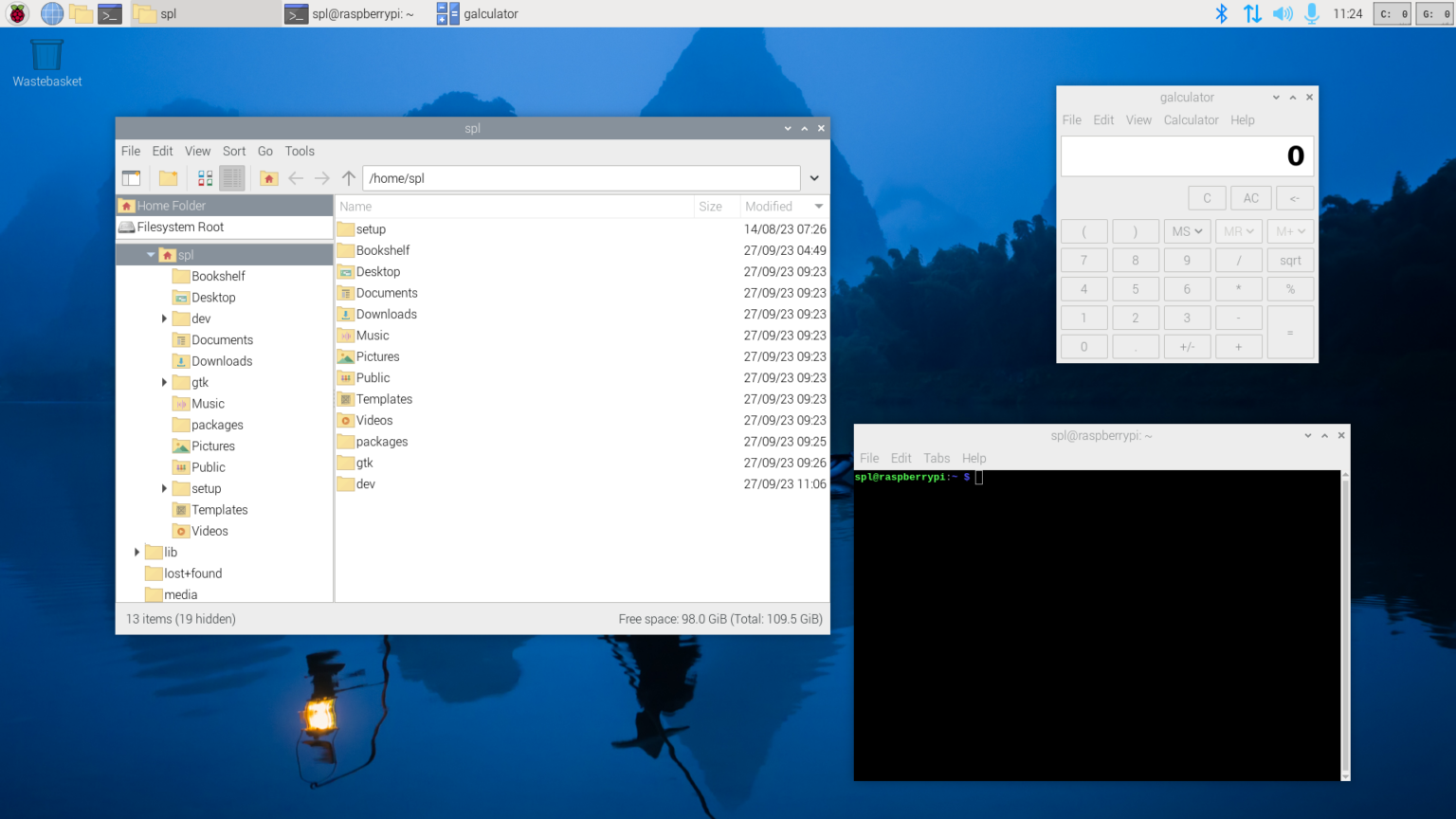
The latest Raspberry Pi OS has been released, and it is the first to officially support the newest flagship Raspberry Pi 5 board. Raspberry Pi's UX Engineer, Simon Long, has detailed the new features in a comprehensive blog post.
Based on the latest Debian 12 "Bookworm" release, the new Raspberry Pi OS comes in 32-bit and 64-bit versions that cover all models of Raspberry Pi.
The OS is available via the Raspberry Pi Imager, or you can download an image and write it using your preferred tool.
In our review of the Raspberry Pi 5, we had early access to a beta of Bookworm and found it to be a great OS. There were some bugs, and we noted this in our review, but that is what happens with beta software.
The Move to Wayland
Bookworm sees the display system move from X11 to Wayland. But to most of us, it looks the same as before. The move is due to X11 being decades old and showing its age, so the move to Wayland is something that Raspberry Pi OS and many other distros are doing to improve performance and bring in new features.
Wayland is a protocol, and a compositor is required to use it. Previous Raspberry Pi releases (Bullseye) used the Mutter Window Manager. But as Long confirms in his post, that was not the best choice. " this turned out to have been a poor choice; it was relatively slow and cumbersome, and was a little out of date, which is why we only offered Wayland support on an experimental basis under Bullseye."
Instead, Bookworm uses Wayfire as a compositor, bringing a notable speed improvement. It sees Wayland become the default mode of operation for the desktop on Raspberry Pi 4 and 5. Older models of Raspberry Pi will run X11 until Wayland can be tweaked for these lower-powered boards.
Get Tom's Hardware's best news and in-depth reviews, straight to your inbox.
Wayland also provides a means to add two new plugins. Both reside in the top right of the desktop. The first is a "Power" plugin, which displays readings from the PMIC. Over/under voltage and current can be reported to the user. The second plug relates to the Videocore VII GPU and shows the current load and temperature.
If your favorite application primarily uses X11, fear not; Raspberry Pi has implemented XWayland to work as an X11 display server on top of Wayland. Long states, " It handles all the non-graphical parts of X itself and passes any graphical parts to the underlying Wayland implementation." Best of all, it automatically works, so we don't have to tweak any config files.
Audio and Network Changes
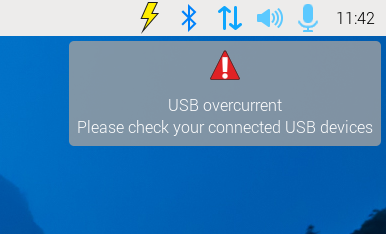
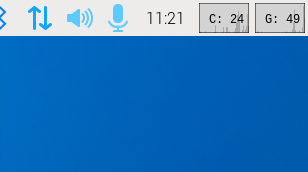
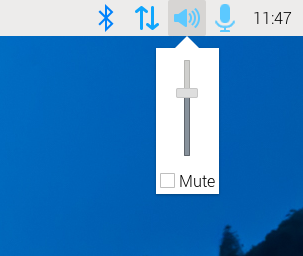
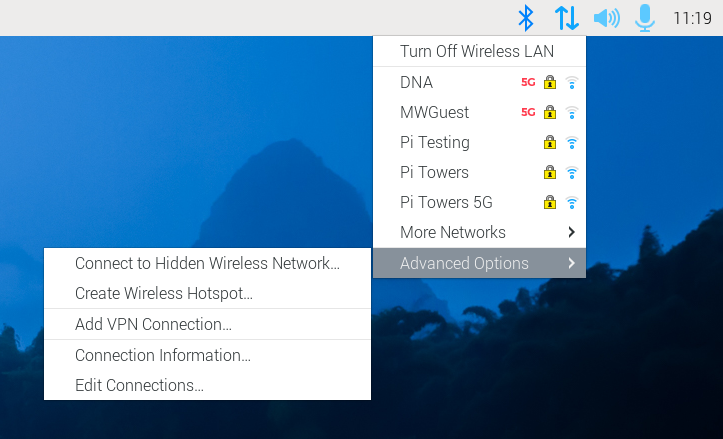
Bookworm also brings changes to the Linux audio system. Raspberry Pi OS has moved from ALSA to PulseAudio, but for Bookworm, it has moved to PipeWire.
PipeWire has similar features to PulseAudio but provides "better support for audio accompanying video. It reduces latency, which is important in many applications." according to Long. It also interacts better with Bluetooth audio devices, remembering which devices were connected and automatically connecting on boot.
Accessing PipeWire is very similar to previous releases, and you will find the sound plugin at the top right of the Raspberry Pi OS desktop.
Bookworm all sees a new networking control panel. Introduced in the previous Bullseye, NetworkManager is the default means to manage your network connections. Ethernet, Wi-Fi, VPN, and hot-spots are all configurable via this plugin found in the top right of the Raspberry Pi OS desktop.
Firefox Web Browser
Raspberry Pi OS Bookworm marks the first time Mozilla's Firefox has been officially supported. Raspberry Pi, Mozilla, and the Firefox community have worked together to create a better web browser.
Firefox on Raspberry Pi OS supports the V4L2 codec and can use the h.264 decoder of the Raspberry Pi. This means that HD video should play back smoother, reducing CPU load. Firefox on Raspberry Pi OS also works with the official Raspberry Pi cameras for video calling.
There is Still Some Work to do
Long admits that “there are a few features which we haven’t been able to get into this release.” These include compensating for overscan displays and missing icons in the system tray.
VNC users should note that a new VNC server is being used. Wayvnc replaces RealVNC as the latter does not work with Wayland’s security model. On the client side, Long reports that TigerVNC is providing good results.
A few applications and complete images have also been removed from the recommended software. The SenseHAT Emulator, BlueJ, and Greenfoot Java IDEs are incompatible with Wayland. Also, Sonic Pi is inconsistent with the new PipeWire audio system.
We’ve downloaded a copy and will test it out on our Raspberry Pi 4 and 5 for a future comparison feature.

Les Pounder is an associate editor at Tom's Hardware. He is a creative technologist and for seven years has created projects to educate and inspire minds both young and old. He has worked with the Raspberry Pi Foundation to write and deliver their teacher training program "Picademy".
-
bit_user In my opinion, the main argument for moving to Wayland is that Xorg is barely maintained and riddled with security vulnerabilities. I haven't followed Wayland or its compositors long enough to know how they're doing on the security front, but at least it's an area of active development.Reply
For all its flaws and downsides, I really liked X11. It always worked over a network, though the performance really tended to suffer if your latency was very high. Basically, you pretty much had to be in the same campus. -
bit_user Reply
That's missing the point. You could also say OpenGL and Vulkan are both maintained by Khronos, but that doesn't tell you anything about how much focus and attention each is receiving or that OpenGL is basically on mothballs.Findecanor said:The people who maintained x.org and who developed Wayland are the same people ... -
SonoraTechnical Time to install this on a Raspberry Pi 4B 4GB board that is running Node-RED and lots of i2c connected sensors.... See what breaks...Reply