Sneak Peek at Booting Raspberry Pi 5 From an NVMe SSD
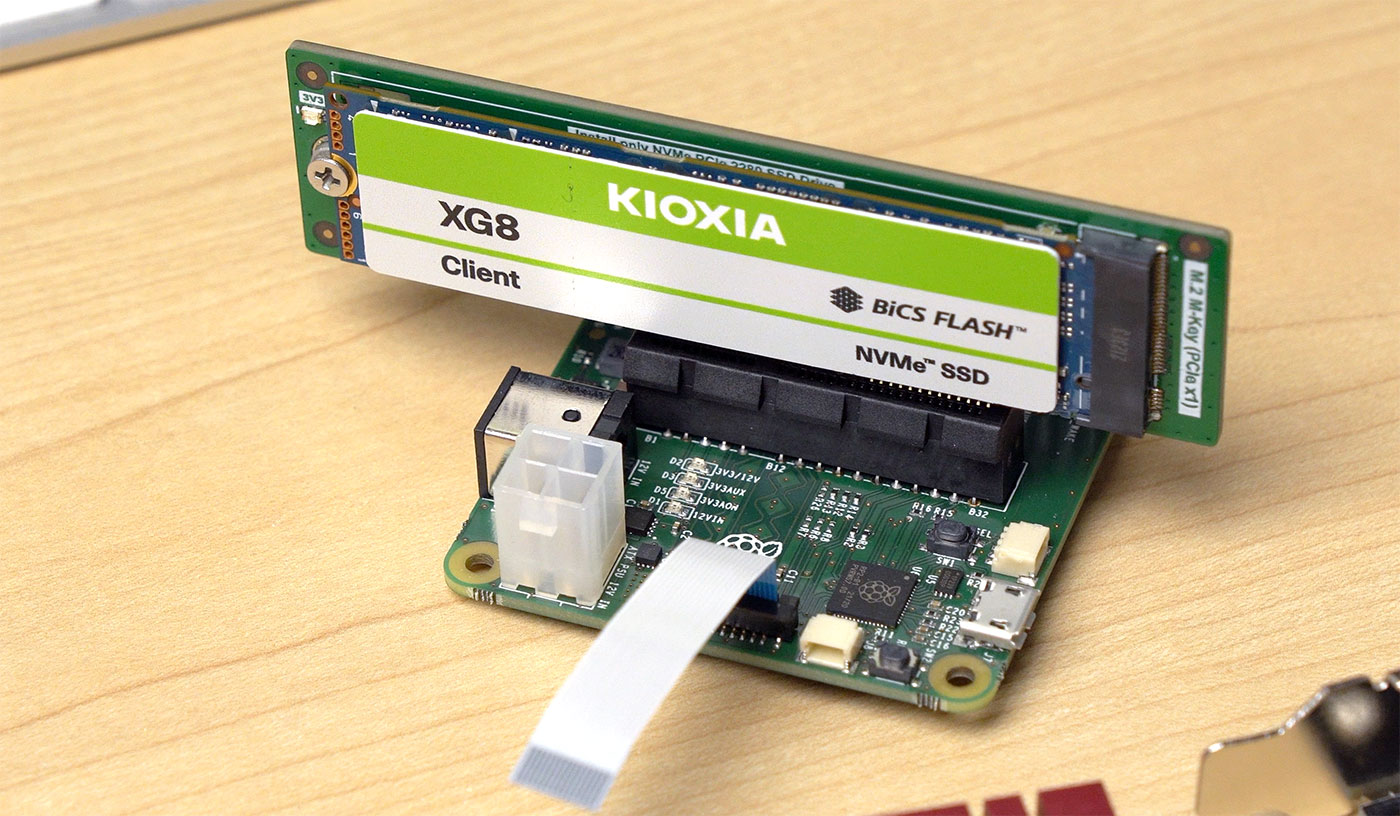
One spec on the Raspberry Pi 5 that the community is eagerly buzzing about is the new PCIe port. This enables compatibility with a variety of devices, most notably SSD support. Today, we’re taking a look at maker Jeff Geerling and his experience with booting the Pi 5 using an NVMe SSD. Geerling was given access to a PCIe breakout board by the Raspberry Pi engineering team, but there will be an M.2 HAT addon coming in 2024. The addon will bring an M.2 connection for a 2242 NVMe SSD.
There are multiple benefits to using an SSD with the Pi 5. One of the most obvious benefits is the performance boost you get using an SSD over a microSD card. Being able to access data quickly is a game changer if you’re using your Pi to access media on the regular. But if you want to take things further, booting the Pi off an SSD allows the entire operating system to perform with the speed of an SSD rather than just the SD card.
Setting up the Pi to boot off an NVMe SSD is simple and Jeff provides lots of details explaining how to make it work. The only way you can use the SSD to specifically boot is to enable the function first. This can be done by adjusting the boot order configuration file on the Pi. Once it’s set to point to the SSD, the Pi will check it first when booting and run the OS if it’s installed.

The external PCIe port also needs to be manually enabled. With it enabled and the boot device order set properly, it’s possible to boot from the SSD. You will need a valid partition, though, and the Raspberry Pi Imager is only set up to flash microSD cards.
To set up the SSD with Raspberry Pi OS, you will need to flash the OS onto a microSD card. At this point, you can clone the boot volume off microSD card and copy the data over to the SSD. As long as the SSD is connected directly to the PCIe port, it will boot. That said, Geerling was unable to boot the Pi from an SSD if it was connected behind a bridge or switch.
It's also worth keeping in mind that you won't get the full potential speed of most SSDs when connecting to the Pi 5, as there is just a single PCIe 2.0 lane available. In theory, that gives you about 500MBps of PCIe bandwidth. So you're going to top out at roughly the performance of a fast SATA SSD.
To get a closer look at this Raspberry Pi project in action, check out the full post shared by Jeff to his blog. If this project is up your alley, you should be sure to follow Jeff Geerling for more cool Pi projects as well as any future creations.
Get Tom's Hardware's best news and in-depth reviews, straight to your inbox.

Ash Hill is a contributing writer for Tom's Hardware with a wealth of experience in the hobby electronics, 3D printing and PCs. She manages the Pi projects of the month and much of our daily Raspberry Pi reporting while also finding the best coupons and deals on all tech.
-
tjvaldez01 So instead of wasting an nvme drive, just get a SATA m.2 drive. Has all the speed you need on that connection.Reply -
Oblivion4u Even limited to 500MBps of PCIe bandwidth, NVMe should be beneficial for many applications due to the higher IOPSReply -
ScrappyLaptop Reply
Sure, except I bet many people have a few early, small nvme drives lying around. I've got a handful of 128 & 256 GB low-mile drives from upgrades that I never found a use for.tjvaldez01 said:So instead of wasting an nvme drive, just get a SATA m.2 drive. Has all the speed you need on that connection. -
sketch242 Reply
Except then you also need a SATA controller.tjvaldez01 said:So instead of wasting an nvme drive, just get a SATA m.2 drive. Has all the speed you need on that connection. -
DaveWis Jeff Gering should be given a lot of love for this.Reply
Most "influencers" (I hate that word) seem to spend all their time and effort trying to sell people stuff for a commission. Jeff, on the other hand, has been consistently poking at the storage subsystem of the Raspberry PI for several years with his crazy projects.
It would be interesting to see a Venn diagram of Jeff and people who looked up how to get the most out of the storage subsystem of their RPI on the internet.
Here is to many more years and releases of the PI. It might not be the cheapest or fastest SBC on the market, But, unlike the clones, the Raspberry PI foundation has a larger portion of its staff working on the open-source software side of the project to make sure the hardware bits work well together. Then the clone benefits from that software development and innovation.
I personally, would like to see a resurgence at the low-price end of their lineup. I have migrated most of the simple services that I started experimenting with on the Pi's to a mini PC running docker. All of my remaining Pi projects either use the camera (which is awesome), are physically located outside of my workshop, or are in mobile robots. -
KraakBal I think Jeff Geerling mentioned you can try Pci 3.0 mode.in a config file, but it might not work for everything.Reply
Here's hoping the official HAT will make most ssds work on 3.0.
Doubling the speed would make it way more worth it than an old sata ssd over usb