3D-Printed Raspberry Pi Radio Streams Lofi Beats
If there’s one kind of project we can groove to, it’s a Raspberry Pi radio and today’s melodious creation is made for those who have an insatiable taste for lofi hip hop. Created by a maker known as Nicholas Sherlock, the Lofipi radio uses a Pi to stream lofi hip hop videos from YouTube.
The project was designed from scratch by Sherlock, including its 3D-printed retro-style housing. The final Lofipi design looks like a retro speaker with two knobs for controls and a faux woodgrain finish. A button is present to enable users to pause and skip music while the tone knob controls a fade between two pre-programmed equalizer settings.
Breaking down the hardware inside reveals a Raspberry Pi 3B+ powering the operation alongside an X400 amplifier board. The project doesn't need the power of the latest Raspberry Pi 4. This is a project that can recycle that ageing Raspberry Pi that has been gathering dust. A speaker is necessary for audio output while a 5V Noctua PWM fan is included to keep everything cool inside the housing. In addition to looking professionally finished, it’s clear the case was made with function in mind as it provides full port access to the Pi on the rear.
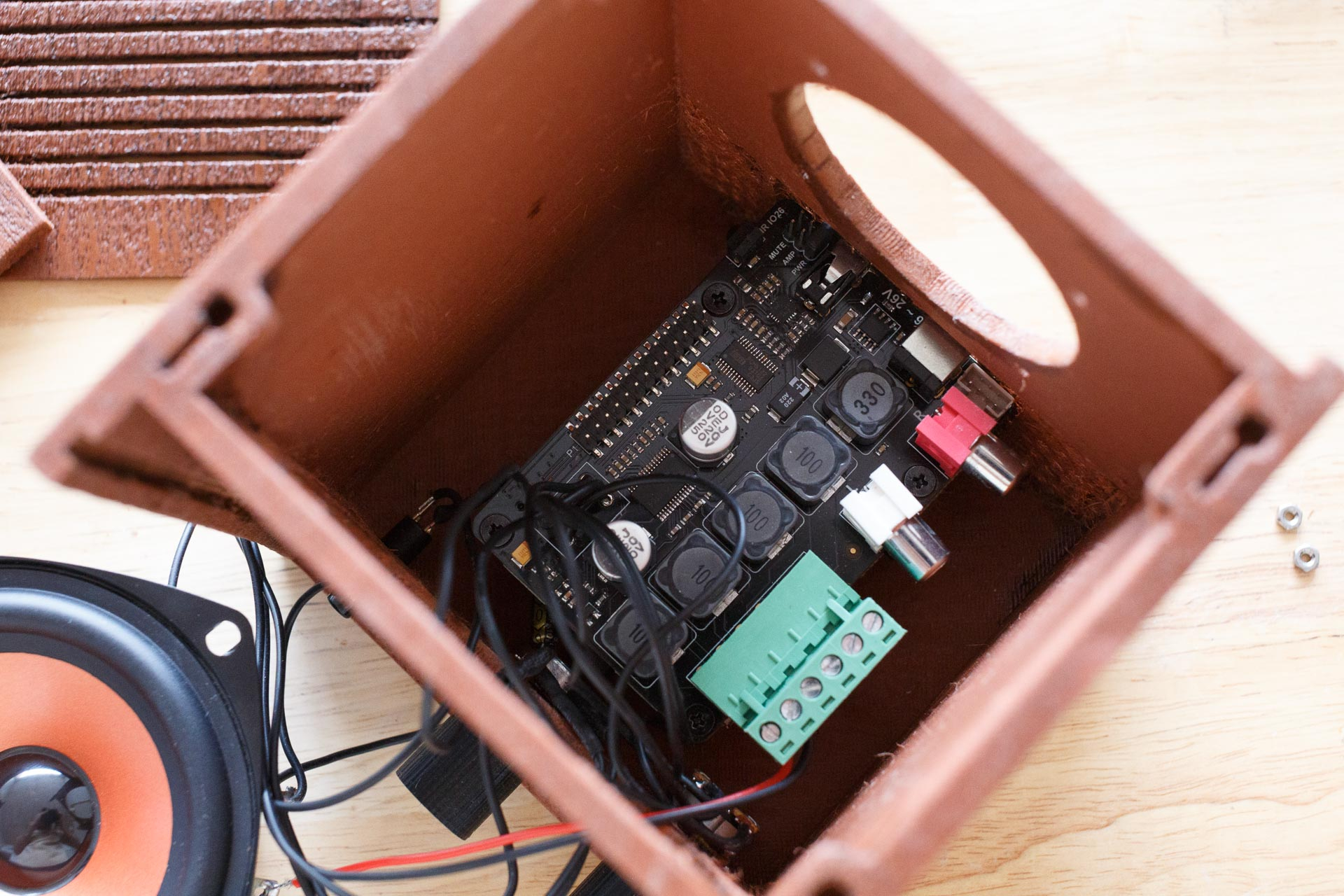
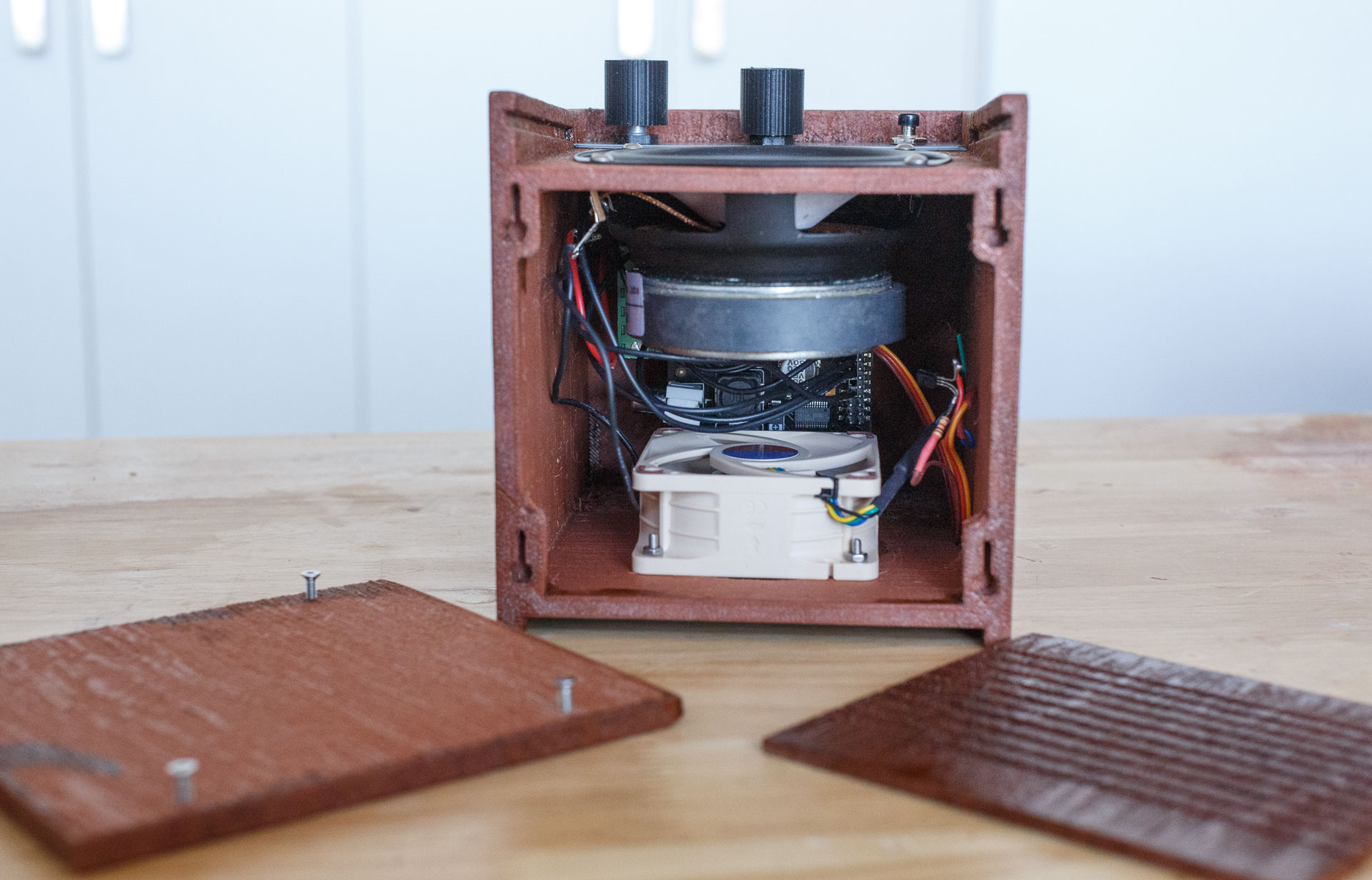

To get the woodgrain finish, a texture was added digitally to emulate a natural wood pattern. The final Lofipi radio was printed using cherry wood PLA and stained with walnut-colored wood stain. Anyone interested in printing their own Lofipi radio can find the files at both Printables and Thingiverse. If you’ve never 3D printed before, check out our list of best 3D printers and maybe snag one for some fun weekend projects like this one.
The project required a little custom programming to get all of the peripheral functions working in tandem. The knobs and front button are connected via GPIO as well as the PWM fan. Sherlock created a few default settings for these components to adhere to ensure things like consistent cooling. To get a closer look at the source code, dig into the project files over at GitHub.
If you want to recreate this Raspberry Pi project, check out the original project thread shared to Reddit and explore the photo album posted to Imgur. Both of these are full of details, resources and provide an inside look at how everything goes together.
Get Tom's Hardware's best news and in-depth reviews, straight to your inbox.

Ash Hill is a contributing writer for Tom's Hardware with a wealth of experience in the hobby electronics, 3D printing and PCs. She manages the Pi projects of the month and much of our daily Raspberry Pi reporting while also finding the best coupons and deals on all tech.