StreamPi: The Raspberry Pi Stream Deck App for Online Gamers
Get Tom's Hardware's best news and in-depth reviews, straight to your inbox.
You are now subscribed
Your newsletter sign-up was successful
Streaming online doesn't have to cost a fortune with DIY systems like StreamPi. Using a Raspberry Pi, you can create a custom stream deck experience totally catered to your streaming needs.
It's a cross-platform, open-source application designed to integrate with common platforms used by streamers, and it's triggered with touchscreen buttons. The StreamPi website lists Samuel Quinones and Debayan Sutradhar as its primary developers.
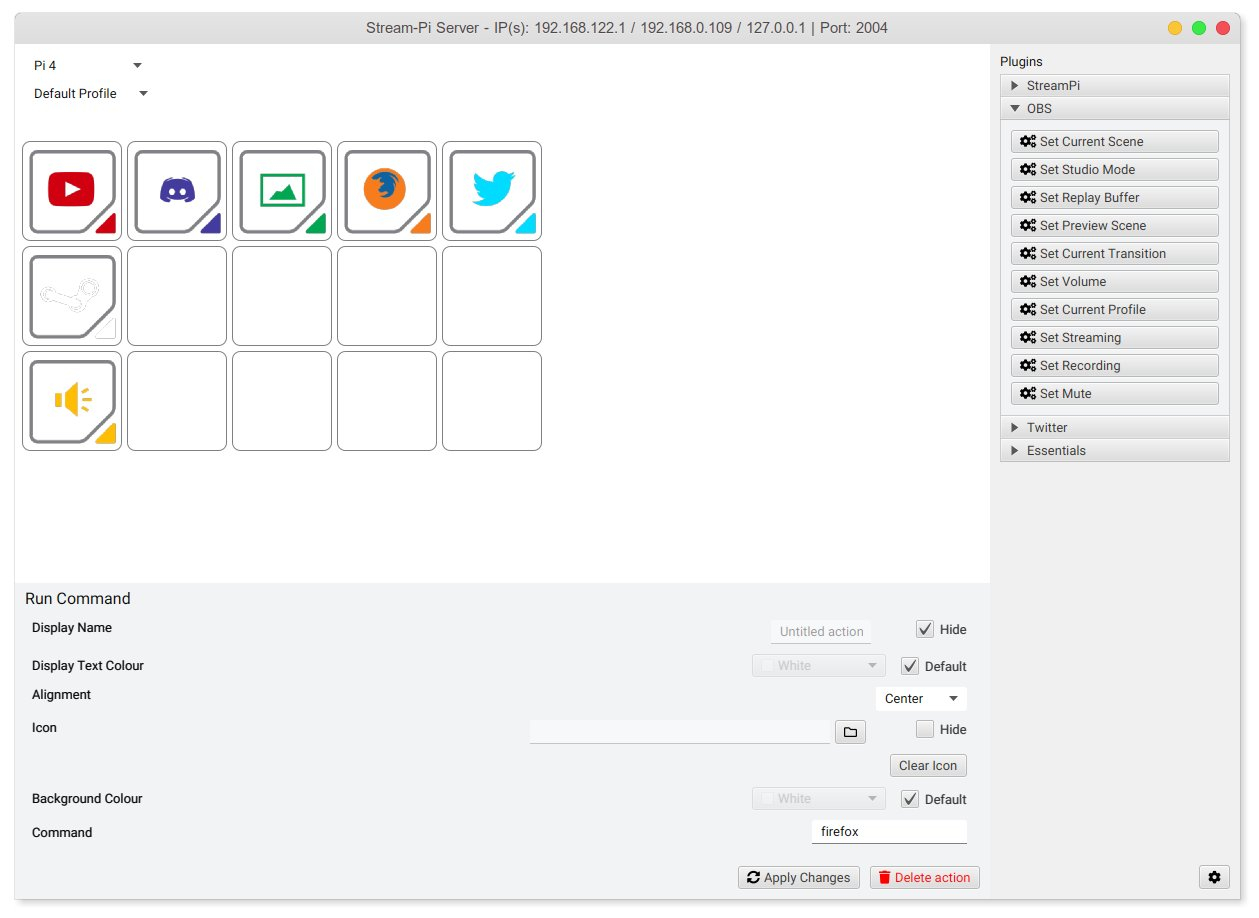
The app is currently designed to work with both Linux and Windows machines. Users can program custom functions that work with apps like OBS, Spotify, and recently new additions like Twitter, Command Line, and more. There are also plans in the works to expand support with additional programs like Discord. The Raspberry Pi runs StreamPi and accepts input from the user, which triggers events using any of the supported applications.
It also features themes for the interface that can be changed and customized with a little programming. You can also see the device in action — the team behind the project posted a demo of a Raspberry Pi 4-powered system on Twitter.
To explore this project in-depth, visit the official GitHub for StreamPi. Check out our list of best Raspberry Pi projects for more useful creations from the maker community.
Get Tom's Hardware's best news and in-depth reviews, straight to your inbox.

Ash Hill is a contributing writer for Tom's Hardware with a wealth of experience in the hobby electronics, 3D printing and PCs. She manages the Pi projects of the month and much of our daily Raspberry Pi reporting while also finding the best coupons and deals on all tech.
-
LinuxDevice I am curious if the stream decks, e.g., for OBS Studio, are simply generating keyboard key strokes, or if they talk directly to the end broadcast app? The RPi stream deck would be much more valuable if it could control streaming/recording without using actual key bindings."CROSS_COMPILE=..."Reply -
rnayabed ReplyLinuxDevice said:I am curious if the stream decks, e.g., for OBS Studio, are simply generating keyboard key strokes, or if they talk directly to the end broadcast app? The RPi stream deck would be much more valuable if it could control streaming/recording without using actual key bindings."CROSS_COMPILE=..."
Its not just keybindings.
It actually talks to the OBS Application directly with the help of the "OBS Suite Plugin" which comes prebundled with the Stream-Pi Server.
TL;DW : The Stream-Pi Platform offers an "Action API", which users can leverage to write their own plugins in java, and then build jars, put these jars in the plugin folder of the server, and use them.
For example, here is the OBS Suite plugin source : https://github.com/stream-pi/essentialactions/tree/master/obssuite -
LinuxDevice Reply
I see a lot of software availability and documentation, but is there any kind of list of actual hardware for the Stream Deck? For example, which touch screen was used for the article, which RPi version, so on?Admin said:Build your own stream deck for a custom interface to handle all of your macros when streaming games online with this awesome Raspberry Pi project.
StreamPi: The Raspberry Pi Stream Deck App for Online Gamers : Read more