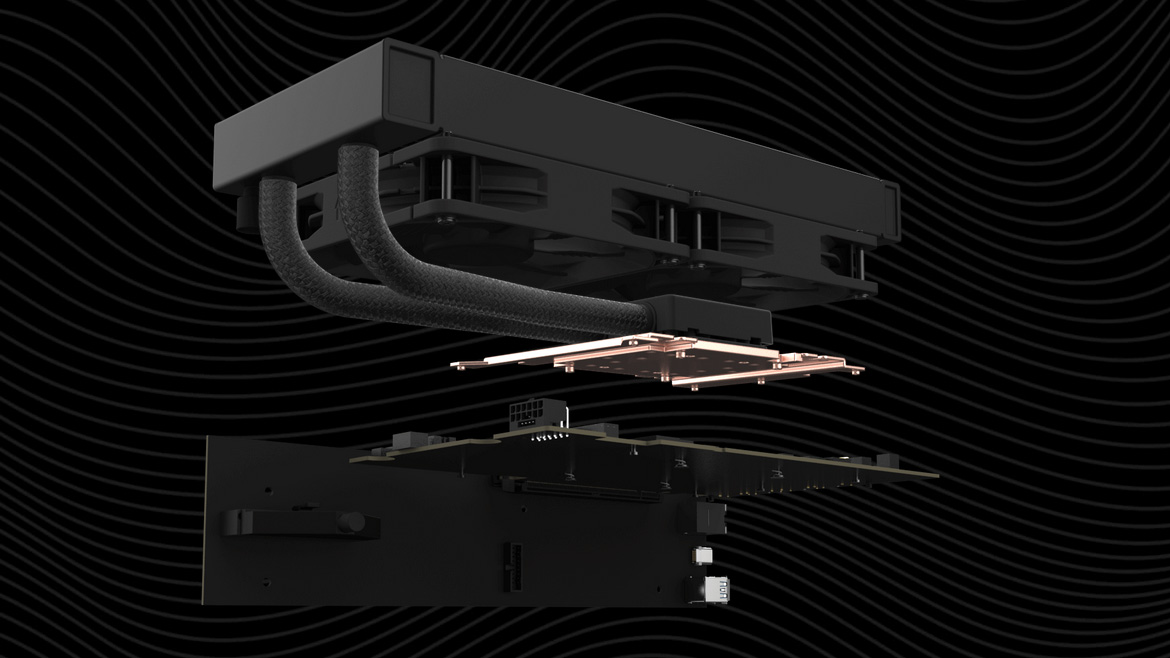Gigabyte Launches RTX 4090 Gaming Box That Plugs Into Your Laptop
An external GPU dock with RTX 4090 firepower.

Gigabyte has launched a new external graphics box for laptops featuring a liquid-cooled RTX 4090 graphics card. The box is designed to turn thin and light laptops into powerful gaming machines for users who use their laptops on the go and as their gaming battle station. The box features Thunderbolt 3 /4 connectivity for hooking up the GPU to your laptop, as well as additional USB ports and video-out connections.
At the heart of Gigabyte's Aorus Gaming Box is a factory-overclocked liquid-cooled GeForce RTX 4090 graphics card, that features an Aorus Waterforce 240mm AIO cooling solution cooling the GPU, memory, and power delivery system. The cooling solution sports a large copper base plate for cooling the graphics card components, highly durable FEP tubing, and two 120mm "silent fans" connected to the radiator.
As a result, the card should have exceptionally good temperatures offering high clock speeds, good overclocking potential, and longevity due to reduced temps. Gigabyte doesn't specify which RTX 4090 model is used in this box, but we suspect it could be a modified Aorus RTX 4090 Xtreme Waterforce for obvious reasons.
The box itself measures 189 x 302 x 172mm and comes in a mature aesthetic paint job, doused in a matte black finish accented by a single Aorus RGB logo on the front of the chassis. For ventilation the box features ventilated top, left, and right side panels that allow air to either escape or exhaust out in and out of the chassis.
Powering the entire box is an 850W power supply, with a 90% efficiency rating, featuring four 8-pin PCIe power plugs. Gigabyte does not suggest that the graphics card is user replaceable, but we suspect it might be, given the fact Gigabyte is going with four 8-pins instead of a native 16-pin power plug on the PSU.

The Gigabyte 4090 box also comes with a decent amount of rear and front I/O, sporting three Displayport 1.4a connections, a single HDMI 2.1a connector, two USB 3.2 Gen 1 Type-A ports, an ethernet port, and a Thunderbolt 3 port (that is also forward compatible with Thunderbolt 4 and USB 4 ports). Plus there's an additional USB 3.2 Gen 1 Type-C port in the front. The rear Thunderbolt 3 port features support for up to 100W of power delivery, allowing users to charge their laptop while using the graphics card and its additional connectivity simultaneously.
Gigabyte has not disclosed an MSRP or launch date for its new Aorus RTX 4090 Gaming Box. However, the Gigabyte announcement does say the product has launched, so we should see it here very shortly.
Get Tom's Hardware's best news and in-depth reviews, straight to your inbox.

Aaron Klotz is a contributing writer for Tom’s Hardware, covering news related to computer hardware such as CPUs, and graphics cards.
-
YouFilthyHippo This will be bottlenecked by the thunderbolt bus speeds. You won't get RTX 4090 performance, not even closeReply -
cyrusfox Reply
It loses 17 to 21% of performance going from 16 to 4 lanes... Best GPU for laptop by far though.YouFilthyHippo said:This will be bottlenecked by the thunderbolt bus speeds. You won't get RTX 4090 performance, not even close
But you are right it will have 1/8th the bandwidth, but more then enough for gaming currently. -
TheOtherOne What I would really like to see is something very similar "External" box with GPU but instead of connecting to Monitor/Display screens (laptops etc..), it comes with a connector/cable that connects it directly onto the Motherboard's PCI-E slot not compromising any speed/performance bottlenecks.Reply
That way, we can have a LOT less WATTs requirement for PSU as well as a lot less heat inside the PC Case and not to mention a heck LOT of more room since GPU sizes keep increasing only. -
Heat_Fan89 You would be better off buying an Alienware M16/M18 which can be configured with a 13th gen Intel CPU's and a 4090 16GB. Alienware makes crappy desktops but their laptops are pretty decent with excellent cooling.Reply -
Blatantruth This would be good for next-generation consoles so they can be upgraded once their GPU is no longer cutting it.Reply -
RichardtST So, I'd carry my laptop around in one hand, with this box on its own cart being pulled along behind me with the other... Sure, but for the price and weight, why not just drop in a CPU and call it a day? This is kind of silly.Reply -
NinjaChemist Reply
The premise makes sense. How often does one click heads in a Starbucks? It's supposed to be the best of both worlds. A portable thin & light laptop, that you plug into this for gaming at home.RichardtST said:So, I'd carry my laptop around in one hand, with this box on its own cart being pulled along behind me with the other... Sure, but for the price and weight, why not just drop in a CPU and call it a day? This is kind of silly.
It's not a new idea though. I didn't see this implementation was able to hit the 80Gbps one-way interconnect speed cap of TB4 or USB4. The interconnect speed on TB3 eGPU's were bottlenecking, all cards took a hit due to latency, then bandwidth limited for more powerful GPU's (RTX 2070 was about the max performance over TB3, if I remember correctly).
I kinda thought eGPU's were dead with the 3000 series. It'd be cool if they overcame the bandwidth issues, and interested in benchmarks for this. This is a neat idea, but in practice it's been cheaper and better performance to just have a dedicated desktop at home and a separate laptop for working on the go. -
Dev_UDL3012 I'm just here in 2023 still wondering why we are still using USB-A instead of USB C connectors?Reply -
USAFRet Reply
Backwards compatibility.Dev_UDL3012 said:I'm just here in 2023 still wondering why we are still using USB-A instead of USB C connectors?
I have decade old devices that work just fine.