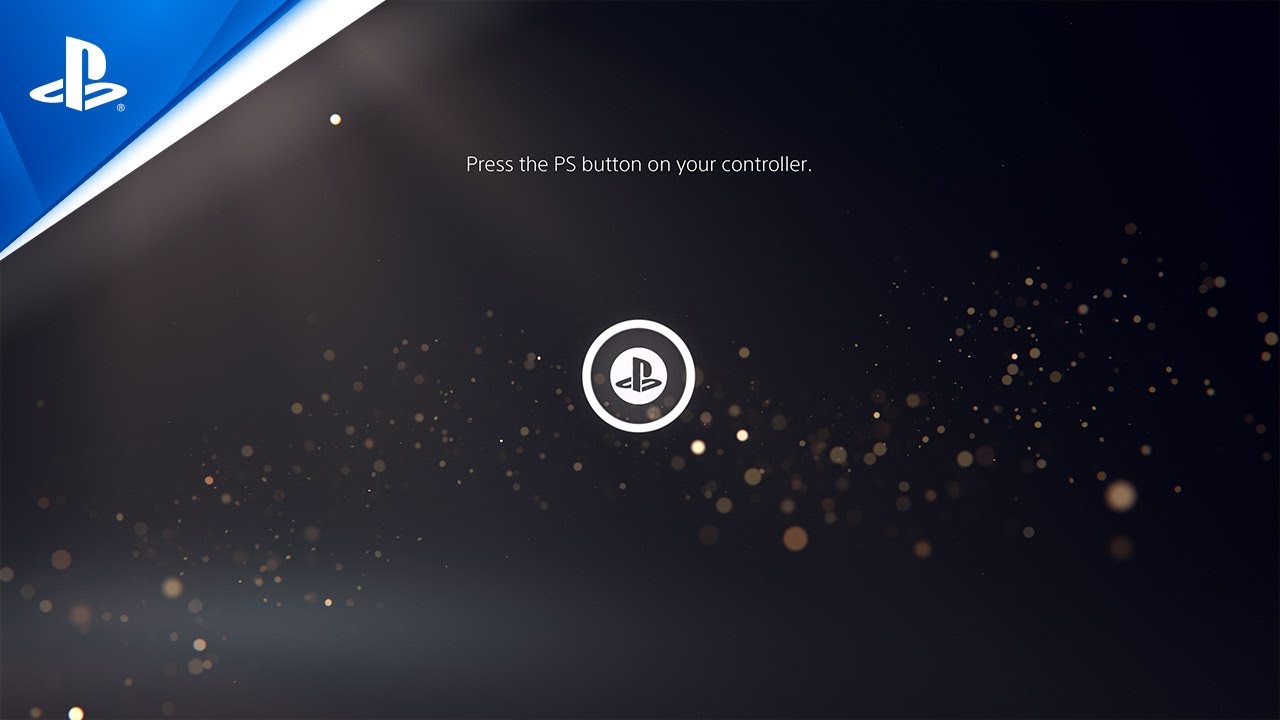A First Look At the PlayStation 5's UI and it Looks Amazing
Sony finally shows off the PlayStation 5 User Interface for all to see
We're a month away from the release of the PlayStation 5, and while Sony has been eager to show how the console looks, it was quiet regarding the UI. That is until the company yesterday took the wraps off the UI and released a video showcasing it.
As someone who wasn't a fan of the PlayStation 4 UI, what Sony has done for the PlayStation 5 has me excited.
PlayStation 5 Login Screen
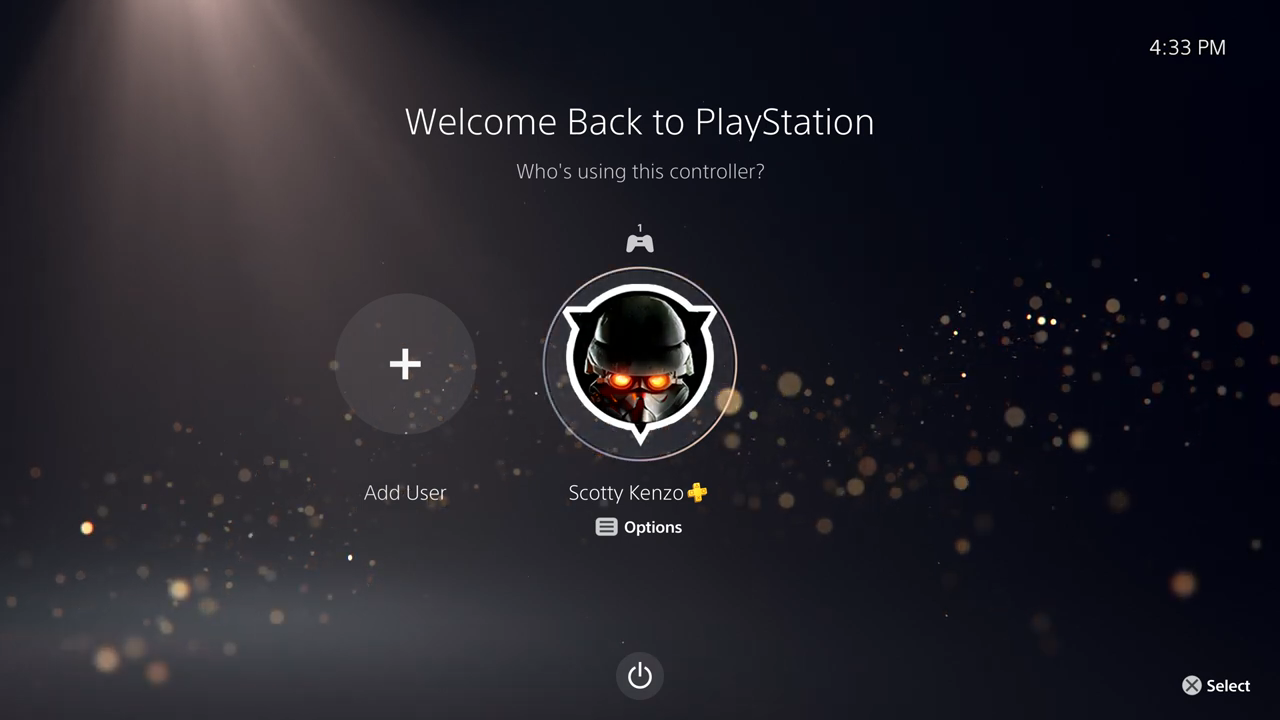
As soon as you power on the PlayStation 5, you'll be greeted by this screen. Here, you'll select the profile you want to log in under.
Compared to the PS4 login screen, this is less clunky and minimalist. I also like that at the bottom of the screen there's an option to power off the PS5.
Any Killzone fans here? If so, you've likely noticed that the profile shown has a Killzone icon. The username in the screen shot is Scotty Kenzo, which could be a nod to the character from Killzone: Shadow Fall, who's name was Kenzo Hakan. While the character was never shown in the game, he was a Helghast sergeant and was mentioned in a audio log.
Could Sony be dropping hints?
PlayStation 5 Home Screen
When you first log into the PlayStation 5, the Home Screen will be the screen you'll see. Here you'll be able to launch and resume games, as well as download new games onto the console.
Get Tom's Hardware's best news and in-depth reviews, straight to your inbox.

PlayStation 5 Control Center
The PS5's Control Center is the heart of the console and provides access to everything, from managing your controllers to seeing which friends are online, checking out recent news and updates to using the newest addition to the PS5 called Activities.
Activities are cards that will automatically appear for each game you're currently playing. They can do things that range from showing helpful guides to loading you straight into a section of the game, and other quick-access features.
Activities are PlayStation's way of making gaming more accessible for everyone, and while we don't know everything about them, we can expect these to become a big part of PlayStation's plan of removing barriers.

PlayStation 5 Store
Let's be honest. Accessing the store on the PlayStation 4 has always been a clunky experience. The reason for this was that the store was a separate application that you always had to load into. With the PlayStation 5, Sony has streamlined the experience by making the store a more streamlined experience.
In the screen below you can see how the PS5 incorporates features of the store, allowing you to purchase a game or addons from the dashboard.

DualSense Makes Capturing Content Easier
Taking a page from Nintendo's Switch, the DualSense controller includes a button that's dedicated to capturing both screenshots and footage, up to 4K. Just by pressing the create button, the feature springs to live. That's much easier than how sharing content works on the PlayStation 4.

You'll be able to send whatever you've captured to friends, or services such as Twitter.

Putting The PlayStation 5 To Rest
Finally, we come to the rest screen for the PlayStation 5. When you're putting your console to rest, this screen will appear.
"Don't unplug the AC power cord when the power indicator on your PS5 is lit or blinking."

If you haven't watched the PlayStation 5 UI showcase, you can do so below.
The PlayStation will be released on November 12th, 2020, in both a Digital-only Edition at $399.99, and PlayStation 5 Standard Edition at $499.99.
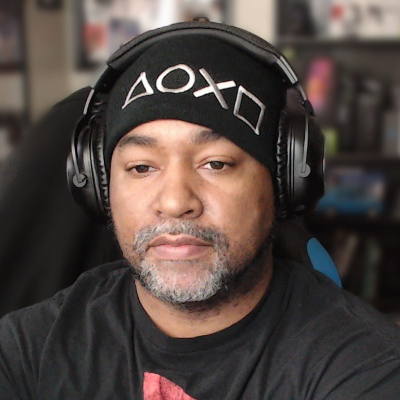
Keith Mitchell is a Contributing Writer for Tom's Hardware US. He is an IT professional during the day, and a passionate lover of video games and tech after his 9-5 grind. He has a weird affinity for Soulsborne games and plays them non-stop.
-
PBme "amazing"? At most I though the features like jumping back into complete challenges was neat though that is more about game features than UI. Nothing I saw in the UI seemed to remotely qualify as amazing. Looks "fine" is about all the hyperbole I could muster over what they showed.Reply -
ThisIsMe For me it’s also a meh. The login screen looks almost like an exact copy of the current Xbox One login screen. The main UI looks like it was designed for only 55” plus screen sizes. And why call it rest mode? For every other electronic device it’s called sleep or standby mode. Giving it a new name isn’t creative. Sony acting like they invented something new. Only serves to further convolute the tech vocabulary creating a larger divide for non-techie people.Reply