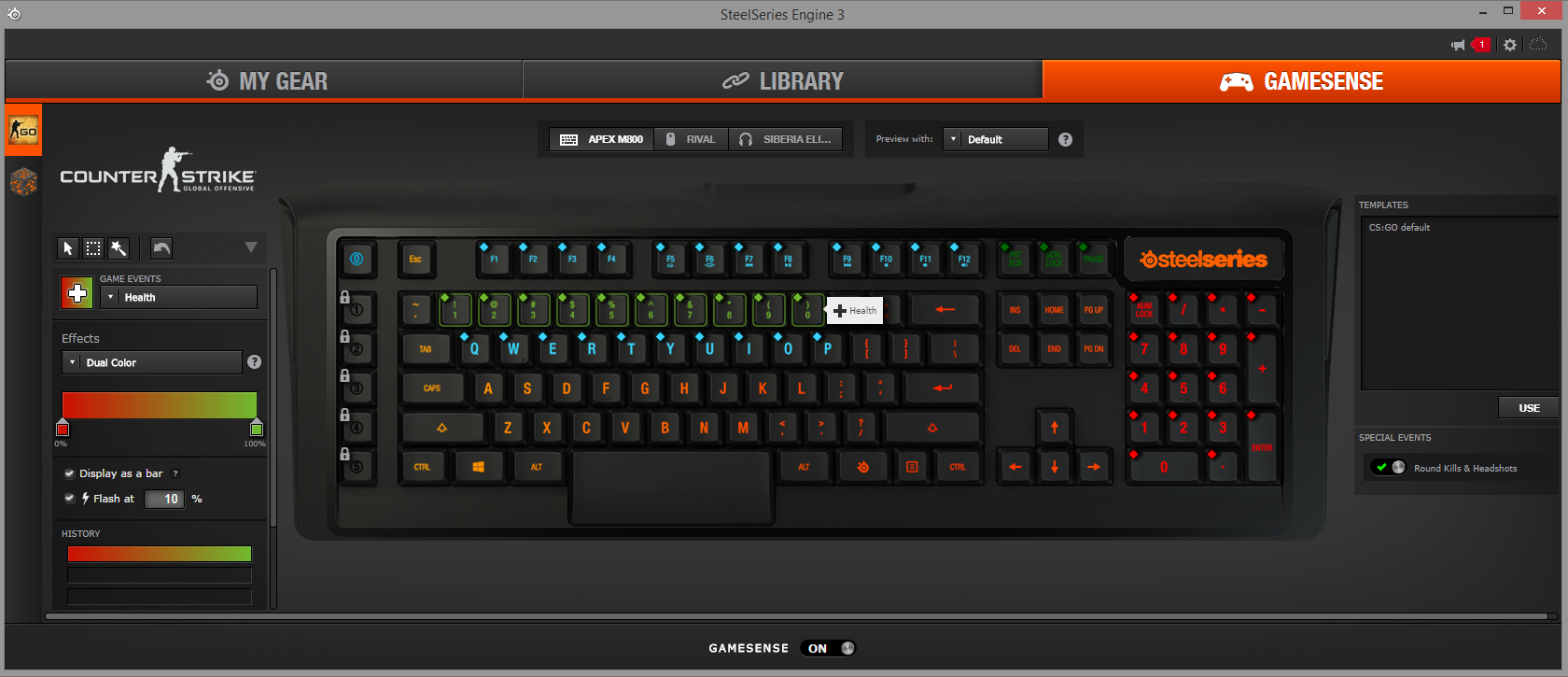SteelSeries' GameSense Software Shows Health, Ammo Info Through Keyboard Lighting
SteelSeries is but one of the many hardware companies implementing custom lighting options for the keyboard, but it's taking a different angle to make the lighting experience just a little bit better. The company released a beta version of new software called GameSense, which will utilize some of the company's peripherals to display in-game information.
A video, released today, showed off how GameSense would work, using Counter Strike: Global Offensive as an example. The information stored on the keyboard was the player's ammo (function keys), armor (numbers) and health (QWERTY row).
At the beginning of the round, all three rows were fully lit, but as the weapon ran out of ammo and the player took more and more damage, the number of lit keys dwindled. When only the last key is lit, it blinks to indicate near death or that you're close to running out of ammo. Other stats that can be tracked on the keyboard include headshots and regular kills.
For now, GameSense only works in Counter Strike: Global Offensive and Minecraft. If you want to add more information and lighting to work on the keyboard, SteelSeries provides access to its GoLisp coding language. The company is also making it easy for game developers to encode GameSense capabilities to their games in an effort to spread the new software to more titles.
This type of lighting software is somewhat interesting. Instead of just implementing custom animations, or a mosaic of different colors on the keyboard, you can now have it react to what's happening in the game in real time. It seems like a daunting task if you're just an amateur programmer, but SteelSeries made it easier to incorporate it into games. However, it remains to be seen how many developers the company can attract and if they're willing to put a little extra effort into placing GameSense in their titles.
Follow Rexly Peñaflorida II @Heirdeux. Follow us @tomshardware, on Facebook and on Google+.
Get Tom's Hardware's best news and in-depth reviews, straight to your inbox.
Rexly Peñaflorida is a freelance writer for Tom's Hardware covering topics such as computer hardware, video games, and general technology news.
-
mf Red ReplyClever, but you don't look at your keyboard while playing CS
Correct, and is there really ever a good time to look at your keyboard? IMO, no, other than to appreciate how sexy it is, or to show it off to your geek friends. -
coffeecoffee As other users already stated that this is just a gimmick. Furthermore, I see no reason why other keyboards with individual LED controls can't mimic this with new software/driver(s). Lastly... out of all the games that can use this... they choose CS GO where milliseconds can determine victory/defeat; really SteelSeries? Should of gone with MMOs on this product for advertising; just my opinion.Reply -
The most surprising thing is they use a LISP variant to program.Reply
I never liked backlit keyboards, but a lot of people complain when a keyboard isn't backlit. If you know how to type you never look at your keyboard. -
dstarr3 I've got an old Logitech G15 with an LCD screen that shows whatever kind of information I can program on it. And a lot of games automatically display ammo and health and other things on it, but that's redundant because that's all on the screen anyway. What I use it for is system stats. CPU/GPU temps/usage, memory usage, et cetera. That's much more useful, especially when first setting up the graphics settings in a game.Reply
You can even set up Fraps to display your current frames per second on it, but it's slightly less useful, as the screen only updates once a second or so. -
Ricofizz Might be handy for a game where people aim an extra camera at their keyboard just as for example in osu!Reply -
billyboy999 ReplyYou can even set up Fraps to display your current frames per second on it, but it's slightly less useful, as the screen only updates once a second or so.
I actually like the fraps display because it shows a graph of FPS over time - super useful for benchmarking, optimizing settings on a new game, etc. GPU/CPU monitors go on my 2nd monitor.
The G15 LCD is awesome, it's a shame that there aren't more companies making keyboards with an LCD display.