The Tex Yoda II Mechanical Keyboard Is For TrackPoint Lovers
Get Tom's Hardware's best news and in-depth reviews, straight to your inbox.
You are now subscribed
Your newsletter sign-up was successful
Not to sound like an ad slogan, but if you liked the iconic IBM/Lenovo laptop TrackPoint-and-touchpad combo, you’ll love the Yoda II mechanical keyboard.
Tex Electronics, a two-man operation located in Taiwan, built a mechanical keyboard that includes what looks like that famous red TrackPoint, stuck right in the middle of the key area, and three extra keys located beneath the spacebar. The three keys are programmed for left click, right click, and center click mouse controls. If you need to scroll, for example, you press and hold the center key and use the trackball to scroll up or down.
Technically speaking, the Tex Yoda II lets you ditch your mouse entirely.
A Pretty Piece Of Hardware
The mouse capabilities are certainly a choice feature of the Yoda II, but by itself, it’s a pretty piece of hardware. Tex CNC’d the chassis out of a beautiful piece of brushed aluminum, and the keyboard has a nice heft to it. The chassis looks seamless if you look at the sides and back, but the top part was cut down and drilled through to allow for the PCB and switches. The PCB is covered up by a backplate, and the backplate’s edges are mostly obscured by the key caps, which preserves the Yoda II’s seamless look.
The model on display had opaque keycaps, but the Cherry MX Brown switches, we noticed, had LEDs. When pressed on that, Tex’s Justin Wu said that the LEDs are there for underlighting only. They weren’t lit when we saw the Yoda II, so we didn’t get to see the effect, though.
One slight drawback to the TrackPoint design is that the four keys around it had to have their corners CNC’d to make room. Thus, you can’t just pop on a complete set of aftermarket caps, although you can certainly swap out some of the caps--which is what Tex did with the Escape key, which sported a nice-looking GeekHack cap.
For now, the Yoda II will come with Cherry MX Brown switches. Why? Wu likes them; but there’s no reason why you couldn’t order a Yoda II with essentially any switch you want.
Get Tom's Hardware's best news and in-depth reviews, straight to your inbox.





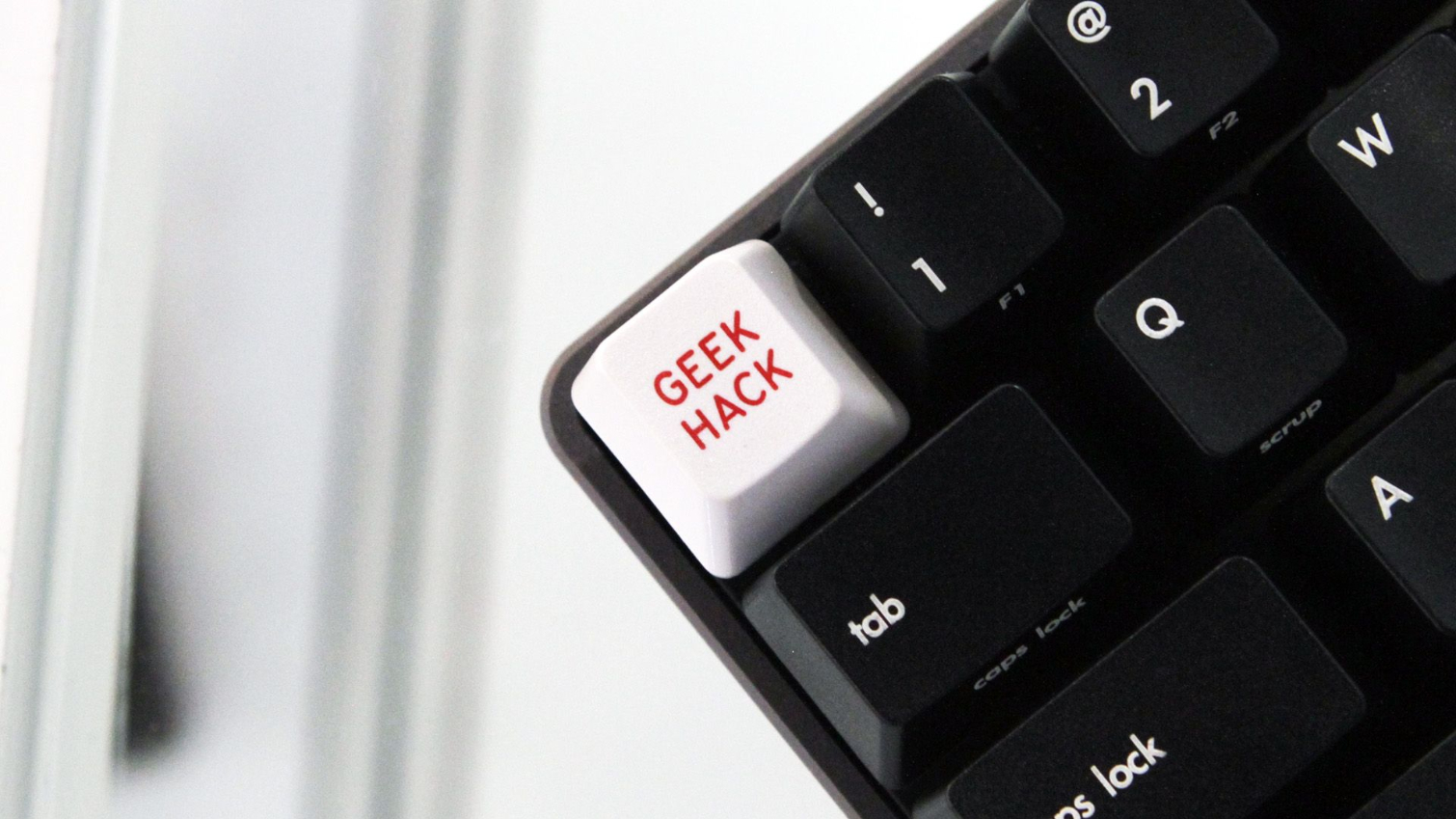




Simple And Brilliant Key Configuration
Tex has developed a brilliant way to let you configure the Yoda II. Wu and his business partner wanted to offer full and granular key configuration, but they were leary of developing desktop software to do so, citing how tricky and buggy it can be to mess with software.
Instead, they built an HTML5 website and added DIP switches to the Yoda II. On the website, you can lose yourself in all the configuration possibilities, which range from different layouts (ANSI, ISO, DIY, etc.) to individual key assignments to mouse controls to macros. It’s a simple to use and pleasing to look at white, black, and red GUI. There’s room for multiple profiles, too, and you can use it with a PC or a Mac. (In fact, Wu used a Macbook to show us how the GUI worked.)
When you’re done fiddling with your configuration, you save it as a simple binary file--and here’s where the brilliance of the setup kicks up a notch: With the Yoda II connected to the computer, you flip the DIP switch on the bottom of the keyboard, and the computer will recognize it as a USB mass storage device. The keyboard gets a drive letter; then, you just drag and drop your config file to the drive, and poof, your keyboard is updated.
Then you flip the DIP switch back into keyboard mode, and you’re all set. We failed to confirm this when we met with Tex, but we believe that you can save multiple configurations to the keyboard at once and enable them as you wish via the DIP switches. Thus, you should be able to create numerous configurations with multiple profiles and store them on-device.
That also means your key assignments, et al, will work no matter what computer the keyboard is connected to. Further, the HTML5 site is, you know, a website, so you can create new configurations from anywhere, and you can load them onto the Yoda II locally as long as the computer to which it’s attached has a USB port.
So then, just as Wu intended, there’s never any software to update.
When And How Much?
Wu didn’t have a set price in mind for the Yoda II--we assume it will be more than $200--but expect preorders to go live at the end of June. Delivery is slated for August.
Tex hasn’t nailed down the means by which you can order a Yoda II, but it’s likely to be a combination of the company’s own website and MechanicalKeyboards.com for North American buyers. The Yoda II, for all its DIY-ishness, will not be handmade; Wu said that Tex will get the components together and enlist a factory for assembly.
Update, 6/3/17, 7:20am PT: TrackPoint, not trackball.
Seth Colaner previously served as News Director at Tom's Hardware. He covered technology news, focusing on keyboards, virtual reality, and wearables.
-
DarkSable Actually, this could be super nice for productivity tasks; being able to type a lot and still move the cursor without having to keep the keyboard off-center is pretty sweet.Reply -
knowom I'm not feeling it what trackball lovers need is twin left/right wireless preferably programmable game keypads w/thumb trackballs. I'd have programmable rows of keys a bit offset sort of like home,page up, (7, and 5) number keypad keys are orientated.Reply
I'd have probably 3 rows and use those half height logitech g-keys/F1-F12 keys for it. Better reach with less strain and fatigue while maintaining proper thumb trackball positioning.
All of that said all of that outside of typing that's all a trackball user could really want in a ideal setup. They would want a nice quality trackball as well the ones on the market today feel so dated compared to the mouse tech guts inside them from even 10 years ago. -
cryoburner Does Tom's Hardware not know what a trackball is?Reply
Trackball: https://en.wikipedia.org/wiki/Trackball
Not a trackball: https://en.wikipedia.org/wiki/Pointing_stick
Perhaps you were thinking of "TrackPoint".
Edit: And I was beat to it. : P -
vijer Glad to see someone else pointed out that it isn't a trackball - what kind of journalism are you practicing when you don't even use the correct terminology? A little googling would have gotten you the correct vocabulary.Reply
I'm using a pointing stick at the moment - best thing ever invented for laptops - touch pads are horrible things. -
eddt This is totally a trackpoint keyboard I could get behind! Hope they get them to market soon!Reply -
LostAlone Reply19768478 said:Actually, this could be super nice for productivity tasks; being able to type a lot and still move the cursor without having to keep the keyboard off-center is pretty sweet.
Nah, it's throwing out the productivity baby with the bathwater. It's asking you to use a non-ideal mouse-thing that will absolutely certainly be slower than using a regular mouse to try and save a third of a second moving from mouse to keyboard. You'll get the best productivity by having the best device for two very different, very specific tasks.
Whatever you lose shifting from one to the other, you gain from having a proper scroll wheel (for example), sensitivity that perfectly suits your tastes and a potential bevy of extra buttons to use. For cursor movement you have arrow keys and the page up, page down, home, end combo to work with. You can get around a document well enough even just using the keyboard. It's notable that people with totally reconfigurable macro-bereft keyboards still typically don't set them up so they can keep their fingers on the home row.
The real bottle neck in productivity isn't how much you can physically type, or how quickly you can dance around the document, it's having sensible things to write when you get there. Absolutely no-one just sits at their keyboard and types at 100wpm end to end, bemoaning the fact they had to slow down to open a new document. -
DarkSable Reply19776696 said:19768478 said:Actually, this could be super nice for productivity tasks; being able to type a lot and still move the cursor without having to keep the keyboard off-center is pretty sweet.
Nah, it's throwing out the productivity baby with the bathwater. It's asking you to use a non-ideal mouse-thing that will absolutely certainly be slower than using a regular mouse to try and save a third of a second moving from mouse to keyboard. You'll get the best productivity by having the best device for two very different, very specific tasks.
Whatever you lose shifting from one to the other, you gain from having a proper scroll wheel (for example), sensitivity that perfectly suits your tastes and a potential bevy of extra buttons to use. For cursor movement you have arrow keys and the page up, page down, home, end combo to work with. You can get around a document well enough even just using the keyboard. It's notable that people with totally reconfigurable macro-bereft keyboards still typically don't set them up so they can keep their fingers on the home row.
The real bottle neck in productivity isn't how much you can physically type, or how quickly you can dance around the document, it's having sensible things to write when you get there. Absolutely no-one just sits at their keyboard and types at 100wpm end to end, bemoaning the fact they had to slow down to open a new document.
I'm sorry, I should have been more clear.
I wasn't in any way suggesting that this would be faster - clearly we're using the venerable keyboard/mouse combination for a reason.
My thinking was that this would let you keep the keyboard centered, so that your shoulders aren't shifted as you're typing, meaning that even though productivity would be down, productivity-focused tasks, particularly those where you're using they keyboard heavily but also moving the cursor with the mouse, would cause less pain and discomfort.

