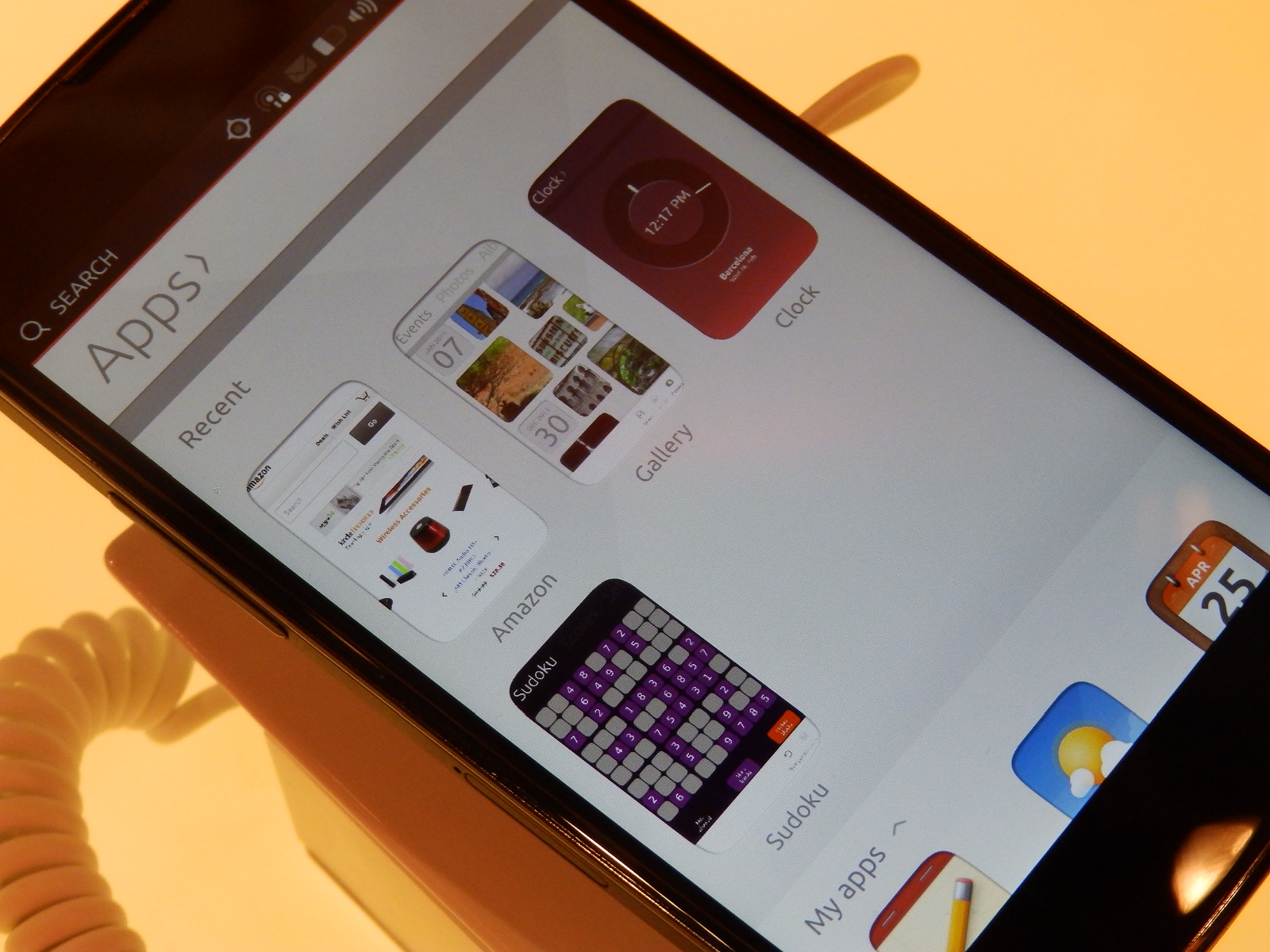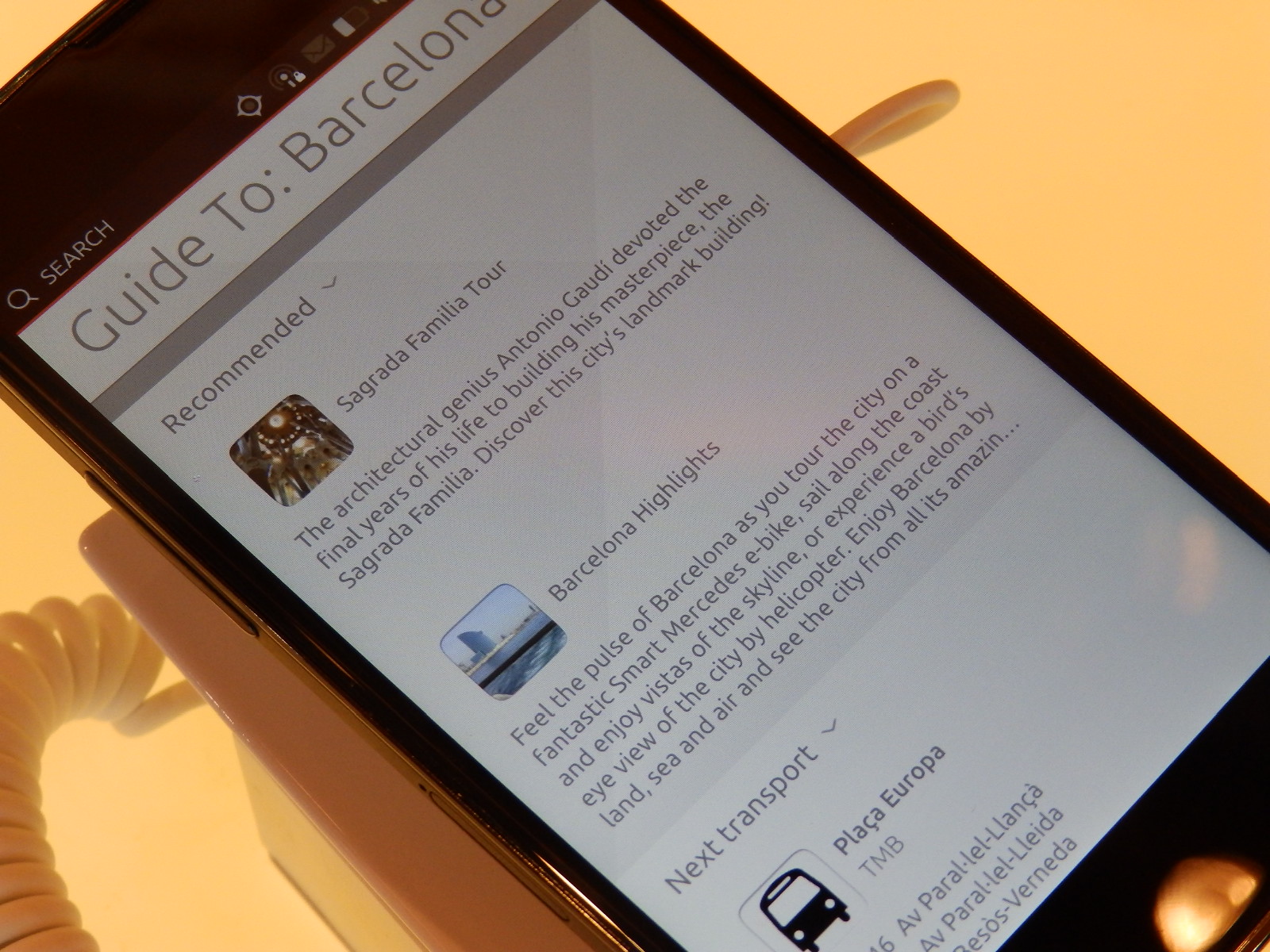Ubuntu OS Running Smoothly on Google Nexus 4: Hands-on
We go hands on with Canonical's Linux-based OS.
Canonical just announced that the first two Ubuntu phones will be coming this year thanks to Meizu and bq. Though these phones won't be available until later this year, the company was on hand at MWC to show off its operating system and give folks a chance to get to grips with the software that will ship on upcoming hardware from its partners. We stopped by Canonical to check it out for ourselves.
The first thing you might notice is that the device you see here is one we've seen before. This is Google's own Nexus 4, which was manufactured by LG and came out in November 2012. Though Canonical's press materials sport images the ill-fated Ubuntu Edge, this device never managed to reach its funding goal on Indiegogo. As a result, the tour we got was on Google's Nexus 4.
Though it can be hard to gauge just how smooth an OS is during a demo like this, we were impressed with what we saw. Unlike a lot of trade show demos of unreleased products, we didn't run into a single glitch that had to be explained with, "Well, it's not finished yet."
The tour started off with what a lot of people were calling the lock screen, but is actually more of a stand-by mode. This shows you various ‘stats’ about the phone as well as stats for the day and notifications. This includes everything from how many photos you’ve taken that day, to how many tweets you have waiting to read, to how far you've walked and how much battery you have left. Tapping inside the circle changes the notification to the next one.
Dragging outward from the left hand side of the screen brings up an app drawer that gives access to favorite applications like the camera, contacts, dialer, and messaging apps. Swiping backwards from the right from the welcome screen brings acts as a task switcher, so this can bring you anywhere from the home screen, to your videos, contacts, browser, dialer, whatever you’ve been using most recently. If you keep swiping in that direction, you’ll flip through everything you’ve had open and running. Swiping in towards the right side will bring you back one step. Dragging out from the left edge of the display will still bring up that little drawer of favorite apps, so you can access those from anywhere on the phone. You don’t have to worry about getting back to the welcome screen before you can make a call. If you drag down from the top of the screen, you’ll get your notifications and settings. One awesome tweak is that if you drag down over the icons on your status bar, say battery or network, you’ll be dumped right into the settings for that specific function. A neat little short cut that eliminates some of the navigation necessary with other OSes. Certain applications have their own settings, and these can be accessed by swiping up from the bottom edge of the display.
Get Tom's Hardware's best news and in-depth reviews, straight to your inbox.
We also saw a sneak peek at one feature that we loved called scopes. Scopes is basically an aggregation of one kind of content in one place. So, for example, one Canonical had worked up in time for MWC, was a Scopes on Barcelona. This gave us access to all kinds of information on Barcelona in one place. This covered everything from maps, transit information, restaurant reviews, top sights, and much more. There's also social scopes, music scopes, and video scopes. These are all accessed by swiping from the right with your thumb. We asked if this was something users could create themselves if they wanted to and the answer was kind of. The rep we talked to didn't exactly know how that would work, so we imagine it's something developers can do, but your average everyday user wouldn't necessarily be able to do from the phone itself.
Overall, the Ubuntu Phone interface is smooth and intuitive. Despite never having used it before, we didn't have any issues finding our way around. While the final hardware won't be an LG Nexus 4, it is encouraging to know that Ubuntu Phone doesn't require the latest high end hardware to work well. Last year, Canonical demoed Ubuntu Phone on a Galaxy Nexus. Again, at the time, that device was one generation behind. Here's hoping that this means we'll see a variety of Ubuntu phones, including some lower end options priced competitively.
Check out all our Mobile World Congress 2014 coverage here!
Follow Jane McEntegart @JaneMcEntegart. Follow us @tomshardware, on Facebook and on Google+.

Jane McEntegart is a writer, editor, and marketing communications professional with 17 years of experience in the technology industry. She has written about a wide range of technology topics, including smartphones, tablets, and game consoles. Her articles have been published in Tom's Guide, Tom's Hardware, MobileSyrup, and Edge Up.
-
vaughn2k Cool interface though, waitng for a review soon, I hope this os is gonna change or add fun into latest phones..Reply -
ZolaIII Well if you count in a normal compiled native apps & a normal go to date kernel with hard ARM VFP & NEON is a you have answer for smoothnes & performance for this still beta build. My estimation is up to 3x performance compared to current Android. The Google is on the other hand also mainlineing a 3.10 kernel.Reply -
c123456 I could imagine this being very handy for troubleshooting in IT. Having native linux tools like SSH right there at the ready could come in handy quite a bit.Reply -
BhimaJ I'll probably look into an Ubuntu phone in the future as a way to get me to use actual Linux more. Then maybe one day I can become familiar enough with it to run it on a desktop.Reply -
JD88 While I'm not certain it will have a lot of commercial success, this looks very promising. This will be especially true if they can get it to where it runs the full desktop version when docked. I would be interested in seeing one of the Ubuntu phone makers partner with Intel for a SOC since a lot of Linux applications won't function on ARM ( a lot do though).Reply -
hannibal Nice... soon we will have 29 different linux based phone OS...... at least that many I mean...Reply -
jalyst Having used both regularly & recently...Sailfish is more polished (further ahead) & interesting, too bad tech sites don't seem to know that it exists & .: rarely cover it.Maybe that'll change when it's available for some popular Android handsets (June at the latest), & when the Sailfish UX Android launcher is available @Google Play.Reply -
Camikazi Hmm, I wonder if someone will ever get this running on a Note 3, I doubt it but I am hoping.Reply -
artk2219 ReplyNice... soon we will have 29 different linux based phone OS...... at least that many I mean...
As always, a relevant XKCD comic.
https://xkcd.com/927/