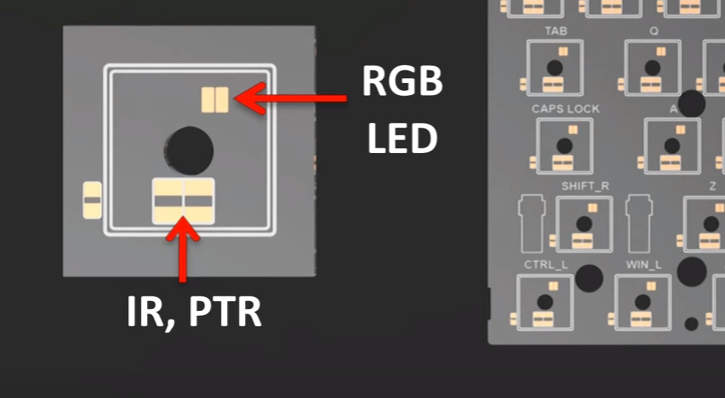What Are Optical Keyboard Switches, And How Do They Work?
We’ve written about the seemingly inevitable rise of optical keyboard switches, but surely, questions linger as to what exactly they are and how they work. Simply put, optical keyboard switches differ from typical mechanical switches in that they use light for actuation instead of a mechanical connection. Of course, there’s more to the story.
How Do They Work?
To be clear, optical switches still have mechanical components. Just like a standard mechanical switch, they have physical moving parts. You push on the key cap, a stem moves within a shaft, and a spring pushes the switch back to its reset position. Optical switches can have the same physical characteristics as regular switches, too, such as a linear action (like Reds), tactile (Browns) and clicky (Blues).
The important bit is in how the input is received and transmitted. Optical switch makers will tell you that traditional mechanical switches suffer performance degradation due to the oxidization and wear of the metal contact points inside, and there is also the issue of metal debounce noise that can add delay to the signal between the keyboard and PC by many milliseconds. Optical switches purportedly suffer from none of those issues.
Further, the nature of optical switches obviates any need for soldering switches to a PCB. This could both cut down on production costs (maybe) and eliminate a potential point of failure; when the welds under a key switch are done poorly, for example, it can wreck the whole key matrix, and the switch where the solder is befouled could eventually fail.
The Big Two: A4tech (Light Strike “LK”) And Adomax (Flaretech)
The two companies that we know for sure are making optical keyboard switches are A4tech (Light Strike “LK” switches) and Adomax (Flaretech switches). Although LK and Flaretech are both optical switches, they differ in key ways.
Light Strike “LK” Switches
LK switches have a horizontal infrared light beam shooting across the inside of the switch shaft. The stem of the switch blocks the light beam, but when you press a key, you push down the stem, allowing the light to make a connection across the shaft and actuate the command.
Get Tom's Hardware's best news and in-depth reviews, straight to your inbox.
LK switches actuate at 1.5mm--this, as opposed to the 2.0-2.2mm actuation of most standard mechanical switches--and A4tech said that the switch resets faster than most, too. The company claimed that the LK switch could “respond” as fast as 0.2ms.
It also claimed that its Key Response PK Software could demonstrate this speed. Regarding such a claim: First of all, one should always be wary of a test that favors the entity that created both the test procedure and the testing software. Second, we have seen this test and the software in action, and although it’s certainly a great way to show off the switches’ capabilities on a tradeshow floor, it’s by no means scientific.
The test is set up with a small piece of plastic, about the size and shape of a spacebar, straddling two keyboards--one a Bloody keyboard with LK switches and the other an unknown model with regular mechanical switches. To perform the test, the demonstrator presses down on the plastic bar, pushing down a key on each of the two keyboards simultaneously, and the software spits out the actuation data.
In person, I noticed that the plastic bar was pressing down on a regular-sized key on the Bloody keyboard and a larger key on the no-name keyboard. The performance of those two differently-sized keys, even if they were using the same switch on the same keyboard, will always be slightly different. Then, of course, there’s the fact that the actuation points of the two switches were certainly different--remember, the LK switch actuates at least 0.5mm sooner than a normal mechanical switch, so you’ll always get disparate data if you press them at the same time.
This is not to say that A4tech is a shady company with a snake-oil product. Simply, the claims A4tech makes seem grandiose and not exactly scientific, but the concept, design and execution of the LK switches all appear excellent--just not as over-the-top excellent as A4tech would make it seem.
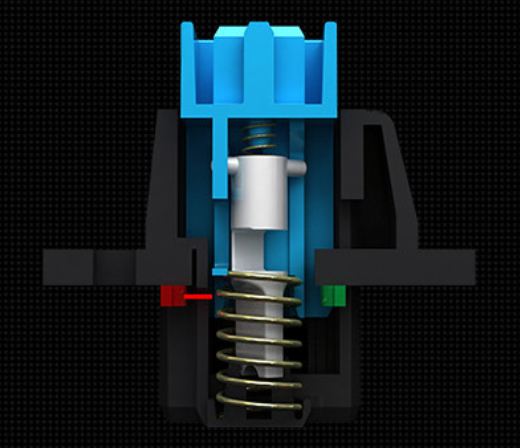
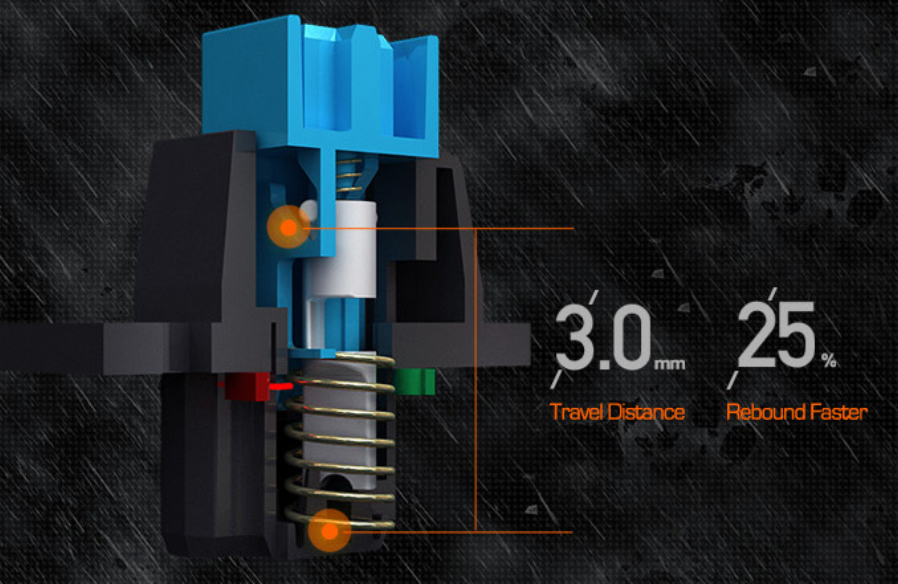
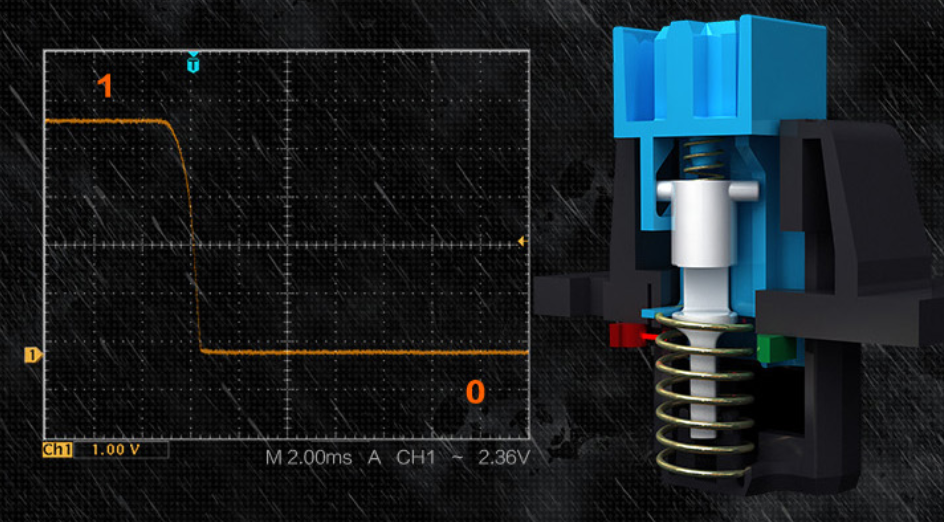

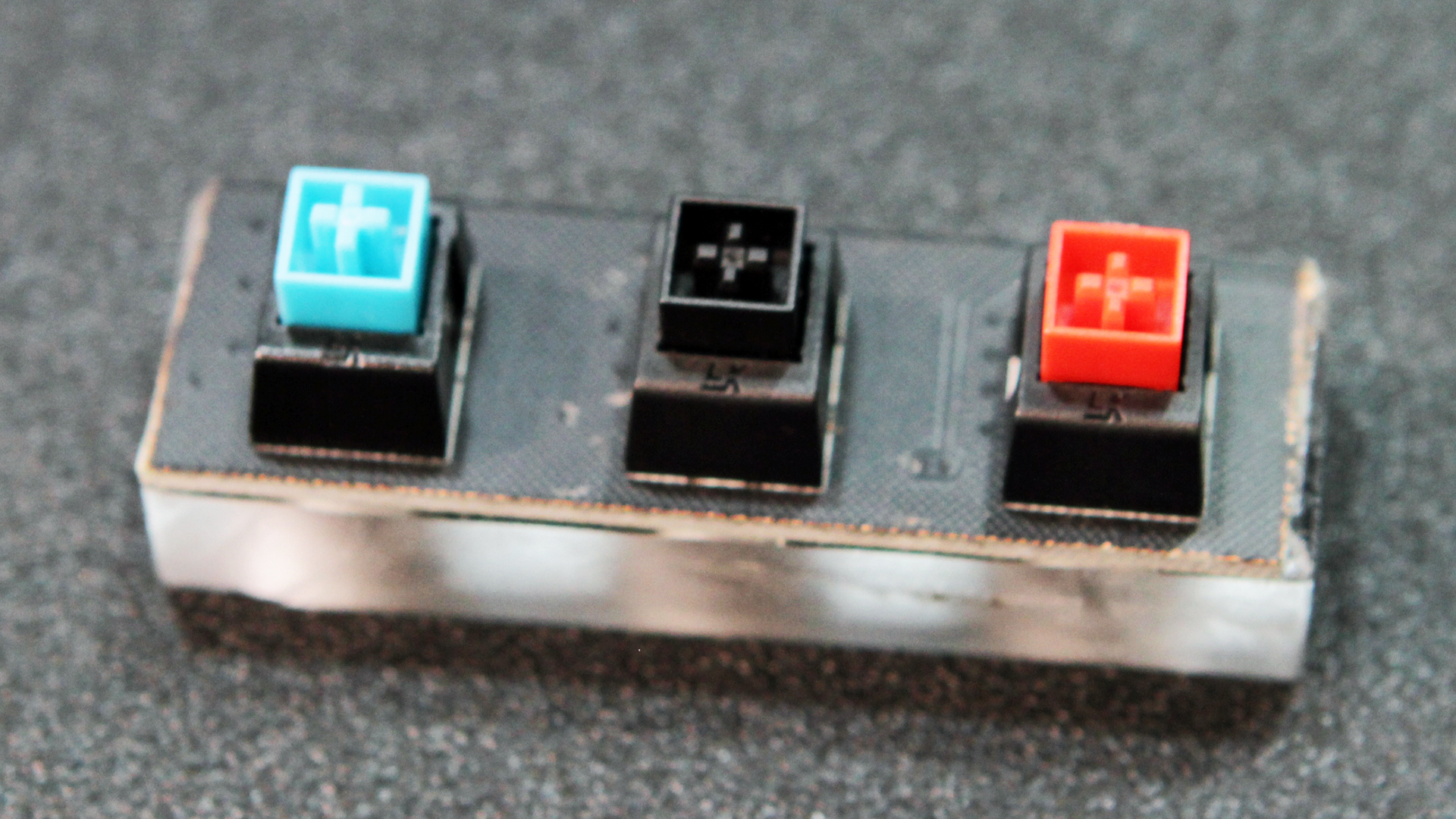
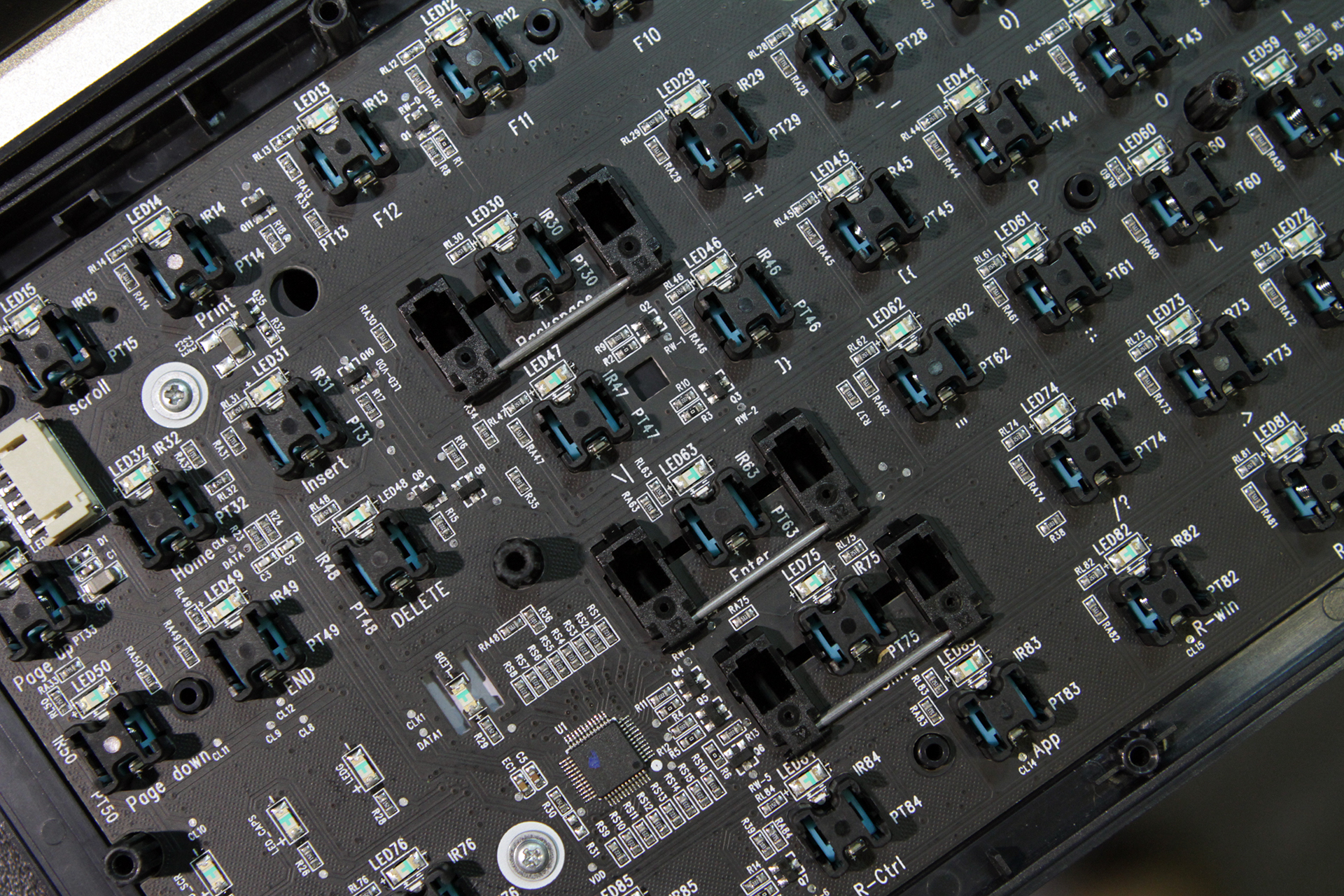
Flaretech Switches
Whereas LK switches work using an IR light running across the inside of the switch shaft, Adomax’s Flaretech switches have all of the important components of the switch mounted on top of the PCB. The actual switch is basically “dumb,” and eminently replaceable.
In fact, the nature of the design makes the switches inherently modular. You can pluck any of them from their sockets with a special puller and swap in any other Flaretech switch. That means you can freely use any type of Flaretech switch (Red, Blue, and so on, depending on which types are available) to customize your keyboard. (This modularity may also be true of LK switches.)
Under each switch casing, and mounted onto the PCB, is an LED for backlighting and a sensor that uses infrared photothermal radiometry (IR PTR) technology to detect actuation when a physical object (in this, a switch) descends upon it.
It’s important to understand that the actuator can technically be almost anything. When we saw Wooting’s One keyboard at Computex 2016, we discovered that a fingertip would actuate the key event in the absence of a switch.
As the Wooting fellows have demonstrated, this technology is particularly compelling because it allows a keyboard maker to create analog input and also set the actuation point anywhere in the key travel (with a caveat).
The analog input allows you to use gradations of pressure to control a character or race car (or what have you) in a game. This input is in contrast to the simple on/off function of both traditional keyswitches and LK switches. When you depress a key on a keyboard--let’s say the “W” key-- you’re sending an on/off message to the computer. Essentially, it says, “turn on the ‘W’ key.” When you depress a key (again, let’s go with “W”) on a keyboard with Flaretech switches (and well-written firmware) in analog mode, it says, “move forward more slowly or more quickly” depending on how far down you press the key.
Regarding variable switch actuation points, technically, with the right firmware, you can set the actuation anywhere in the Flaretech switch’s key travel. Presently, the Flaretech switch occludes the IR sensor until 2mm into its travel, though, so actuation may be adjustable only between 2mm and 4mm (when the switch bottoms out).
To explain further, we’ll quote ourselves from our earlier article on the subject:
It’s possible for Flaretech to adjust this issue, and upcoming iterations of the switch should offer pretravel of just 1mm, or even 0mm. Therefore, for now, Wooting can set the actuation point anywhere between actuation and the end of the total travel (a total of 2mm) to the tenth decimal. That is to say, actuation could be set at 2.0mm, 2.1mm, 2.2mm, and so on, all the way to 3.9mm. Presuming that Flaretech enables actuation earlier in the switch travel, the actuation point could then be set to 0.1mm, 0.2mm, 0.3mm, and so on, all the way to 3.9mm.
Obviously, this variable actuation is really only ideal on a linear switch, because any tactile bump will throw off your tactile equilibrium.
One of the big selling points of this technology is that in the absence of any soldering, making a keyboard outfitted with Flaretech switches is ostensibly less expensive, and presumably, keyboard makers would pass those savings on to consumers.
On the other hand, those PCBs could possibly be more expensive because you have to factor in the cost of the IR sensor (not to mention the LEDs) that they slap on top for every single key switch.
Both LK and Flaretech switches are Cherry stem-compatible, so they’re just begging for users to trick out the keyboards with aftermarket key caps.

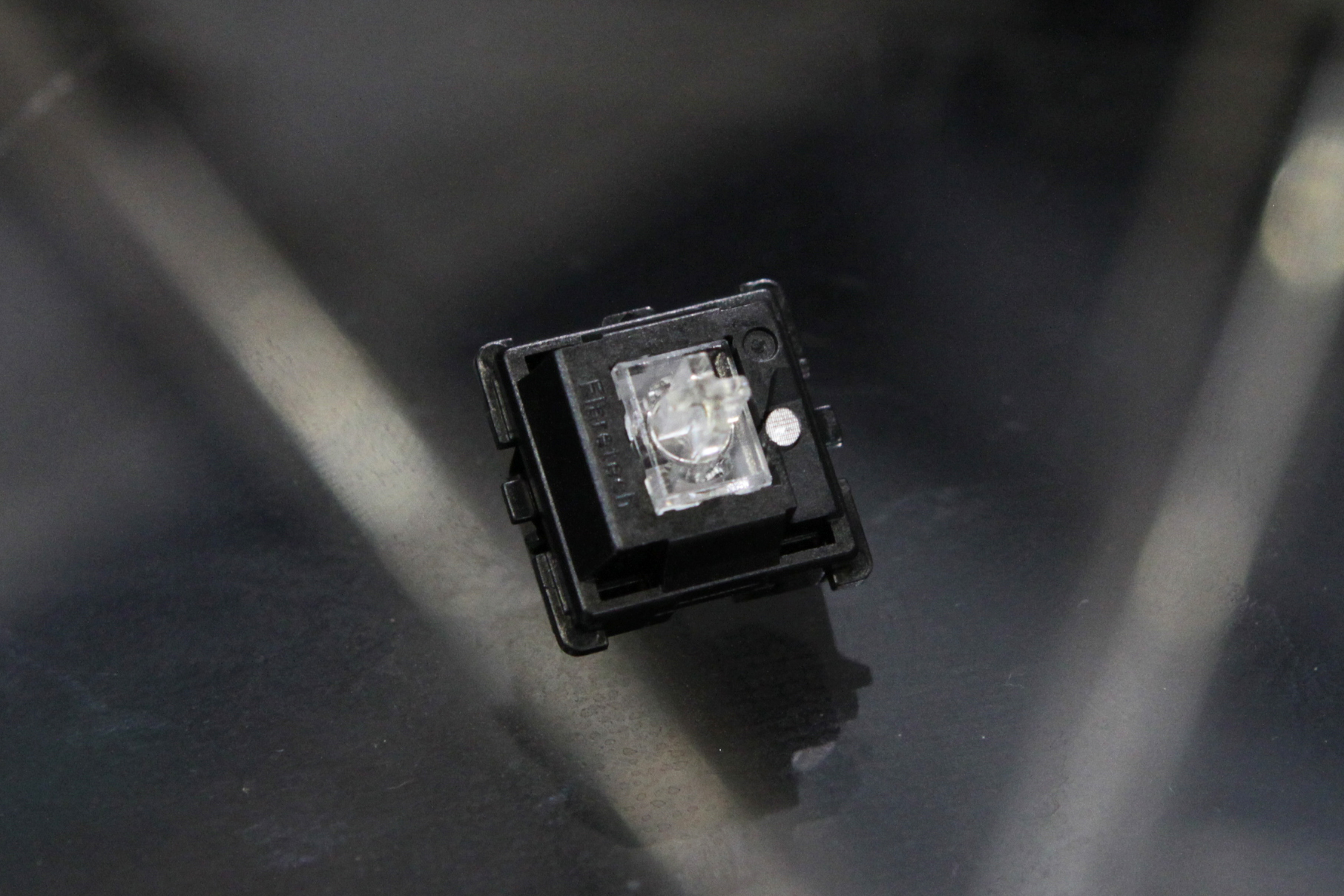
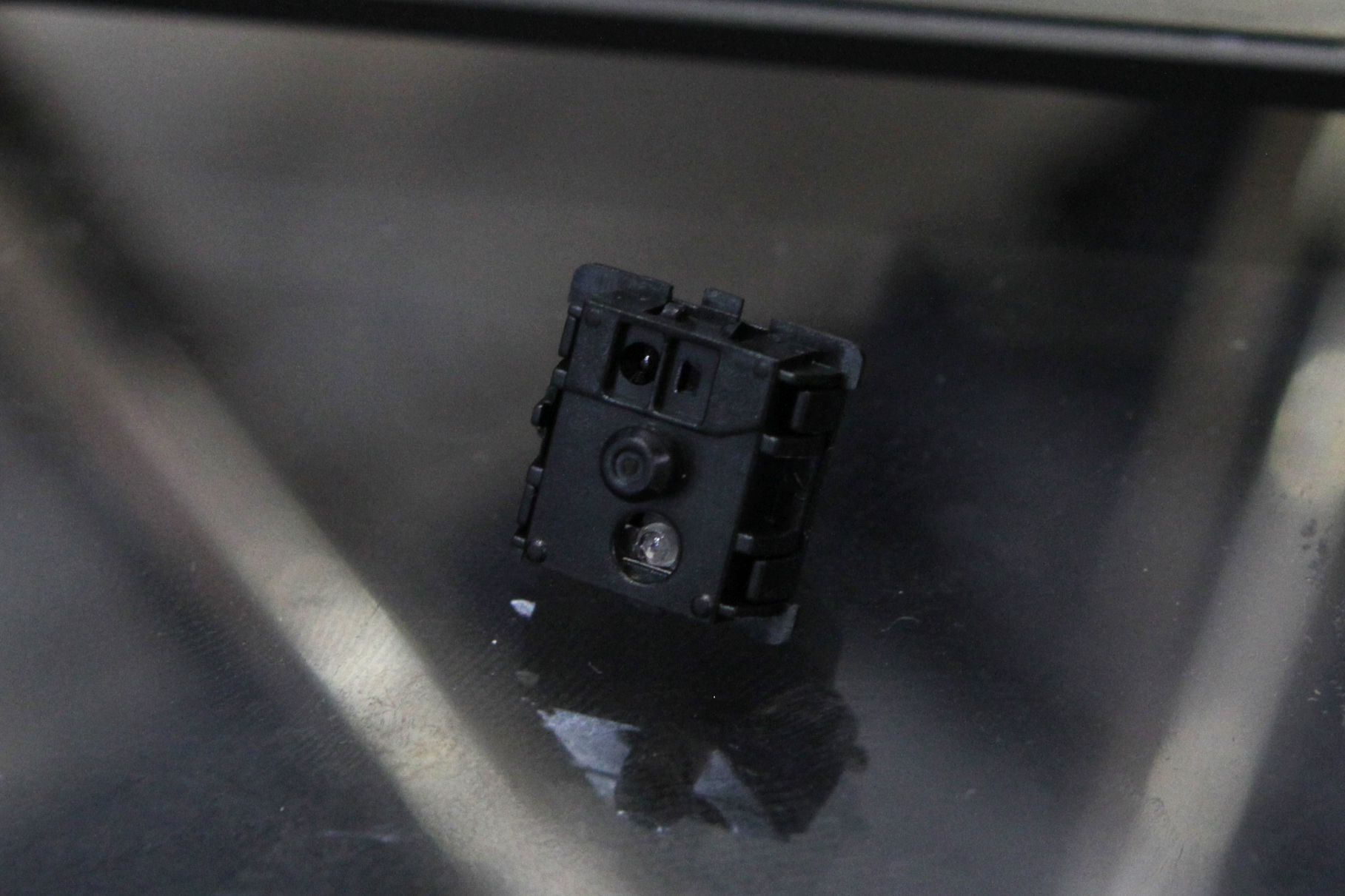

Why Optical Switches?
There are several reasons why optical switches portend to be superior to traditional mechanical switches, including speed, durability/ruggedness and the ability to expand the capabilities of the switch.
Speed
Several keyboard makers are experimenting with modifications to switches that ostensibly enable you to press keys faster for better gaming performance. Cherry has its Speed Switch, Tesoro has its low-profile Agile switches, and Kailh has a mechanical switch aimed primarily at laptops (but could be used on a regular desktop keyboard). Steel Series has its QS1 switch, too. All feature reduced actuation points and total key travel compared to traditional mechanical switches, all in the name of speed.
Optical switches could enhance speed, too. A4tech posits speed as the main selling point of its LK switches (which also have a shallower total key travel than typical mechanical switches), claiming that because optical switches do not suffer from the debounce issues that purely mechanical switches do, they are inherently faster.
(However, even assuming that all of the above--earlier actuation, shallower travel and no debounce--positively affect speed, there’s a human element at play here that may mitigate, or even obviate, the benefits of “speedier” switches.)
Robust Operation
We saw more than one keyboard submerged in water at Computex, and although one was an inexpensive non-mechanical keyboard designed for difficult environments, others were meant to show off how optical switch keyboards can function. Tesoro had one dunked in a tub, and Adomax had one under a little waterfall. Both still worked. (Hurray for sealed electronics and no solder.)
The underwater business is just a gimmick, but it points to the nature of the switches’ functionality. There are still physical moving parts inside the switches, but fundamentally the action concerns interrupting or affecting light. (But hey, if you’re into underwater gaming…)
The absence of solder on the switches and the non-mechanical actuation should contribute to longer-lasting switches, too.
Innovation
The most compelling door that optical switches can open is innovation, and it’s here that the two primary competing optical switch makers may differ sharply. The LK switches are intriguing, but as I mentioned, they still fundamentally offer a simple on/off function. By contrast, Adomax’s Flaretech design helped enable the analog controls and variable actuation that Wooting is developing, and that’s creating exciting questions about what capabilities mechanical gaming keyboards could and should offer.
In any case, it’s myopic to limit new technologies to the few use cases that early generations may offer. Once enterprising minds engage with new tech, they tend to come up with ideas and solutions that no one ever previously considered.
And Then There’s Marketing
Of course, no wise keyboard maker would allow itself to miss out on a marketing opportunity. Switch lifetime (50 million! 60 million! 80 million clicks!) and RGB lighting are two prominent keyboard features that are often more hype than substance. Sure, having a longer switch lifespan is great, but in real life, are 80 million clicks effectively better than 50 million? And RGB lighting is certainly something that appeals to many users, and there are better and worse ways to implement it, but there are plenty of users for whom RGB lighting is nothing more than an expensive cupholder (as it were).
By the same token, expect every possible spin from keyboard makers on why optical switches are better than standard mechanical ones. And as we’ve previously written, expect to see and hear more about optical keyboard switches in the coming months.
Seth Colaner previously served as News Director at Tom's Hardware. He covered technology news, focusing on keyboards, virtual reality, and wearables.
-
anbello262 I really hope that optical switches make keyboards silent. I have not, and will not get any mechanical keyboard in my main PC because I hate that it sounds like a typewriter.Reply
Also, I'm really looking forward to analog input from keyboards. This should have existed 15 years ago. This will make me consider a high end keyboard.
And lastly, I actually like the fact that they are waterproof. Many people have suffered a lit because of spilling a coke on the keyboard. -
xyriin Reply
The noise isn't bad unless you go with blue switches. I've used rubber dome keyboards worse than mechanicals for noise. Also if you spill coke you're still going to have a major issue as it's not a clear liquid like water and WILL affect the on/off state of the optical sensor.18352189 said:I really hope that optical switches make keyboards silent. I have not, and will not get any mechanical keyboard in my main PC because I hate that it sounds like a typewriter.
Also, I'm really looking forward to analog input from keyboards. This should have existed 15 years ago. This will make me consider a high end keyboard.
And lastly, I actually like the fact that they are waterproof. Many people have suffered a lit because of spilling a coke on the keyboard.
-
photonboy This won't help with NOISE control. The mechanical sensor can be essentially silent for mechanical switches.Reply
Noise comes from intentionally choosing sensors that click for tactile and auditory feedback, and impact when the key bottoms out, plus some noise when the spring forces the key back up.
I got the Logitech G7xx? keyboard for my sister as it used BROWN Cherry keys (she types but BLUE was too loud) with a rubber bottom to dampen key impact.
So bottom line is you can buy fairly silent mechanical AND probably identical noise profile light switches. -
bloodroses I may be in the odd here, but I actually prefer the noise as a form of feedback with my cherry blue keyboard. I also type constantly. Otherwise, I would have gone with the browns with the rubber bottoms as Photonboy suggested. Not all mechanical keyboards are loud.Reply
As with the spilling issue, they have thin silicone guards that go over keyboards to help with spilling issues; but nothing is perfect. Non water liquids (like pop) will usually turn your keyboard into a sticky, uncleanable mess; if they don't short the keys out first. The best thing to do there is just be careful, or use containers with lids on them. -
anbello262 Bust this 'undrwater' keyboard, if you spill coke on it, you can just take it to the sink and wash it, right?Reply
Of course I wouldn't let the coke to dry on the keyboard.
And I guess everyone has different preferences about noise.
For example, for typing, the best keyboard I could find was in an HP notebook, and it was completely silent. My fingers hitting the keys made as much noise as the keys themselves.
(HP HDX18, I think it was quite a generic, good quality keyboard) -
alidan Reply18352189 said:I really hope that optical switches make keyboards silent. I have not, and will not get any mechanical keyboard in my main PC because I hate that it sounds like a typewriter.
Also, I'm really looking forward to analog input from keyboards. This should have existed 15 years ago. This will make me consider a high end keyboard.
And lastly, I actually like the fact that they are waterproof. Many people have suffered a lit because of spilling a coke on the keyboard.
Have a cherry blue, I like the noise that it make, but i did not like the noise that bottoming out made, so i got rubber o ring pack for 5$, if this was a brown/black/red keyboard this would be effectively silent. -
Findecanor I think that having the sensing separate would make it easier to produce multiple different switch modules - such as silent ones - not only made by Flaretech but also by third parties.Reply
There are silenced Cherry MX on up and downstroke: Cherry MX Silent Red (and RGB Red) but is so far exclusive to Corsair.
Uniqey has a "QMX Clip" that can silence any Cherry MX switch, but they work only on PCB-mounted keyboards that don't have any plate -- and those are unusual.
I also use O-rings with clicky Cherry MX switches. The click sound is there to give me feedback that the switch has actuated. It should not have to compete with bottoming-out sound.
I have also noticed that the construction of the keyboard case and feet matters a lot for noise: some reverberate more than others. -
xyriin Reply
Why all the talk of bottoming out? I realize it's required on non-mechanical keyboards to the detriment of your wrists and of course the noise level. But the beauty of a mechanical keyboard is that you DON'T have to bottom out in order to activate the key. Once you get a bit of practice with a mechanical you never bottom out while typing so bottoming noise is 0db because it never happens.18353721 said:And I guess everyone has different preferences about noise.
For example, for typing, the best keyboard I could find was in an HP notebook, and it was completely silent. My fingers hitting the keys made as much noise as the keys themselves.
(HP HDX18, I think it was quite a generic, good quality keyboard)
-
Findecanor Reply
Never say never. Different mech switches are widely different and different people have different typing styles that don't change even after years on mech keyboards.18366278 said:Once you get a bit of practice with a mechanical you never bottom out while typing so bottoming noise is 0db because it never happens.
I know that I personally don't bottom out always, but sometimes even on switches that have hard springs and good tactile feedback. -
anbello262 Actually, the Noise I dislike in mechanical keyboards that I have tried (although I haven't tried many, and I don/t know which color switch) is the sound made by the switch itself, similar to a mouse click.Reply
I never mentioned anything about bottoming out.
But I'll admit I don't have extensive knowledge about mechanical keyboards. Only tried the ones I could find in stores, which were enough for me to dislike them.