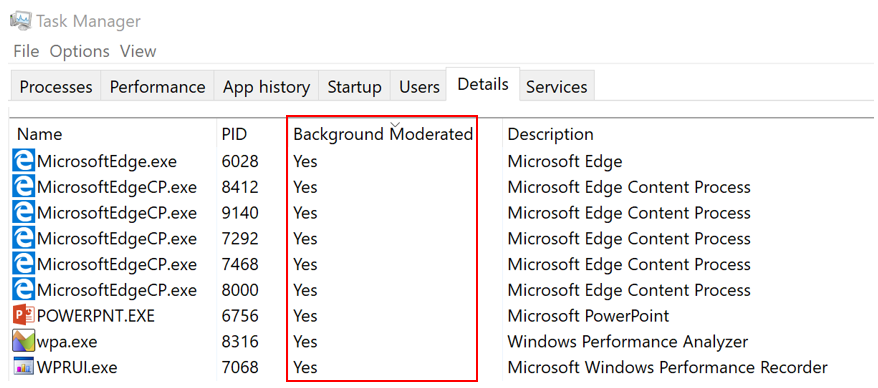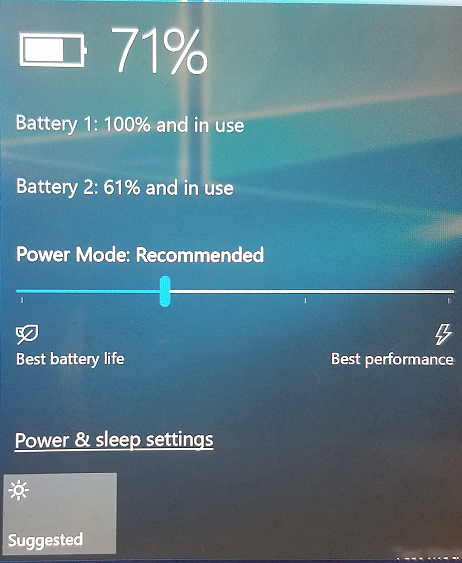Application 'Power Throttling' Comes To Latest Windows 10 Insider Preview (Build 16176)
Microsoft announced that starting with Build 16176 of Windows 10, the operating system will throttle the background tasks using the most efficient operating modes of modern processors.
Windows 10 "Power Throttling"
Microsoft seems to have taken the power efficiency of its operating system and applications more seriously lately. In the company’s previous announcements, the company has claimed that Edge can beat Chrome and Firefox by significant margins in battery efficiency.
Modern x86 processors, such as Intel’s Skylake and Kaby Lake chips, have brought some higher efficiency modes such as Speed Shift technology. This allows for the operating system to give the control over the chip’s frequency and voltage back to the processor, where it arguably belongs. The processor should know best when to modify its voltage and frequency, as long as it also has a view into what the applications are doing.
Microsoft also said it will enable the Power Throttling feature for other processors soon as well--potentially referring to both AMD processors as well as Qualcomm’s ARM-based Snapdragon 835. ARM chips have historically been highly efficient, especially in idle modes, so it will be interesting to see just how efficient an ARM-based laptop can get later this year when it's using the Power Throttling technology.
How Power Throttling Works
Naturally, as with any kind of throttling, Microsoft needs to be careful not to deteriorate the user experience. You may be able to get extremely efficient idle Windows machines, but if your apps are slow to respond when being re-activated from the background, that isn’t very helpful.
Microsoft said that it has built a sophisticated detection system to see which apps are actively used by the user and which aren’t, to ensure that user experience isn’t being disrupted by the throttling.
Foreground applications, music players, as well as apps that do “important work” (which the company said it can infer by noticing how the user interacts with certain applications), shouldn’t be affected by the throttling. However, Microsoft asked Insider Preview users who have the latest build to submit feedback if they think the detection system isn’t working well enough.
Get Tom's Hardware's best news and in-depth reviews, straight to your inbox.
More importantly, the company is also allowing users to choose how much they want the Power Throttling feature to affect their desktop experience. You can use a “Power Slider” to choose “Battery Saver,” “Recommended,” or “Best Performance” Modes.
Additionally, users can choose the Recommended or Battery Saver mode and opt-out of the system the applications they don’t want throttled at all. You can follow the instructions below to do so:
Go to Battery Settings (Settings > System > Battery).Click on “Battery Usage by App”.Select your app.Toggle “Managed by Windows” to “Off”.Uncheck the “Reduce work app does when in background” checkbox.
Microsoft added that certain benchmarks may also be throttled by the Power Throttling mode, so it would be best to run them with Power Throttling disabled or with the laptops plugged in. Power throttling doesn’t apply when laptops are plugged in, because it doesn’t make much sense to use it then.
The company also said that developers will be given access to APIs later this year so they can have more fine-grained control over how their apps throttle when the mode is activated on a user’s computer.
It’s not clear whether or not Edge has already been using an early version of these APIs before, when it was benchmarked against other browsers. However, it will be interesting to see if Chrome and Firefox can also take advantage of these APIs.
Lucian Armasu is a Contributing Writer for Tom's Hardware US. He covers software news and the issues surrounding privacy and security.
-
alextheblue This would be very useful if they replace Windows 10 Mobile with a variant of Windows 10 for ARM (with Win32 on ARM) with a more flexible UI. That would be better than current Continuum, dock it and not only does the UI change, but this time you're running full Windows capable of running Win32 software. THAT would be the target goal for a Surface Phone, IMHO. Intel certainly doesn't have anything competitive with SD 835 in that power envelope.Reply
Anyway, in order to make full Windows power efficient enough for a phone, it needs aggressive throttling of background tasks. This will benefit other mobile devices too (tablets, ultrabooks, etc) but those devices have been doing well enough without this. For an all-day phone this is an absolute must, which is what got me thinking about full Windows on ARM phones in the first place. It's like a bunch of puzzle pieces, Continuum, OneCore, Qualcomm/MS Win32 on ARM partnership, Power Throttling, Adaptive UI. I feel like they're starting to come together. We'll see though, the concept is easy but execution is tougher. -
memadmax Friends don't let friends run windows 10...Reply
Unless they want their friends personal info of course, then have at it brah... -
therealduckofdeath Fun fact, Memadmax, "friends" telling their imaginary friends online to not update software are the ones enabling easier hacking.Reply -
captaincharisma Reply19583446 said:Friends don't let friends run windows 10...
Unless they want their friends personal info of course, then have at it brah...
says the kid who probably has an active facebook account lol
-
Giroro Sure, I'll let Microsoft monitor every bit of every app. I trust them so much I'll even build out a list of which apps are "important" to me and have cortana use my limited internet data cap to automatically upload it to their servers in the background without my knowledge or consent.Reply
It's not like Microsoft is now holding your system performance hostage until you give them more data for them to mine and sell off to advertisers and governments, right?
What could possibly go wrong? -
Windows 10 has broken power management feature by forcing more cores in park mode under Performance Profile where Windows 7 parks 1 or 2 cores. So what happens is that sudden spike of clock speed under Windows 10 causes game to run like shit. This is something you wont see in benchmarks showing frames but something you will experience in real time by having micro freeze or stutter.Reply
Windows 10 -> biggest garbage ever. -
techy1966 Yea no I set performance mode for a reason so my system runs at it's peak output at all times. I will be turning this crap off for sure. The CPU idles when not using it now at it's lowest possible speed. I do not want my tasks being hamstrung into not running at their peak because it could save me 50 cents a month in power & I do not need MS telling me how my system should be running. I bought a costly cooler so My overclocked CPU would not throttle...lolReply
I guess I could see this working on a laptop to get the best battery performance maybe I misunderstood and this is for mobile only and not for desktop either way if it tries to fix whats not broken on my system it will be very promptly removed or turned off in my system's. -
tsnor I like this. I use my laptop for hours without plugging in. Have windows figure out what I am really using and slow down the rest seems like a good thing.Reply