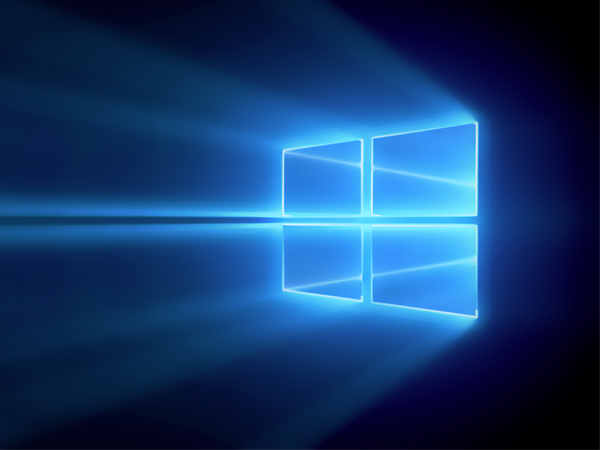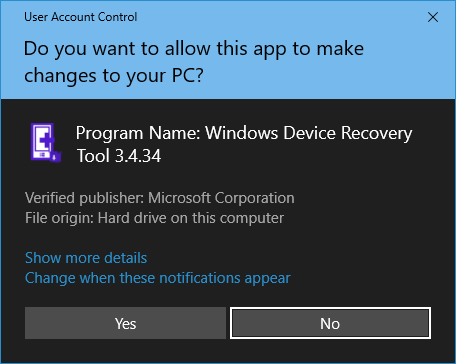Latest Windows 10 Build Adds Edge Extensions To Windows Store
Microsoft released build 14342 of Windows 10 today, bringing new enhancements to the OS. Among the new features is the ability to install extensions for the Edge browser directly from the Windows Store.
The Edge Browser Extensions
Microsoft’s Edge browser has featured support for extensions for some time now, but installing and maintaining extensions has not been a pleasant experience. For each extension you wanted to add to the Edge browser, you had to download, extract and then load the files from a local folder. When an update for the extension was available, you then had to uninstall the original extension and repeat the installation process for the updated version.
Although this method of adding extensions to the browser works, it is far from convenient. It made what should be possible with the click of a single install button a multi-step process that eats up the user’s time. Build 14342 resolves this issue, as extensions can be installed from the Windows Store just by clicking “install.” The Windows Store will also keep extensions up-to-date without the need for user intervention.
To coincide with this improved extension installation service, Microsoft announced that several new extensions have been added to the Windows Store for the Edge browser, including AdBlock, AdBlock Plus, Pin It Button, Mouse Gestures, Reddit Enhancement Suite, Microsoft Translator, and OneNote Web Clipper.
Before you start installing new extensions, however, there are a few caveats to this new system that you should be aware of. First, any extensions you previously installed should be removed and then installed using the Windows Store; otherwise, they will not update. Second, there is a bug in the new system that occurs if all extensions are turned off without being uninstalled. This disable menus or close the browser. To avoid this problem, it is best to keep at least one extension enabled at all times.
Other Improvements
Microsoft also added a few new features to Windows 10’s notification and navigation systems. The Edge browser now features support for web notifications from websites such as Skype for Web. This way, if you get a message and are busy, a notification will be sent to the Action Center in Windows 10. As for navigation, Microsoft enabled swipe gestures to allow you to navigate backwards or forwards to pages you have recently visited.
Several other improvements were made to the OS in various other areas, as well. Some of these are minor graphical changes, such as a new dark mode for the User Account Control dialog box, as well as improved animation for Cortana. Other changes addressed specific bugs such as one that rendered DRM-protected services unable to play and cause them to throw up an error code.
Get Tom's Hardware's best news and in-depth reviews, straight to your inbox.
The list of bug fixes is rather long, so if you have been having trouble with a persistent Windows 10 glitch, you may want to check and see if it has been resolved in this latest build.
This new build is currently available only to users in Microsoft’s Windows Insider fast ring. After some testing, if there aren’t any serious problems with the build, it will be pushed out to everyone else.
Follow Michael Justin Allen Sexton @EmperorSunLao. Follow us on Facebook, Google+, RSS, Twitter and YouTube.
-
Spelli Microsoft can add bells and whistles all they want, it's still going to smell like what it is at it's core: <Watch your language>.Reply -
wifiburger well every new version of Windows and new tech comming from Microsoft comes with these stupid articles all over the internet, they don't stop till they release the next version of WindowsReply -
DeadRam According to Microsoft, Windows 10 is the last version of Windows. In fact they will remove the # and just call it "Windows". Yearly updates will be like upgrades.Reply -
thundervore Since this is the last version of Windows and Windows will turn into a service these things will turn into a pay as you go platform like the free to play games who charges a premium for features.Reply
Yeaaaaaaa! now we can block all the ads except Tablooa :)
What the best thing about this is that the extensions auto update without involvement from the user. This can be bad also because the developer can change the extension at any time without consent from the user, so they can add and remove features as they wish -
3ogdy A welcome improvement, but it's like taking dog excrements off the tires of your Multipla / Pontiac Aztec and calling the change a considerable improvement! Such a piece of sh¡t Windows with software as disappointing as the OS. It's all against its own user base. Hopefully the ones responsible for this never ending regress we're constantly witnessing will bite the dust as painfully as possible.Reply
So many people are tired of this constant mockery that even hope itself is becoming as rare as a good modern OS from Microsh¡t. -
3ogdy A welcome improvement, but it's like taking dog excrements off the tires of your Multipla / Pontiac Aztec and calling the change a considerable improvement! Such a piece of (Mod Edit) Windows with software as disappointing as the OS. It's all against its own user base. Hopefully the ones responsible for this never ending regress we're constantly witnessing will bite the dust as painfully as possible.Reply
So many people are tired of this constant mockery that even hope itself is becoming as rare as a good modern OS from Micro(Mod Edit). -
falchard The problem I had with edge is that it would get insanely slow after opening more than 4 tabs. Going to a forum also created huge slowdowns.Reply -
knowom DPC Latency blows on windows 10 and no the program itself it's not broken it's the OS that is broken specially the lack of full GDI hardware acceleration. Absolutely minor mouse and keyboard interaction create massive 1000us DPC Latency spikes. Manufacturer video card drivers actually ironically amplify a all ready poor situation further. The whole thing is rather annoying the amount of things that are still GDI based and will remain that way is still very high.Reply -
HyperMatrix Been waiting for this forever. Had been using a modified hosts file but lack of pop up blocking made me switch to come for some sites. Edge is actually a great and speedy browser. Can't wait to the update comes out for the rest of us.Reply