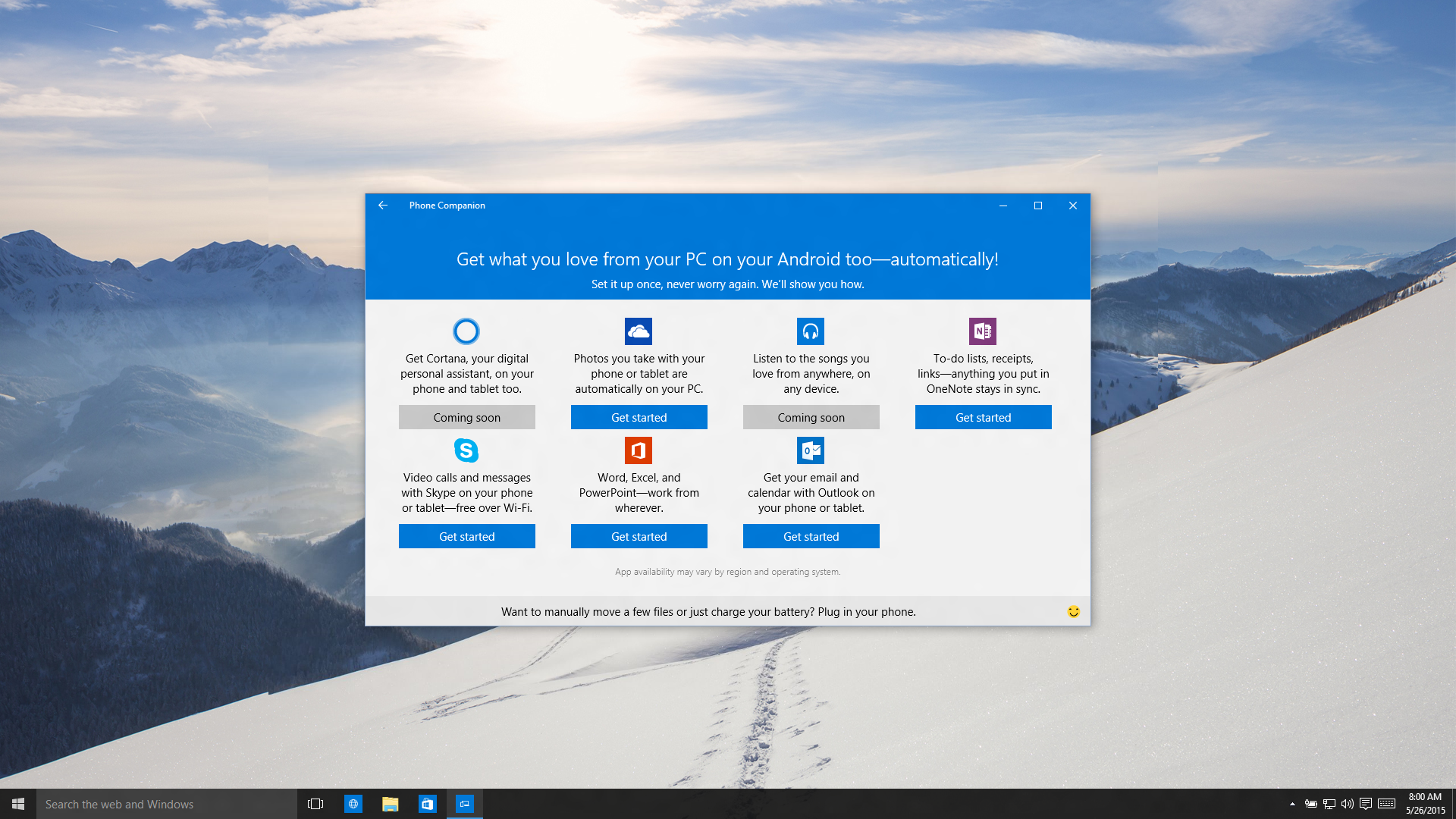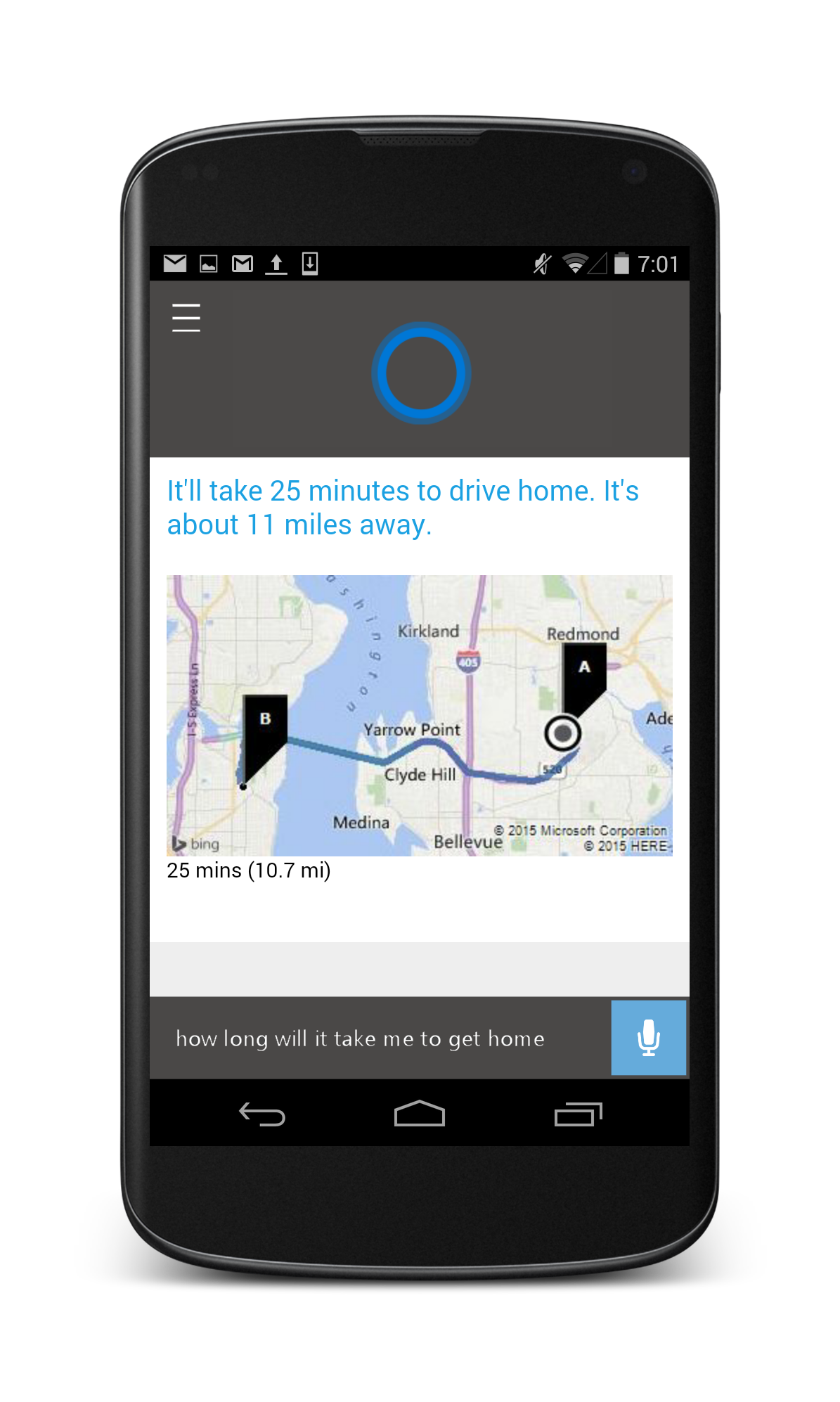Microsoft Introduces Phone Companion App For Windows 10, Confirms Cortana Coming To Android, iOS
One of the big changes to Windows 10 is the role of your smartphone. Back in January, Microsoft showed that the new operating system works not just on desktops, tablets and phones, but also with each other through different features, mainly in the form of universal apps. There are other features integrated in mobile devices for Windows 10, and the company went into a little more detail about them in its latest blog post.
Users need a constant connection to their desktop PCs, even when they're miles away and only have access through their smartphones. Through universal apps and Continuum, users can have a desktop experience on any big screen, all from their smartphones. Obviously, these features will work on a Windows 10 device, but Microsoft took a few steps further to make them available on Android and iOS devices through a "Phone Companion" app for the Windows 10 desktop.
When you start Windows 10 on your desktop PC, the system will ask you which smartphone you own, and after a few setup steps for Android and iOS devices, the app is ready to coordinate with your own smartphone. The app works across other smartphone programs such as OneNote, OneDrive, Office, and Music.
Photos you take on your smartphone will also appear on the Photo app on your desktop, any notes written through OneNote on your phone will automatically sync to the computer, and you can easily access documents from your main computer through Office on the phone. You can also stream music stored on your computer to your smartphone for free, so your entire playlist is available wherever you travel.
Another big addition to Android and iOS devices is Cortana. In March, we reported that Cortana was making its way to both mobile systems as an app. Microsoft finally confirmed that it was indeed coming, with most of the same features as its original counterpart on Windows devices.
However, it does have a few limitations for those on Android or iOS smartphones. This includes functions such as changing settings or opening apps that aren't ready at launch, because it requires special access to the system software. Additionally, the ability to use Cortana hands-free will not be available because it requires "special integration with the device's microphone."
Those who want to try out Microsoft's digital helper will be able to download it through the Google Play store near the end of June, while iOS users must wait until later this year. Microsoft didn't provide an exact timetable for Cortana's release on Apple devices. As for the Phone Companion app on Windows 10, Windows Insider users will be able to try it out in the next few weeks.
Get Tom's Hardware's best news and in-depth reviews, straight to your inbox.
The smartphone is becoming a more powerful device with each passing year, and it only makes sense that the time would come for it to be constantly connected to the home computer. With a connection to the big machines, users will be able to get even more out of their smartphones to the point where it's just a miniaturized version of the computer sitting in your home office or bedroom.
Follow Rexly Peñaflorida II @Heirdeux. Follow us @tomshardware, on Facebook and on Google+.
Rexly Peñaflorida is a freelance writer for Tom's Hardware covering topics such as computer hardware, video games, and general technology news.
-
falchard Wait... I can use Continuum to create a virtual connection to my PC... That's pretty awesome.Reply -
TechyInAZ Makes sense to put cortana on android since android doesn't really have an AI type assistant. However, Apple already has Siri. Idk if cortana will survive on IOS with Siri already proving itself....Reply -
RedJaron Reply
Unless adding the Cortana app allows better integration between MS apps on iOS. If Cortana allows voice commands on iPhone across the MS Band, or adds better support with the iOS Office apps, this is a very smart move.15938930 said:Makes sense to put cortana on android since android doesn't really have an AI type assistant. However, Apple already has Siri. Idk if cortana will survive on IOS with Siri already proving itself.... -
captaincharisma well this will be good idea just as long as it is not isolated to windows phones or forcing you to change your phone OS from android to windowsReply -
falchard Microsoft's business strategy of independent products is a good one. It makes them very flexible. If one product fails, it does not impact the other products. For instance Office for Phone would make the Windows Phone more appealing. However, they still offer it on other devices so they get that revenue stream incase the Windows Phone does not work well.Reply
When I said use Continuum to pretty much simulate my PC, I meant that in an entirely different way. I can have a mouse, keyboard, and TV connects to my phone. As long as my phone works in a certain way, it will allow me to use the full extent of my PC anywhere with a good internet connection. For instance if the phone just sends the input commands to my PC. My PC renders a video stream and sends the stream to my phone that displays it through the TV. That would be magical and would not be as taxing on the system compared to remoting in. However, it would be significantly more bandwidth.