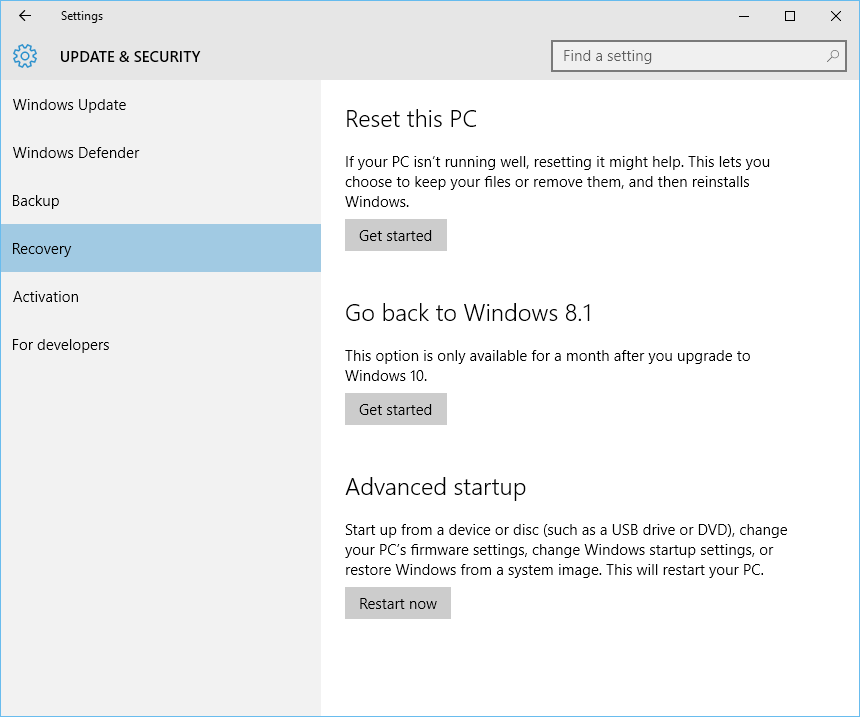Rolling Back From Windows 10 To Your Older OS Appears Problematic
The only way to know if you like Windows 10 or not, of course, is to upgrade your system and give it a try. (Some 14 million people did just that in the first 24 hours of availability, Microsoft reported.) However, if you want to go back to your old OS, it appears that you're on a timer: Microsoft confirmed to Tom's Hardware that users will have only one month to decide if they want to continue with Windows 10 or not.
A Month To Decide On Windows 10?
A moderator on Tom's Hardware (darkbreeze) first discovered this issue, and when we reached out to Microsoft for more information, the answers we received raised some troubling potential issues.
Our initial thought was that this "one month" business simply meant you couldn't revert directly back to an old OS from Windows 10, but what about rolling back by simply performing a clean installation of your old OS? When we asked about that specifically, Microsoft dodged the question.
At this point, then, we aren't certain if you can return to your old OS by using a clean install, because it is possible that Microsoft will invalidate old activation codes after that first month. This would seem in some way to align with Microsoft's upgrade deal, as you can only get your free Windows 10 by upgrading from your old OS; you can't use an old activation code.
The Hardware Issue
If you want a clean install of Windows 10, you must first upgrade from your old OS to Windows 10, and then re-install Windows 10 again (from installation media). Even though it formats your hard drive during installation, Windows 10 somehow remembers that you previously upgraded from an older OS, and it will self-activate after installation.
It isn't clear how Windows 10 does this, but it's likely because it saves the activation code somewhere else inside of your hardware. Some sort of online account-based activation would be far more conventional, but there is reason to suspect this other method is being used.
Microsoft informed us that a "meaningful" change to the hardware may require you to contact customer support in order to activate the system. This means that if you upgrade your system with a new motherboard or CPU, you may not be able to install Windows 10 without having to go through Microsoft's customer support, and even then, you may not be able to activate the system.
Get Tom's Hardware's best news and in-depth reviews, straight to your inbox.
Microsoft has stated that even with customer support, some hardware changes will invalidate your free copy of Windows 10 and require you to purchase one. (This limitation does not exist in retail copies of Windows 10; those can be re-used by the user regardless of any hardware changes.)
This changes the possibility of deactivating old activation codes from an irritating problem for some users to a major problem for countless users. Tech enthusiasts stand to be hit hardest by this, as they might change the hardware inside of their systems multiple times a year. Now, these users will have to choose between upgrading a PC part or keeping their free copy of Windows 10.
The problem gets worse for users who have a part go bad and need a replacement, as they don't have a choice; they need to fix the part or they can't use their PC, and the cost of that repair, then, would also have to include whatever Microsoft is charging for a new copy of Windows 10 at the time.
You could simply go back to your old OS at that point to save a buck, but -- again, if Microsoft invalidates your old activation code, you may be stuck having to buy a new copy of Windows 10 anyway.
This policy from Microsoft was likely developed to avoid users installing the older OS on a separate system after upgrading to Windows 10, which is a perfectly acceptable thing for a company to do. After all, Microsoft still needs to make money, and if it just lets anyone use those old licenses inappropriately, then it would lose a lot of money from potential OS sales.
From the perspective of the consumer, however, these issues seem to jibe with Mozilla's assertion that Microsoft has reduced user choice in Windows 10, in this case by giving them very limited ability to downgrade the OS, re-install the OS or change hardware. The initial upgrade process itself is needlessly long and complicated, too.
Follow Michael Justin Allen Sexton @LordLao74. Follow us @tomshardware, on Facebook and on Google+.
-
wiyosaya Is this really any surprise? The free copy of 10 is beginning to sound like marketing drivel that has limitations especially if one wants to upgrade hardware at some point. Want new hardware, buy it, but then pay us for the OS, then you can upgrade hardware as many times as you want.Reply
I plan on upgrading, but since I have disk imaging software, it will be trivial for me to go back. -
Martell1977 MS needs to clarify this situation. I bought the 3-license Family Pack upgrade of Windows 7 and all 3 computers use the same license code. I upgraded 1 of the 3 to Windows 10 but at this point have no plans to upgrade the other 2. Does this mean that after 30 days the other 2 computers OS will be considered to be not "Genuine"?Reply
If MS does not clarify this within the next 15 days, I'm going back to Windows 7. -
skit75 Reply16366930 said:Is this really any surprise? The free copy of 10 is beginning to sound like marketing drivel that has limitations especially if one wants to upgrade hardware at some point. Want new hardware, buy it, but then pay us for the OS, then you can upgrade hardware as many times as you want.
I plan on upgrading, but since I have disk imaging software, it will be trivial for me to go back.
Disk imaging software won't re-activate your old license if Microsoft has invalidated it for use, due to you "upgrading". Isn't that the point of this article? -
Jalapenoman In the ULA Microsoft considers the motherboard the computer. According to their terms, if you replace the motherboard you are supposed to buy a new license.Reply -
wiyosaya Reply
Actually, it is not. The article specifically states that you may not be able to reinstall from scratch using installation media, and says nothing about disk imaging software.16366980 said:16366930 said:Is this really any surprise? The free copy of 10 is beginning to sound like marketing drivel that has limitations especially if one wants to upgrade hardware at some point. Want new hardware, buy it, but then pay us for the OS, then you can upgrade hardware as many times as you want.
I plan on upgrading, but since I have disk imaging software, it will be trivial for me to go back.
Disk imaging software won't re-activate your old license if Microsoft has invalidated it for use, due to you "upgrading". Isn't that the point of this article?
Activation codes are stored in your computer based on the hardware configuration that exists when you activate. I have reimaged systems from time to time without hardware changes and have never been asked to reactivate.
I have also upgraded hardware from time to time, and sometimes, depending on the extent of the change, I have had to reactivate.
Once activated, the system will not require reactivation unless there is a significant hardware change.
Besides, if I restore from an image, it will be within a reasonable time. -
soldier44 No surprise there, new hardware upgrades come at a cost with every version of Windows over the years except XP I think you were allowed 5 or 6 installs before it became invalid to activate.Reply -
spectrewind Regarding a roll-back after 30 days...Reply
Even if re-activation against M$ servers were somehow blocked, there are a few tricks out there to BACKUP/RESTORE a previous activation token without having to authenticate to M$ activation servers.
It's kind of tedious, but I have used safe-mode/cmd line tools to slip in a previous Win7x64 activation and have a fresh install of Windows accept it.
(not sure about Win8) -
agentbb007 I sure am glad I read this article before I updated to Win10. I will be cancelling my upgrade from Win7 Pro to Win 10 right after I post this comment.Reply
I'm going to upgrade to Skylake next month and really don't want to be forced to buy a full version of Win10, since if I understood the article correctly if I upgrade my current system to 10 then buy my Skylake machine next month I wouldn't be allowed to use the Win10 key to do a fresh install on this new Skylake machine. Even-though the my plan is to sell off my current Mobo,CPU,RAM,Case so the license is still only going to be used on 1 machine.
So correct me if I'm wrong but the upgraded Win10 key MS is so generously giving everyone is only good for this current machine hardware you upgrade on. Even if that machine explodes you can't reuse the new Win10 key and your old Win7 key is invalidated and worthless... Hmm no thanks I will keep my current Win7 key active so I can use it on 1 machine at a time, no matter what hardware I may choose to run from month to month. These new "upgrade" win10 keys or whatever they really need to create a name for are VERY limited and USELESS for hardcore enthusiasts who are changing hardware every couple months. -
littleleo Free Windows 10, yep it was just too good to be true. You can never ever trust Microsoft.Reply -
agentbb007 Reply
True but it was actually after about 10 installs, and you always had the option of calling customer service and they can provide you an activation code, no limit.16367144 said:No surprise there, new hardware upgrades come at a cost with every version of Windows over the years except XP I think you were allowed 5 or 6 installs before it became invalid to activate.
I believe the license agreement is that the license can be active on 1 machine at a time. There is no limit to the number of times you can re-install or swap hardware. Otherwise how would places like Tom's benchmark? Would they have to purchase a new windows license for every new motherboard they test? Naw, I think they have 1 license they can keep using over and over again, on 1 machine, regardless of hardware.