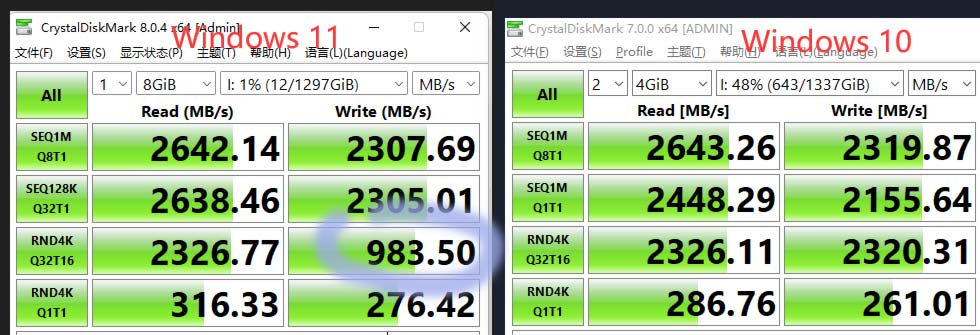Windows 11 KB5008353 Might Finally Fix Disk Performance Issues
Previous updates have promised to fix these issues but never quite made the grade.
Windows 11 has been plagued by disk performance issues since last summer, when it was still only available to Insider testers. Unfortunately, these issues were still present in the launch version of the new OS, released in early October 2021, debuting to the public among several other wrinkles. Since that time, we have had several false dawns, with Microsoft claiming to have put the Windows 11 disk performance issues to rest. It now looks like disk performance is finally fixed — really this time! — in the wake of last week's Windows 11 KB5008353 release.
Before the arrival of KB5008353 in late January, the perkiness of PC fixed storage devices could be severely impacted in Windows 11. Microsoft's release notes state that the update specifically addresses "a performance regression issue that occurs when you enable the update sequence number (USN) journal," and the newest patch seems to have done the trick with regard to laggardly storage performance.
Windows Latest says multiple users in forums and on Microsoft's official Feedback Hub have claimed that Windows 11 storage devices are at last performing as well as they did under Windows 10. The observations appear to cover the gamut of drives, from those using the SATA interface to the latest M.2 NVMe SSDs.
It is somewhat disappointing to read that Microsoft has again fixed this Windows 11 storage performance issue, as last December we reported that, after several months, Microsoft addressed this same issue with some confidence. Something seems amiss, as the December fix was applied to the "USN journal," which sounds like the same or a very similar issue to what has just been fixed in KB5008353. At the time we reported that this patch was observed to deliver much improved random write speeds. However, the December fix seems like it only worked on a subset of affected systems.
KB5008353 Is Stuffed With Other Fixes
If you have migrated to Windows 11, or have a pre-built Windows 11 system whose disk performance doesn't quite seem to be up to scratch, you can manually prompt Windows Update to check for KB5008353. This late January update contains a very long list of worthwhile improvements and fixes, covering a diverse range of issues affecting Bluetooth devices, zombie app icons, multi-display connection crashes, and many more. Let's hope we're not back reporting on storage speed fixes again next month.
Get Tom's Hardware's best news and in-depth reviews, straight to your inbox.

Mark Tyson is a news editor at Tom's Hardware. He enjoys covering the full breadth of PC tech; from business and semiconductor design to products approaching the edge of reason.
-
BamBam095 Just rebooted with it about 2 hours ago.Reply
1 issue. When you click apply updates and reinstall, I got the endless dot circle. Solution is to boot into Safe Mode so it can actually apply the update.
It did speed up one of my NVMe drives from diskmarks of 818/762 to 3047/1068. other drives remained the same.
It does seem to have broken a few apps for me.
OpenVPN,
Dell Support Assist,
still checking on others
Ugh. Not a productive afternoon.